TotalPoll Pro – Responsive WordPress Poll Plugin
$79.00
8363 sales
LIVE PREVIEW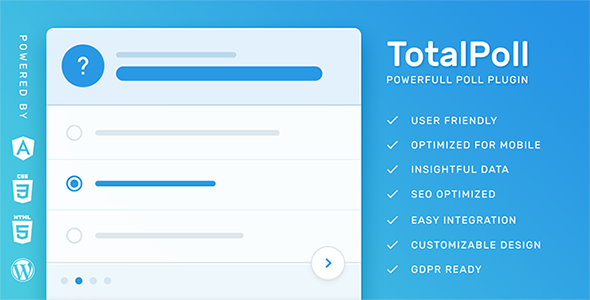
TotalPoll Pro – Responsive WordPress Poll Plugin Review
Rating: 4.37/5
TotalPoll Pro is a powerful and user-friendly WordPress poll plugin that allows you to create and integrate polls easily. With its responsive design, mobile-first approach, and SEO-friendly features, TotalPoll Pro is an excellent choice for anyone looking to engage their audience and collect valuable feedback.
Key Features
- Responsive design, compatible with all devices and screen sizes
- Mobile-first approach for optimal viewing experience
- SEO-friendly features, including search engine optimization and sitemap integration
- Customization options, including choice types, restrictions, and limitations
- Advanced statistics and analytics, including vote tracking and custom field values
- Security features, including reCAPTCHA and IP timeout
- Integration with popular WordPress plugins, such as Google Analytics
- Extensive documentation and customer support
Pros
- Easy to use and set up, even for those with limited technical expertise
- Highly customizable, with many options for tailoring the poll to your specific needs
- Responsive design ensures a great user experience on all devices
- SEO-friendly features help improve search engine rankings and drive more traffic to your site
- Advanced statistics and analytics provide valuable insights into voter behavior and preferences
Cons
- Some users may find the plugin’s options and settings overwhelming, especially for those with limited experience with polls and surveys
- The plugin may require some technical expertise to fully customize and integrate with other plugins and themes
- Some users may experience issues with compatibility with certain themes or plugins
Conclusion
TotalPoll Pro is an excellent choice for anyone looking to create engaging polls and surveys on their WordPress site. With its responsive design, SEO-friendly features, and advanced statistics and analytics, TotalPoll Pro is a powerful tool for collecting valuable feedback and improving your online presence. While some users may find the plugin’s options and settings overwhelming, the benefits of using TotalPoll Pro far outweigh the drawbacks. Overall, I highly recommend TotalPoll Pro to anyone looking to enhance their online engagement and feedback collection efforts.
Score: 4.37/5
Recommendation
I highly recommend TotalPoll Pro to anyone looking to create engaging polls and surveys on their WordPress site. With its responsive design, SEO-friendly features, and advanced statistics and analytics, TotalPoll Pro is a powerful tool for collecting valuable feedback and improving your online presence.
User Reviews
Be the first to review “TotalPoll Pro – Responsive WordPress Poll Plugin” Cancel reply
Introduction to TotalPoll Pro - Responsive WordPress Poll Plugin
Are you looking for a way to engage your website visitors and collect valuable feedback? Look no further than TotalPoll Pro, a powerful and user-friendly responsive WordPress poll plugin. With TotalPoll Pro, you can create custom polls that are easy to use, visually appealing, and fully responsive, making them compatible with any device or screen size.
In this tutorial, we'll walk you through the steps to set up and customize TotalPoll Pro, covering everything from installation to creating and managing your polls. Whether you're a beginner or an experienced WordPress user, this tutorial will help you get the most out of TotalPoll Pro and take your website to the next level.
Getting Started with TotalPoll Pro
Before we dive into the tutorial, make sure you have the following:
- A WordPress website (version 4.9 or higher)
- TotalPoll Pro plugin installed and activated
- Basic knowledge of WordPress and its dashboard
Step 1: Installing TotalPoll Pro
To install TotalPoll Pro, follow these steps:
- Log in to your WordPress dashboard
- Click on the "Plugins" menu and then click on "Add New"
- Search for "TotalPoll Pro" in the plugin directory
- Click on the "Install Now" button to install the plugin
- Click on the "Activate" button to activate the plugin
Step 2: Setting Up TotalPoll Pro
After installing and activating TotalPoll Pro, you'll need to set up the plugin. To do this:
- Click on the "TotalPoll Pro" menu in your WordPress dashboard
- Click on the "Settings" tab
- Enter your API key (provided by TotalPoll Pro)
- Set your poll expiration date (optional)
- Set your poll results display options (optional)
Step 3: Creating a Poll
Now that TotalPoll Pro is set up, let's create a poll. To do this:
- Click on the "TotalPoll Pro" menu in your WordPress dashboard
- Click on the "Create a Poll" button
- Enter your poll title and description
- Add your poll questions and options (you can add multiple questions and options)
- Set your poll start and end dates (optional)
- Set your poll results display options (optional)
Step 4: Customizing Your Poll
TotalPoll Pro offers a range of customization options to help you tailor your poll to your website's design and branding. To customize your poll:
- Click on the "Poll Options" tab
- Select your poll layout (e.g. horizontal, vertical, or grid)
- Choose your poll style (e.g. simple, modern, or custom)
- Set your poll colors and fonts (optional)
- Add a poll image or icon (optional)
Step 5: Displaying Your Poll
Once you've created and customized your poll, it's time to display it on your website. To do this:
- Click on the "Display" tab
- Select where you want to display your poll (e.g. on a page, post, or sidebar)
- Choose your poll display type (e.g. modal, popup, or embedded)
- Set your poll display options (optional)
Step 6: Managing Your Poll
TotalPoll Pro offers a range of features to help you manage your polls, including:
- Viewing and editing your poll results
- Viewing and editing your poll options
- Setting up and managing poll schedules
- Setting up and managing poll reminders
To access these features, simply click on the "TotalPoll Pro" menu in your WordPress dashboard and select the relevant option.
Conclusion
That's it! With these steps, you should now have a fully functional poll on your WordPress website using TotalPoll Pro. Remember to explore the plugin's settings and features to get the most out of it. If you have any questions or need further assistance, don't hesitate to reach out to the TotalPoll Pro support team. Happy polling!
Here is a complete settings example for TotalPoll Pro - Responsive WordPress Poll Plugin:
General Settings
Under the General tab, you can configure the basic settings for your poll.
- Poll Title: Enter a title for your poll.
- Poll Description: Enter a description for your poll.
- Poll Type: Choose the type of poll you want to create: single answer, multiple answers, or ranking.
- Poll Status: Choose whether the poll is active or not.
Question Settings
Under the Question tab, you can configure the question settings for your poll.
- Question Text: Enter the text of your question.
- Question Type: Choose the type of question: text, radio, checkbox, or dropdown.
- Required: Choose whether the question is required or not.
- Default Answer: Enter a default answer for the question.
Answers Settings
Under the Answers tab, you can configure the answers for your poll.
- Add Answer: Click the "Add Answer" button to add an answer to your poll.
- Answer Text: Enter the text of each answer.
- Answer Type: Choose the type of answer: text, radio, checkbox, or dropdown.
- Answer Points: Enter the points for each answer.
Voting Settings
Under the Voting tab, you can configure the voting settings for your poll.
- Voting Mode: Choose the voting mode: single vote, multiple votes, or unlimited votes.
- Voting Time Limit: Enter the time limit for voting.
- Voting Limit: Enter the limit for the number of votes per user.
Results Settings
Under the Results tab, you can configure the results settings for your poll.
- Show Results: Choose whether to show the results of the poll.
- Results Layout: Choose the layout of the results: table, chart, or graph.
- Results Sorting: Choose the sorting method for the results: by votes, by points, or alphabetically.
Design Settings
Under the Design tab, you can configure the design settings for your poll.
- Poll Layout: Choose the layout of the poll: horizontal, vertical, or full width.
- Poll Theme: Choose the theme of the poll: default, modern, or classic.
- Poll Colors: Choose the colors for the poll: background, text, and border.
Advanced Settings
Under the Advanced tab, you can configure the advanced settings for your poll.
- Poll Redirect: Enter the URL to redirect users after voting.
- Poll Cookies: Choose whether to use cookies for voting.
- Poll Analytics: Choose whether to track analytics for the poll.
Here are the features of TotalPoll Pro - Responsive WordPress Poll Plugin:
User-Friendly
- Create polls within 60 seconds
- Expertly designed interface for hassle-free poll creation
Mobile-First
- Optimal viewing experience for visitors on laptops, tablets, or smartphones
- Polls look amazing on all devices
SEO-Friendly
- Polls are more search-engine friendly to get more search traffic
Customization
- Five customization settings
- Control over welcome and thank you messages
Custom Fields
- Collect additional information from voters with five unique field types
- Manage everything with ease
Statistics
- Track votes daily, weekly, and monthly
- Follow custom field values with votes
Security
- Active maintenance and security updates
Extensibility
- REST API and codex for developers
- Extensive documentation and support
Add-ons
- Templates and extensions concept
- Available add-ons include sharing feature, Google Analytics integration, and more
Language Support
- Available in many languages, including Chinese, Swedish, Italian, Spanish, Portuguese, and Romanian
Compatibility
- Compatible with cache plugins and themes
Performance
- Boosted performance for a smoother user experience
Statistics and Insights
- Track votes, submissions, and other statistics
- Get insights into your poll data
Customization Options
- Control over poll settings, including display options, voting options, and more
Accessibility
- Mobile-friendly and accessible design
Integration
- Integration with other WordPress plugins and themes
Security and Maintenance
- Regular security updates and maintenance
Customer Support
- Extensive documentation and support
- Satisfaction guarantee
Version History
- Version 3.2.3: Bug fix for blank Editor templates/extensions upload page
- Version 3.2.2: Bug fix for Editor issue when removing old choices
- Version 3.2.1: Improve hooks (actions and filters) and fix a bug when re-ordering HTML fields *...and many more versions with bug fixes, new features, and improvements.
Related Products

$79.00









There are no reviews yet.