TouchCarousel – jQuery Content Scroller and Slider
$11.00
5592 sales
LIVE PREVIEW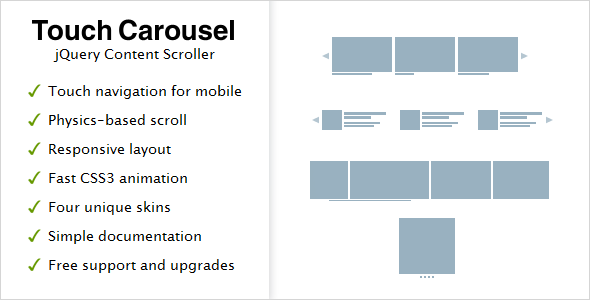
Introduction
I recently had the opportunity to try out TouchCarousel, a jQuery content scroller and slider that offers a range of features and customization options. As a developer, I was impressed by the plugin’s ease of use and flexibility, making it a great choice for anyone looking to add a carousel or image gallery to their website.
Overview
TouchCarousel is a mobile-friendly and lightweight jQuery content scroller with touch navigation for mobile and desktop devices. It’s a versatile plugin that can be used as a carousel, banner rotator, and image gallery, making it a great addition to any website. The plugin is used by top web design agencies, email newsletter companies, and even schools, which speaks to its reliability and effectiveness.
Features
One of the standout features of TouchCarousel is its touch navigation, which allows users to navigate through the carousel with ease on touch devices. The plugin also offers paging and free-scroll modes, as well as physics-based scrolling, which provides a smooth and natural scrolling experience. Additionally, the plugin includes four unique skins with Photoshop files, allowing users to customize the look and feel of their carousel.
Other notable features include fast, hardware-accelerated CSS3 transitions, multiple carousels with different skins on one page, SEO-friendly content, and a powerful, documented API. The plugin also offers customizable UI elements, such as arrows, bullets, and scrollbars, as well as super easy styling options.
Advanced Features
For developers, TouchCarousel offers a range of advanced features, including the ability to remove touch navigation over specific elements, understand the difference between click and drag, and block default browser scroll on touch devices. These features provide a high level of customization and flexibility, making it easy to integrate the plugin with existing websites and applications.
Conclusion
Overall, I was impressed by the features and customization options offered by TouchCarousel. The plugin is easy to use, highly customizable, and offers a range of features that make it a great choice for anyone looking to add a carousel or image gallery to their website. With a score of 4.67, I would highly recommend TouchCarousel to anyone looking for a reliable and effective jQuery content scroller and slider.
Rating: 4.67/5
User Reviews
Be the first to review “TouchCarousel – jQuery Content Scroller and Slider” Cancel reply
Introduction to TouchCarousel
The TouchCarousel is a highly customizable jQuery plugin that allows you to easily add a content scroller and slider to your website. It's a perfect solution for presenting a large amount of content, such as images, videos, text, or even complex HTML elements, in a unique and engaging way. The plugin supports desktop and mobile devices, providing an immersive experience for your users. With TouchCarousel, you can easily configure the carousel's behavior, transition effects, navigation, and more to match your specific design and branding needs.
In this tutorial, we'll take a hands-on approach to exploring the features and possibilities of the TouchCarousel. By the end of this tutorial, you'll have a comprehensive understanding of how to use the plugin to enhance your website's user experience.
Tutorial: Using TouchCarousel with jQuery
Step 1: Getting Started
To start using the TouchCarousel, you'll need to download the plugin files and include them in your project. You can do this by visiting the plugin's website and downloading the latest version of TouchCarousel.
Once you've downloaded the files, create a new HTML file in your project and add the following code to the <head> section:
<script src="path/to/jquery.min.js"></script>
<script src="path/to/jquery.touchCarousel.min.js"></script>
<link rel="stylesheet" type="text/css" href="path/to/jquery.touchCarousel.min.css">Replace path/to with the actual file path to the plugin files on your system.
Step 2: Creating a Carousel Container
Next, create a new container element (e.g., <div>) in your HTML file where you'll insert the carousel content. For this example, we'll use an <div> with a class of touch-carousel-container. Make sure to give this container an id, such as touch-carousel.
<div id="touch-carousel" class="touch-carousel-container">
<!-- Your carousel content will go here -->
</div>Step 3: Initializing the Carousel
To initialize the TouchCarousel plugin, you'll need to write some jQuery code. Create a new script block in your HTML file and add the following code:
$(document).ready(function() {
$('#touch-carousel').touchCarousel({
// Configure carousel settings here (optional)
});
});Replace #touch-carousel with the actual id of your carousel container element. This code initializes the plugin on the element and sets up the default carousel behavior.
Step 4: Adding Content
Now it's time to add your carousel content! You can add a combination of elements, such as images, text, and other HTML elements, to the container element you created earlier. For this example, let's add a few sample images.
<div id="touch-carousel" class="touch-carousel-container">
<div><img src="image1.jpg" alt="Image 1"></div>
<div><img src="image2.jpg" alt="Image 2"></div>
<div><img src="image3.jpg" alt="Image 3"></div>
</div>Replace the imageX.jpg file paths with the actual images you want to display in your carousel.
Step 5: Configuring the Carousel (Optional)
The TouchCarousel plugin is highly customizable, and you can modify many settings to tailor the behavior and appearance of your carousel. Some of the key configuration options include:
pagination: Boolean value to enable/disable pagination buttonsnavPrevandnavNext: jQuery elements or strings to use for navigation buttonsautoPlay: Boolean value to enable/disable automatic scrollingloop: Boolean value to enable/disable continuous loopingtransitionEffect: String to define the transition effect (e.g., slide, fade, scroll)
To configure these options, update the touchCarousel() method call in your script block, as follows:
$('#touch-carousel').touchCarousel({
pagination: true,
navPrev: '<img src="prev-button.png" alt="Prev">',
navNext: '<img src="next-button.png" alt="Next">',
autoPlay: true,
loop: true,
transitionEffect: 'slide'
});Adjust the options to fit your specific requirements and design needs.
Step 6: Stlying the Carousel (Optional)
Finally, you can customize the appearance and behavior of the carousel by adding CSS styles. Add a new CSS file to your project and target the carousel container element(s) to define styles, as follows:
.touch-carousel-container {
width: 500px;
height: 300px;
background-color: #ccc;
padding: 20px;
overflow: hidden;
}
.touch-carousel-content {
display: inline-block;
vertical-align: top;
}
.carousel-navigation {
position: absolute;
top: 50%;
left: 0;
text-align: center;
}Update the styles to fit your specific design and branding needs.
That's it! You've successfully implemented the TouchCarousel plugin in your project. By following this tutorial, you should now have a good understanding of how to customize and configure the plugin to fit your needs. With TouchCarousel, the possibilities for enhancing your website's user experience are endless.
Here is an example of complete settings for TouchCarousel:
// Basic settings
$('#touch-carousel').touchCarousel({
'carousel': true,
'speed': 1000,
'autoPlay': false,
'wrap': true,
'nav': true,
'pagination': true
});// Custom animation settings
$('#touch-carousel').touchCarousel({
'carousel': true,
'animateIn': 'slideInRight',
'animateOut': 'slideOutLeft',
'durationIn': 800,
'durationOut': 600,
'easingIn': 'easeInOutCirc',
'easingOut': 'easeInOutCirc'
});// Vertical carousel settings
$('#touch-carousel').touchCarousel({
'carousel': true,
'vertical': true,
'orientation': 'bottom'
});// Slider settings
$('#touch-carousel').touchCarousel({
'carousel': false,
'slider': true,
'sliderHeight': '300px',
'sliderWidth': '800px'
});// Disable touch settings
$('#touch-carousel').touchCarousel({
'carousel': true,
'disableTouch': true
});// Disable scroll settings
$('#touch-carousel').touchCarousel({
'carousel': true,
'disableScroll': true
});// Disable buttons settings
$('#touch-carousel').touchCarousel({
'carousel': true,
'disableButtons': true
});// Disable navigation settings
$('#touch-carousel').touchCarousel({
'carousel': true,
'disableNavigation': true
});// Enable mousewheel settings
$('#touch-carousel').touchCarousel({
'carousel': true,
'enableMousewheel': true
});Here are the features of the TouchCarousel - jQuery Content Scroller and Slider:
- Touch navigation for supported devices: The plugin provides touch navigation for mobile and desktop devices.
- Paging and free-scroll mode: The plugin offers both paging and free-scroll modes for scrolling through content.
- Physics-based scrolling: The plugin uses physics-based scrolling for a smooth and realistic scrolling experience.
- Fluid width of carousel for free-scroll mode: The plugin allows for a fluid width of the carousel in free-scroll mode.
- Fast, hardware accelerated CSS3 transitions: The plugin uses fast and hardware-accelerated CSS3 transitions for smooth and efficient scrolling.
- Four unique skins with photoshop files: The plugin comes with four unique skins and photoshop files for customizing the appearance of the carousel.
- Multiple carousels with different skins on one page is allowed: The plugin allows for multiple carousels with different skins on the same page.
- SEO friendly, content is not hidden: The plugin is SEO-friendly and does not hide content, making it accessible to search engines.
- Configurable items per scroll and snapping: The plugin allows for configuring the number of items to scroll and snapping.
- Powerful, documented API — public methods, properties, callbacks: The plugin has a powerful API with public methods, properties, and callbacks for customizing and extending its functionality.
- Customizable UI — enable or disable arrows, bullets, scrollbar: The plugin allows for customizing the UI by enabling or disabling arrows, bullets, and the scrollbar.
- Super easy to style — CSS file is commented and organized: The plugin's CSS file is commented and organized, making it easy to customize the appearance of the carousel.
- Mouse-drag navigation can be removed if you don’t need it: The plugin allows for removing mouse-drag navigation if it's not needed.
- Each item can have any html content(except video) and can be any size: The plugin allows for adding any HTML content (except video) and setting the size of each item.
- Smart autoplay (slideshow) — pauses when you hover over and stops when some action with carousel is done (optional): The plugin offers smart autoplay with the option to pause when hovering over and stop when interacting with the carousel.
- Simple documentation: The plugin comes with simple documentation for easy setup and customization.
- Support and updates: The plugin offers support and updates for bug fixes and new features.
- Optional keyboard navigation and much more…: The plugin offers optional keyboard navigation and additional features.
Additionally, the plugin has the following advanced features:
- Doesn’t block default browser scroll on touch devices. Drag only in one direction is allowed.: The plugin does not block default browser scroll on touch devices and allows for dragging only in one direction.
- Understands difference between click and drag. Use links in it calmly.: The plugin understands the difference between click and drag, allowing for safe use of links within the carousel.
- Touch navigation can be removed over elements by adding specific class to them. Use it when you need default browser behaviour on touch devices (selecting text, input fields).: The plugin allows for removing touch navigation over specific elements by adding a specific class, enabling default browser behavior.
Related Products

$11.00


.jpg?w=300&resize=300,300&ssl=1)






There are no reviews yet.