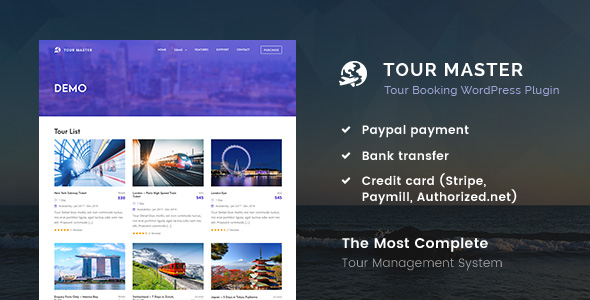
Introduction
As a tour operator, travel agency, or hotel owner, finding the right tour and room booking management system can be a daunting task. With so many options available, it’s essential to find a system that meets your specific needs and helps you grow your business. In this review, I’ll be discussing Tour Master, a premium WordPress plugin designed specifically for tour operators, travel agencies, and hotel owners.
Review
Hotel Features
Tour Master offers a wide range of features that make it an excellent choice for hotel and tour booking management. Some of the notable features include:
- Multi-currency support
- Membership system
- Online and offline payment options
- WooCommerce payment integration
- Seasonal pricing
- Ability to edit orders from the admin backend
- Room minimum stays
- Additional services (such as airport transfers)
- Multiple deposit options
- User dashboard
- Email notifications
- Shopping cart
- iCal supported
- Powerful room search
- Multiple location support
- Customizable enquiry form
- Embedded third-party systems
- Social login
- Transaction CSV exporter
- Coupon codes
Admin Backend
The admin backend of Tour Master is highly customizable and easy to use. Some of the key features include:
- Tour custom post type
- Tour type options (one-day tour or multiple-day tour)
- Timing method options (available for one time or recurring)
- Flexible pricing options (fixed or variable price)
- Seasonal pricing
- Coupon code creation
- Ability to set the type of discount (percentage or specific credit amount)
Customer Backend
The customer backend of Tour Master provides customers with a seamless and user-friendly experience. Some of the key features include:
- Booking management
- Invoice management
- Review system (customers can rate tours)
- Wishlist (customers can save favorite tours)
- Search bar (customers can search for tours using keywords, location, duration, travel date, min price, and max price)
- Category list
- Beautiful and user-friendly booking bar
- Ajax loading in payment page (customers can process payments smoothly)
Payment Type
Tour Master supports multiple payment options, including:
- PayPal
- Credit card (via Stripe or Authorized.net)
- WooCommerce payments
- Bank transfer
Premium Support
Tour Master offers excellent premium support, which is essential for any business that relies on online booking systems. The support team is available to help with any issues or concerns, and the documentation provided is clear and concise.
Conclusion
Overall, Tour Master is an excellent choice for tour operators, travel agencies, and hotel owners who need a comprehensive tour and room booking management system. With its range of features, customizable options, and excellent support, it’s an investment worth considering. I would give Tour Master a score of 4.21 out of 5 stars.
User Reviews
Be the first to review “Tour Master – Tour Booking, Travel, Hotel”
Introduction
Welcome to the Tour Master - Tour Booking, Travel, Hotel tutorial! This comprehensive guide will walk you through the features and functionality of the Tour Master platform, helping you to effectively use the system to book tours, travel, and hotels. Whether you're a travel agent, tour operator, or simply a traveler looking to plan your next adventure, this tutorial is designed to help you get the most out of the Tour Master platform.
Getting Started
Before we dive into the tutorial, make sure you have the following:
- A Tour Master account (if you don't have one, you can sign up for a free trial or contact your administrator for access)
- A stable internet connection
- A device with a web browser (desktop or mobile)
Tour Master Tutorial
Section 1: Navigation and Search
- Log in to your Tour Master account using your username and password.
- Click on the "Tours" tab to access the tour booking feature.
- Use the search bar to find specific tours by keyword, destination, or tour operator.
- Filter search results by date range, price, and duration using the options provided.
- Click on a tour to view its details, including itinerary, pricing, and availability.
Section 2: Booking a Tour
- Click the "Book Now" button to initiate the booking process.
- Select the number of travelers and their corresponding ages (if applicable).
- Choose your preferred travel dates and any additional services (e.g., airport transfers, meals).
- Review the total cost and any applicable discounts or promotions.
- Enter your payment information and confirm the booking.
Section 3: Travel Planning
- Click on the "Travel" tab to access the travel planning feature.
- Enter your travel dates and destinations to receive a list of available flights, trains, and other transportation options.
- Compare prices and schedules across different transportation providers.
- Book your travel arrangements and receive a confirmation email with your itinerary.
Section 4: Hotel Booking
- Click on the "Hotels" tab to access the hotel booking feature.
- Enter your travel dates and destination to receive a list of available hotels.
- Filter search results by price, rating, and amenities (e.g., free Wi-Fi, breakfast included).
- View hotel details, including photos, reviews, and policies.
- Book your hotel room and receive a confirmation email with your reservation details.
Section 5: Managing Bookings
- Click on the "My Bookings" tab to access your booking history.
- View and manage your bookings, including canceling or modifying existing reservations.
- Receive notifications and updates on your bookings, including changes to availability or pricing.
Section 6: Reporting and Analytics
- Click on the "Reports" tab to access the reporting feature.
- Generate reports on your bookings, including sales data, customer demographics, and more.
- Use the analytics tool to track your performance and identify areas for improvement.
Conclusion
Congratulations! You have now completed the Tour Master - Tour Booking, Travel, Hotel tutorial. With this comprehensive guide, you should be able to effectively use the Tour Master platform to book tours, travel, and hotels. Remember to explore the platform's features and functionality to get the most out of your experience. If you have any questions or need further assistance, don't hesitate to contact your administrator or Tour Master support team. Happy travels!
Here is an example of how to configure the settings for Tour Master - Tour Booking, Travel, Hotel:
Currency Settings
currency_code="USD"
currency_symbol="$"
decimal_separator=","
thousand_separator="."Time Settings
time_zone="America/New_York"
date_format="dd-mm-yyyy"
time_format="hh:mm TT"Hotel Settings
hotel_manager_email="hotel.manager@email.com"
hotel_manager_name="Hotel Manager"
maximum_hotel_rooms="20"Availability Settings
display_availability="yes"
availability_days="7"
availability_times="09:00 18:00"
availability_interval="30 minutes"Tour Package Settings
show_tour_package_price_includes="yes"
include_tour_package_details_in_email="yes"
auto_generate_tour_package_numbers="yes"Payment Settings
payment_gateway=" stripe"
payment_gateway_secret_key="your_secret_key_here"
payment_gateway_publishable_key="your_publishable_key_here"Email Settings
email_from_address="tour.master@email.com"
email_from_name="Tour Master"
email_subject_template="Tour Booking Confirmation: {{tour_name}}"Here are the features of Tour Master - Tour Booking, Travel, Hotel plugin:
Hotel Features:
- Multi Currency
- Membership System
- Online & Offline Payment
- Woocommerce Payment (Deposit not supported)
- Seasonal Pricing
- Ability to edit order from admin backend
- Ability to add new booking manually from admin backend
- Add room minimum stays
- Additional Service (e.g. airport transfers service)
- Multiple Deposit
- User Dashboard
- Email Notification
- Shopping Cart
- iCal Supported
- Powerful Room Search
- Multiple Location Supported (via category or custom filter)
- Customizable Enquiry Form
- Embedded Third Party System
- Social Login
- Transaction CSV Exporter
- Coupon Code
Admin Backend:
- Tour Custom Post Type
- Tour type (one day tour or multiple days tour)
- Timing method (allowing recurring tours)
- Flexible pricing option (Fixed Price or Variable Price)
- Seasonal Pricing
- Create coupon code
Customer Backend:
- Bookings (check all booking transactions and status)
- Invoices (view and print invoice and payment receipt)
- Reviews (rate the tour after completion)
- Wishlist (save favorite tours and view later)
Frontend:
- Payment Type:
- PayPal
- Credit Card (via Stripe, Authorized.net)
- Woocommerce Payments
- Bank Transfer
Other Features:
- 10 styles of tour list
- Search bar (search for tours using keywords, location, duration, travel date, min price, and max price)
- Category List (list the category of tour)
- Beautiful and user-friendly booking bar
- Ajax loading in payment page (smooth payment processing)
Premium Support:
- Access to support website
- 14-hour response time (except holiday seasons)
Additional Information:
- Images in preview site are not included in theme package
- Support will be conducted through the support website
- Changelog available on the support website










There are no reviews yet.