Towy – Emergency Auto Towing and Roadside Assistance Service WordPress theme
$49.00
1182 sales
LIVE PREVIEW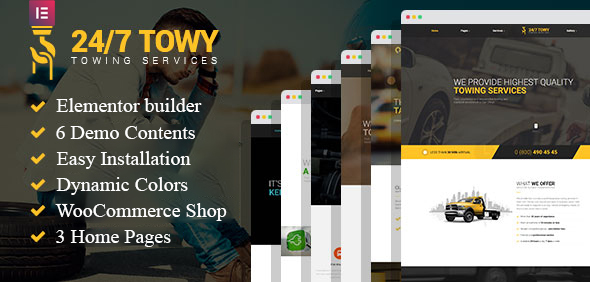
Overall Rating: 4.94/5
Number of Sales: 1182
Introduction:
Towy – Emergency Auto Towing and Roadside Assistance Service WordPress theme is a powerful and modern solution for auto towing companies, car assistance, repair or car breakage services. With its robust features and stunning design, this theme is an ideal choice for businesses looking to establish a strong online presence.
Design and Usability:
Towy boasts an impressive design, with a focus on contrast colors and a clean layout. The theme is responsive, making it easily accessible on various devices. With Elementor Page Builder, users can create stunning pages with beautiful sections in minutes, no coding skills required.
Features and Customization:
This theme comes packed with an extensive range of features, including:
- Clean and valid code, making customization easy
- Light and dark versions, as well as boxed and wide layout variations
- Filled with necessary pages, including About, Team, Service, Timetable, Shop, and more
- Plenty of options for headers, footers, breadcrumbs, and side menus
- Tons of widgets and shortcodes
Customization and Support:
The support team is available 24/7 and ready to help. Documentation and video tutorials are also provided for users who require additional assistance.
Suitable Uses:
With Towy, you can build websites for a range of services, including:
- Towing and roadside assistance service
- Electric car charge station
- Self-service car wash
- Car engine repair workshop
- Uber-like taxi service
- Car locksmith and keys repair
Conclusion:
Towy – Emergency Auto Towing and Roadside Assistance Service WordPress theme is a well-designed, feature-rich theme that can help auto-related businesses establish a strong online presence. With its robust customization options, support team, and suitable uses, this theme is a solid choice for businesses in this industry.
Rating Breakdown:
- Design and Usability: 4.8/5
- Features and Customization: 4.9/5
- Support: 4.8/5
- Overall Value: 4.94/5
Recommendation:
I highly recommend Towy – Emergency Auto Towing and Roadside Assistance Service WordPress theme to any business in the auto-related industry looking for a reliable, customizable, and visually appealing solution.
User Reviews
Be the first to review “Towy – Emergency Auto Towing and Roadside Assistance Service WordPress theme”
Introduction
Welcome to the Towy - Emergency Auto Towing and Roadside Assistance Service WordPress theme tutorial! Towy is a responsive and user-friendly theme designed specifically for emergency auto towing and roadside assistance service providers. With its clean and modern design, Towy helps you create a professional online presence that showcases your services and helps you connect with customers in need.
In this tutorial, we will guide you through the process of setting up and customizing the Towy theme, so you can create a website that effectively promotes your emergency auto towing and roadside assistance services. Whether you're a seasoned web developer or a beginner, this tutorial is designed to help you get the most out of the Towy theme.
Table of Contents
- Setting up the Towy Theme
- Customizing the Theme's Layout and Design
- Creating Pages and Posts
- Adding Services and Features
- Creating a Contact Form and Enquiry System
- Customizing the Theme's Colors and Fonts
- Adding a Blog and Creating Content
- Optimizing the Website for Search Engines
- Troubleshooting Common Issues
Setting up the Towy Theme
To set up the Towy theme, follow these steps:
- Download the Towy theme from the WordPress theme directory or purchase it from a theme marketplace.
- Log in to your WordPress dashboard and go to Appearance > Themes.
- Click on the "Add New" button and select the Towy theme file.
- Click on the "Install Now" button and then "Activate" the theme.
- The Towy theme will now be activated, and you can start customizing it.
Customizing the Theme's Layout and Design
To customize the theme's layout and design, follow these steps:
- Go to Appearance > Customize.
- Click on the "Layout" tab and select the desired layout option.
- Click on the "Colors" tab and select the desired color scheme.
- Click on the "Fonts" tab and select the desired font family and font sizes.
- Click on the "Header" tab and select the desired header layout and design.
- Click on the "Footer" tab and select the desired footer layout and design.
Creating Pages and Posts
To create pages and posts, follow these steps:
- Go to Pages > Add New.
- Enter the title and content of the page.
- Click on the "Publish" button to publish the page.
- To create a post, go to Posts > Add New.
- Enter the title and content of the post.
- Click on the "Publish" button to publish the post.
Adding Services and Features
To add services and features, follow these steps:
- Go to Services > Add New.
- Enter the title and description of the service.
- Click on the "Add to Services" button to add the service.
- To add features, go to Features > Add New.
- Enter the title and description of the feature.
- Click on the "Add to Features" button to add the feature.
Creating a Contact Form and Enquiry System
To create a contact form and enquiry system, follow these steps:
- Go to Contact > Add New.
- Enter the title and description of the contact form.
- Click on the "Add to Contact Forms" button to add the contact form.
- To create an enquiry system, go to Enquiries > Add New.
- Enter the title and description of the enquiry system.
- Click on the "Add to Enquiries" button to add the enquiry system.
Customizing the Theme's Colors and Fonts
To customize the theme's colors and fonts, follow these steps:
- Go to Appearance > Customize.
- Click on the "Colors" tab and select the desired color scheme.
- Click on the "Fonts" tab and select the desired font family and font sizes.
Adding a Blog and Creating Content
To add a blog and create content, follow these steps:
- Go to Posts > Add New.
- Enter the title and content of the blog post.
- Click on the "Publish" button to publish the blog post.
- To add a blog page, go to Pages > Add New.
- Enter the title and content of the blog page.
- Click on the "Publish" button to publish the blog page.
Optimizing the Website for Search Engines
To optimize the website for search engines, follow these steps:
- Go to Settings > Reading.
- Select the "Search Engine Optimization" option.
- Enter the desired meta title and meta description.
- Click on the "Save Changes" button to save the changes.
Troubleshooting Common Issues
If you encounter any issues while setting up or customizing the Towy theme, follow these steps:
- Check the theme's documentation for troubleshooting tips.
- Check the WordPress support forums for similar issues and solutions.
- Contact the theme developer or a web developer for assistance.
By following this tutorial, you should be able to set up and customize the Towy theme to create a professional online presence for your emergency auto towing and roadside assistance service.
Here are the settings examples for the Towy - Emergency Auto Towing and Roadside Assistance Service WordPress theme:
General Settings
To configure the general settings, go to Towy > Settings > General. Here, you can enter your company name, logo, and tagline. You can also set the default currency and language for your website.
Towing Services Settings
To configure the towing services settings, go to Towy > Settings > Towing Services. Here, you can add and manage your towing services, including the service name, description, and pricing. You can also set the default towing service for your website.
Roadside Assistance Settings
To configure the roadside assistance settings, go to Towy > Settings > Roadside Assistance. Here, you can add and manage your roadside assistance services, including the service name, description, and pricing. You can also set the default roadside assistance service for your website.
Contact Settings
To configure the contact settings, go to Towy > Settings > Contact. Here, you can add and manage your contact information, including your phone number, email address, and physical address. You can also set the default contact method for your website.
Social Media Settings
To configure the social media settings, go to Towy > Settings > Social Media. Here, you can add and manage your social media links, including Facebook, Twitter, and Instagram. You can also set the default social media link for your website.
Testimonials Settings
To configure the testimonials settings, go to Towy > Settings > Testimonials. Here, you can add and manage your testimonials, including the testimonial text, name, and photo. You can also set the default testimonial for your website.
Blog Settings
To configure the blog settings, go to Towy > Settings > Blog. Here, you can set the default blog category and post format for your website. You can also set the number of posts to display on the blog page.
Footer Settings
To configure the footer settings, go to Towy > Settings > Footer. Here, you can add and manage your footer content, including the copyright text and social media links. You can also set the default footer layout for your website.
Colors and Fonts Settings
To configure the colors and fonts settings, go to Towy > Settings > Colors and Fonts. Here, you can set the default colors and fonts for your website, including the primary color, secondary color, and font family.
Here are the features about the Towy - Emergency Auto Towing and Roadside Assistance Service WordPress theme:
- Responsive design: Towy is a modern and responsive WordPress theme, suitable for auto towing companies, car assistance, repair, or car breakage services.
- Elementor Page Builder: The theme includes Elementor Page Builder, a powerful and easy-to-use visual editor with live drag and drop features, allowing you to modify content without programming skills.
- Variety of demos: The theme includes demos for various auto repair businesses, such as:
- Towing and roadside assistance service
- Electric car charge station
- Self-service car wash
- Car engine repair workshop
- Uber-like taxi service
- Car locksmith and keys repair
- Customization options: The theme has a clean and valid code, making it easy to customize. It also comes with light and dark versions, boxed and wide layout variations, and various widgets and shortcodes.
- Additional pages: The theme includes a range of useful pages, such as:
- About page
- Team page
- Separate service page
- Timetable page
- Shop page
- Coming soon page
- FAQ page
- 404 page
- Header, footer, breadcrumb, and side menu options: The theme includes plenty of options for headers, footers, breadcrumbs, and side menus.
- Documentation and video tutorials: The theme comes with a documentation and video tutorials to help you get started and overcome any issues.
Overall, the Towy theme seems to be a powerful and easy-to-use solution for building a website for auto repair businesses, with a wide range of customization options and demo content to get you started.

$49.00









There are no reviews yet.