TrackStore – Sport Shop
$85.00
946 sales
LIVE PREVIEW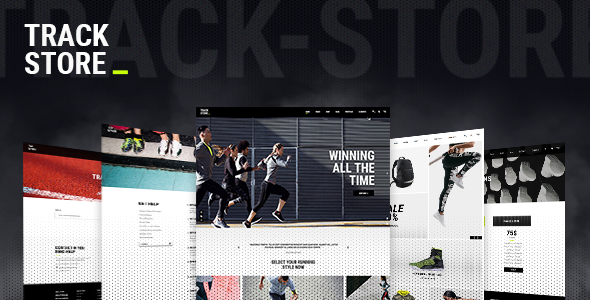
TrackStore – Sport Shop Review
Introduction
Welcome to TrackStore, a modern and powerful sportsware shop theme designed to help you create a stunning online store for your sports-related products. With its user-friendly interface and extensive features, TrackStore is perfect for gym equipment, sports clothes, and other sports-related products. In this review, we’ll take a closer look at the theme’s features, pros, and cons to help you decide if it’s the right choice for your online store.
Features
TrackStore comes with a wide range of features that make it an ideal choice for sports-related online stores. Some of the key features include:
- Quick view pop-up and order tracking functionality
- Full-width dropdown cart and product carousel
- User login and dashboard functionality
- WooCommerce compatibility
- Multiple shop layouts and product types
- Product list and info shortcodes
- Product carousel and slider shortcodes
- Social share and banner shortcodes
- Customizable footer and header
- Translation-ready and child theme included
Pros
- Easy to use and customize
- Powerful admin panel with extensive options
- Responsive and retina-ready design
- Compatible with WooCommerce and various plugins
- Multiple layout options and shortcodes
- Customizable footer and header
- Translation-ready and child theme included
Cons
- Some users may find the theme’s design too modern and not suitable for their brand
- Limited customization options for the theme’s layout and design
- Some users may experience issues with the theme’s compatibility with certain plugins
Score and Sales
TrackStore has an average score of 4.46 out of 5 stars and has sold 946 copies. This indicates that the theme is well-received by users and has a strong reputation in the market.
Conclusion
TrackStore is a powerful and feature-rich sportsware shop theme that is perfect for creating a modern and professional online store for your sports-related products. With its easy-to-use interface and extensive customization options, TrackStore is an ideal choice for gym equipment, sports clothes, and other sports-related products. While some users may find the theme’s design too modern or experience issues with compatibility, the overall score and sales indicate that TrackStore is a reliable and popular choice in the market.
Rating: 4.46/5 stars
Sales: 946 copies
User Reviews
Be the first to review “TrackStore – Sport Shop” Cancel reply
Introduction
Welcome to the TrackStore - Sport Shop, your one-stop-shop for all your sports needs! Whether you're a professional athlete, a recreational runner, or a fitness enthusiast, we've got you covered with a wide range of high-quality sports gear and equipment. In this tutorial, we'll walk you through the process of using our store, from browsing and selecting products to checking out and receiving your orders. Let's get started!
Step 1: Browsing and Selecting Products
To start shopping, simply navigate to the TrackStore - Sport Shop website and browse through our categories or use the search bar to find specific products. You can also filter products by brand, price, rating, and more.
- Click on the "Shop" tab at the top of the page to access our product catalog.
- Browse through our categories, such as "Running", "Cycling", "Swimming", and more.
- Click on a product to view its details, including images, descriptions, and reviews.
- If you find a product you like, click the "Add to Cart" button to add it to your shopping cart.
Step 2: Managing Your Cart
As you add products to your cart, you can view and manage your items at any time.
- Click on the "Cart" icon at the top right corner of the page to view your cart.
- Review your items, including quantities and prices.
- Click the "Update Cart" button to update your cart.
- Click the "Checkout" button to proceed to payment.
Step 3: Creating an Account
If you're new to TrackStore - Sport Shop, you'll need to create an account before proceeding to checkout.
- Click the "Login" button at the top right corner of the page.
- Click the "Create Account" button.
- Fill out the required information, including name, email address, and password.
- Click the "Register" button to create your account.
Step 4: Checkout
Once you've created your account or logged in, you can proceed to checkout.
- Review your order summary, including products, prices, and totals.
- Select your shipping method and estimated delivery date.
- Choose your payment method, including credit cards, PayPal, and more.
- Enter your payment information and click the "Place Order" button.
Step 5: Receiving Your Order
After placing your order, you'll receive an email confirmation with order details and tracking information.
- Check your email for order confirmation and tracking information.
- Track your order online or through the courier's tracking system.
- Once your order arrives, inspect your products for any damage or issues.
Additional Tips and Resources
- For frequently asked questions (FAQs), click on the "Help" tab at the top of the page.
- For product recommendations and reviews, visit our "Product Reviews" section.
- For special promotions and discounts, check our "Deals" and "Sales" sections.
That's it! With these simple steps, you should be able to navigate and use TrackStore - Sport Shop with ease. Happy shopping!
Here are the settings examples for TrackStore - Sport Shop:
API URL
To configure the API URL, navigate to the Settings page and click on the "API" tab. In the "API URL" field, enter the URL of your TrackStore - Sport Shop API, for example: https://api.tracksportshop.com
API Key
To configure the API Key, navigate to the Settings page and click on the "API" tab. In the "API Key" field, enter your API key provided by TrackStore - Sport Shop.
Product Categories
To configure product categories, navigate to the Settings page and click on the "Products" tab. In the "Product Categories" section, select the categories you want to display in your shop, for example: Football, Basketball, Running.
Product Filter
To configure product filter, navigate to the Settings page and click on the "Products" tab. In the "Product Filter" section, select the filters you want to display in your shop, for example: Price, Brand, Size.
Currency
To configure the currency, navigate to the Settings page and click on the "Currency" tab. In the "Currency" field, select the currency you want to use in your shop, for example: USD, EUR, GBP.
Language
To configure the language, navigate to the Settings page and click on the "Language" tab. In the "Language" field, select the language you want to use in your shop, for example: English, French, Spanish.
Payment Gateway
To configure the payment gateway, navigate to the Settings page and click on the "Payment" tab. In the "Payment Gateway" field, select the payment gateway you want to use in your shop, for example: PayPal, Stripe, Authorize.net.
Shipping Method
To configure the shipping method, navigate to the Settings page and click on the "Shipping" tab. In the "Shipping Method" field, select the shipping method you want to use in your shop, for example: Free Shipping, Flat Rate, Calculated Shipping.
Here are the features of TrackStore - Sport Shop theme:
- Easy to use: No coding knowledge required.
- Powerful Admin Panel: Easy to manage your website.
- Large collection of home and inner pages: Many pre-designed pages to choose from.
- Import demo site with One-Click: Quickly set up your website with a demo site.
- Responsive and Retina Ready: Your website will look great on any device.
- Extensive typography options: Customize your font styles and sizes.
- WPBakery Page Builder for WordPress plugin included: A popular page builder plugin.
- Slider Revolution Responsive WordPress Plugin included: A popular slider plugin.
- WooCommerce compatible: Sell products easily with WooCommerce.
- Multiple shop layouts: Choose from different shop layouts.
- Multiple product types: Sell different types of products.
- Product List shortcode: Display a list of products.
- Product Info shortcode: Display product information.
- Product List - Simple shortcode: Display a simple list of products.
- Three distinct Product Carousel shortcodes: Display products in a carousel.
- Product Pair shortcode: Display two products together.
- Shop Masonry Gallery shortcode: Display products in a masonry gallery.
- Display product ratings: Allow customers to rate products.
- Compatible with the YITH WooCommerce Wishlist plugin: Allow customers to add products to a wishlist.
- Compatible with the YITH WooCommerce Quick View plugin: Allow customers to quickly view product details.
- WooCommerce Dropdown Cart widget: Display a dropdown cart in your website's header.
- Standard and Wide layouts for the Dropdown Cart: Choose from two different cart layouts.
- User Login functionality (from the front-end): Allow customers to log in from the front-end.
- User Dashboard template: A template for the user dashboard.
- Pricing Table shortcode: Display pricing tables.
- Video with Overlapping Box shortcode: Display videos with an overlapping box.
- Social Share shortcode: Allow customers to share products on social media.
- Banner shortcode: Display banners.
- Call to Action shortcode: Display call-to-action buttons.
- Twitter List shortcode: Display Twitter lists.
- Testimonials shortcode: Display customer testimonials.
- Dual Image Carousel shortcode: Display two images in a carousel.
- Custom Font shortcode: Use custom fonts on your website.
- Clients Carousel shortcode: Display a carousel of clients.
- Various infographic shortcodes: Display infographics.
- Portfolio List shortcode: Display a list of portfolio items.
- Various Portfolio List Layouts: Choose from different portfolio list layouts.
- Portfolio Gallery layout: Display a portfolio gallery.
- Portfolio Masonry layout: Display a portfolio masonry layout.
- Portfolio List - Load More Pagination: Allow customers to load more portfolio items.
- Portfolio List - Standard Pagination: Display standard pagination for portfolio items.
- Portfolio List - Infinite Scroll Pagination: Allow customers to scroll through portfolio items infinitely.
- Portfolio List - Category Filter: Allow customers to filter portfolio items by category.
- Portfolio Slider shortcode: Display a portfolio slider.
- Portfolio Project Info shortcode: Display project information.
- Various portfolio single layouts: Choose from different portfolio single layouts.
- Portfolio Single Masonry layouts: Display a portfolio single masonry layout.
- Portfolio Single Gallery layout: Display a portfolio single gallery layout.
- Portfolio Single Slider layouts: Display a portfolio single slider layout.
- Portfolio Single Full Width Images layout: Display a portfolio single full-width images layout.
- Custom Portfolio Single layouts: Use custom portfolio single layouts.
- Instagram Feed Widget: Display an Instagram feed.
- Twitter Feed Widget: Display a Twitter feed.
- Login Widget: Display a login widget.
- Contact Form Widget: Display a contact form.
- Blog List widget: Display a list of blog posts.
- Image Gallery widget: Display an image gallery.
- Social Icon widget: Display social icons.
- One Page site - anchor functionality: Allow customers to navigate to different sections of a one-page site.
- Various Blog List Layouts: Choose from different blog list layouts.
- Blog Masonry Layout: Display a blog masonry layout.
- Blog Standard Layout: Display a blog standard layout.
- Blog List shortcode: Display a list of blog posts.
- Blog Slider shortcode: Display a blog slider.
- Custom Post Formats: Audio, Video, Standard, Gallery, Link, Quote: Use custom post formats.
- Integrated search: Allow customers to search for products.
- "Back to Top" button: Allow customers to scroll back to the top of the page.
- Enable passepartout border around website: Add a border around your website.
- 3 Header Types: Choose from three different header types.
- Standard Header Type: Display a standard header.
- Minimal Header Type: Display a minimal header.
- Vertical Header Type: Display a vertical header.
- Full Screen Menu: Display a full-screen menu.
- Three Header behavior types: Choose from three different header behavior types.
- Sticky header behavior: Allow the header to stick to the top of the page.
- Sticky on scroll up header behavior: Allow the header to stick to the top of the page when scrolling up.
- Fixed header behavior: Fix the header to the top of the page.
- Separate mobile header styling options: Choose from different mobile header styling options.
- Set size of logo on mobile devices: Set the size of the logo on mobile devices.
- Multiple logo versions (for mobile header and sticky header): Use multiple logo versions.
- Dark and Light Logo variants: Use dark and light logo variants.
- Multiple Widget Areas in Header: Choose from multiple widget areas in the header.
- Multiple footer widget areas: Choose from multiple footer widget areas.
- Customizable Footer with optional 1-6 Columns: Customize your footer with optional columns.
- Footer top and footer bottom: Choose from footer top and footer bottom options.
- Customizable Google Map shortcode: Customize your Google Map.
- Choose your grid size: Choose from different grid sizes.
- Boxed layout option: Choose from a boxed layout option.
- Parallax background images in content: Use parallax background images in content.
- Video backgrounds: Use video backgrounds.
- Translation Ready: Translate your website easily.
- Customizable Mega Menu: Customize your mega menu.
- Font Awesome Icon Font Pack: Use Font Awesome icons.
- Font Elegant Icon Font Pack: Use Font Elegant icons.
- Linea Icon Font Pack: Use Linea icons.
- Ion Icons Icon Font Pack: Use Ion Icons icons.
- Linear Icons Font Pack: Use Linear Icons icons.
- Simple Line Icons Font Pack: Use Simple Line Icons icons.
- Dripicons Icon Font Pack: Use Dripicons icons.
- 800+ Google Fonts: Choose from over 800 Google fonts.
- Custom Widget Areas: Create custom widget areas.
- Contact Form 7 plugin compatible: Use Contact Form 7 plugin.
- Set multiple contact form styles: Choose from multiple contact form styles.
- Child Theme included: Use a child theme to customize your website.
Please note that some of these features may not be available in the free version of the theme.










There are no reviews yet.