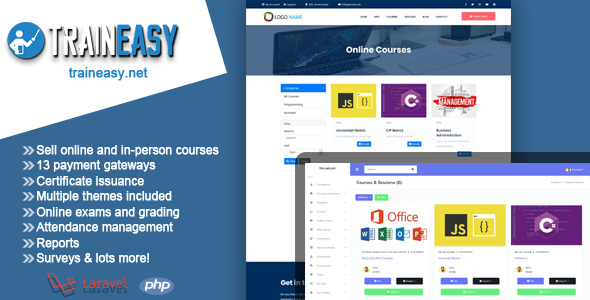
TrainEasy LMS – Training & Learning Management System Review
Overview
TrainEasy LMS is a complete training and learning management system designed to help organizations effectively manage and deliver online courses, training programs, and learning resources. Developed with ❤ by Intermatics, this comprehensive platform provides a wide range of features and functionalities to support multiple roles, including students, instructors, and administrators. In this review, we’ll take a closer look at the key features, benefits, and user reviews of TrainEasy LMS.
Features
- Course and Session Management: Create and manage multiple courses, training sessions, or a combination of both with ease.
- Class Management: Assign multiple reusable classes to sessions or courses to create a course calendar and schedule upcoming classes.
- Student Management: Manage student registrations, assignments, and communication through various channels.
- Instructor Management: Assign instructors to classes and courses, and grant them permission to manage classes and courses.
- Attendance Management: Record and manage attendance for online and offline training sessions.
- Payment Gateways: Supports multiple payment gateways, including PayPal, Stripe, 2Checkout, and more.
- Certificate and Report Card Generation: Issue certificates and report cards with customizable designs and content.
- Mobile App: Provides a free client app for Android and a companion white-labeled app for iOS and Android devices.
- Language Support: Supports multiple languages, with 18 languages out of the box.
- Security and Data Protection: Compliant with industry-standard security protocols, ensuring data protection and safeguarding student information.
Benefits
TrainEasy LMS offers numerous benefits for organizations and institutions, including:
- Ease of Use: User-friendly interface with easy navigation, making it accessible to staff and students of all ages.
- Cost-Effective: Scalable and flexible pricing plans ensure that costs are manageable, even for small organizations or startups.
- Customizable: Tailor the system to meet your specific needs with customizable workflows, notification templates, and branding.
- Comprehensive: Offers an all-in-one solution, eliminating the need for separate tools and systems.
- Mobile Access: Students can access courses, assignments, and resources anytime, anywhere, using mobile devices.
User Review
On average, users have given TrainEasy LMS a rating of 4.71 out of 5 stars. While some users have reported occasional issues with certain features or functionality, the majority are satisfied with the system’s overall performance, ease of use, and customer support.
Conclusion
In conclusion, TrainEasy LMS is an excellent option for organizations seeking a comprehensive training and learning management system. Its user-friendly interface, flexible pricing plans, and scalable design make it an ideal solution for managing online courses, training sessions, and learning resources. With a rating of 4.71 out of 5 stars, this system is definitely worth considering for those in the industry.
Update History
TrainEasy LMS has undergone several updates since its initial release, with major updates focusing on:
- Version 2.1 (2020): Introduced survey features, language support, and bug fixes
- Version 2.0 (2019): Major upgrade with added support for multiple frontend themes and customizable notifications
- Version 1.6.1 (2019): Student UI upgrade, homework feature, and PHP 7 support
- Version 1.4 (2017): Download management, certificate generation, and bug fixes
- Version 1.3 (2017): New theme, language support, and bug fixes
These updates demonstrate the system’s continued development and commitment to innovation, ensuring that users can expect continued support and growth.
User Reviews
Be the first to review “TrainEasy LMS – Training & Learning Management System”
Introduction to TrainEasy LMS: A Comprehensive Guide to Training and Learning Management
Welcome to TrainEasy LMS, a powerful and user-friendly training and learning management system designed to streamline your training processes and improve your team's performance. With TrainEasy LMS, you can create, manage, and track your training programs with ease, making it an ideal solution for organizations of all sizes.
In this tutorial, we will guide you through the various features and functions of TrainEasy LMS, providing you with a comprehensive understanding of how to use the system to achieve your training goals. Whether you are a training administrator, instructor, or learner, this tutorial will walk you through the steps to create and manage training courses, track learner progress, and analyze training results.
Getting Started with TrainEasy LMS
To get started with TrainEasy LMS, follow these simple steps:
- Log in to your TrainEasy LMS account using your username and password.
- Familiarize yourself with the dashboard, which provides an overview of your training programs, courses, and learners.
- Take a few minutes to explore the various tabs and sections of the dashboard, such as Courses, Learners, Reports, and Settings.
Module 1: Creating and Managing Training Courses
In this module, we will cover the steps to create and manage training courses using TrainEasy LMS.
Creating a New Course
- Click on the "Courses" tab and then click on the "Create Course" button.
- Enter a course title, description, and course type (e.g., online, classroom, or blended).
- Set the course start and end dates, as well as the course duration.
- Add a course image and course logo (optional).
- Click "Save" to create the course.
Adding Course Content
- Click on the "Add Content" button to create new course content, such as lessons, quizzes, and assignments.
- Choose the content type (e.g., text, image, video, or document).
- Enter the content details, such as title, description, and duration.
- Click "Save" to add the content to the course.
Managing Course Enrollments
- Click on the "Enrollments" tab to view and manage course enrollments.
- Add learners to the course by searching for their names or usernames.
- Assign roles to learners, such as student, instructor, or administrator.
- View learner progress and course completion status.
Course Settings and Options
- Click on the "Settings" tab to customize course settings, such as course layout, theme, and notification settings.
- Set course prerequisites, such as required courses or permissions.
- Configure course evaluation and assessment settings.
Module 2: Managing Learners and Enrollment
In this module, we will cover the steps to manage learners and enrollments using TrainEasy LMS.
Creating and Managing Learners
- Click on the "Learners" tab and then click on the "Create Learner" button.
- Enter learner details, such as name, email, and password.
- Set learner roles, such as student, instructor, or administrator.
- Click "Save" to create the learner.
Managing Learner Enrollments
- Click on the "Enrollments" tab to view and manage learner enrollments.
- Search for learners and add them to courses or training programs.
- Assign roles to learners, such as student, instructor, or administrator.
- View learner progress and course completion status.
Learner Settings and Options
- Click on the "Settings" tab to customize learner settings, such as learner profile, notification settings, and course layout.
- Set learner permissions, such as access to course content or assessment settings.
Module 3: Tracking and Reporting
In this module, we will cover the steps to track and report learner progress and course completion using TrainEasy LMS.
Tracking Learner Progress
- Click on the "Reports" tab to view learner progress and course completion status.
- Search for learners and view their course completion history.
- Filter reports by course, learner, or date range.
Generating Reports
- Click on the "Reports" tab and then click on the "Generate Report" button.
- Choose the report type, such as learner progress, course completion, or assessment results.
- Customize report settings, such as date range, course, or learner.
- View and download the report.
Customizing Reports and Dashboards
- Click on the "Settings" tab to customize report and dashboard settings.
- Add custom fields and filters to reports and dashboards.
- Configure report and dashboard layout and design.
Conclusion
Congratulations! You have completed the TrainEasy LMS tutorial. With this comprehensive guide, you should now have a solid understanding of how to use TrainEasy LMS to create and manage training courses, track learner progress, and analyze training results. Remember to explore the various features and functions of the system to optimize your training programs and improve learner engagement. If you have any questions or need further assistance, please don't hesitate to contact our support team. Happy training!
Here is an example of how to configure TrainEasy LMS - Training & Learning Management System:
General Settings
- Base URL: http://example.com/traineasy
- Admin Email: admin@example.com
- Admin Password: password123
- Site Name: TrainEasy LMS
Authentication Settings
- Authentication Type: Email and Password
- User Registration: Enabled
- Forgot Password: Enabled
- Remember Me: Enabled
Course Settings
- Course Duration: 1 year
- Course Expiration: Enabled
- Course Completion Certificate: Enabled
- Course Completion Certificate Template: Custom
Email Settings
- Email Template: Custom
- Email Sender: TrainEasy LMS
- Email Reply-To: admin@example.com
- Email BCC: noreply@example.com
Payment Settings
- Payment Gateway: PayPal
- Payment Gateway API Key: YOUR_API_KEY
- Payment Gateway API Secret: YOUR_API_SECRET
- Payment Gateway Test Mode: Disabled
Other Settings
- Time Zone: UTC
- Language: English
- Currency: USD
- Currency Symbol: $
- Decimal Separator:.
- Thousands Separator:,
Note: Replace "YOUR_API_KEY" and "YOUR_API_SECRET" with your actual PayPal API key and secret.
Here is a compiled list of the features and information extracted from the provided content:
TrainEasy LMS - Training & Learning Management System
Key Features:
- Session and course management
- Class management
- Online tests/assessments
- Student management
- Role management (Admin, Student, Instructor)
- Attendance management
- Email and SMS reminders
- Multiple payment gateways
- Multi-currency support
- Support for Arabic characters in PDF documents
- Support for white labeling
User Guide: Available on https://traineasy.net/docs
Online Demo:
- Visit the frontend: http://traineasyv3.intermaticsng.com with login credentials:
- Email: student@email.com
- Password: password
- Login to the backend: http://traineasyv3.intermaticsng.com with login credentials:
- Email: admin@email.com
- Password: password
Other Information:
- Developed by Intermatics
- Powered by Laravel 11
- Has a mobile app for iOS and Android
- Free Android app available on the Google Play Store: https://play.google.com/store/apps/details?id=com.intermaticsng.traineasyclient
- Has a free, detailed user guide: https://traineasy.net/docs
- Regularly updated with new features and bug fixes.
Please let me know if you'd like me to summarize anything else.

$69.00









There are no reviews yet.