Translucent – Responsive Banner Rotator / Slider
$8.00
2109 sales
LIVE PREVIEW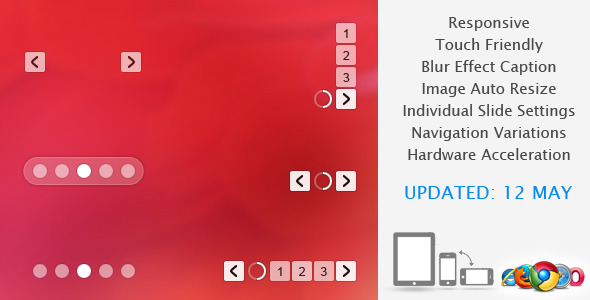
Introduction
Are you looking for a high-quality, responsive, and customizable banner rotator or slider for your website? Look no further than the Translucent – Responsive Banner Rotator / Slider plugin. This jQuery plugin offers a wide range of features and options to create a stunning and engaging image viewer or website home page slider. With its translucent background, customizable captions, and responsive design, it’s perfect for showcasing your brand’s images and storytelling your brand’s message.
Review
I am extremely impressed with the Translucent – Responsive Banner Rotator / Slider plugin. Its ease of use, customizability, and features make it an ideal solution for any website that wants to showcase images and capture the attention of visitors. The plugin is built using jQuery and is responsive, meaning it will adapt to any screen size and device, ensuring a consistent user experience across all devices.
Features
One of the standout features of the Translucent – Responsive Banner Rotator / Slider plugin is its ability to offer more than 6 variations, including different transitions, touch swipe navigation, and customizable captions. The plugin also includes 55 plugin settings, allowing users to customize every aspect of the slider to fit their needs. The captions can be customized using both plugin settings and CSS, providing an additional layer of control.
Options
The Translucent – Responsive Banner Rotator / Slider plugin offers a wide range of options to customize the slideshow, buttons, and caption. Some of the options include:
- 4 transition effects to choose from
- 2 different kind of touch swipe/throw transitions
- Adjustable transition speed
- Auto play option with fixed and individual slide delay times
- Adjustable button color, opacity, size, margin, and spacing
- Show/hide buttons (next, back, number buttons, and timer clock-play/pause)
- Show number buttons horizontally or vertically
- Option to show number buttons permanently instead of auto hiding
- Caption text alignment (bottom or custom position)
- Enable/disable caption text selection
- Individually adjustable caption width, height, and position
- Adjustable caption border size, color, and opacity
Touch Sensitivity
The Translucent – Responsive Banner Rotator / Slider plugin also offers adjustable drag and drop factor and throw factor, allowing users to fine-tune the touch sensitivity to their liking.
Browser Version Support
The plugin supports the following browser versions:
- Google Chrome
- Mozilla Firefox
- Safari
- Opera
- Internet Explorer (IE7+)
Update
The Translucent – Responsive Banner Rotator / Slider plugin has undergone several updates since its release, including:
- Responsive and fluid layout support
- Method added to dynamically resize banner
- Dot style navigation added
- Arrow style navigation added
- Bigger and adjustable button size for touch devices
- Added randomize option
- Performance improvements targeting mobile and tablets
- IE6 support dropped (now works only from IE7+)
Conclusion
Overall, the Translucent – Responsive Banner Rotator / Slider plugin is an excellent choice for anyone looking to create a high-quality, customizable, and responsive image viewer or website home page slider. Its ease of use, customizability, and features make it an ideal solution for any website. I highly recommend this plugin to anyone looking for a top-notch banner rotator or slider.
Rating
I give the Translucent – Responsive Banner Rotator / Slider plugin a rating of 4.66 out of 5 stars.
User Reviews
Be the first to review “Translucent – Responsive Banner Rotator / Slider” Cancel reply
Introduction
Welcome! In this tutorial, you will learn how to effectively use the Translucent – Responsive Banner Rotator/Slider, a popular plug-in for creating attention-grabbing and responsive promotional banners on your website.
The Translucent banner is a powerful tool for display rotating banners, promoting key products, services, promotions, or announcements, thereby increasing user engagement and maximizing your online presence. Once you understand how to setup and customize this responsive carousel, you'll be easily able to create attractive eye-catching banners that catch user attention.
Before starting the tutorial
Make sure you have the Translucent – Responsive Banner Rotator/Slider installed and activate it on your website's dashboard. If you require assistance with installation or enabling the plug-in, review the plug-in documentation on the WordPress repository page of the plug-in. Our tutorial will assume you're familiar with the plug-in's installation and configuration details.
Step-by-step tutorial: Using Translucent – Responsive Banner Rotator/Slider
Setup the Translucent Plugin for the First Time
Login to your WordPress admin control panel, navigate to Appearance > Translucent, and click the green Setup button displayed on the top left portion of the page.
Review the plug-in details like version number, compatible website platforms, and usage.
Creating and Configuring Multiple Banners
On your WordPress admin dashboard, open the Translucent Settings page by following Appearance > Translucent.
There are three main steps associated with the Translucent functionality:
- Configure the overall settings by visiting the General category. In this page set your preferences for image handling, caption display and controls for user interaction with this carousel.
- To add and manage banner lists, go to Menus section. By moving banners around, determine banner display order and arrangement into the required categories, that will determine the transition layout and banner rotation patterns and behaviors.
- On the Responsive settings configure how banners will resize. Set width and height bounds, decide whether they grow or shrink, which types of media queries it ought to adhere to during transition, as well as animation effects, and their triggers.
Adding Banner Imagery
To set display images and their relative layouts for each banner on lists, you can find additional information and examples here with this documentation.
Banner pictures are typically uploaded with help of the WordPress' usual image uploading process using dashboard or manually uploaded as multimedia content through the HTML's src or source tag in the settings where images can be found set. Translucent includes basic and extended image layouts - including single image formats images with alt text (basic) or images without specific alt text (advanced; requires specific CSS implementation through custom theme files. CSS).
For the user setting the CSS, one uses a predefined CSS container selector (class or id specific to this plugin to easily set a default display layout - default, advanced, for most responsive display layouts without breaking or distorting with device compatibility or browser limitations during banner display.
Additionally more customization, for image alt text can be accessed based on how you add source of your images when browsing and setting up settings via Translucent's Settings > General Page).
Responsive Design - Resize and Positioning Settings.
Configure the resizing strategy by clicking on "Reset" in the general Responsive settings menu before configuring resize settings with set boundaries (width/Height). By setting image dimension bounds for responsive carousel transition layout to adapt or set banner resizing behavior that dynamically adapts to viewport media queries or device settings within a predefined range you optimize for optimal display presentation results. For instance - make banners scale up but still remain at a width while keeping aspect ratio preserved set it at 120.
For an example see http://demo.translucent.w
For more control we recommend implementing custom design & CSS implementation for an increased degree of customization on appearance, style, responsive media queries.
Animating Settings - Timing and Timing Types
By setting delay from previous to next display. Translucent allows your selected banner's display control within your custom banner rotations display layout to be synchronized over a range of delays while allowing banners to cycle when set in a certain arrangement, so you might design the visual flow more comprehensively by setting and aligning animation timing according time to a specific cycle setting for instance.
Please specify how much time must between transitions before the rotation completes and for the slider movement duration when the end element reaches end of an orientation or movement. With advanced controls to set this option. This can vary user interaction speed and other features for instance.
More flexible settings like the responsive configuration settings of the "position" control for adjusting element positions.
Controlled Transition Timing
A brief pause or delay within one's custom banner settings carousel for setting up. Please note you can only switch the direction of control here if it is being altered from previous settings at same point and not alter default. Please specify pause & slide animation duration here according to desired transition cycle times for banners.
Set animations in control panel within transitions by controlling the rate animation occurs based on whether delay time was set during specific settings within the 'duration' or ' pause'. To have a faster experience you might set for next display animation speed controls you want it to show rapidly and to pause transitions - or control slider movement when using your banners.
If banners need be displayed according layout of banners in groups without transitions (no fading on change).
Animation Preview
Click the play the preview to see it move.
For more comprehensive experience of responsive banner animations explore our tutorials and samples https://github.com//README.md.
Here is an example of how to configure the Translucent - Responsive Banner Rotator / Slider:
General Settings
autoPlay: Set totrueto enable autoplay, orfalseto disable it.speed: Set the speed of the slider in milliseconds (e.g. 3000 for 3 seconds).pauseOnHover: Set totrueto pause the slider when hovering over it, orfalseto continue playing.
<script> $(document).ready(function() { $('#banner-slider').translucent({ autoPlay: true, speed: 3000, pauseOnHover: true }); }); </script>
Navigation Settings
navigation: Set totrueto enable navigation buttons (prev/next), orfalseto hide them.pagination: Set totrueto enable pagination (dots), orfalseto hide it.paginationPosition: Set the position of the pagination (e.g.'bottom'for bottom-center).
<script> $(document).ready(function() { $('#banner-slider').translucent({ navigation: true, pagination: true, paginationPosition: 'bottom' }); }); </script>
Slide Settings
slides: An array of objects, each representing a slide. Each object should have the following properties:image: The image URL for the slide.caption: The caption text for the slide.link: The URL to link to when clicking on the slide.
<script> $(document).ready(function() { $('#banner-slider').translucent({ slides: [ { image: 'slide1.jpg', caption: 'Slide 1', link: 'https://www.example.com' }, { image: 'slide2.jpg', caption: 'Slide 2', link: 'https://www.example.com' }, { image: 'slide3.jpg', caption: 'Slide 3', link: 'https://www.example.com' } ] }); }); </script>
Here are the features of the Translucent - Responsive Banner Rotator / Slider plugin:
-
More than 6 Variations: The plugin comes with more than 6 variations to choose from, allowing for customization and flexibility.
-
Responsive and Fluid Layouts: Supports responsive and fluid layouts, making it easy to use on different devices and screen sizes.
-
Touch Swipe Navigation: Supports touch swipe navigation on iPad and Android tablets.
-
Customizable: The plugin has 55 plugin settings to allow for deeper customization, making it easy to fit your needs.
-
Caption Customization: The captions can be customized by both plugin settings as well as CSS.
-
8 Example Variations: Comes with 8 example variations to help you get started.
-
4 Transition Effects: Offers 4 transition effects to choose from: Move, Fade, Slide In, Slide Out.
-
2 Touch Swipe/Throw Transitions: Offers 2 different kinds of touch swipe/throw transitions (move and slideOut).
-
Adjustable Transition Speed: Allows for adjustable transition speed.
-
Auto Play Option: Includes an auto play option with fixed and individual slide delay times.
-
Customizable Buttons: Buttons can be customized with color, opacity, size, margin, and spacing options.
-
Customizable Caption: Captions can be aligned bottom or set to a custom position, and have individual adjustability for width, height, and position.
-
Caption Border Options: Allows for customizable caption border size, color, and opacity.
-
Touch Sensitivity Options: Offers adjustable drag and drop factor (in pixel values) and throw factor (in pixels).
-
Browser Version Support: Supports most modern browsers, including Internet Explorer 7+.
-
Responsive Design: Responsive design allows the plugin to adapt to different screen sizes and devices.
-
Dynamic Resizing: Supports dynamic resizing of the banner.
-
Dot and Arrow Navigation: Includes dot style and arrow style navigation options.
-
Adjustable Button Size: Allows for bigger and adjustable button size for touch devices.
-
Randomize Option: Includes an option to randomize the slide order.
-
Performance Improvements: Optimized for performance on mobile and tablet devices.
- IE6 Support Dropped: No longer supports Internet Explorer 6, with minimum support starting from Internet Explorer 7.
These are the key features of the Translucent - Responsive Banner Rotator / Slider plugin.
Related Products

$8.00









There are no reviews yet.