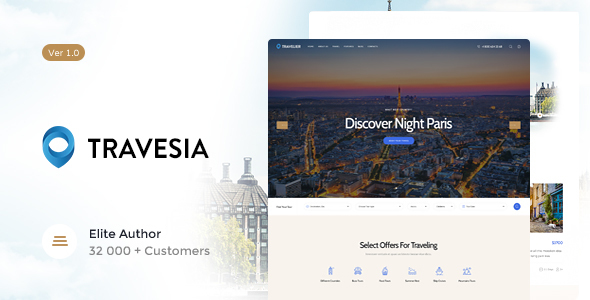
Travesia | Travel Agency and Tour Booking WordPress Theme Review
Introduction
Are you looking for a modern and contemporary travel WordPress theme that can help you create a stunning website for your travel agency, tour operator, or tourism bureau? Look no further than Travesia, a highly-rated theme that is designed to meet the needs of the travel industry. With its sleek design, responsive layout, and powerful features, Travesia is the perfect solution for any travel-related business.
Key Features
Travesia is packed with a wide range of features that make it an ideal choice for travel agencies and tour operators. Some of its key features include:
- Professional design with a modern and contemporary look
- One-click demo install for easy setup
- Flexible and customizable layout options
- Built with HTML5 and CSS3 code for maximum compatibility
- Cross-browser compatibility with FireFox, Safari, Chrome, and IE11+
- Slider Revolution and Swiper Slider included
- Retina images support for high-quality visuals
- User menu and main menu support
- Interactive Ajax search
- Flexible colors and typography options
- Support for multiple blog styles and layouts
- Customizable blog feed with post types and categories
- Post views, likes, and sharing buttons
- Related posts section
- Custom post types and custom widgets
- Custom shortcodes and theme options panel
- Optimized for best performance
- And many more!
Plugins Compatibility
Travesia is compatible with a wide range of plugins, including:
- Revolution Slider
- WP Bakery Page Builder
- WP Bakery Page Builder Extensions All in One
- MailChimp for WP
- Essential Grid
- Instagram Feed
- Tidio Chat
- Tour Master
- TRX Addons
Change Log
Travesia has a comprehensive change log that highlights all the updates and improvements made to the theme over time. Some of the notable updates include:
- Compatibility with WordPress 6.5.2
- Compatibility with The GDPR Framework plugin
- Improved theme styles
- Updated scripts libraries
- Removed ThemeREX Socials
- Added Smash Balloon Instagram Feed
- And many more!
Conclusion
Travesia is an excellent choice for any travel agency or tour operator looking to create a professional and modern website. With its powerful features, responsive design, and high-quality visuals, Travesia is sure to impress. Its compatibility with a wide range of plugins and its comprehensive change log make it a reliable and efficient solution for any travel-related business.
Rating: 5/5 stars
Number of Sales: 202
I hope this review helps you make an informed decision about whether Travesia is the right theme for your travel agency or tour operator website.
User Reviews
Be the first to review “Travesia | Travel Agency and Tour Booking WordPress Theme”
Introduction
Welcome to the Travesia Travel Agency and Tour Booking WordPress Theme tutorial! Travesia is a unique and responsive WordPress theme designed specifically for travel agencies, tour operators, and tourism boards. With its clean design, user-friendly interface, and powerful features, Travesia makes it easy to create a stunning and functional website that attracts more customers and increases bookings. In this tutorial, we'll guide you through every step of setting up and using the Travesia theme, from installing it to configuring its advanced features.
Getting Started with Travesia
To start using Travesia, you'll need:
- A WordPress website: Travesia is designed to work with WordPress version 5.2 or later. If you don't have a WordPress site yet, you can easily set one up on your web host or through WordPress.com.
- A WordPress theme: Travesia is a theme specifically designed for WordPress, so make sure you have a self-hosted WordPress website with a theme installed.
If you have a WordPress site up and running, proceed to the next step:
Step 1: Download and Install Travesia
- Log in to your WordPress admin dashboard.
- Navigate to the Appearance tab.
- Click on Add New under the Themes section.
- Upload the Travesia theme package you downloaded from the demo or purchased from a third-party theme market.
- Wait for the upload process to complete.
Configuring Travesia
Once you've installed the Travesia theme, you'll need to configure it to fit your needs. In this tutorial, we'll walk you through the process of:
- Setting up your site's title and logo.
- Creating your website's menu structure.
- Configuring your home page layout.
- Customizing your page headers and footers.
- Setting up your online booking system.
Setup Guide
Setting up Your Site's Title and Logo
- Navigate to the Travesia Theme Options page under Appearance.
- Scroll down to the Site Information section.
- Enter your website's title in the "Site Title" field.
- Upload your website's logo in the "Logo" field. Travesia supports two logo sizes: 280px x 80px for the desktop version and 220px x 55px for the mobile version.
- Click Save to apply your changes.
Creating Your Website's Menu Structure
- Navigate to the Menus page under Appearance.
- Click on Create A New Menu to create a new menu.
- Choose the pages you want to add to your menu, or create new ones from the Page menu.
- Customize your menu settings as needed.
- Click Save Menu to apply your changes.
Configuring Your Home Page Layout
- Navigate to the Homepage section under Travesia Theme Options.
- Choose the layout style: Slider, Grid, or Static.
- Select the content sections you want to display on your homepage.
- Configure each content section as needed: title, text, and image.
- Click Save to apply your changes.
Customizing Your Page Headers and Footers
- Navigate to the Headers and Footers section under Travesia Theme Options.
- Choose the header and footer layout styles.
- Configure each section as needed: text, logo, and buttons.
- Click Save to apply your changes.
Setting up Your Online Booking System
- Navigate to the Bookings section under Travesia Theme Options.
- Set up your booking forms, including the booking start and end dates.
- Configure your payment options.
- Choose your currency and language settings.
- Click Save to apply your changes.
Using Travesia
Now that you've configured your Travesia theme, it's time to start using it. You can create new pages and posts, add custom menus, and customize your theme to fit your unique style.
Creating a New Page
- Log in to your WordPress dashboard.
- Navigate to Pages > Add New.
- Choose a template: Default, Gallery, or Blog.
- Add your page content.
- Click Publish to publish your page.
Adding a Custom Menu
- Navigate to the Menus page under Appearance.
- Click on a menu item to open it.
- Drag and drop menu items to reorganize your menu structure.
- Click Save Menu to apply your changes.
Customizing Your Theme
- Navigate to the Customizer under Appearance.
- Click on the Custom CSS tab to add custom styles to your theme.
- Use the Live CSS editor to make real-time changes to your theme.
Tips and Tricks**
- Use the Travesia theme's advanced options to customize your theme even further.
- Create multiple languages and currencies to attract international visitors.
- Utilize the theme's page builders to create complex page layouts.
- Don't forget to test your site's responsive design on various devices.
Conclusion
Congratulations! You've now completed the Travesia Travel Agency and Tour Booking WordPress Theme tutorial. By following these steps, you should be able to configure and use the Travesia theme to create a stunning and functional website for your travel agency, tour operator, or tourism board. If you have any further questions or need more help, feel free to reach out to our support team. Happy blogging and happy travels!
Here are the settings examples for Travesia | Travel Agency and Tour Booking WordPress Theme:
General Settings
To set up the general settings, go to Travesia > Settings > General. Here, you can enter your company name, logo, and tagline.
- Company Name: Enter your company name, for example, "Adventure Travels".
- Logo: Upload your company logo, for example, "logo.png".
- Tagline: Enter your company tagline, for example, "Explore the world with us".
Tour Settings
To set up tour settings, go to Travesia > Settings > Tours. Here, you can configure the tour details, such as tour title, description, and images.
- Tour Title: Enter the title of the tour, for example, "Safari Adventure".
- Tour Description: Enter a brief description of the tour, for example, "Explore the African savannah on a 7-day safari adventure".
- Images: Upload images related to the tour, for example, "safari-adventure.jpg".
Booking Settings
To set up booking settings, go to Travesia > Settings > Bookings. Here, you can configure the booking details, such as booking form fields, payment gateways, and booking status.
- Booking Form Fields: Add fields to the booking form, such as "Name", "Email", and "Phone Number".
- Payment Gateways: Configure the payment gateways, such as PayPal, Stripe, or Authorize.net.
- Booking Status: Define the booking status, for example, "Pending", "Confirmed", and "Cancelled".
Currency Settings
To set up currency settings, go to Travesia > Settings > Currency. Here, you can configure the currency and exchange rate.
- Currency: Select the currency, for example, "USD" or "EUR".
- Exchange Rate: Enter the exchange rate, for example, "1 USD = 0.80 EUR".
Email Settings
To set up email settings, go to Travesia > Settings > Email. Here, you can configure the email templates and notification settings.
- Email Templates: Customize the email templates, such as the booking confirmation email.
- Notification Settings: Define the notification settings, for example, "Send booking confirmation email to customer".
Here are the features of Travesia | Travel Agency and Tour Booking WordPress Theme:
- Professional Design: A modern and contemporary travel WordPress theme designed for travel agencies, tour operators, and tourism bureaus.
- One-Click Demo Install: Easily install the theme's demo content with one click.
- Modern, Flexible, Customizable: The theme is built with modern coding standards, is flexible, and customizable to fit your needs.
- WordPress 4.0+ Tested and Approved: The theme is tested and approved for compatibility with WordPress 4.0 and later versions.
- Built with HTML5 and CSS3 code: The theme is built with HTML5 and CSS3 code for a modern and responsive design.
- Cross-Browser Compatibility: The theme is compatible with FireFox, Safari, Chrome, and IE11+ browsers.
- Slider Revolution & Swiper Slider included: The theme comes with Slider Revolution and Swiper Slider plugins.
- Retina Images Support: The theme supports retina images for high-resolution displays.
- User menu and Main menu support: The theme supports user and main menus for easy navigation.
- Interactive Ajax Search: The theme comes with an interactive Ajax search feature.
- Flexible Colors & Typography: The theme allows you to customize colors and typography to fit your brand.
- Layout Features:
- 100% Responsive & Mobile-friendly
- Boxed and Fullwidth page layouts
- WPBakery Page Builder support - modify any page content easily
- Customize Header and Footer Layouts in WPBakery Page Builder
- Advanced Blog Settings:
- Multiple Blog Styles
- Flexible Layout Options
- 20+ Post Animations
- Customizable Blog Feed (choose from post types or categories)
- Post views, likes, and sharing buttons
- Related Posts Section
- Powerful Theme Framework:
- Setting Inheritance and Override System
- 750+ Customizer Options
- Custom Post Types
- Custom Widget Sets
- Custom Shortcodes
- Custom Theme Options Panel
- Optimized for best performance
- Plugins Compatibility:
- Revolution Slider
- WP Bakery Page Builder
- WP Bakery Page Builder Extensions All in One
- MailChimp for WP
- Essential Grid
- Instagram Feed
- Tidio Chat
- Tour Master
- TRX Addons
- Fontello & Image Icons: The theme comes with Fontello and Image Icons for a modern and visually appealing design.
- Google Fonts: The theme uses Google Fonts for a wide range of font options.
- Professional Support: The theme comes with professional support to help you with any issues or questions.
- Detailed Documentation: The theme comes with detailed documentation to help you set up and customize the theme.
- Regular Updates: The theme receives regular updates to ensure compatibility with the latest WordPress versions and plugins.
- Clipart: The theme uses clipart from depositphotos.com, peopleimages.com, and flaticon.com.
- Change Log: The theme has a change log that tracks all updates, including bug fixes, new features, and improvements.
Please note that some features may be dependent on other plugins or requirements.

$69.00









There are no reviews yet.