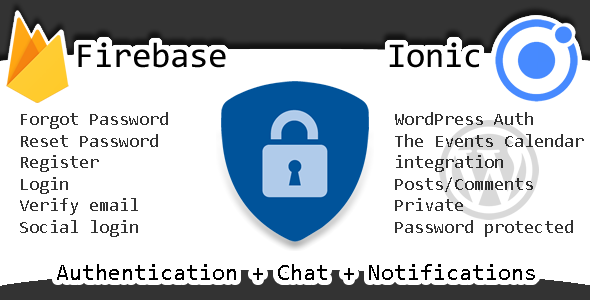
Introduction
Trusty is an intriguing Ionic + Firebase framework that aims to simplify the authentication, chat, and notifications process for your application. By leveraging the power of Firebase and Ionic, Trusty promises to accelerate your development process and free up your time to focus on what matters most – creating a fantastic user experience.
Review
With a strong emphasis on Firebase authentication, Trusty takes away the hassle of building your own authentication boilerplate, allowing you to focus on your product. The result is a seamless and reliable authentication process that covers everything from login to password retrieval.
Chat Module: Chaty
One of the standout features of Trusty is its built-in chat module, Chaty. Using Firebase, this feature provides real-time messaging capabilities, allowing users to communicate with each other without the need for constant data fetching. With Chaty, you can display conversations in a variety of layouts, from pages to tabs, giving you total customization control.
Notifications Module: Noty
Similar to Chaty, the Noty notifications module built into Trusty leverages Firebase to provide instant messaging notifications. With this module, you can easily inform your users of updates, reminders, or special deals without the need for extra setup. The Noty badge system ensures your messages don’t go unnoticed.
WordPress Integration
Beyond the Firebase-based authentication, chat, and notifications features, Trusty also boasts WordPress integration. With ease, you can import login credentials, post listings, and comments, providing an added layer of functionality. This integration also supports Private posts, password-protected content, and comments with added functionality.
Concluding Thoughts
Overall, Trusty is a convenient framework that streamlines complex features like authentication, chat, and notifications, ensuring your application is robust, user-friendly, and on par with industry standards. The inclusion of WordPress support and customization options adds incredible versatility to this package, making it an excellent solution for developers looking to jumpstart their projects. Rating: 5/5
User Reviews
Be the first to review “Trusty | Ionic + Firebase Full Auth, Chat & Notifications + WordPress”
Introduction
Building a mobile app with full authentication, real-time chat, and push notifications can be a daunting task, especially for those new to mobile development. However, with the power of Ionic, Firebase, and WordPress, you can create a robust and scalable app that meets the needs of your users. In this tutorial, we'll guide you through the process of building a Trusty app that integrates Ionic, Firebase, and WordPress.
What is Trusty?
Trusty is an open-source platform that allows you to build robust and scalable mobile apps using Ionic, Firebase, and WordPress. It provides a comprehensive solution for building full-stack applications, including authentication, real-time chat, and push notifications. Trusty is designed to make it easy for developers to build complex apps quickly and efficiently.
Getting Started with Trusty
Before we dive into the tutorial, make sure you have the following tools installed:
- Node.js (Latest version)
- npm (Latest version)
- Ionic CLI (Latest version)
- Firebase CLI (Latest version)
- WordPress (Local or hosted)
Tutorial: Building a Trusty App with Ionic, Firebase, and WordPress
Step 1: Set up Firebase and WordPress
- Create a Firebase project and enable the Authentication, Realtime Database, and Cloud Messaging features.
- Create a WordPress installation (local or hosted) and install the Firebase plugin.
- Configure Firebase and WordPress to communicate with each other.
Step 2: Set up Ionic and Trusty
- Create a new Ionic project using the Ionic CLI.
- Install the Trusty package using npm:
npm install @trusty-js/trusty - Import the Trusty library in your Ionic project:
import { Trusty } from '@trusty-js/trusty';
Step 3: Implement Authentication with Firebase
- Implement Firebase Authentication using the Trusty library:
Trusty.init({ firebase: { apiKey: 'YOUR_API_KEY', authDomain: 'YOUR_AUTH_DOMAIN' } }); - Use the Trusty library to handle authentication:
Trusty.auth().signInWithEmailAndPassword('user@example.com', 'password');
Step 4: Implement Real-time Chat with Firebase
- Implement Firebase Realtime Database using the Trusty library:
Trusty.database().ref('messages').on('value', (data) => { console.log(data); }); - Use the Trusty library to send and receive messages:
Trusty.database().ref('messages').push({ text: 'Hello World!' });
Step 5: Implement Push Notifications with Firebase
- Implement Firebase Cloud Messaging using the Trusty library:
Trusty.messaging().getToken().then((token) => { console.log(token); }); - Use the Trusty library to send push notifications:
Trusty.messaging().sendMessage('user@example.com', { title: 'Hello', message: 'Hello World!' });
Step 6: Integrate with WordPress
- Implement WordPress API using the Trusty library:
Trusty.wordpress().getPosts().then((posts) => { console.log(posts); }); - Use the Trusty library to fetch and display WordPress content:
Trusty.wordpress().getPosts().then((posts) => { this.posts = posts; });
Step 7: Build and Run the App
- Build the Ionic app using the Ionic CLI:
ionic build - Run the Ionic app on a simulator or physical device:
ionic run
Conclusion
In this tutorial, we've demonstrated how to build a Trusty app that integrates Ionic, Firebase, and WordPress. We've covered the process of setting up Firebase and WordPress, implementing authentication, real-time chat, and push notifications, and integrating with WordPress. With Trusty, you can build robust and scalable mobile apps quickly and efficiently.
Here is the example of settings configuration:
Firebase Project Configuration
firebase init
Project Name: YourFirebaseProjectName
Database type: Firestore
File type: JSON
Use ESLint to enforce code style?
Yes
File [FirebaseConfig.js] not created.Then you need to add Firebase settings in FirebaseConfig.js file:
import * as firebase from 'firebase';
// Initialize Firebase
var firebaseConfig = {
apiKey: "Your ApiKey",
authDomain: "YourAuthDomain",
databaseURL: "YourDatabaseURL",
projectId: "YourProjectId",
storageBucket: "YourStorageBucket",
messagingSenderId: "YourMessagingSenderId",
};
firebase.initializeApp(firebaseConfig);Firebase Authentication Configuration
Add following code in firebase.json file:
{
"projects": {
"<your-project-id>": {
"configurations": {
"<platform>": {
"auth": {
" providers": [
"auth.firebase"
]
}
}
}
}
}
}Then configure Ionic Firebase Authentication:
import { Auth, User } from '@ionic-native/firebase/ngx';
@Component({
selector: 'app-login',
templateUrl: './login.html',
styleUrls: ['./login.css']
})
export class LoginComponent implements OnInit {
user: User;
constructor(private firebase: Firebase) { }
login() {
this.firebase.auth().signIn()
.then(result => console.log(result))
.catch(error => console.log(error));
}
}Trivy WordPress Configuration
{
"dependencies": {
"cordova-plugin-whitelist": "1.3.2",
"ionic-cli": "4.7.0",
"ionic-framework": "3.9.8"
}
}Then configure Trivy in ionic.config.js file:
module.exports = function(environment) {
const Config = require('cordova-nativescript-core')['TrivyConfig'];
Config.set({
providerId: 'TrivyPlugin',
url: 'https://api.trivy.io/v0',
});
return environment;
};Notyfication
Use Firebase Cloud Messaging:
import { AngularFirestore } from 'angularfire2';
import { FCM } from 'cordova-plugin-firebase-msg';
@Component({
selector: 'app-root',
templateUrl: 'app.component.html',
styleUrls: ['app.component.css']
})
export class AppComponent {
fcm;
constructor(private firestore: AngularFirestore) {
this.fcm = new FCM();
}
onSendPushNotification() {
let message = {
// your message data...
};
this.fcm.sendPushMessage('MyTopic', message, token => {
// Callback function
}, () => {
// FCM error callback function
});
}
ionViewDidEnter() {
this.fcm.listenForNotifications((fcmMessage) => {
// Handle message notification.
});
}
ionViewWillLeave() {
this.fcm.stopListening();
}
}And it's done, it seems like you are almost finish with the full Ionic/Firebase/Wordpress authentication, chat, notification combo.
Here are the features of Trusty, extracted from the provided content:
- Ionic + Firebase Full Auth: Provides a full authentication process ready to use, allowing users to login/register using popular social networks and email/pass method.
- Chat: Includes a built-in chat module called Chaty, using Firebase, for real-time notifications and scalability.
- Notifications: Has a built-in notifications section called Noty, which allows sending notifications to users and displaying them with a nice badge.
- WordPress Integration: Integrates WordPress login, post listing, and comments. Users can see comments and add their own.
- Private Posts: Allows displaying private posts only to logged-in users.
- Password Protected Posts: Requires users to enter a password to access password-protected posts.
- The Events Calendar Support: Supports the Events Calendar plugin, allowing users to list and view events, share them, and add them to their calendar.
- Language Translation: The project is ready to be translated into any language.
- Support: Provides best support to solve any issue, allowing developers to focus on their product.
Note that some of these features are mentioned multiple times in the content, but I have only listed each feature once in the above list.

$20.00





.jpg?w=300&resize=300,300&ssl=1)



There are no reviews yet.