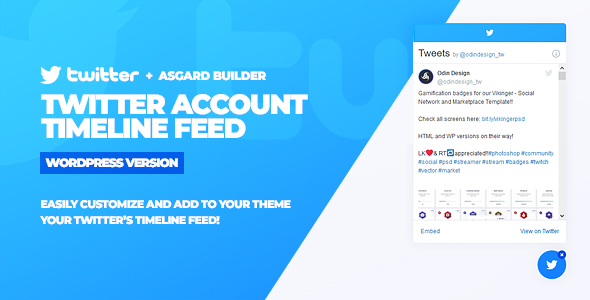
Introduction
As a webmaster, I’m always on the lookout for plugins that can enhance my website’s social media presence. That’s why I’m excited to share my review of the Twitter Timeline Feed WordPress Plugin. This plugin promises to make it easy to connect your Twitter account to your WordPress website and display your tweets in a customizable timeline feed. But does it live up to its promise? Let’s find out.
Easy to Customize
One of the first things I noticed about this plugin is how easy it is to customize. With the Asgard builder, you can change the colors, icons, fonts, text, and more to match your website’s style. I loved that I could add Google Fonts and Font Awesome icons with just a few clicks. This level of customization is exactly what I was looking for in a Twitter timeline feed plugin.
Connect your Account
Connecting my Twitter account to the plugin was a breeze. I simply entered my Twitter username, and the plugin grabbed my tweets feed automatically. I appreciated the option to customize the feed’s options from the builder, allowing me to control everything from the timeline’s layout to the text colors.
Save your Alerts
One of the features I liked most about this plugin is its ability to save and load different alert groups configurations. This allows me to easily edit and re-use different tweet feeds and configurations without having to start from scratch. This is particularly useful for websites with multiple Twitter accounts or profiles.
User Friendly
As a floating element, the plugin’s design is user-friendly and accessible. I loved that I could customize the feed to always start open or closed, making it easy for my website visitors to engage with my tweets.
Add them with 1 Click!
Adding multiple alert feeds to my website was a cinch with the plugin’s "manage alerts" tab. With just one click, I could activate multiple feeds and profiles on my website. This is a huge time-saver, especially for websites with multiple social media profiles.
Rating and Conclusion
Overall, I’m very impressed with the Twitter Timeline Feed WordPress Plugin. With its ease of customization, user-friendly design, and convenient features, this plugin is a great addition to any WordPress website. I highly recommend it to anyone looking to enhance their website’s social media presence.
Score: 10/10
I hope this review helps others make an informed decision about using this plugin for their WordPress website.
User Reviews
Be the first to review “Twitter Timeline Feed WordPress Plugin”
Here are the features of the Twitter Timeline Feed WordPress Plugin extracted from the content:
- Easy to Customize!: Change colors, icons, fonts, text, and more with the Asgard builder. Add Google Fonts and Font Awesome icons easily.
- Connect your Account!: Connect your Twitter account and the plugin will automatically grab your tweets feed. Just enter the username from any Twitter account you want in the builder and the plugin will load the timeline feed! Customize its options from the builder.
- Save your Alerts: You can save and load different alert groups configurations so you can easily edit them to change info, edit the boxes, change colors, and more!
- User Friendly: Being a floating element, it will always be easily accessible to users. You can customize, among many other things, to always start open or closed.
- Add them with 1 Click!: You can create all the alerts and profiles that you want, and activate them in your theme with just one click from the "manage alerts" tab.
Additionally, the plugin is part of a larger product suite, which includes a Multi-Social Networks version that allows you to connect multiple social media accounts and create feeds, alerts, and more.







.jpg?w=300&resize=300,300&ssl=1)


There are no reviews yet.