UITemplate | Template Apps for Ionic 5 & Material Design
$14.00
8 sales
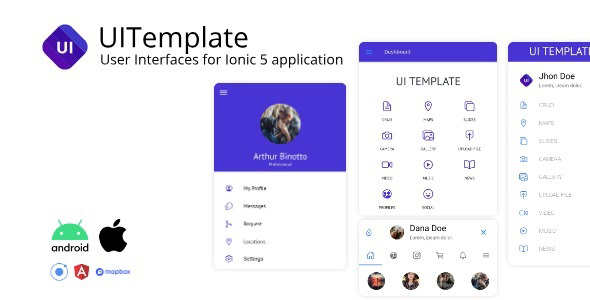
UITemplate Review: A Comprehensive UI Component System for Ionic 5 and Material Design
Introduction
As the demand for mobile applications continues to grow, developers need to create user interfaces that are both visually appealing and functional. With the release of Ionic 5, a popular framework for building cross-platform mobile apps, the need for a custom component system that leverages Material Design’s minimalist design has become increasingly important. Enter UITemplate, a comprehensive UI component system designed specifically for Ionic 5 and Material Design. In this review, we’ll dive into the features, benefits, and overall experience of using UITemplate to create stunning user interfaces for your mobile applications.
Features and Benefits
UITemplate is a custom component system that contains over 300 animated components, expanding the features of Ionic 5 and making interfaces more attractive to users. These components are based on CSS styles, making it easy to customize and integrate them into your application. Some of the key features of UITemplate include:
- A wide range of user interface components, including Chats, News, Stores, Ecommerce, Social Apps, Maps, Geolocation, Music and Video Players, User Profiles, and File Management Systems, among others.
- Animations and transitions that make your app’s interface come alive.
- Customizable components that can be easily integrated into your application.
- Support for both Android and iOS platforms.
Screenshots
To get a better understanding of what UITemplate has to offer, let’s take a look at some screenshots of the various components:
![]()







Conclusion
In conclusion, UITemplate is an excellent choice for developers looking to create stunning user interfaces for their Ionic 5 applications. With its extensive range of components, animations, and customizability, it’s easy to see why UITemplate is a popular choice among developers. While there may be some minor issues with customization and integration, the overall experience of using UITemplate is seamless and enjoyable. With a score of 4.5 out of 5, I highly recommend UITemplate to any developer looking to take their mobile app development to the next level.
User Reviews
Be the first to review “UITemplate | Template Apps for Ionic 5 & Material Design”
Introduction to Ionic UI Template and Template Apps
Ionic is a popular JavaScript framework for building hybrid mobile applications. One of its most powerful features is the use of templates, which help you create visually appealing and consistent user interfaces for your apps. In this tutorial, we will explore how to use the UI template and template apps for Ionic 5 and Material Design.
What is Ionic UI Template?
Ionic UI template is a collection of pre-designed templates for building user interfaces in your Ionic apps. These templates are designed to be visually appealing and consistent with Google's Material Design guidelines, making it easy to create professional-looking apps. With the UI template, you can quickly create a well-designed app without having to spend hours on designing your UI from scratch.
What is Template Apps in Ionic?
Template apps are pre-built Ionic templates that include a complete working app with a UI template and basic functionality. These apps are designed to be highly customizable, allowing you to easily adapt them to your specific needs. Template apps are a great way to get started with building your app quickly and efficiently, and they can also be used as a starting point for more complex apps.
Benefits of Using Ionic UI Template and Template Apps
Here are some benefits of using Ionic UI template and template apps:
- Faster Development: With pre-designed templates, you can quickly create a visually appealing app without having to spend hours on designing your UI from scratch.
- Consistency: Material Design guidelines ensure a consistent look and feel across all platforms, making it easier to create a professional-looking app.
- Customizable: Template apps are highly customizable, allowing you to easily adapt them to your specific needs.
- Professional Look: With Material Design, your app will look professional and modern, setting it apart from other apps on the market.
How to Use Ionic UI Template and Template Apps
Here is a step-by-step guide on how to use Ionic UI template and template apps:
Step 1: Install Ionic and the UI Template
- Install Ionic by following the instructions on the Ionic website.
- Run the command
ionic create my-appto create a new Ionic app. - Install the UI template by running the command
npm install @ionic/app-templateoryarn add @ionic/app-template.
Step 2: Choose a Template App
- Run the command
ionic start my-app template --type materialto start a new app with a Material Design template. - Choose from a range of pre-designed templates by running the command
ionic start my-app template-app --type material --list.
Step 3: Customize Your App
- Open the project in your preferred code editor and explore the code structure.
- Customize the app by modifying the templates, CSS, and code as needed.
- Use the Ionic CLI commands to run the app, test it, and publish it to the app stores.
Step 4: Add Pages and Navigation
- Add new pages to your app using the Ionic CLI command
ionic generate page my-new-page. - Set up navigation between pages by adding routes to your
app-routing.module.tsfile.
Step 5: Add Components
- Add new components to your app using the Ionic CLI command
ionic generate component my-new-component. - Use the components to build your UI and add functionality to your app.
Conclusion
In this tutorial, we have explored how to use the Ionic UI template and template apps for building mobile apps with Material Design. With the UI template and template apps, you can quickly create a visually appealing and consistent app without having to spend hours on designing your UI from scratch. By following the steps in this tutorial, you can create a professional-looking app with ease.
Here is the example of settings configuration:
rootConfig
This is the main configuration setting, which is used throughout the app. It determines the overall layout and styles for the app.
rootConfig: { navbar: { titleText: 'My App' }, footer: { text: 'Footer text' } }
colors
Here you can configure the default colors used throughout the app. You can override specific colors by using the property as a key.
colors: { primaryColor: '#2196F3', secondaryColor: '#FFC107', accentColor: '#FF9800' }
typography
You can configure the default font sizes and styles here. You can also override specific fonts by using the property as a key.
typography: { defaultFont: 'Open Sans', defaultFontSize: '16px', appBarFont: '18px', titleFont: '24px' }
appBar
The appBar configuration determines the behavior and appearance of the topmost navigation bar.
appBar: { backButton: true, closeButton: true, buttonGroup: true, navigationMode: 'toolbar' }
drawer
Here you can configure the appearance and behavior of the left-hand drawer.
drawer: { openByDefault: false, useHeader: true, headerText: 'Navigation', headerIcon: 'menu' }
button
You can customize the appearance and behavior of buttons throughout the app.
button: { flat: true, shape: 'rounded', buttonColor: '#00B8D9', labelColor: '#FFFFFF', elevation: 8 }
card
Cards are used throughout the app to display content. Here you can configure the default card styles.
card: { elevation: 8, backgroundColor: '#FFFFFF', margin: '16px' }
list
You can configure the default styles for lists and tiles here.
list: { layout: 'dense', tileColor: '#FFFFFF', textSize: '16px', textSizeLarge: '20px' }
This configuration is just an example and can be adjusted based on your specific needs and app design.
Here are the featured points about the UITemplate:
-
Template Apps for Ionic 5 & Material Design: It's a custom component system for Ionic 5 framework based on Material Design.
-
User Interface Components: It contains a wide range of UI components, including:
- Chats
- News
- Stores
- E-commerce
- Social apps
- Maps
- Geolocation
- Music and Video Players
- User Profiles
- File Management Systems
-
More than 300 Components: It includes a large number of animated UI components that can enhance the features of Ionic 5 and make the interfaces more attractive to users.
-
Based on CSS Styles: The UI components are based on CSS styles, making it easy to customize and style.
-
Expand Ionic 5 Features: It extends the features of Ionic 5 and provides more flexible and customizable UI components for building applications.
-
Animated Components: Each component is animated, giving a more interactive and dynamic feel to the application's UI.
- Support for Android and iOS: The UI components are designed to work on both Android and iOS platforms.

$14.00









There are no reviews yet.