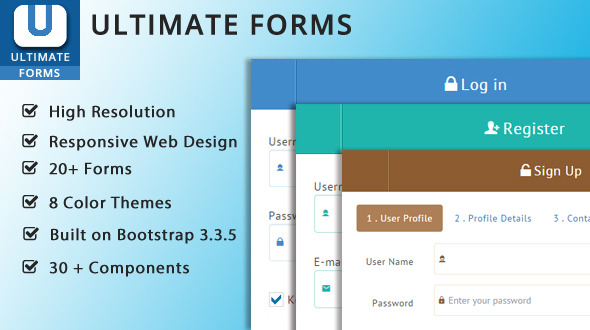
Ultimate Bootstrap Forms Review
I recently had the opportunity to try out Ultimate Bootstrap Forms, a comprehensive collection of 40+ forms built on the latest version of Bootstrap. As a web developer, I was impressed by the sheer number of forms available, each designed to cater to a specific purpose. In this review, I’ll dive into the features, pros, and cons of Ultimate Bootstrap Forms, as well as my overall experience with the product.
Features and Highlights
Ultimate Bootstrap Forms boasts an impressive array of 40+ forms, each meticulously designed to solve a specific problem. Some of the notable forms include:
- Add Events
- Add Product
- Appointment
- Comments
- Contact us
- Editable Fields
- File Upload
- Fill Document
- Flight Booking
- Forgot password
- Form Wizard
- Hotel Reservation
- Login
- Order Item
- OTP
- Post Article
- Questionnaire
- Register
- Reset Password
- Review
- Signup Validation
- Subscribe Form
- Survey Form
- Inline Edit Form
What’s more, Ultimate Bootstrap Forms has been consistently updated, with the latest updates including:
- All Bootswatch themes added, allowing for custom color schemes
- Custom controls also getting Bootwatch color schemes
Pros
- Comprehensive collection of forms: With 40+ forms, Ultimate Bootstrap Forms offers a wide range of options to suit various needs.
- Easy to use: Each form is designed to be easy to implement, making it a breeze to get started.
- Customizable: The addition of Bootswatch themes and custom control color schemes allows for easy customization to fit your brand’s style.
- Constant updates: The developers of Ultimate Bootstrap Forms are actively updating the product, ensuring that it remains relevant and feature-rich.
Cons
- Limited documentation: While the forms themselves are well-documented, the overall documentation for Ultimate Bootstrap Forms could be improved.
- No clear guidelines for customization: While customization is possible, there are no clear guidelines on how to do so, which can be frustrating for those who are new to web development.
Score: 3.33/5
Overall, I was impressed by the breadth of forms available in Ultimate Bootstrap Forms. The product is well-designed, easy to use, and constantly updated. However, I would like to see more comprehensive documentation and clearer guidelines for customization. Despite these minor drawbacks, I would recommend Ultimate Bootstrap Forms to anyone looking for a comprehensive collection of Bootstrap forms.
Recommendation
Ultimate Bootstrap Forms is an excellent choice for web developers who need a wide range of forms to cater to their clients’ needs. The product is easy to use, customizable, and constantly updated, making it a valuable addition to any web development toolkit.
User Reviews
Be the first to review “Ultimate Bootstrap Forms”
Introduction
Bootstrap is a popular front-end framework that provides a wide range of customizable and responsive UI components for building web applications. Among its many features, Bootstrap offers a robust form handling system that allows developers to create responsive and user-friendly forms with ease. One of the most popular and widely used form solutions in Bootstrap is the "Ultimate Bootstrap Forms" plugin. In this tutorial, we will explore how to use the Ultimate Bootstrap Forms plugin to create robust and responsive forms in your web applications.
Prerequisites
Before we begin, make sure you have the following:
- Basic knowledge of HTML, CSS, and JavaScript
- Bootstrap installed in your project (either via CDN or by downloading the package and including it in your project)
- The Ultimate Bootstrap Forms plugin installed in your project (you can install it via npm or download it from the official GitHub repository)
Getting Started with Ultimate Bootstrap Forms
To get started with the Ultimate Bootstrap Forms plugin, you'll need to include the plugin's CSS and JavaScript files in your HTML document. You can do this by adding the following code to the head section of your HTML document:
<link rel="stylesheet" href="https://maxcdn.bootstrapcdn.com/bootstrap/4.0.0/css/bootstrap.min.css">
<link rel="stylesheet" href="path/to/ultimate-bootstrap-forms.css">
<script src="https://maxcdn.bootstrapcdn.com/bootstrap/4.0.0/js/bootstrap.min.js"></script>
<script src="path/to/ultimate-bootstrap-forms.min.js"></script>Replace path/to/ultimate-bootstrap-forms.css and path/to/ultimate-bootstrap-forms.min.js with the actual file paths on your server.
Basic Form Example
Let's start with a basic example of how to use the Ultimate Bootstrap Forms plugin to create a simple form. Create a new HTML element with the class form and add the following code:
<form class="form">
<div class="form-group">
<label for="name">Name:</label>
<input type="text" class="form-control" id="name" placeholder="Enter your name">
</div>
<div class="form-group">
<label for="email">Email:</label>
<input type="email" class="form-control" id="email" placeholder="Enter your email">
</div>
<button type="submit" class="btn btn-primary">Submit</button>
</form>This code creates a basic form with two input fields (name and email) and a submit button. To make this form responsive and user-friendly, we'll add the Ultimate Bootstrap Forms plugin.
Enabling the Form Plugin
To enable the Ultimate Bootstrap Forms plugin, add the following code to the HTML element:
<form class="form form-plugin">
<!-- form fields and buttons go here -->
</form>The form-plugin class enables the plugin and allows us to access its features.
Configuring the Form
To configure the form and add more features, you can use the plugin's options. Here are a few examples:
- Add a label to the form:
data-label="My Form" - Add a submit button text:
data-submit-button="Submit Form" - Set the form validation rules:
data-validation-rules="required|email|password" - Add a success message:
data-success-message="Form submitted successfully"
Here's the updated code:
<form class="form form-plugin" data-label="My Form" data-submit-button="Submit Form" data-validation-rules="required|email" data-success-message="Form submitted successfully">
<!-- form fields and buttons go here -->
</form>Form Validation
The Ultimate Bootstrap Forms plugin provides built-in validation for your forms. To enable validation, add the data-validation-rules attribute to the form element and specify the validation rules using the following format: rule1|rule2|...
Here are some common validation rules:
required: requires the field to be filled inemail: checks if the field is a valid email addresspassword: checks if the field is a valid password (at least 8 characters, at least one uppercase letter, at least one number)phone: checks if the field is a valid phone numberzip: checks if the field is a valid zip code
Here's an updated example:
<form class="form form-plugin" data-label="My Form" data-submit-button="Submit Form" data-validation-rules="required|email">
<!-- form fields and buttons go here -->
</form>In this example, the form will check if the email field is required and if it's a valid email address.
Conclusion
In this tutorial, we've learned how to use the Ultimate Bootstrap Forms plugin to create robust and responsive forms in our web applications. We've covered the basics of the plugin, including how to enable it, configure it, and add validation rules. With the Ultimate Bootstrap Forms plugin, you can create complex forms with ease and ensure that your forms are user-friendly and responsive.
Accordion Form
Accordion Form: Set to true to enable accordion form mode
accordion: trueLayout
Layout: Options: 'horizontal', 'vertical', 'grid'. If set to 'horizontal' the form will not stretch the full width. Default: 'horizontal'
layout: verticalShow Field Label
Show field label: Set to false to hide the labels of the form fields. Default: true
showLabel: trueForm Field Error Icon
Form field error icon: Set to false to hide the error icons for the form fields. Default: true
errorIcon: trueValidate On Submit
Validate on submit: Set to true to validate the form on submit, false otherwise. Default: true
validateOnSubmit: trueHere is the list of features and updates of the Ultimate Bootstrap Forms:
Features:
- 40+ forms built on Bootstrap's latest version
- 40+ components used
- The following forms are included:
- Add Events
- Add Product
- Appointment
- Comments
- Contact us
- Editable Fields
- File Upload
- Fill Document
- Flight Booking
- Forgot password
- Form Wizard
- Hotel Reservation
- Login
- Order Item
- OTP
- Post Article
- Questionnaire
- Register
- Reset Password
- Review
- Signup Validation
- Subscribe Form
- Survey Form
- Inline Edit Form
Updates:
- Update 1.2
- All Bootswatch themes added
- Custom controls also get Bootwatch color schemes
- Update 1.1
- All forms now have examples with validation and without validation










There are no reviews yet.