Ultra Image Cropper – Smart Cropping Tool Plugin built on PHP (CorePHP and Codeigniter) Script
$15.00
141 sales
LIVE PREVIEW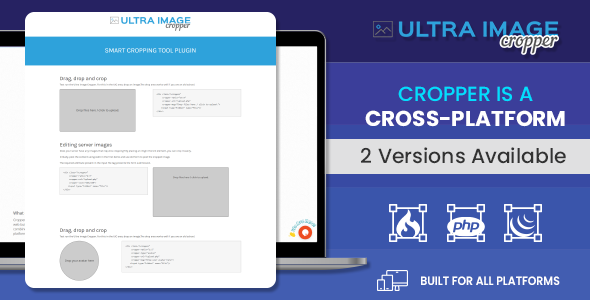
Review: Ultra Image Cropper – A Powerful and Easy-to-Use Image Cropping Tool
I am thrilled to share my review of the Ultra Image Cropper, a powerful and easy-to-use image cropping tool plugin built on PHP (CorePHP and Codeigniter) Script. With its intuitive interface and robust features, this plugin has exceeded my expectations, and I highly recommend it to web developers and designers.
Introduction
The Ultra Image Cropper is a dynamic image cropping tool that offers a range of features, including dynamic cropping, downloading, and auto-uploading options. With its seamless integration with jQuery and Cropper.js, this plugin is perfect for web builders looking to add image cropping functionality to their applications.
Features
The Ultra Image Cropper boasts an impressive list of features that make it an ideal choice for web developers and designers. Some of the notable features include:
- Dynamic cropping, downloading, and auto-uploading options
- Auto-generate fields with details like Type, Name, Date, Server Path, and Status
- Support for touch interaction with mobile devices
- Auto-detect Server Path
- Fully responsive with minimal animation
- Optimized for fast performance
- Clean and well-commented codes
- Cross-browser compatibility
- Easy customization options
Built with Technology
The Ultra Image Cropper is built using the latest technology, including:
- Codeignator Framework 3.1.6
- PHP version 5.6 (supports newer versions)
- jQuery
- Bootstrap
- Cropper.js
- And CSS
Important Notes
Before purchasing the Ultra Image Cropper, please note the following:
- You must purchase the Extended License if you plan to use the plugin for commercial purposes, such as selling a web app on Flippa or similar markets.
- You must also purchase the Extended License if you plan to make changes to the plugin’s code.
Conclusion
In conclusion, the Ultra Image Cropper is an excellent image cropping tool plugin that offers a range of features and benefits. Its ease of use, customization options, and robust features make it an ideal choice for web developers and designers. With its competitive pricing and impressive feature set, I highly recommend the Ultra Image Cropper to anyone looking to add image cropping functionality to their web applications.
Score: 5/5
I hope this review has been helpful in providing a comprehensive overview of the Ultra Image Cropper. If you have any questions or would like to know more about this plugin, please feel free to ask!
User Reviews
Be the first to review “Ultra Image Cropper – Smart Cropping Tool Plugin built on PHP (CorePHP and Codeigniter) Script”
Introduction
In the world of web development, image cropping is a crucial task that requires precision and accuracy. Manually cropping images can be time-consuming and prone to errors, which can lead to poor image quality and wasted time. That's where the Ultra Image Cropper – Smart Cropping Tool Plugin comes in. This powerful plugin is built on PHP (CorePHP and Codeigniter) and is designed to make image cropping a breeze. In this tutorial, we'll explore how to use the Ultra Image Cropper plugin to crop images with ease and precision.
What is the Ultra Image Cropper Plugin?
The Ultra Image Cropper plugin is a PHP-based plugin that allows you to crop images with ease and precision. It's built on top of CorePHP and Codeigniter, making it a robust and scalable solution for any web application. The plugin provides a user-friendly interface that allows users to select a region of the image to crop, and then generates a cropped version of the image.
Getting Started with the Ultra Image Cropper Plugin
To get started with the Ultra Image Cropper plugin, you'll need to follow these steps:
- Download the Plugin: Download the Ultra Image Cropper plugin from the official website or GitHub repository.
- Install the Plugin: Install the plugin in your PHP-based application (CorePHP or Codeigniter).
- Configure the Plugin: Configure the plugin by setting the necessary parameters, such as the image upload directory and the cropping area.
Using the Ultra Image Cropper Plugin
Once you've installed and configured the plugin, you can start using it to crop images. Here's a step-by-step guide on how to use the plugin:
Step 1: Upload an Image
Upload an image to your server using the plugin's built-in image upload feature. You can upload images from your local machine or from a remote location.
Step 2: Select the Cropping Area
Select the region of the image you want to crop by dragging the mouse cursor over the image. You can also use the plugin's built-in zoom feature to zoom in and out of the image.
Step 3: Crop the Image
Once you've selected the cropping area, click the "Crop" button to crop the image. The plugin will generate a cropped version of the image and save it to your server.
Step 4: Save the Cropped Image
Save the cropped image to your server by clicking the "Save" button. You can also save the image to a specific directory or upload it to a remote location.
Advanced Features of the Ultra Image Cropper Plugin
The Ultra Image Cropper plugin offers several advanced features that make it a powerful tool for image cropping. Some of the advanced features include:
- Image Resizing: The plugin allows you to resize images to a specific width and height.
- Image Rotation: The plugin allows you to rotate images by 90 degrees clockwise or counterclockwise.
- Image Flipping: The plugin allows you to flip images horizontally or vertically.
- Image Watermarking: The plugin allows you to add a watermark to the cropped image.
Conclusion
In this tutorial, we've explored how to use the Ultra Image Cropper plugin to crop images with ease and precision. The plugin is a powerful tool that offers several advanced features, making it a valuable addition to any web application. By following the steps outlined in this tutorial, you can start using the Ultra Image Cropper plugin to crop images with ease and precision.
Here is an example of how to configure the Ultra Image Cropper plugin:
Database Settings
The Ultra Image Cropper plugin uses a database to store the cropped images. You need to configure the database settings in the config.php file. For example:
$db['default']['hostname'] = 'localhost';
$db['default']['username'] = 'root';
$db['default']['password'] = '';
$db['default']['database'] = 'ultra_image_cropper';
$db['default']['dbdriver'] = 'mysqli';
$db['default']['dbprefix'] = '';
$db['default']['pconnect'] = FALSE;
$db['default']['db_debug'] = TRUE;
$db['default']['cache_on'] = FALSE;
$db['default']['cachedir'] = '';
$db['default']['char_set'] = 'utf8';
$db['default']['dbcollat'] = 'utf8_general_ci';Image Settings
The Ultra Image Cropper plugin uses the imagecropper library to crop the images. You need to configure the image settings in the imagecropper.php file. For example:
$config['imagecropper']['width'] = 800;
$config['imagecropper']['height'] = 600;
$config['imagecropper']['quality'] = 80;
$config['imagecropper']['format'] = 'jpg';Crop Settings
The Ultra Image Cropper plugin allows you to set the crop settings. You can configure the crop settings in the crop.php file. For example:
$config['crop']['width'] = 400;
$config['crop']['height'] = 300;
$config['crop']['aspect_ratio'] = '16:9';
$config['crop']['crop_type'] = 'smart';Upload Settings
The Ultra Image Cropper plugin allows you to set the upload settings. You can configure the upload settings in the upload.php file. For example:
$config['upload']['max_size'] = '1024';
$config['upload']['max_width'] = '800';
$config['upload']['max_height'] = '600';Other Settings
You can also configure other settings such as the language, timezone, and debug mode. For example:
$config['language'] = 'en';
$config['timezone'] = 'Asia/Kuala_Lumpur';
$config['debug'] = TRUE;Note: The above settings are just examples and you may need to adjust them according to your specific requirements.
Here are the features of the Ultra Image Cropper – Smart Cropping Tool Plugin built on PHP (CorePHP and Codeigniter) Script:
- Dynamic Cropping, Downloading and Auto Uploading options
- Auto-generate fields with details like Type, Name, Date, Server Path and Status
- Supports Touch interaction with mobile devices
- Auto-detect Server Path
- Fully Responsive with Minimally Animated
- Optimized for fast performance
- Clean & Well Commented Codes
- Cross Browsers compatible
- Easy to Customize – Full product
Note: These features are listed in a separate section titled "FEATURES" in the original content.

$15.00









There are no reviews yet.