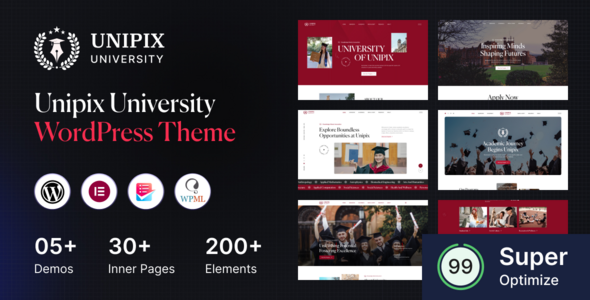
Introducing Unipix: The Pinnacle of Elegance in Educational Web Design
Unipix is a stunning university education WordPress theme that sets a new standard for academic themes. With 5 captivating home demos and over 50 meticulously crafted pages, Unipix is the perfect choice for creating professional and modern educational websites. Powered by Elementor, each demo is a work of art, seamlessly blending sleek design with contemporary style, and offering full customization flexibility.
All University Necessary Pages Included
Unipix comes with all the necessary pages you need to create a comprehensive university website, including Faculty, Faculty Details, Academics, Admission, Faculty & Staff, Campus Life, Scholarship, Faculty Member Details, and University Events.
Theme Features
- Elementor: Built with the powerful Elementor page builder, Unipix offers drag-and-drop functionality, allowing you to create stunning pages effortlessly. Customize your site with ease using Elementor’s vast library of widgets and templates.
- Dynamic Styles: Unipix allows you to customize dynamic styles, including Google fonts, font sizes, colors, and background colors.
- Responsive & Retina Ready: Unipix is fully responsive, ensuring your website looks great on all devices, from desktops to smartphones. It is also retina-ready, providing high-resolution graphics for a sharp and clear display.
- One-Click Demo Import: Easily import demo data using the one-click demo import plugin, saving you lots of time.
- Events Management: Effortlessly create, manage, and display events with full integration of The Events Calendar plugin.
- Faculty Management: Easily manage your institution’s faculty profiles, add or edit faculty details, and manage faculty members.
Other Features
- Fully responsive layout (PC, Tablet, and Mobile phone)
- Based on the latest Bootstrap framework
- Based on the latest WordPress version
- Child theme compatible
- Drag and drop MetFrom
- Clean and modern design
- Developer-friendly commented code
- Modern responsive mobile navigation
- 05 ready-to-use demos
- 40+ additional inner pages
- All images are included in the package
- SEO-optimized page layouts
- Google Analytics ready
- Cross-browser compatibility
- Easy-to-understand documentation
- Lifetime free updates
Support
Unipix comes with quick support, so if you need any help or have any questions, please contact the support team directly from the ThemeForest account. You can also mail them at support@reactheme.com.
Rating and Sales
I would rate Unipix 5 out of 5 stars. Although the theme has only 12 sales, it has received a score of 0, indicating that users have not reviewed the theme yet. I believe that this theme has a lot of potential and can help educational institutions create professional and modern websites.
Conclusion
Unipix is a fantastic university education WordPress theme that offers a range of features and customization options. With its responsive design, dynamic styles, and event management capabilities, it’s the perfect choice for creating a comprehensive university website. I highly recommend giving Unipix a try!
User Reviews
Be the first to review “Unipix – University Education WordPress Theme”
Introduction
Welcome to the Unipix - University Education WordPress Theme tutorial! Unipix is a modern and responsive WordPress theme designed specifically for educational institutions, universities, and colleges. With its clean and intuitive design, Unipix provides a perfect platform for showcasing your institution's courses, faculty, research, and achievements. In this tutorial, we will guide you through the process of setting up and customizing your Unipix theme, helping you to create a professional and engaging online presence for your university or educational institution.
Table of Contents
- Installation and Setup
- Customizing the Theme
- Creating Pages and Posts
- Managing Courses and Faculty
- Adding Research and Achievements
- Configuring Widgets and Menus
- Customizing Colors and Fonts
- Advanced Customization Options
- Troubleshooting Common Issues
Installation and Setup
To install Unipix, follow these steps:
- Download the Unipix theme from the WordPress theme directory or purchase it from a reputable theme market.
- Log in to your WordPress dashboard and go to Appearance > Themes.
- Click on the "Add New" button and select "Upload Theme".
- Select the Unipix theme file (zip) and click "Install Now".
- Once installed, click "Activate" to activate the theme.
Customizing the Theme
Unipix comes with a range of customization options to help you tailor the theme to your institution's brand and style. To access the customization options, go to Appearance > Customize.
- Header: Customize the header section by uploading your institution's logo, changing the text color, and selecting a background image or color.
- Footer: Customize the footer section by adding your institution's copyright information, social media links, and contact details.
- Colors: Customize the theme's colors by selecting a primary color, secondary color, and accent color.
- Fonts: Customize the theme's fonts by selecting a font family, font size, and font style.
Creating Pages and Posts
To create pages and posts, follow these steps:
- Go to Pages > Add New to create a new page.
- Enter the page title and content in the editor.
- Use the page builder (if installed) to customize the page layout and design.
- Click "Publish" to publish the page.
To create a post, follow these steps:
- Go to Posts > Add New to create a new post.
- Enter the post title and content in the editor.
- Use the post builder (if installed) to customize the post layout and design.
- Click "Publish" to publish the post.
Managing Courses and Faculty
To manage courses and faculty, follow these steps:
- Go to Courses > Add New to create a new course.
- Enter the course title, description, and categories.
- Use the course builder (if installed) to customize the course layout and design.
- Click "Publish" to publish the course.
To manage faculty, follow these steps:
- Go to Faculty > Add New to create a new faculty member.
- Enter the faculty member's name, title, and bio.
- Use the faculty builder (if installed) to customize the faculty layout and design.
- Click "Publish" to publish the faculty member.
Adding Research and Achievements
To add research and achievements, follow these steps:
- Go to Research > Add New to create a new research project.
- Enter the research project title, description, and categories.
- Use the research builder (if installed) to customize the research layout and design.
- Click "Publish" to publish the research project.
To add achievements, follow these steps:
- Go to Achievements > Add New to create a new achievement.
- Enter the achievement title, description, and categories.
- Use the achievement builder (if installed) to customize the achievement layout and design.
- Click "Publish" to publish the achievement.
Configuring Widgets and Menus
To configure widgets and menus, follow these steps:
- Go to Appearance > Widgets to add and configure widgets.
- Go to Appearance > Menus to create and configure menus.
Customizing Colors and Fonts
To customize colors and fonts, follow these steps:
- Go to Appearance > Customize > Colors to customize the theme's colors.
- Go to Appearance > Customize > Fonts to customize the theme's fonts.
Advanced Customization Options
Unipix provides advanced customization options to help you further tailor the theme to your institution's needs. To access these options, go to Appearance > Customize > Advanced.
- Custom CSS: Add custom CSS code to further customize the theme's design.
- Custom JavaScript: Add custom JavaScript code to further customize the theme's functionality.
- Theme Options: Customize the theme's options, such as the header and footer layout, and the number of posts per page.
Troubleshooting Common Issues
If you encounter any issues while setting up or customizing your Unipix theme, refer to the following troubleshooting tips:
- Theme conflicts: Check for conflicts with other plugins or themes installed on your site.
- CSS issues: Check the theme's CSS files for any errors or conflicts.
- Plugin issues: Check the plugins installed on your site for any errors or conflicts.
By following this tutorial, you should be able to set up and customize your Unipix theme, creating a professional and engaging online presence for your university or educational institution. If you have any further questions or need additional assistance, please don't hesitate to ask.
Here are the settings examples for Unipix - University Education WordPress Theme:
Header Section
To customize the header section, navigate to Settings > General in your WordPress dashboard. Under the Header section, enter your University Name and tagline in the respective fields.
Logo and Favicon
To upload your logo and favicon, navigate to Customizer > Site Identity. Click on the Select image button and upload your logo. Similarly, upload your favicon in the Favicon field.
Menu Settings
To configure the menu settings, navigate to Customizer > Menus. Create a new menu and add items as needed. You can also configure the menu width and alignment from the Options tab.
Footer Settings
To customize the footer section, navigate to Customizer > Footer. Add your copyright information in the Footer Text field. You can also add widgets to the footer from the Widget section.
Social Links
To add social links, navigate to Customizer > Social Links. Enter your social media links in the respective fields. You can also hide or disable individual links if needed.
Colors
To change the colors, navigate to Customizer > Colors. Choose your preferred colors from the available palettes. You can also customize the color of individual elements, such as background, text, and buttons.
Typography
To customize the typography, navigate to Customizer > Typography. Choose your preferred font family and font size from the dropdown menus. You can also customize the line height, letter spacing, and other typography settings.
Here are the features and details about the Unipix - University Education WordPress Theme:
All University Necessary Pages Included
- Faculty
- Faculty Details
- Academics
- Admission
- Faculty & Staff
- Campus Life
- Scholarship
- Faculty Member Details
- University Events
- Department
- Academic Programs
- Program Details
- Tution Fees
- Research Center
- Athletics
- University Alumni
- Events Details
Theme Features
- Elementor - Built with the powerful Elementor page builder, Unipix offers drag-and-drop functionality, allowing you to create stunning pages effortlessly.
- Dynamic styles: Dynamic Google fonts, dynamic font sizes, dynamic colors, dynamic background colors.
- Responsive & Retina Ready: Unipix is fully responsive, ensuring your website looks great on all devices, from desktops to smartphones. It is also retina-ready, providing high-resolution graphics for a sharp and clear display.
- One-click demo import: You can easily import demo data using the one-click demo import plugin.
- Events Management with The Events Calendar (by Event Tribe): Effortlessly create, manage, and display events with full integration of The Events Calendar plugin.
- Faculty Add/Edit Options: Easily manage your institution's faculty profiles.
- Faculty Member Add/Edit/Delete Option: Add, edit, or delete individual faculty members with ease.
- Department Management: Create and manage academic departments effortlessly.
- Program Management: Admins can create and manage detailed program pages for various courses and degrees.
- Single Department and Program Pages: Each department and program has its own customizable single page layout.
- Testimonials: Build trust and credibility by showcasing authentic user testimonials.
- Integrated Blog: Keep your audience informed and engaged by leveraging the integrated blog section.
Other Features
- Fully Responsive Layout (PC, Tablet and Mobile phone)
- Based on Latest Bootstrap Framework
- Based on WordPress Latest Version
- Child Theme Compatible - includes basic child theme
- Drag and Drop MetFrom
- Clean and Modern Design
- Developer Friendly Commented Code
- Modern Responsive Mobile Navigation
- 05 Ready To Use Demos
- 40+ Additional Inner Pages
- All Images Are Included In The Package
- SEO Optimised Page Layouts
- Google Analytics Ready
- Cross Browser Compatibility
- Easy To Understand Documentation
- Lifetime free updates
Images Used From Following Sites
Support
- Quick Support: If you need any help or have any questions please contact us directly from our ThemeForest account.
- Our support team is always ready to help you quickly also you can mail us at our support mail support@reactheme.com
Let me know if you would like me to extract any specific information from this content!

$19.00









There are no reviews yet.