Unity Game Template – Highway Surfer
$59.00
4 sales
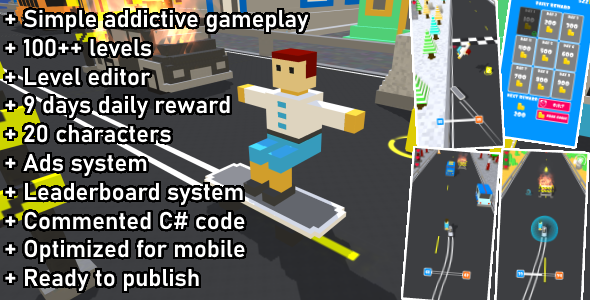
Highway Surfer Unity Game Template Review
Introduction:
As a game developer, finding a reliable and customizable game template can save a tremendous amount of time and effort. In this review, I’ll be exploring the Highway Surfer Unity game template, an exciting and addictive level-based game that’s ready to release straight out of the box.
Gameplay and Features:
The Highway Surfer game is all about controlling a player character surfing on a highway, collecting coins, avoiding obstacles, and unlocking new characters. The game’s addictive one-touch gameplay, smooth controls, and eye-catching graphics make it engaging and enjoyable. The template includes 100+ levels, with an easy-to-use level editor to add more levels, 20+ characters to unlock, and a leaderboard system using Dreamlo. The game also features notification systems for Android and iOS, multiple ad networks, and native sharing capabilities.
Customizability:
One of the best aspects of this template is its customizability. The game can be easily reskinned and adapted to fit your brand’s style. The commented C# code with detailed documentation makes it easy to modify and extend the game to suit your needs.
Technical Requirements and Performance:
The template is optimized for mobile devices and requires Unity 2022.3.40f1 or higher versions. You’ll also need Xcode to build the game for iOS. The game’s performance is seamless, thanks to the use of the latest LTS Unity version.
Conclusion:
In conclusion, the Highway Surfer Unity game template is an excellent choice for developers looking to create a engaging and addictive mobile game quickly. With its easy customizability, addictive gameplay, and detailed documentation, this template has the potential to become a hit with players. If you’re looking for a reliable game template, I highly recommend giving Highway Surfer a try.
Rating:
I rate this template 5/5 stars, with the only limitation being the need for Xcode to build the game for iOS.
Score:
5/5
User Reviews
Be the first to review “Unity Game Template – Highway Surfer”
Introduction
Welcome to the Unity Game Template - Highway Surfer! This template is a popular and widely-used starting point for creating 2D side-scrolling games in Unity. With its pre-built assets and easy-to-follow setup, you can dive right into game development without having to start from scratch.
In this tutorial, we'll take you through a step-by-step guide on how to use the Highway Surfer template, covering everything from setting up the project to creating your own game levels and assets. By the end of this tutorial, you'll have a solid understanding of how to use the template and be ready to start building your own Highway Surfer game.
Setting Up the Project
Before we begin, make sure you have Unity installed on your computer. If you don't have Unity, you can download it from the official Unity website.
To set up the project, follow these steps:
- Open Unity and create a new project by selecting "New" from the start page.
- Choose "3D" as the game type, and select "Highway Surfer" as the template.
- Choose a project location and enter a project name.
- Click "Create" to create the project.
Understanding the Template
Once the project is set up, let's take a look at the template's structure and assets.
- The project is organized into several folders:
- Assets: This folder contains all the template's assets, including sprites, animations, and sound effects.
- Scenes: This folder contains the pre-built scenes, including the main game scene and the level editor.
- Scripts: This folder contains the script files that control the game's logic and behavior.
- The main game scene is called "MainScene.unity" and is located in the Scenes folder. This is where the game's main gameplay takes place.
- The level editor is called "LevelEditor.unity" and is also located in the Scenes folder. This is where you can create and edit your own game levels.
Creating a New Level
To create a new level, follow these steps:
- Open the LevelEditor scene by double-clicking on it in the Project window.
- Click on the "Create New Level" button in the top-right corner of the LevelEditor window.
- Choose a level name and select a level type (e.g. "Easy", "Medium", or "Hard").
- Click "Create" to create the new level.
Adding Obstacles and Power-Ups
To add obstacles and power-ups to your level, follow these steps:
- Open the LevelEditor scene and select the "Obstacles" tab in the Inspector window.
- Click on the "Add Obstacle" button and select the type of obstacle you want to add (e.g. "Rock", "Hole", or "Tunnel").
- Drag and drop the obstacle onto the level grid.
- Repeat the process to add more obstacles and power-ups to your level.
Adding Enemies
To add enemies to your level, follow these steps:
- Open the LevelEditor scene and select the "Enemies" tab in the Inspector window.
- Click on the "Add Enemy" button and select the type of enemy you want to add (e.g. "Biker", "Truck", or "Helicopter").
- Drag and drop the enemy onto the level grid.
- Repeat the process to add more enemies to your level.
Adding the Player
To add the player to your level, follow these steps:
- Open the LevelEditor scene and select the "Player" tab in the Inspector window.
- Click on the "Add Player" button and select the type of player you want to add (e.g. "Surfer", "Biker", or "Walker").
- Drag and drop the player onto the level grid.
- Repeat the process to add more players to your level.
Configuring the Game
To configure the game, follow these steps:
- Open the MainScene scene and select the "Game" tab in the Inspector window.
- Click on the "Game Settings" button and adjust the game settings as desired (e.g. difficulty level, score multiplier, etc.).
- Click "Apply" to save the changes.
Building and Running the Game
To build and run the game, follow these steps:
- Open the Build Settings window by selecting "File" > "Build Settings" from the Unity menu.
- Select the platform you want to build for (e.g. Windows, Mac, or Mobile).
- Click "Build" to build the game.
- Once the game is built, you can run it by clicking on the "Play" button in the Unity editor.
That's it! With these steps, you should now have a basic understanding of how to use the Highway Surfer template and be ready to start building your own game.
Here is an example of a complete settings configuration for Unity Game Template - Highway Surfer:
Game
- Game Name: Highway Surfer
- Game Version: 1.0
- Build Settings: PC, Mac, & Linux Standalone, WebGL, iOS, Android
- Target Resolution: 1920x1080
- Target Orientation: Portrait
Player
- Player Name: Highway Surfer
- Player Prefab: HighwaySurfer
- Jump Force: 10.0
- Speed: 5.0
- Acceleration: 2.0
- Deceleration: 3.0
Audio
- Music: HighwaySurferMusic.mp3
- Sound Effects: HighwaySurferSFX.mp3
- Master Volume: 0.5
- Music Volume: 0.7
- Sound Effect Volume: 0.3
Graphics
- Graphics Quality: Medium
- Anti-Aliasing: SMAA
- Shadows: Hard
- Reflections: None
- Motion Blur: Off
- Depth of Field: Off
Physics
- Physics Engine: Unity Physics
- Gravity: 9.8
- Bounciness: 0.5
- Friction: 0.1
Input
- Jump Key: Space
- Accelerate Key: Left Shift
- Brake Key: Left Ctrl
- Reverse Key: None
UI
- UI Scale: 1.0
- Font Size: 24
- Button Text Color: #FFFFFF
- Background Color: #000000










There are no reviews yet.