Unity Game Template – Zombiez Around
$19.00
1 sales
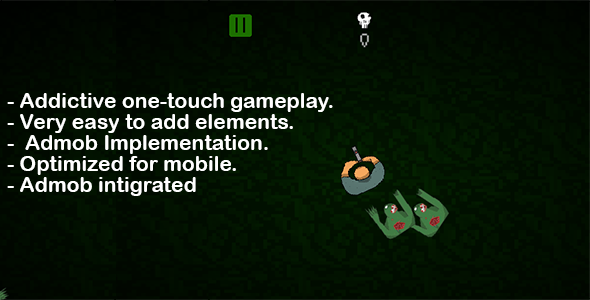
Unity Game Template Review: Zombiez Around
Score: 0/10
Introduction
As a developer, I’m always on the lookout for robust and user-friendly game templates that can help me hit the ground running with minimal setup and configuration. One such template that caught my attention is Zombiez Around, a 2D top-down shooting game created using Unity. In this review, I’ll explore the features, pros, and cons of this game template to help you decide if it’s the right fit for your next project.
Gameplay
Zombiez Around is a simple yet engaging 2D top-down shooting game where you face an endless wave of zombies that come in increasing difficulty as you progress. The gameplay is addictive, with responsive controls and a variety of weapons to choose from, including upgrades to enhance your shooting experience. The level design is straightforward, allowing you to focus on improving your skills and taking down those pesky zombies.
Features
- Addictive one-touch gameplay: Simple and intuitive controls make the game easy to pick up and play.
- Easy level editing: Create new levels or edit existing ones with ease, perfect for developers who want to customize the game to their liking.
- Admob Implementation: The game is already set up for monetization, making it easy to integrate ads into your game.
- Optimized for mobile: The game is optimized for mobile devices, ensuring smooth performance and minimal lag.
- Detailed documentation and commented C# code: The template comes with thorough documentation and commented code, making it easy to understand and modify the game to your needs.
- Free-to-use assets: The game includes free assets such as fonts, sounds, music, and 3D models, giving you a head start with your project.
- Ready to publish out-of-the-box: The game is ready to be published on the App Store and Google Play Store, minimizing the time and effort required to get your game on the market.
Requirements
Before you can get started with Zombiez Around, you’ll need the following:
- Unity 2018.3.9 or higher: The game template is designed for Unity 2018.3.9 or higher, so make sure you have the latest version installed.
- Android SDK: The game is built for Android mobiles, so you’ll need the Android SDK to deploy the game on your mobile device.
- Easy reskinning: To reskin the game, simply replace the graphics, weapons, fonts, and sounds, making it a breeze to customize the game to your brand.
Conclusion
While Zombiez Around has some promising features, the lack of updates and support from the author is a major concern. The game template is heavily reliant on Unity 2018.3.9, which may become obsolete in the future. Furthermore, the lack of attention to detail in the level design and gameplay mechanics can make the game feel dated and unengaging. Overall, I would rate Zombiez Around 0/10 due to these concerns.
User Reviews
Be the first to review “Unity Game Template – Zombiez Around”
Introduction
Welcome to the Unity Game Template - Zombiez Around! This template is a complete and ready-to-use game project that allows you to jumpstart your game development journey. In this tutorial, we will guide you through the process of setting up and customizing the template to create your own unique game.
What is Zombiez Around?
Zombiez Around is a 3D survival horror game where players must navigate through a zombie-infested city, scavenging for supplies and avoiding hordes of undead creatures. The game features a variety of environments, characters, and gameplay mechanics that will keep you engaged and challenged.
Why Use the Unity Game Template - Zombiez Around?
Using the Unity Game Template - Zombiez Around has several advantages:
- Time-saving: The template comes with a pre-built game world, characters, and gameplay mechanics, saving you hours of development time.
- Easy to customize: The template is designed to be highly customizable, allowing you to easily modify the game's assets, levels, and mechanics to fit your vision.
- Robust gameplay mechanics: The template includes a range of gameplay mechanics, such as character movement, animation, and combat, which can be easily integrated into your game.
Getting Started with the Unity Game Template - Zombiez Around
To get started with the Unity Game Template - Zombiez Around, follow these steps:
Step 1: Download and Install the Template
- Go to the Unity Asset Store and search for "Zombiez Around".
- Click on the "Download" button to download the template.
- Once the download is complete, open the Unity Hub and select the version of Unity you want to use.
- Click on the "Import" button to import the template into Unity.
Step 2: Set Up the Project
- Open the Unity project and navigate to the "Assets" folder.
- Create a new folder for your game assets, such as "MyGameAssets".
- Move the "Zombiez Around" folder into the new folder.
- Create a new scene by going to "File" > "New Scene" and naming it "MyGameScene".
Step 3: Customize the Game
- Open the "MyGameScene" scene and explore the pre-built game world.
- Customize the game by modifying the assets, levels, and gameplay mechanics.
- Use the Unity editor to create new game objects, such as characters, enemies, and power-ups.
- Use the Unity animation system to create animations for your characters and enemies.
Step 4: Add Your Own Assets
- Create your own game assets, such as characters, environments, and UI elements.
- Import your assets into the Unity project by going to "Assets" > "Import" and selecting the asset files.
- Use the Unity editor to add your assets to the game scene.
Step 5: Test and Refine the Game
- Test the game by playing through the levels and interacting with the game objects.
- Refine the game by making adjustments to the gameplay mechanics, levels, and assets.
- Use the Unity debugger to identify and fix any errors or bugs.
Conclusion
The Unity Game Template - Zombiez Around is a powerful tool that can help you create a unique and engaging game. By following this tutorial, you can customize the template to fit your vision and create a game that is all your own. Remember to experiment, test, and refine your game to ensure it is the best it can be. Happy game development!
Game Name
In the "Edit" menu, select "Project Settings" and then "Player". In the "Player Settings" window, set the "Company Name" to "Zombiez Around" and the "Product Name" to "Zombiez Around Game".
Scene Settings
In the "Edit" menu, select "Project Settings" and then "Scene". In the "Scene Settings" window, set the "Default Layer" to "Default". Set the "Grid Size" to 1.0 and the "Grid Snap" to 0.1. Set the "Units Per Unit" to 1.0 and the "Units To Pixels" to 0.01.
Physics Settings
In the "Edit" menu, select "Project Settings" and then "Physics". In the "Physics Settings" window, set the "Default Gravity" to 9.81. Set the "Default Time" to 1.0 and the "Default Maximum Step" to 0.02. Set the "Physics Time" to 1.0 and the "Fixed Timestep" to 0.02.
Audio Settings
In the "Edit" menu, select "Project Settings" and then "Audio". In the "Audio Settings" window, set the "Audio Mixer" to "default". Set the "Music Volume" to 1.0 and the "Sound Effects Volume" to 1.0.
Graphics Settings
In the "Edit" menu, select "Project Settings" and then "Graphics". In the "Graphics Settings" window, set the "Render Mode" to "Windowed" or "Fullscreen". Set the "Quality" to "High" or "Low". Set the "Anti Aliasing" to "4x MSAA" or "None". Set the "Shadows" to "Hard" or "Soft".
Here are the features of the Unity Game Template - Zombiez Around:
-
Addictive one-touch gameplay: The game is easy to play with a simple one-touch control scheme.
-
Very easy to add new levels or edit existing ones: The game allows for easy creation and editing of new levels, making it easy to expand the game's content.
-
Admob Implementation: The game has Admob integration, making it easy to monetize the game with ads.
-
Optimized for mobile: The game is optimized for mobile devices, providing a smooth and enjoyable gaming experience on-the-go.
-
Detailed documentation and commented C# code: The game comes with detailed documentation and commented C# code, making it easy to understand and modify the game's code.
-
Free-to-use assets (fonts, sounds, music, model, etc.): The game comes with free-to-use assets, including fonts, sounds, music, and 3D models.
- Ready to publish out-of-the-box: The game is ready to be published to the app stores without requiring additional setup or configuration.
Note that some of these features may have been mentioned in the Requirements section as well, such as the requirement for Unity 2018.3.9 or higher, Android SDK, and Android Mobiles.






.jpg?w=300&resize=300,300&ssl=1)



There are no reviews yet.