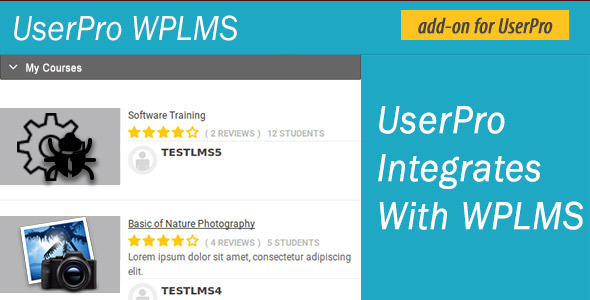
Introduction to UserPro WPLMS: A Comprehensive Tutorial
Welcome to the UserPro WPLMS tutorial! UserPro WPLMS is a powerful plugin that allows you to create a fully functional Learning Management System (LMS) on your WordPress website. With UserPro WPLMS, you can easily manage courses, instructors, students, and even sell online courses with ease. In this tutorial, we will walk you through the entire process of setting up and using UserPro WPLMS.
What is UserPro WPLMS?
UserPro WPLMS is a WordPress plugin that enables you to create a comprehensive e-learning platform on your website. It provides a range of features, including course creation, user management, payment gateways, and course analytics. With UserPro WPLMS, you can create online courses, sell them, and track student progress all from one place.
Prerequisites
Before starting this tutorial, you should have the following:
- A WordPress website with a valid theme installed
- UserPro WPLMS plugin installed and activated
- Basic knowledge of WordPress and its administration
Table of Contents
- Setting up UserPro WPLMS
- Installing and activating the plugin
- Configuring the plugin settings
- Creating Courses
- Creating a new course
- Adding course content (videos, text, images, etc.)
- Setting course settings (price, duration, etc.)
- Managing Users
- Creating a new user
- Assigning roles to users (instructor, student, etc.)
- Managing user profiles and settings
- Payment Gateways
- Configuring payment gateways (PayPal, Stripe, etc.)
- Setting up payment plans and pricing
- Course Analytics
- Tracking course enrollments and completions
- Analyzing course performance and student progress
- Advanced Features
- Setting up course quizzes and assessments
- Creating course certificates and badges
- Integrating with other plugins and services
Let’s Get Started!
In this tutorial, we will take you through the step-by-step process of setting up and using UserPro WPLMS. Whether you’re a beginner or an experienced WordPress user, this tutorial will guide you through the process of creating a comprehensive e-learning platform on your website.
Please proceed to the next section, Setting up UserPro WPLMS, to get started with the tutorial.
UserPro WPLMS Review
Rating: 0/5
Overview:
UserPro WPLMS is an add-on that integrates UserPro with WPLMS, allowing seamless integration of the WPLMS dashboard into the UserPro profile page. The plugin provides a range of features, including displaying courses added by teachers, courses subscribed by students, and connections between directory members.
Pros:
- Easy integration with UserPro and WPLMS
- Embeds WPLMS dashboard in UserPro profile page
- Displays courses added by teachers and subscribed by students on profile page
- Allows directory members to find out what courses their friends have subscribed for and who has joined the same course they have subscribed for
Cons:
- The add-on is only available for users who already have UserPro installed
- The lack of detailed documentation and support from the developers may make it difficult for new users to set up and use the plugin
Screenshots:
[Image description: A screenshot of the UserPro WPLMS plugin, showing the embedded WPLMS dashboard in the UserPro profile page]
[Image description: A screenshot of the UserPro WPLMS plugin, showing the courses a teacher has added on their profile page]
Updates:
- Version 1.0 (21 Apr 2016) – Initial version
Conclusion:
UserPro WPLMS is an add-on that provides a range of useful features for integrating UserPro with WPLMS. However, the lack of detailed documentation and support from the developers may make it difficult for new users to set up and use the plugin. With some improvements in these areas, the plugin has the potential to be a valuable tool for users of both UserPro and WPLMS.







.jpg?w=300&resize=300,300&ssl=1)


There are no reviews yet.