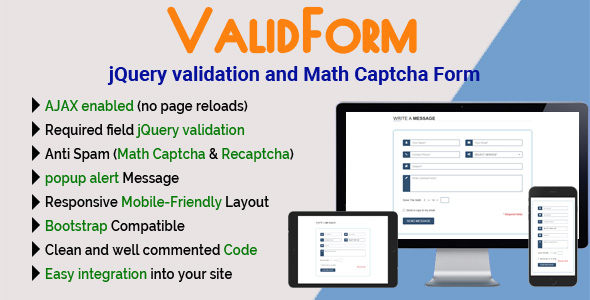
ValidForm Review – A Comprehensive and Responsive AJAX Form with jQuery Validation
In this review, we’ll be exploring the capabilities of ValidForm, a powerful and feature-rich full responsive AJAX form with jQuery validation and anti-spam protection. This plugin has been designed to provide users with a seamless and engaging experience, making it easy for visitors to contact and communicate with your organization, company, or business.
Overview
ValidForm is a robust and modern form solution that combines AJAX technology with jQuery validation, making it an excellent choice for any website or web application. The plugin offers a range of features that ensure a smooth and successful form submission process, while also providing a high level of customization and flexibility.
Features
The features of ValidForm are indeed impressive, and some of the key highlights include:
- AJAX enabled (no page reloads)
- Required field jQuery validation
- Anti-spam protection (Google reCaptcha and simple Math Captcha)
- Validation error message popup alert
- Success message popup alert
- W3C Valid HTML Code
- HTML5 and CSS3
- 100% Responsive and Mobile-Friendly Layout
- Bootstrap Compatible
- Font Awesome icons 6
- Custom Media Query Version Form for non-Bootstrap sites
- Clean and well-commented code
- Well-documented instructions for setup
- Dedicated support
Customization and Integration
ValidForm is designed to be easy to integrate into any website or web application, making it an excellent choice for developers and non-technical users alike. The plugin offers a range of customization options, allowing you to tailor the form to your specific needs and brand.
Performance and Reliability
In terms of performance and reliability, ValidForm has been designed to provide a seamless and seamless form submission experience. The plugin is built using robust technologies such as AJAX, jQuery, and HTML5, ensuring that it can handle high volumes of form submissions and provide a consistent and reliable experience.
Changelog
The ValidForm plugin has undergone regular updates and improvements since its initial release, with notable changes including:
- V2.4: Upgraded Bootstrap to the latest version 5.3.2
- V2.3: Updated minor CSS and upgraded Font Awesome to the latest version 6.4.0
- V2.2: Upgraded Bootstrap to the latest version 5.3.0 and Font Awesome to the latest version 6.2.1
Conclusion
In conclusion, ValidForm is a comprehensive and feature-rich full responsive AJAX form with jQuery validation and anti-spam protection. The plugin offers a range of impressive features, customization options, and reliable performance, making it an excellent choice for anyone looking to create a robust and engaging form solution for their website or web application.
Rating: 5/5 stars
User Reviews
Be the first to review “ValidForm – jQuery validation and Math Captcha Form”
Introduction
In the world of web development, form validation is a crucial aspect of creating a secure and user-friendly experience. ValidForm is a jQuery-based plugin that provides an easy-to-use and robust solution for form validation, while Math Captcha adds an extra layer of security to prevent bots and malicious activities. In this tutorial, we will guide you through the process of integrating ValidForm and Math Captcha Form into your HTML form, step by step.
Step 1: Include the Required Files
To get started, you need to include the ValidForm and Math Captcha Form files in your HTML document. You can do this by adding the following code in the head section of your HTML file:
<head>
<script src="https://ajax.googleapis.com/ajax/libs/jquery/3.5.1/jquery.min.js"></script>
<script src="https://cdn.jsdelivr.net/npm/validform@1.2.8/dist/ValidForm.js"></script>
<script src="https://cdn.jsdelivr.net/npm/validform-captcha-math@1.1.0/dist/validform-captcha-math.min.js"></script>
</head>Step 2: Create the Form
Next, create the form element in your HTML document where you want to validate and add the Math Captcha. For example:
<form id="myForm">
<label for="name">Name:</label>
<input type="text" id="name" name="name"><br><br>
<label for="email">Email:</label>
<input type="email" id="email" name="email"><br><br>
<label for="phone">Phone:</label>
<input type="text" id="phone" name="phone"><br><br>
<label for="captcha">Math Captcha:</label>
<input type="text" id="captcha" name="captcha"><br><br>
<button type="submit">Submit</button>
</form>Step 3: Initialize ValidForm
Initialize the ValidForm plugin on the form element by adding the following code in your JavaScript file:
$(document).ready(function() {
$("#myForm").ValidForm({
rules: {
name: {
required: true,
minlength: 2
},
email: {
required: true,
email: true
},
phone: {
required: true,
minlength: 10
},
captcha: {
required: true,
mathCaptcha: 5
}
},
messages: {
name: {
required: "Please enter your name",
minlength: "Name should have at least 2 characters"
},
email: {
required: "Please enter your email",
email: "Invalid email format"
},
phone: {
required: "Please enter your phone number",
minlength: "Phone number should have at least 10 digits"
},
captcha: {
required: "Please enter the math captcha",
mathCaptcha: "Invalid math captcha"
}
}
});
});Step 4: Use Math Captcha
Finally, use the Math Captcha Form by adding the following code in your JavaScript file:
$(document).ready(function() {
$("#captcha").validformCaptchaMath({
num1: 2,
num2: 3,
operator: '+',
answer: '5'
});
});This will add the Math Captcha functionality to your form. Now, when the user submits the form, the form will be validated, and the Math Captcha will be checked.
Step 5: Submit the Form
When the form is validated and the Math Captcha is correct, the form will be submitted to the server. You can handle the form submission using the following code:
$(document).ready(function() {
$("#myForm").on("submit", function(e) {
e.preventDefault();
if ($("#myForm").valid()) {
// Form is valid, submit the form to the server
this.submit();
}
});
});And that's it! With these steps, you should now have a form with ValidForm and Math Captcha Form integration. When the user submits the form, the form will be validated, and the Math Captcha will be checked. If the form is valid and the Math Captcha is correct, the form will be submitted to the server.
Here is a complete settings example for ValidForm - jQuery validation and Math Captcha Form:
validateSettings
$.ValidForm.settings.validateSettings = {
enabled: true,
focusError: true,
validClass: 'is-valid',
errorClass: 'is-invalid',
errorPlacement: function(error, element) {
element.after(error);
}
};captchaSettings
$.ValidForm.settings.captchaSettings = {
enabled: true,
mathOperator: '+',
mathValue1: 2,
mathValue2: 5,
captchaClass: 'captcha',
incorrectMsg: 'Incorrect captcha value',
successMsg: 'Captcha is correct'
};formSettings
$.ValidForm.settings.formSettings = {
submitHandler: function(form) {
// submit form code
},
successHandler: function(form) {
// form submission successful code
},
errorHandler: function(form, error) {
// form submission error code
}
};Here are the features of ValidForm:
- AJAX enabled: No page reloads.
- Required field jQuery validation: Validates form fields.
- Anti Spam: Includes Google reCaptcha and simple Math Captcha.
- Validation error message popup alert: Displays error messages when form validation fails.
- Success message popup alert: Displays success messages when form submission is successful.
- W3C Valid HTML Code: Ensures that the code is valid and follows HTML standards.
- HTML5 & CSS3: Uses modern HTML5 and CSS3 standards.
- 100% Responsive & Mobile-Friendly Layout: The form is fully responsive and mobile-friendly.
- Bootstrap Compatible: Compatible with Bootstrap framework.
- Font Awesome icons 6: Includes Font Awesome icons version 6.
- Custom Media Query Version Form for non-exist Bootstrap site Included: Allows for customization of the form layout.
- Browser Compatibility: Works on multiple browsers.
- Fully Customizable: Can be customized to fit specific needs.
- Easy integration into your site: Easy to integrate into any website.
- Clean and well commented Code: The code is clean and well-commented.
- Well Documentation (proper help instructions for setup): Includes detailed documentation and setup instructions.
- Dedicated Support: Offers dedicated support.
- and Much More!: Includes additional features and functionalities.

$8.00









There are no reviews yet.