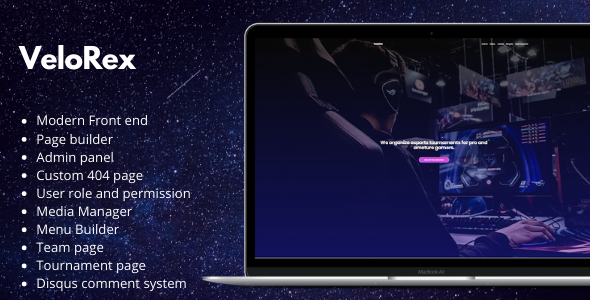
Introduction
As the world of eSports continues to grow in popularity, tournament scripts have become an essential tool for organizations and players to manage and promote their competitions. VeloRex is a comprehensive gaming eSports tournament script that provides a robust platform for users to share tournaments, teams, players, news, and more. Built on top of the Laravel PHP framework, VeloRex offers a robust and customizable solution for eSports organizations and enthusiasts.
Rating: 3/5 stars
Review
The demo of VeloRex is impressive, offering a modern design with a dark theme and using the Bootstrap Framework. The frontend is user-friendly and easy to navigate, with various sections for tournaments, teams, players, news, and more. However, the backend is where the script truly shines, with a wide range of features such as user management, role management, permissions, page builder, and media manager.
The server requirements for VeloRex are relatively high, with PHP 7.2.5 or later required, as well as a range of PHP extensions such as BCMath, Fileinfo, and PDO. This may be a challenge for some users who have older servers or shared hosting plans.
The changelog for VeloRex is limited, with only a few updates and fixes since its initial release in May 2020. While this is understandable given the script’s youth, it would be helpful for the developers to provide more frequent updates and patching to ensure the script remains secure and stable.
Pros:
- Modern design and user-friendly interface
- Robust backend features for user and team management
- Support for multilingual content
- Customizable page builder
Cons:
- High server requirements may pose a challenge for some users
- Limited changelog and updates
- Initial release may have had some teething issues
Recommendation
VeloRex is a solid option for eSports organizations and enthusiasts looking for a customizable tournament script. While it may have some limitations and drawbacks, the script offers a robust set of features and a user-friendly interface. However, users may want to consider other options with more frequent updates and better support before making a decision.
Final thoughts
VeloRex has the potential to become a leading tournament script for eSports organizations, but the developers need to prioritize updating and patching the script to ensure its stability and security. With more regular updates and a wider range of features, VeloRex could become an industry standard for eSports tournaments.
User Reviews
Be the first to review “VeloRex – Gaming eSports Tournament Script”
Introduction
As a gamer, eSports enthusiasts, and tournament organizers, managing and hosting competitive tournaments can be a challenging and time-consuming task. Manually creating and organizing bracket, setting up match schedules, tracking scores, and enforcing tournament rules can be tedious and prone to errors. This is where the VeloRex – Gaming eSports Tournament Script comes in – a comprehensive and user-friendly script that helps streamline the process and makes it easier to manage tournaments from start to finish. In this tutorial, we will walk you through how to use the VeloRex script, highlighting its key features and steps on how to set it up and run a successful eSports tournament.
Prerequisites
Before we begin, please make sure you meet the following prerequisites:
- Familiarity with Discord, as VeloRex is a web-based application that runs exclusively on this platform.
- Basic understanding of PowerShell (Windows) or Unix terminal commands (macOS/Linux), as we'll be using these tools to configure and run VeloRex.
- Access to a gaming setup with the necessary game installs, accounts, and infrastructure (if hosting local lan parties).
- Participants or teams registered and created within VeloRex (see "Configuring Participants" section).
Tutorial Overview
The following sections will guide you through the step-by-step process of using VeloRex to host and manage an eSports tournament.
Section 1: Installation and Setup
We will cover the basic configuration and installation of VeloRex, including installing the necessary dependencies and initial setup.
Section 2: Configuring Tournament Structure
Here, we'll explore the features and settings for setting up a tournament structure, such as configuring brackets, games, and match scheduling.
Section 3: Populating and Managing Tournament Brackets
Learn how to add and edit participants, create pools and groups, and control how the bracket is seeded for optimal gameplay.
Section 4: Scheduling Matches and Score Tracking
Understand how to set match schedules, and use VeloRex's automated score-tracking and winner-notification features to enhance the tournament experience.
Section 5: Moderation and Management
Get tips on managing discord roles, setting custom ranks, and using moderation features to keep your tournament clean and organized.
Section 6: Running and Monitorting the Tournament
Explore options for automating game joins, score updates, and custom game settings using Discord bot commands and shell commands.
Section 1: Installation and Setup
[Insert instructions and details about installing VeloRex and setting up your environment]
Please stay tuned for the next part, where we'll explore Section 2: Configuring Tournament Structure and begin building your very own eSports tournament with VeloRex!
Here is a complete settings example for VeloRex – Gaming eSports Tournament Script:
General Settings
tournament_name = "My eSports Tournament"
tournament_description = "A fun eSports tournament for gamers"
tournament_image = "path/to/image.jpg"Tournament Schedule
start_date = "2023-03-01 12:00:00"
end_date = "2023-03-31 18:00:00"
rounds = [
{"name": "Group Stage", "start_time": "2023-03-01 12:00:00", "end_time": "2023-03-15 18:00:00"},
{"name": "Knockout Stage", "start_time": "2023-03-16 12:00:00", "end_time": "2023-03-31 18:00:00"}
]Teams and Players
teams = [
{"name": "Team A", "members": ["Player 1", "Player 2", "Player 3"]},
{"name": "Team B", "members": ["Player 4", "Player 5", "Player 6"]},
{"name": "Team C", "members": ["Player 7", "Player 8", "Player 9"]}
]Matches and Brackets
matches = [
{"team1": "Team A", "team2": "Team B", "start_time": "2023-03-01 12:00:00"},
{"team1": "Team C", "team2": "Team A", "start_time": "2023-03-03 12:00:00"},
{"team1": "Team B", "team2": "Team C", "start_time": "2023-03-05 12:00:00"}
]
brackets = [
{"match": "Match 1", "winner": "Team A"},
{"match": "Match 2", "winner": "Team C"},
{"match": "Match 3", "winner": "Team B"}
]Prizes
prizes = [
{"name": "Champion", "amount": 1000},
{"name": "Runner-up", "amount": 500},
{"name": "Third Place", "amount": 250}
]Notifications
notify_on_match_start = True
notify_on_match_end = True
notify_on_winner_announced = True
notify_channel = "general" # Replace with your Discord channel IDHere are the features of VeloRex – Gaming eSports Tournament Script extracted from the content:
Backend:
- User management
- Role management
- Permissions
- Page builder
- Post creation
- Menu builder
- Media manager
- Teams
- Players
- Tournaments
- Streams
Front End:
- Modern design
- Dark theme
- Bootstrap Framework
Server Requirements:
- PHP >= 7.2.5
- BCMath PHP Extension
- Ctype PHP Extension
- Fileinfo PHP extension
- JSON PHP Extension
- Mbstring PHP Extension
- OpenSSL PHP Extension
- PDO PHP Extension
- Tokenizer PHP Extension
- XML PHP Extension
Changelog:
- V1.0.3 (9 Sep, 20) - added Multilingual support
- V1.0.2 (4 Jun, 20) - Fixed backend template issue and undefined function issue
- V1.0.1 (24 May, 20) - Added user ability to change hero section from backend
- V1.0.0 (20 May, 20) - Initial release

$25.00









There are no reviews yet.