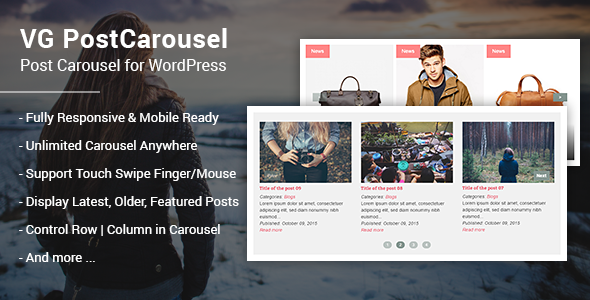
Introduction to VG PostCarousel – Post Carousel for WordPress
VG PostCarousel is a popular WordPress plugin designed to create stunning post carousels on your website. With its user-friendly interface and versatile customization options, you can create engaging, interactive, and dynamic post carousels that drive engagement and boost user interaction. In this tutorial, we’ll guide you through the step-by-step process of setting up and customizing the VG PostCarousel plugin.
Step 1: Installing VG PostCarousel
To install VG PostCarousel, follow these steps:
- Log in to your WordPress dashboard and navigate to the Plugins section.
- Click on the "Add New" button.
- Search for "VG PostCarousel" in the search bar.
- Click on the "Install Now" button to install the plugin.
- Once installed, click on the "Activate" button to activate the plugin.
Step 2: Creating a Post Carousel
After installing and activating the plugin, let’s create a post carousel. Follow these steps:
- Navigate to the VG PostCarousel menu in your WordPress dashboard and click on "Create New Carousel".
- Fill in the required information, such as the title of your carousel and the number of posts to include.
- Choose the post type (e.g., posts, pages, or custom post types).
- Select the categories and tags to include in your carousel (optional).
- Click on the "Create Carousel" button to create your post carousel.
Step 3: Customizing Your Post Carousel
Now that you’ve created a post carousel, let’s customize it to fit your website’s design and style. Follow these steps:
- Go to the "Carousel Settings" section and adjust the following options:
- Post layout: Choose the layout for your posts (e.g., masonry, grid, or list).
- Post formatting: Choose the formatting options for your posts (e.g., thumbnail, title, and excerpt).
- Arrows: Enable or disable arrows for navigation.
- Dots: Enable or disable dots for pagination.
- Auto-play: Enable or disable auto-play for your carousel.
- Loop: Enable or disable the loop feature (i.e., playing the carousel continuously).
- Under the "Appearance" section, adjust the following options:
- Background color: Set the background color for your carousel.
- Font family: Set the font family for your post titles and excerpts.
- Font size: Set the font size for your post titles and excerpts.
- Text color: Set the text color for your post titles and excerpts.
- Button text: Set the text for your carousel buttons (e.g., "View more").
- Under the "Accessibility" section, adjust the following options:
- Screen reader text: Set a text to be read by screen readers (e.g., "Carousel navigation").
Step 4: Adding Your Post Carousel to a Page
Now that you’ve customized your post carousel, let’s add it to a page on your website. Follow these steps:
- Create a new page or edit an existing one.
- Click on the "Add Media" button to access the media library.
- Search for "VG PostCarousel" and select the post carousel you created earlier.
- Click on the "Insert" button to add the post carousel to your page.
Step 5: Viewing and Customizing Your Post Carousel
Now that you’ve added your post carousel to a page, let’s view and customize it. Follow these steps:
- Visit your website and view the page where you added the post carousel.
- Click on the "Settings" icon (represented by a wrench) next to the post carousel.
- Under the "Carousel Settings" section, make any necessary adjustments to the settings.
- Click on the "Update" button to apply the changes.
That’s it! With these steps, you should now have a fully functional and customizable post carousel on your WordPress website.
VG PostCarousel Review
Rating: 3/5
VG PostCarousel is a responsive post carousel plugin for WordPress that allows you to showcase your posts in a beautiful and customizable carousel slider. The plugin is easy to use and offers a range of features that can be customized to suit your needs.
Pros:
- Fully responsive and mobile-ready, making it suitable for use on touch devices.
- Supports unlimited carousels, which can be created using shortcodes or PHP code.
- Offers a range of customization options, including background colors, text colors, and button colors.
- Supports different types of posts, including latest posts, ordered posts, and featured posts.
- Has a dedicated support center with documentation, community forum, and ticket system.
Cons:
- The plugin has some limitations, such as not being able to display content from visual composers or page builders.
- The demo images provided are not very impressive, which may not give a good first impression.
- The plugin requires WordPress 4.0 or higher, which may be a limitation for some users.
Features:
- Fully responsive and mobile-ready
- Enable/disable touch swipe by finger/mouse
- Unlimited carousels using shortcodes or PHP code
- Query posts from latest posts, order posts, or featured posts
- Control number of posts display in a row and column
- Control data display in carousel (post title, post image, post description, read more link, etc.)
- Set background color, item background color, text color, link color, button color
- Create new theme, override theme on your WordPress theme
Requirements:
- WordPress 4.0 or higher
Notes:
- This plugin cannot display content from visual composers or page builders, it’s only work with normal WordPress posts.
Change Logs:
- Version 1.0 – November 07, 2015 (first release)
- Version 1.1 – November 17, 2015 (fix bug, improve function)
Useful Links:
- Live Demo: http://wordpress.vinagecko.net/p/vg-postcarousel-landing-page/
- Documentation: http://wordpress.vinagecko.com/docs/?plugin=postcarousel
- Submit a ticket: http://tickets.vinagecko.com/
Overall, VG PostCarousel is a good plugin that offers a range of features and customization options. However, it has some limitations and may not be suitable for all users.










There are no reviews yet.