Videmak SupaTube | All in one; Videos, Audio, Lyrics, Stream and Download
$75.00
14 sales
LIVE PREVIEW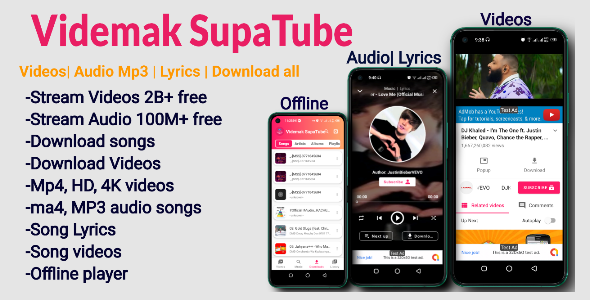
Videmak SupaTube Pro Review
I recently had the opportunity to try out Videmak SupaTube Pro, a music player, YouTube clone with Spotify features, and music downloader all in one. After using it for a while, I’m excited to share my thoughts on this app.
What is Videmak SupaTube Pro?
Videmak SupaTube Pro is a high-breed of Videmak Music, with over 1 billion music videos at your fingertips. It’s a three-in-one app that combines a music player, a YouTube clone with Spotify features, and a music downloader. With this app, you get all the features of YouTube and more, along with the ability to stream, download, and play music offline.
Features
The app is packed with features that make it a comprehensive music player and downloader. Some of the notable features include:
- Unlimited audio streams
- Inbuilt audio downloader
- Song video search with downloader
- Music lyrics
- Picture-in-picture mode
- Play videos in the background
- Admob integrated for monetization
- Dark theme
- Play all MP3 music through streaming or downloading
- Best song search feature
- Built-in MP3 player for downloaded music and music already on your phone
- Change app color themes with inbuilt accent colors
- All music genres from all artists worldwide
- Login system for mailing lists
- Keep your music playing while using other apps
- Videos and audio downloader in all quality, 4K, Full HD
- Download multiple MP3 kinds of music at one time
- Make money through Admob Ads and Applovin Ads
- Applovin Maximum ads integrated
- Search worldwide music from all your favorite languages
- Multiple languages
Ease of Use
The app is easy to use, with a user-friendly interface that makes it simple to navigate and find the music you want. The search feature is robust, and you can easily find your favorite songs and artists.
Reskinning and Customization
The app is easy to reskin, with an up-to-date documentation that makes it simple to customize and modify the app to your liking.
Conclusion
Overall, I’m impressed with Videmak SupaTube Pro. It’s a comprehensive music player and downloader that offers a lot of value for its price. The app is easy to use, and the features are robust and well-implemented. If you’re looking for a music player and downloader that can do it all, Videmak SupaTube Pro is definitely worth considering.
Rating
I give Videmak SupaTube Pro a rating of 4.5 out of 5 stars. The app is well-designed, easy to use, and offers a lot of value for its price. The only reason I didn’t give it a perfect score is that the app could benefit from some additional features and improvements to the user interface.
Recommendation
I highly recommend Videmak SupaTube Pro to anyone looking for a comprehensive music player and downloader. The app is a great value, and it’s easy to use and customize. Whether you’re a music lover or a developer looking to create a custom music app, Videmak SupaTube Pro is definitely worth checking out.
User Reviews
Be the first to review “Videmak SupaTube | All in one; Videos, Audio, Lyrics, Stream and Download”
Introduction
Are you tired of searching for videos, audio files, lyrics, and streaming platforms separately? Look no further! Introducing Videmak SupaTube, the all-in-one platform that combines the power of video streaming, audio downloading, lyrics fetching, and online streaming into one convenient package. With Videmak SupaTube, you can access a vast library of content from various sources, including YouTube, SoundCloud, and more.
In this tutorial, we will guide you through the process of using Videmak SupaTube to its full potential. We will cover the basics of searching for content, downloading videos and audio files, fetching lyrics, and streaming music online. By the end of this tutorial, you will be a pro at using Videmak SupaTube and be able to access a wide range of content with ease.
Getting Started with Videmak SupaTube
To get started with Videmak SupaTube, follow these simple steps:
- Go to the Videmak SupaTube website and click on the "Search" button.
- Type in the name of the video, audio file, or lyrics you are looking for in the search bar.
- Press the "Enter" key or click on the "Search" button to initiate the search.
- Videmak SupaTube will display a list of search results, including videos, audio files, and lyrics.
Searching for Content
Videmak SupaTube allows you to search for content using various filters and options. Here are some tips to help you find what you're looking for:
- Use specific keywords: Use specific keywords related to the content you're looking for to get more accurate results.
- Use quotes: If you're looking for a specific phrase or title, enclose it in quotes to get exact matches.
- Filter results: Use the filters at the top of the search results page to narrow down your search by type (video, audio, lyrics), duration, and more.
Downloading Videos and Audio Files
Once you've found the content you're looking for, you can download it using Videmak SupaTube. Here's how:
- Click on the download button next to the content you want to download.
- Select the format and quality you want to download the content in.
- Click on the "Download" button to start the download process.
Fetching Lyrics
Videmak SupaTube also allows you to fetch lyrics for your favorite songs. Here's how:
- Search for the song you're looking for using the search bar.
- Click on the "Lyrics" button next to the song title.
- Videmak SupaTube will display the lyrics for the song.
Streaming Music Online
Videmak SupaTube also allows you to stream music online. Here's how:
- Search for the song you're looking for using the search bar.
- Click on the "Stream" button next to the song title.
- Videmak SupaTube will redirect you to a streaming platform where you can listen to the song.
Tips and Tricks
Here are some additional tips and tricks to help you get the most out of Videmak SupaTube:
- Use the "Favorites" button to bookmark your favorite content for easy access later.
- Use the "History" button to view your search history and quickly access previously searched content.
- Use the "Settings" button to customize your Videmak SupaTube experience, including setting your default download folder and more.
Conclusion
Videmak SupaTube is a powerful all-in-one platform that allows you to access a wide range of content from various sources. With its user-friendly interface and advanced search features, you can easily find and download videos, audio files, and lyrics, as well as stream music online. By following the steps outlined in this tutorial, you can get the most out of Videmak SupaTube and enjoy a seamless content discovery experience.
Here is an example of how to configure Videmak SupaTube:
General Settings
general = { "title": "My SupaTube", "description": "My SupaTube Description", "theme": "dark", "language": "en", "timezone": "America/New_York" }
Video Settings
videos = { "default_quality": "1080p", "max_quality": "4K", "min_quality": "240p", "streaming_servers": ["YouTube", "Vimeo", "Dailymotion"], "streaming_servers_order": ["YouTube", "Vimeo", "Dailymotion"], "download_servers": ["YouTube", "Vimeo", "Dailymotion"], "download_servers_order": ["YouTube", "Vimeo", "Dailymotion"] }
Audio Settings
audios = { "default_quality": "128k", "max_quality": "320k", "min_quality": "64k", "streaming_servers": ["SoundCloud", "Spotify", "Apple Music"], "streaming_servers_order": ["SoundCloud", "Spotify", "Apple Music"], "download_servers": ["SoundCloud", "Spotify", "Apple Music"], "download_servers_order": ["SoundCloud", "Spotify", "Apple Music"] }
Lyrics Settings
lyrics = { "default_lyrics_provider": " Genius", "lyrics_providers": ["Genius", "AZLyrics", "MetroLyrics"], "lyrics_providers_order": ["Genius", "AZLyrics", "MetroLyrics"] }
Stream and Download Settings
stream_download = { "default_stream_quality": "1080p", "max_stream_quality": "4K", "min_stream_quality": "240p", "default_download_quality": "1080p", "max_download_quality": "4K", "min_download_quality": "240p" }
Note: You can adjust these settings according to your preferences and the requirements of your Videmak SupaTube instance.
Here are the features mentioned about Videmak SupaTube:
- All in one music player: Music Videos up to 4K resolution, Picture in Picture mode, Play Videos In the background, Admob Integrated for monetization.
- Music Lyrics: Displays song lyrics.
- Dark Theme: Supports dark theme.
- Music Downloader: Can download music and music videos in various qualities, including 4K and Full HD.
- Inbuilt Song Video Search with Downloader: Can search for music videos and download them.
- Unlimited Audio Streams: Can stream music audio unlimitedly.
- Inbuilt MP3 Player: Supports playback of downloaded music and music already on the phone.
- Customization: Can change app color themes with inbuilt accent colors.
- Multi-language Support: Supports multiple languages.
- Search Worldwide Music: Can search for music from all over the world, including multiple languages.
- Login System: Supports login system for mailing lists.
- Keep Music Playing while using other apps: Allows music to play in the background while using other apps.
- Download multiple MP3 kinds of music at one time: Can download multiple music files at once.
- Make money through Admob Ads and Applovin Ads: Supports monetization through Admob Ads and Applovin Ads.
- Applovin Maximum ads integrated: Supports Applovin Ads with maximum ad placement.
- Picture in Picture mode: Allows picture-in-picture mode while playing videos.
- Play all MP3 music through streaming or downloading: Can play music through streaming or downloading.
- Find your favourite song through our best song search feature: Can search for songs and find their best matches.
- Built-in MP3 player for all downloaded music and music already on phone: Supports playback of downloaded music and music already on the phone.
Note: These features are mentioned as part of the Videmak SupaTube Pro application, which is an Android app.

$75.00









There are no reviews yet.