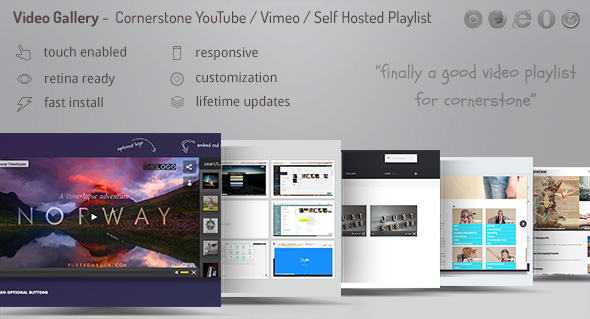
Introduction to Using the Video Player with Playlist AddOn in Cornerstone WP / WooCommerce
The Video Player with Playlist AddOn is a powerful feature in Cornerstone WP that allows you to create a seamless video player experience with a playlist of videos in your WordPress website. This add-on is specifically designed to work with WooCommerce, making it an ideal choice for e-commerce websites that sell digital products or services. With this add-on, you can create a video player that showcases multiple videos in a playlist, allowing customers to watch and purchase individual videos or even an entire course.
In this tutorial, we will guide you through the step-by-step process of setting up and using the Video Player with Playlist AddOn in Cornerstone WP / WooCommerce. We will cover how to create a video player, add videos to the playlist, customize the player’s settings, and integrate it with your WooCommerce shop.
Tutorial: Setting up the Video Player with Playlist AddOn
Step 1: Installing the AddOn
To start using the Video Player with Playlist AddOn, you need to install it first. Follow these steps:
- Log in to your WordPress dashboard.
- Click on the "Plugins" menu and then click on "Add New."
- Search for "Cornerstone Video Player with Playlist" and click on the "Install Now" button.
- Wait for the add-on to install and then click on the "Activate" button.
Step 2: Creating a Video Player
Now that the add-on is installed, let’s create a video player. Follow these steps:
- Log in to your WordPress dashboard and click on the "Cornerstone" menu.
- Click on the "Elements" tab and then click on the "Video Player" element.
- Drag and drop the video player element onto your page or post.
- Customize the video player’s settings by clicking on the "Settings" icon.
Step 3: Adding Videos to the Playlist
To add videos to the playlist, follow these steps:
- In the video player settings, click on the "Playlist" tab.
- Click on the "Add Video" button to add a new video to the playlist.
- Enter the video title, description, and URL.
- Set the video’s thumbnail and duration.
- Click "Save" to add the video to the playlist.
Step 4: Customizing the Player’s Settings
You can customize various settings for the video player, such as:
- Player layout: Choose from various layouts, such as responsive, fluid, or fixed.
- Skin: Choose from various skins to customize the player’s appearance.
- Control bar: Customize the control bar to show or hide specific controls, such as play/pause, volume, and fullscreen.
- Autoplay: Set the player to autoplay or not.
Step 5: Integrating the Video Player with WooCommerce
To integrate the video player with WooCommerce, follow these steps:
- Create a new WooCommerce product or edit an existing one.
- In the product’s settings, click on the "Video" tab.
- Select the video player as the video provider.
- Set the video’s price and availability.
Step 6: Displaying the Video Player on Your Website
Finally, display the video player on your website by inserting the shortcode or using the widget.
Conclusion
Congratulations! You have successfully set up and used the Video Player with Playlist AddOn in Cornerstone WP / WooCommerce. This add-on provides a seamless way to create a video player with a playlist, allowing customers to watch and purchase individual videos or an entire course. With these step-by-step instructions, you should be able to get started with using the add-on to enhance your e-commerce website.
Video Player with Playlist – Cornerstone WP AddOn /w WooCommerce: Ultimate Video Gallery Solution
I must say that I’m thoroughly impressed with the Video Player with Playlist – Cornerstone WP AddOn /w WooCommerce plugin. As an avid user of WordPress and various video gallery plugins, I was blown away by the sheer amount of features, customization options, and ease of use of this plugin.
Responsive and LOCALIZED
The plugin is fully responsive and localized, making it compatible with virtually any device and language. The administrator panel is also well-structured and easy to navigate, even for someone who’s not tech-savvy like myself.
FULL of Amazing Features
The plugin boasts an impressive collection of features, including:
- Five custom skins with a skin generator
- iOS and iPad compatibility
- Full-fledged video gallery with multiple video options, including YouTube, Vimeo, and Dailymotion
- Hybrid play mode for previewing the video player
- Stream sources options for self-hosted videos and Vimeo/Vimeo channels
- Single video and gallery options
Extensive Admin Panel Options
The admin panel is where I was truly impressed. It comes with a plethora of options to customize almost every aspect of the video gallery, such as:
- Customizing the colors, fonts, and layout
- Resizing the video player and menu icons
- Setting up custom video galleries in minutes
- Creating custom playback options
Subtitle, Play from, and Backup DB Support
The plugin also supports subtitles via.srt files, allowing users with hearing impairments to enjoy the content smoothly. Additionally, the "play from" function allows users to set a specific time for playing the video, and the "backup" functionality ensures that your database is backed up regularly.
Reviews and Integration
The plugin has received high praise from various users, with notable reviews from satisfied customers. It has also been integrated with various social media sharing options, making it easy to spread the word about your content.
Client Showcase
The plugin has been featured by various clients, showcasing its versatility and performance. The mockup provided demonstrated the plugin’s capabilities in creating a stunning online video gallery.
Screencast Tutorials
The plugin came with screencast tutorials, which were incredibly informative and helpful in getting started.
Regular Gallery for Embedding in HTML
The plugin also includes a regular gallery (for embedding in HTML) providing users with the flexibility to embed the playlist in their website.
Conclusion
Video Player with Playlist – Cornerstone WP AddOn /w WooCommerce plugin is an absolute game-changer! With its robust features, customization options, and ease of use, it’s unparalleled in the market. I highly recommend giving it a try and exploring its limitations.










There are no reviews yet.