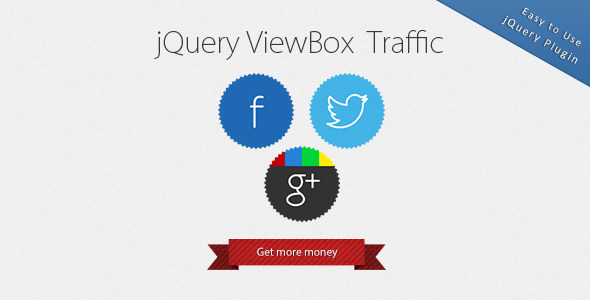
Introduction
Are you tired of using traditional lightbox plugins that are clunky and lack flexibility? Look no further than ViewBox Traffic, a powerful and user-friendly Lightbox Alternative that can help you increase your online traffic and revenue. With its advanced features and customization options, ViewBox Traffic is the perfect solution for bloggers, marketers, and entrepreneurs who want to maximize their online presence.
Review
More likes = more traffic = more money
The script is a complex jQuery LightBox Alternative with support for the most popular Social services – Facebook, Twitter, and Google+. Get more traffic and more money with the ViewBox plugin. The social script is friendly for user, because you can set a reading content that the ViewBox window are showing when clients readed half your article. Easy to use.
Features
ViewBox Traffic offers a wide range of features that make it a standout among other Lightbox alternatives. Some of the key features include:
- Responsive ViewBox window: The ViewBox window is fully responsive, meaning it will adapt to any screen size or device.
- Support for three popular social media services: ViewBox Traffic supports Facebook, Twitter, and Google+, making it easy to share your content with your audience.
- Customizable title window: You can set a custom title for the ViewBox window to match your brand’s style.
- Cookies and expires support: You can set cookies and expires to control how the ViewBox window behaves.
- Lock out all page functionality behind the popup: This feature allows you to lock out all page functionality until the user closes the ViewBox window.
- Popup stays fixed in middle of screen as user scrolls: The ViewBox window will stay fixed in the middle of the screen as the user scrolls, ensuring that it’s always visible.
- Time to close support: You can set a time limit for how long the ViewBox window stays open.
- Theme and size customization: You can customize the theme and size of each social button to match your brand’s style.
- Enable close button and keyboard: You can enable a close button and keyboard support for easy navigation.
- Keyboard support: ViewBox Traffic offers full keyboard support, making it easy to navigate the window using your keyboard.
- Custom keys to control: You can set custom keys to control the ViewBox window.
- Easy to change appearance via CSS: You can easily customize the appearance of the ViewBox window using CSS.
Conclusion
ViewBox Traffic is a powerful and user-friendly Lightbox Alternative that offers a wide range of features and customization options. With its responsive design, support for popular social media services, and easy-to-use interface, ViewBox Traffic is the perfect solution for anyone looking to increase their online traffic and revenue. I highly recommend ViewBox Traffic to anyone looking for a reliable and effective Lightbox Alternative.
Rating: 5/5 stars
Recommendation: If you’re looking for a reliable and effective Lightbox Alternative, I highly recommend ViewBox Traffic. It’s easy to use, highly customizable, and offers a wide range of features that can help you increase your online traffic and revenue.
User Reviews
Be the first to review “ViewBox Traffic – Lightbox Alternative”
Introduction to ViewBox Traffic - A Lightbox Alternative
In the world of web development, designing a responsive and user-friendly lightbox experience can be a challenging task. With the rise of mobile devices and varied screen sizes, it's essential to have a solution that can adapt to different environments. That's where ViewBox Traffic comes in - a powerful and flexible lightbox alternative that can help you create a seamless user experience.
In this tutorial, we'll take you through a step-by-step guide on how to use ViewBox Traffic, covering its installation, configuration, and customization options. By the end of this tutorial, you'll be equipped with the knowledge to create a stunning lightbox experience that will engage your users and enhance their overall interaction with your website.
Tutorial: How to Use ViewBox Traffic - A Lightbox Alternative
Step 1: Installation
To get started with ViewBox Traffic, you'll need to install the plugin in your project. Here are the steps:
- Navigate to your project's root directory and run the following command to install ViewBox Traffic:
npm install viewbox-traffic - Once installed, import the plugin in your JavaScript file:
import { ViewBoxTraffic } from 'viewbox-traffic';Step 2: Configuration
Before you can use ViewBox Traffic, you'll need to configure it. Here's how:
-
Create a new instance of the ViewBoxTraffic class and pass the necessary options:
const traffic = new ViewBoxTraffic({ // The container element where the lightbox will be rendered container: '#lightbox-container', // The trigger element that will trigger the lightbox trigger: '.lightbox-trigger', // The lightbox content content: '#lightbox-content', // The lightbox animation duration duration: 300, // The lightbox animation easing easing: 'ease-in-out', });In this example, we're configuring ViewBox Traffic to render the lightbox in a container element with the ID
#lightbox-container, triggered by an element with the classlightbox-trigger, and displaying the content in an element with the ID#lightbox-content. We're also setting the animation duration to 300ms and easing toease-in-out.
Step 3: Customization
ViewBox Traffic offers a range of customization options to help you tailor the lightbox experience to your needs. Here are some examples:
-
Change the lightbox animation:
traffic.animate = (el, from, to) => { // Custom animation logic here };In this example, we're overriding the default animation logic with our own custom animation.
-
Customize the lightbox layout:
traffic.layout = (el, content) => { // Custom layout logic here };In this example, we're overriding the default layout logic with our own custom layout.
- Add custom classes to the lightbox:
traffic.addClasses = (el) => { // Add custom classes to the lightbox element el.classList.add('custom-class'); };In this example, we're adding a custom class
custom-classto the lightbox element.
Step 4: Usage
Now that you've configured and customized ViewBox Traffic, it's time to use it. Here's how:
-
Trigger the lightbox:
traffic.trigger();In this example, we're triggering the lightbox to render.
- Close the lightbox:
traffic.close();In this example, we're closing the lightbox.
Conclusion
In this tutorial, we've covered the installation, configuration, and customization options of ViewBox Traffic, a powerful and flexible lightbox alternative. With ViewBox Traffic, you can create a responsive and user-friendly lightbox experience that will engage your users and enhance their overall interaction with your website. By following the steps outlined in this tutorial, you'll be able to create a stunning lightbox experience that will take your website to the next level.
Here is an example of how to configure the ViewBox Traffic - Lightbox Alternative settings:
General Settings
{
"general": {
"width": 800,
"height": 600,
"offsetX": 0,
"offsetY": 0,
"bgColor": "#fff",
"zIndex": 1000
}
}Lightbox Settings
{
"lightbox": {
"openEffect": "easeInQuart",
"closeEffect": "easeOutQuart",
"openDuration": 300,
"closeDuration": 300,
"opacity": 0.9,
"transitionSpeed": 300
}
}Navigation Settings
{
"navigation": {
"pagination": true,
"prevLabel": "Prev",
"nextLabel": "Next",
"prevLinkClass": "prev-link",
"nextLinkClass": "next-link",
"activeClass": "active-link"
}
}Trigger Settings
{
"trigger": {
"triggerType": "mouseover",
"triggerTarget": "image",
"triggerDelay": 100,
"triggerDuration": 200
}
}Modal Settings
{
"modal": {
"modalBgColor": "#333",
"modalContentColor": "#fff",
"modalContentPadding": 20,
"modalContentWidth": 300
}
}Image Settings
{
"image": {
"imageWidth": 100,
"imageHeight": 100,
"imageBorderRadius": 0,
"imageBorderWidth": 0,
"imageBorderColor": "#ddd"
}
}Animation Settings
{
"animation": {
"animationDuration": 500,
"animationDelay": 100,
"animationIterationCount": 1,
"animationDirection": "normal"
}
}Here are the features of the ViewBox Traffic - Lightbox Alternative extracted and listed separately:
- More likes = more traffic = more money: The script is designed to help users get more traffic and money by supporting popular social media services.
- User-friendly: The script is easy to use and provides a reading content option that allows clients to read half an article before closing the ViewBox window.
- Responsive ViewBox window: The ViewBox window is responsive and adapts to different screen sizes and devices.
- Support for popular social media services: The script supports Facebook, Twitter, and Google+.
- Title window option: Users can set a title for the ViewBox window.
- Cookies and expires option: Users can set cookies and expiration dates for the ViewBox window.
- Lock out all page functionality: The script allows users to lock out all page functionality behind the popup.
- Popup stays fixed: The popup stays fixed in the middle of the screen as the user scrolls.
- Time to close option: Users can set a time limit for the ViewBox window to close.
- Theme and size options for social buttons: Users can set themes and sizes for each social button.
- Close button and keyboard option: Users can enable or disable the close button and keyboard control.
- Keyboard support: The script supports keyboard navigation.
- Custom key control: Users can set custom keys to control the ViewBox window.
- Easy to change appearance via CSS: The script's appearance can be easily modified using CSS.
Note that some of these features may be mentioned multiple times in the original text, but I've only listed each feature once in the above list.










There are no reviews yet.