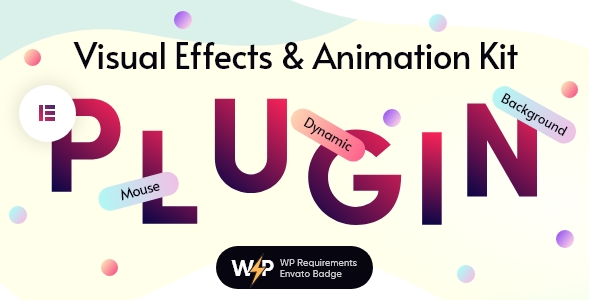
Visual Effects & Animation Addon for Elementor Page Builder: A Powerful Tool for Elevating Your Website’s Visuals (5/5)
As a website owner or developer, you’re probably always on the lookout for ways to enhance the visuals of your site and capture your audience’s attention. That’s where the Visual Effects & Animation Addon for Elementor Page Builder comes in – a state-of-the-art plugin designed to take your website to the next level. This comprehensive review will delve into the features, benefits, and performance of this excellent plugin.
What It Does
The Visual Effects & Animation Addon is a cutting-edge plugin built specifically for Elementor page builders. It offers an impressive array of stylish visual effects and animations that you can easily incorporate into your website. Whether you’re building a blog, portfolio, corporate site, or personal page, this addon has got you covered. With its user-friendly interface and extensive customization options, you can create stunning website visuals that will leave your visitors in awe.
Key Features
- Highly customizable visual effects and animations
- Supports RTL language direction
- Compatible with Elementor page builders
- Easy-to-use drag-and-drop interface
- Extensive customization options, including color, size, and animation speed
- Supports various animation types, including fade-in, spin, and more
Change Log
The change log provides a detailed rundown of the plugin’s developments and updates. The major updates include:
- v1.0.5: Improved positioning of the rounded text in RTL mode
- v1.0.4: RTL support for plugin options has been added
- v1.0.3: New parameter "Reverse movement" has been added to the Background text
- v1.0.2: RTL support has been added for the round text in the Mouse Helper and Background text
- v1.0.1: Path to translation file has been fixed
- v1.0: Initial release
Performance and User Experience
The Visual Effects & Animation Addon is incredibly lightweight and easy to use, making it a breeze to incorporate into your website without compromising performance. The vast array of customization options will keep you engaged and busy, but don’t worry – the intuitive interface is designed to guide you along the way. With continuous updates and support, rest assured that this plugin is here to stay.
Conclusion
In conclusion, the Visual Effects & Animation Addon for Elementor Page Builder is an astonishing plugin that has revolutionized the world of visual design. With its impressive library of visual effects and animations, extensive customization options, and seamless compatibility with RTL language direction, this addon is a must-have for any website looking to upgrade its visuals. Don’t miss out on this innovative tool – download it now and take your website’s visuals to new heights.
Rating: 5/5
Recommendations:
- Perfect for website owners and developers
- Ideal for blogs, portfolios, corporate sites, and personal pages
- Suitable for websites with RTl language direction
- Compatible with Elementor page builders
User Reviews
Be the first to review “Visual Effects & Animation Addon for Elementor + RTL”
Introduction
Are you tired of the same old static website designs? Do you want to add some magic to your Elementor pages and bring your website to life? Look no further! The Visual Effects & Animation Addon for Elementor is a powerful tool that allows you to add stunning visual effects and animations to your Elementor pages, making them more engaging and interactive. And with RTL (Right-To-Left) support, you can create responsive and customizable animations that adapt to different languages and regions.
In this tutorial, we will guide you through the steps of using the Visual Effects & Animation Addon for Elementor, specifically designed for RTL websites. By the end of this tutorial, you'll be able to create breathtaking visual effects and animations that enhance the user experience and elevate your website's overall aesthetic.
Getting Started with the Visual Effects & Animation Addon for Elementor
To get started with the Visual Effects & Animation Addon for Elementor, follow these steps:
- Install the Addon: Log in to your WordPress dashboard, go to Plugins > Add New, and upload the Visual Effects & Animation Addon zip file. Once installed, activate the plugin.
- Create a New Elementor Page: Go to Pages > Add New and select Elementor as the page template.
- Design Your Page: Start designing your page using the Elementor page builder. You can add sections, columns, widgets, and other elements as needed.
- Add Visual Effects & Animations: With the Visual Effects & Animation Addon installed, you can now add visual effects and animations to your page elements. We'll dive into the details of this process later in this tutorial.
Using Visual Effects & Animations with Elementor
To use the Visual Effects & Animation Addon with Elementor, follow these steps:
1. Adding a Visual Effect or Animation to a Page Element
- Select the Element: Choose the page element you want to add a visual effect or animation to, such as a text, image, or icon.
- Access the Addon Settings: Hover over the element and click the three vertical dots. Select "Addons" and then "Visual Effects & Animations."
- Choose the Effect or Animation: Select the desired visual effect or animation from the dropdown list. You can browse through the available effects and animations, or search for a specific one using the search bar.
- Customize the Effect or Animation: Adjust the effect or animation settings to customize its behavior, duration, delay, and more. You can also use the preview panel to test the effect or animation.
2. Advanced Animation Settings
- Timing: Set the animation timing to control when the effect or animation is triggered. You can choose from "On Load," "On Scroll," "On Hover," or "On Click."
- Delay: Set the animation delay to control the time gap between the animation start and the element becoming visible.
- Duration: Set the animation duration to control the length of the animation.
- Repeat: Choose whether to repeat the animation indefinitely or for a specified number of times.
3. RTL (Right-To-Left) Support
- RTL Enabled: The Visual Effects & Animation Addon comes with built-in RTL support, which means you can create responsive and customizable animations that adapt to different languages and regions.
- RTL Settings: When designing an animation for an RTL language, you can adjust the animation settings to account for the reverse layout.
4. Customizing the Addon's Appearance
- Colors: Change the color scheme of the animation using the color picker or hex code.
- Font: Select a font from the font list or upload a custom font.
- Shapes: Choose from various shapes to customize the animation shape.
- Position: Adjust the position of the animation using the grid or manual positioning.
5. Publishing and Viewing Your Animation
- Publish: Save and publish your page with the added visual effects and animations.
- View: View your published page to see the effects and animations in action.
That's it! With these steps, you're ready to start using the Visual Effects & Animation Addon for Elementor, specifically designed for RTL websites. Experiment with different visual effects and animations, customize the settings, and enjoy the creative possibilities offered by this powerful addon.
Stay tuned for more tutorials and guides on using the Visual Effects & Animation Addon for Elementor!
Here is an example of a complete settings for the Visual Effects & Animation Addon for Elementor + RTL:
Entrance Effects
To create an animated entrance effect on your element, go to the "Visual Effects & Animation" tab in your element settings. Under the "Entrance Effects" section, select the preferred effect from the dropdown options.
- Effect Types: Select the type of effect you want to create. Options include "Flash", "Fade", "Scale", "Rotate", and "Move".
- Effect Options: Click the gear icon to select options specific to the selected effect. For example:
- Flash: Choose the duration and start delay of the flash.
- Fade: Set the fade-in/duration and start delay for the fade effect.
- Delay: Set a delay (in seconds or milliseconds) before the animation starts.
Exit Effects
To create an exit animation, follow the same steps as for entrance animations. Select the "Exit Effects" section and proceed to set up the chosen effect.
- Effect Types: Select the effect type you want to apply for the exit animation, similar to the entrance animations.
- Effect Options: Choose the options related to the selected effect (e.g., duration and start delay for a Fade effect).
- End Delay: Set a delay (in seconds or milliseconds) after the animation stops before the element disappears (optional).
Scroll-to-Animation
To define an animation when scrolling onto the element, select "Scroll-to-Animation" in the "Visual Effects & Animation" tab under "Elementor Settings > General > Scroll-to-Animation".
- Condition: Set the condition on which the animation should take place. Options include showing or hiding the element while scrolling onto or off an element.
- Anchor Point: Set the animation's anchor point to affect the scrolling direction (inset, outset, normal).
- Effect Selection: Choose the animation (e.g., Fade-out or Slide-in) applicable for the condition.
Remember to test and adjust animation settings for best results considering compatibility with your theme (RTL and other layouts considerations) and responsive design support.
Here are the featured about this Visual Effects & Animation Addon for Elementor + RTL:
- Video Tutorials: Available on the author's YouTube channel, UCnFisBimrK2aIE-hnY70kCA/videos.
- Documentation: Available on the theme's website, http://trx-effects.ancorathemes.com/doc/.
- Support: Available on the theme's support page, https://themerex.net/support/.
- Full Site Package: Available for download from the theme's website, https://themerex.net/downloads/full-website-package/.
- Product Description: Visual Effects & Animation Addon for Elementor is an innovative set of modern, clean, and fresh visual effects suitable for various types of websites, including blogs, personal pages, portfolios, and corporate websites.
- Plugin Banner: Available for download from the author's website, http://trx-effects.ancorathemes.com/.
- Plugin Effects: Available in two formats: plugin screenshot and description screenshot.
- Change Log: Version 1.0.5, Version 1.0.4, Version 1.0.3, Version 1.0.2, and Version 1.0 have been released, with the following fixes and additions:
- Version 1.0.5: Improved positioning of the rounded text in the Mouse helper for RTL mode.
- Version 1.0.4: Added RTL support for plugin options.
- Version 1.0.3: Added a new parameter "Reverse movement" to the Background text.
- Version 1.0.2: Added RTL support for the round text in the Mouse Helper and the Background text.
- Version 1.0.1: Fixed path to the translation file.
- Version 1.0: Initial release.
Let me know if you'd like me to extract any specific information or if you have any further questions!

$25.00

.__large_preview.png?w=300&resize=300,300&ssl=1)
.__large_preview.png?w=300&resize=300,300&ssl=1)






There are no reviews yet.