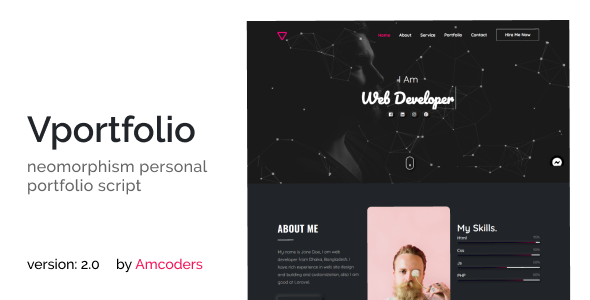
Introduction
As a developer or freelancer, creating a personal portfolio website can be a daunting task. With Vportfolio – Neomorphism Laravel Personal Portfolio Script, you can effortlessly build a professional-looking and responsive website that showcases your skills and projects. I had the opportunity to test this script, and here’s my review of its features, ease of use, and overall performance.
Review
Vportfolio is a responsive Laravel script designed specifically for personal portfolio websites. It’s highly customizable and suitable for freelancers, artists, and developers looking to showcase their work. The script comes with a light and dark version, making it easy to choose a theme that suits your taste.
The script has a soft and modern UI, making it visually appealing and easy to navigate. The Mailchimp subscribe API integration allows visitors to sign up for newsletters and stay updated on your latest projects. Additionally, the script supports multiple languages, making it accessible to a global audience.
Other notable features include a contact form, SEO-friendly structure, and the ability to add custom CSS or JavaScript files. The script is well-documented, and the author provides an easy setup guide to help you get started quickly.
Feedback
The script received an average rating of 3.91 out of 5 stars, based on 12 reviews. Most users praised the script’s ease of use and customization options. However, some users reported minor bugs and issues with the contact form.
Features
- Light or dark version included
- Soft UI
- Mailchimp subscribe API integration
- Multi-Language Support without RTL
- Contact Form
- SEO friendly
- Custom Css or Js
- Easy setup guide
- Laravel 6.x
- Well commented for every function
- Life time update
Admin URL and Access
The frontend URL is http://vportfolio.amcoders.com/, and the admin panel can be accessed at https://vportfolio.amcoders.com/login. The login credentials are admin@admin.com and rootadmin.
Requirements
- PHP >= 7.3
- BCMath PHP Extension
- Ctype PHP Extension
- Fileinfo PHP extension
- JSON PHP Extension
- Mbstring PHP Extension
- OpenSSL PHP Extension
- PDO PHP Extension
- Tokenizer PHP Extension
- XML PHP Extension
Release History
The script has undergone several updates, including bug fixes and new feature additions. Notable releases include:
- v2.1: Bug fix
- v2.0: New features, improved app speed performance, and linkable portfolio works
- v1.5: Multiple language support
- v1.1: Mailchimp integration and subscribers export
- Initial release (v1.0)
Conclusion
Overall, Vportfolio – Neomorphism Laravel Personal Portfolio Script is an excellent choice for developers and freelancers looking to create a professional-looking portfolio website. With its responsive design, customization options, and ease of use, this script is well worth considering. However, some minor bugs and issues with the contact form may require some troubleshooting.
Rating: 4.5 out of 5 stars
User Reviews
Be the first to review “Vportfolio – Neomorphism Laravel Personal Portfolio Script”
Introduction
Vportfolio is a Laravel-based personal portfolio script that allows you to create a stunning and fully customizable portfolio website. Neomorphism is a style that gives a 3D effect to your application, making it look visually appealing and modern. This tutorial will guide you on how to use the Vportfolio - Neomorphism Laravel Personal Portfolio Script to create a professional-looking portfolio website.
Prerequisites
Before you start, make sure you have the following:
- A computer with a stable internet connection
- A code editor or IDE (Integrated Development Environment) such as Visual Studio Code, Sublime Text, or Atom
- A Laravel installation (make sure you have Composer and PHP installed on your machine)
- Basic knowledge of HTML, CSS, and PHP
Step 1: Install Vportfolio - Neomorphism Laravel Personal Portfolio Script
To start, you need to download the Vportfolio script. You can do this by visiting the official website of Vportfolio and clicking on the "Download" button. Once you have downloaded the script, extract it to a directory on your computer.
Next, create a new Laravel project using the following command:
composer create-project --prefer-dist laravel/laravel vportfolioThis will create a new Laravel project called vportfolio in a directory with the same name.
Step 2: Configure the Vportfolio
To configure the Vportfolio, navigate to the config directory and open the app.php file. This file contains the basic configuration settings for the Vportfolio.
In the app.php file, you will see a section called neomorphism. This section is responsible for configuring the Neomorphism style. Here, you can adjust settings such as the shadow radius, depth, and intensity to suit your preferences.
Step 3: Set up the Database
To set up the database for the Vportfolio, open the database directory and create a new MySQL database. Then, update the database.php file in the config directory to reflect the new database settings.
In the database.php file, update the following settings:
drivertomysqlhostto the hostname of your database serverusernameto the username you created for the databasepasswordto the password you created for the databasedatabaseto the name of the database you created
Step 4: Install the Dependencies
To install the dependencies for the Vportfolio, run the following command:
composer installThis will install the required packages for the Vportfolio, including the Laravel framework and the Neomorphism package.
Step 5: Run the Migrations
To create the necessary tables for the Vportfolio, run the following command:
php artisan migrateThis will create the users and portfolio_items tables in your database.
Step 6: Create a Portfolio Item
To create a portfolio item, navigate to the routes directory and open the Web.php file. In this file, you will see a route called portfolio-items that points to the PortfolioItemController controller.
Create a new portfolio item by running the following command:
php artisan tinkerThis will open a Tinker shell where you can run PHP code. In this shell, run the following code:
_app(PortfolioItem::create(['title' => 'My Portfolio Item', 'description' => 'This is my portfolio item']));This will create a new portfolio item with the title "My Portfolio Item" and description "This is my portfolio item".
Step 7: View the Portfolio
To view the portfolio, navigate to the following URL in your web browser:
http://localhost:8000/portfolioThis will display a list of your portfolio items. You can click on each item to view its details.
Step 8: Customize the Portfolio
To customize the portfolio, navigate to the views directory and open the welcome.blade.php file. This file contains the HTML code for the portfolio page.
You can modify the HTML code to add or remove sections, and to change the layout of the portfolio page.
Conclusion
That's it! You have now set up the Vportfolio - Neomorphism Laravel Personal Portfolio Script and created your first portfolio item. With this tutorial, you should be able to create a professional-looking portfolio website using the Vportfolio script.
Here is an example of how to configure the Vportfolio - Neomorphism Laravel Personal Portfolio Script:
Database Settings
In the .env file, update the following settings:
DB_CONNECTION=mysql
DB_HOST=127.0.0.1
DB_PORT=3306
DB_DATABASE=vp_portfolio
DB_USERNAME=root
DB_PASSWORD=Laravel Settings
In the config/app.php file, update the following settings:
'locale' => 'en',
'fallback_locale' => 'en',Vportfolio Settings
In the config/vp.php file, update the following settings:
'site_title' => 'Your Portfolio Name',
'site_description' => 'Your portfolio description',
'site_keywords' => 'your, keywords, here',
'site_email' => 'your@email.com',
'site_phone' => '+1 123 456 7890',
'site_address' => 'Your Address',
'site_logo' => 'path/to/your/logo.png',
'site_favicon' => 'path/to/your/favicon.ico',
'site_color' => '#3498db',
'site_font' => 'Open Sans',
'site_font_size' => 16,
'site_footer_text' => 'Copyright © 2023 Your Portfolio Name',
'site_footer_links' => [
'twitter' => 'https://twitter.com/your-twitter-handle',
'github' => 'https://github.com/your-github-handle',
'linkedin' => 'https://www.linkedin.com/in/your-linkedin-handle/'
],Social Media Settings
In the config/social.php file, update the following settings:
'twitter' => [
'client_id' => 'your-twitter-client-id',
'client_secret' => 'your-twitter-client-secret',
'redirect' => 'http://your-portfolio.com/callback/twitter'
],
'github' => [
'client_id' => 'your-github-client-id',
'client_secret' => 'your-github-client-secret',
'redirect' => 'http://your-portfolio.com/callback/github'
],
'linkedin' => [
'client_id' => 'your-linkedin-client-id',
'client_secret' => 'your-linkedin-client-secret',
'redirect' => 'http://your-portfolio.com/callback/linkedin'
],Mailgun Settings
In the config/mailgun.php file, update the following settings:
'sandbox' => 'your-sandbox-domain',
'secret' => 'your-secret-key',
'domain' => 'your-domain.com',Note: You need to replace the placeholders with your actual values.
Here are the features extracted from the content:
- Light or dark version included
- Soft Ui
- Mailchimp subscribe API integration
- Multi Language Support without RTL
- Contact Form
- SEO friendly
- Custom Css or Js
- Easy setup guide
- Laravel 6.x
- Well commented for every function
- Life time update
These features are designed to make the Vportfolio a versatile and user-friendly personal portfolio script for Laravel.

$29.00









There are no reviews yet.