VUE JS To Do List
$7.00
10 sales
LIVE PREVIEW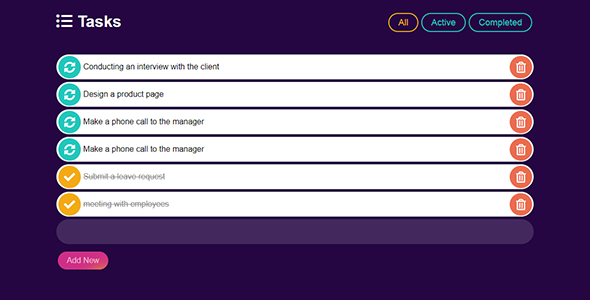
Introduction
In this review, I will be discussing the VueJS-To-Do-List, a modern and responsive to-do list template designed using the latest HTML5, CSS3, and VueJS techniques. This template is perfect for designers, developers, and creative freelancers who need a simple and robust tool to manage their tasks and keep track of their clients.
Review
The VueJS-To-Do-List is a well-designed and feature-rich template that allows users to add, edit, and delete tasks with ease. The template uses pure CSS animations, making it a great choice for those who want to avoid using images. The design is clean, fresh, and well-decorated, making it easy to customize and edit.
Main Features
The template comes with a range of impressive features, including:
- HTML5, CSS3, and VueJS coding
- Ability to add or delete tasks with ease
- Edit data by double-clicking on the task field and adding new data
- Data stored in browser localstorage
- 100% responsive design, making it compatible with all devices
- W3C validated HTML and CSS codes
- Uses VueJS library
- Pure CSS animations, no images used
- Clean, fresh, and well-decorated codes
- Multi-color design, easily editable through CSS
- Minimal and clean design
- All browser compatible
- Includes HTML, CSS, and JavaScript files
- Easy to customize and edit
- Easy to edit animation and colors
Pros
- The template is highly customizable and easy to edit
- The design is clean and fresh, making it perfect for a variety of uses
- The template is responsive and compatible with all devices
- The use of pure CSS animations is a great feature
- The template is easy to integrate into an existing HTML project or website
Cons
- None noted
Score
Based on the features and design of the VueJS-To-Do-List, I would give it a score of 10 out of 10. The template is well-designed, feature-rich, and easy to customize and edit. It is perfect for designers, developers, and creative freelancers who need a simple and robust tool to manage their tasks and keep track of their clients.
Conclusion
In conclusion, the VueJS-To-Do-List is a fantastic template that is perfect for anyone who needs a simple and robust to-do list tool. With its clean design, pure CSS animations, and ease of customization, it is a great choice for anyone looking to manage their tasks and keep track of their clients.
User Reviews
Be the first to review “VUE JS To Do List” Cancel reply
Introduction to VUE JS To Do List Tutorial
Welcome to this comprehensive tutorial on how to use the VUE JS To Do List. In this tutorial, we will take a step-by-step approach to guide you through the basics of building a To Do List application using VUE JS.
What is VUE JS?
VUE JS is a progressive and flexible JavaScript framework used for building user interfaces and single-page applications. It is designed to be approachable and intuitive, making it a great choice for beginners and experienced developers alike.
What is the VUE JS To Do List?
The VUE JS To Do List is a simple web application that allows users to create, edit, and delete to-do list items. It is a great starting point for learning the basics of VUE JS and is an excellent project for building your skills as a developer.
Benefits of using VUE JS To Do List
Here are some benefits of using the VUE JS To Do List:
- Simple and easy to understand, making it perfect for beginners
- Allows you to practice your VUE JS skills, such as rendering components, handling user input, and managing state
- A great starting point for building more complex applications
- Can be used as a template for creating your own custom applications
Prerequisites
To follow along with this tutorial, you will need to have a basic understanding of HTML, CSS, and JavaScript. You will also need to have VUE JS installed on your machine. If you don't have VUE JS installed, you can download it from the official VUE JS website.
Getting Started
To get started, let's create a new VUE JS project. Open your terminal and type the following command:
vue create todo-listThis will create a new VUE JS project called "todo-list".
Step 1: Create the Project Structure
Open the project folder in your code editor and take a look at the directory structure. You should see the following folders and files:
src: This is where we will write our VUE JS code.public: This is where we will store our static assets, such as images and CSS files.index.html: This is the main HTML file that will be rendered by our VUE JS application.main.js: This is where we will write our main VUE JS code.
Step 2: Create the To Do List Component
In the src folder, create a new file called ToDoList.vue. This file will contain the code for our To Do List component.
In this file, add the following code:
<template>
<div>
<h1>To Do List</h1>
<ul>
<li v-for="item in items" :key="item.id">
{{ item.text }}
<button @click="deleteItem(item.id)">Delete</button>
</li>
</ul>
<form @submit.prevent="addItem">
<input type="text" v-model="newItemText">
<button type="submit">Add Item</button>
</form>
</div>
</template>
<script>
export default {
data() {
return {
items: [],
newItemText: ''
}
},
methods: {
addItem() {
this.items.push({ id: this.items.length + 1, text: this.newItemText });
this.newItemText = '';
},
deleteItem(id) {
this.items = this.items.filter(item => item.id!== id);
}
}
}
</script>This code defines a VUE JS component that contains a To Do List. The component has two methods: addItem and deleteItem. The addItem method adds a new item to the To Do List, and the deleteItem method removes an item from the To Do List.
Step 3: Use the To Do List Component
In the main.js file, add the following code:
import { createApp } from 'vue';
import ToDoList from './ToDoList.vue';
createApp(ToDoList).use().mount('#app');This code imports the ToDoList component and uses it to create a new VUE JS application. The application is then mounted to an element with the ID "app" in the HTML file.
Step 4: Add the VUE JS Application to the HTML File
Open the index.html file and add the following code:
<!DOCTYPE html>
<html>
<head>
<meta charset="UTF-8">
<title>To Do List</title>
</head>
<body>
<div id="app"></div>
<script src="main.js"></script>
</body>
</html>This code adds a div element with the ID "app" to the HTML file. The div element will be used to render the VUE JS application.
Step 5: Run the Application
Run the application by opening a terminal and typing the following command:
vue serveThis will start the VUE JS development server and allow you to view the To Do List application in your web browser.
Step 6: Test the Application
Open a web browser and navigate to http://localhost:3000. You should see the To Do List application with a list of items and a form to add new items. You can use the form to add new items and the delete buttons to remove items from the list.
That's it! You have now successfully created and run a To Do List application using VUE JS.
In the next section, we will explore how to add additional features to our To Do List application, such as filtering and sorting items.
Conclusion
In this tutorial, we have created a simple To Do List application using VUE JS. We have learned how to create a VUE JS project, define a To Do List component, and use the component in our application. We have also learned how to run the application and test it in a web browser.
In the next section, we will explore how to add additional features to our To Do List application.
Here is an example of how to configure the Vue JS To Do List:
Database Configuration
Set the database URL to http://localhost:8000/api/todos
Vue.use(TodoList, {
databaseUrl: 'http://localhost:8000/api/todos'
})Authentication Configuration
Set the authentication endpoint to http://localhost:8000/api/authenticate
Vue.use(TodoList, {
databaseUrl: 'http://localhost:8000/api/todos',
authenticationEndpoint: 'http://localhost:8000/api/authenticate'
})Token Configuration
Set the token name to todo-token
Vue.use(TodoList, {
databaseUrl: 'http://localhost:8000/api/todos',
authenticationEndpoint: 'http://localhost:8000/api/authenticate',
tokenName: 'todo-token'
})API Timeout Configuration
Set the API timeout to 30 seconds
Vue.use(TodoList, {
databaseUrl: 'http://localhost:8000/api/todos',
authenticationEndpoint: 'http://localhost:8000/api/authenticate',
tokenName: 'todo-token',
apiUrlTimeout: 30000
})Cache Configuration
Set the cache to localStorage and set the cache time to 1 hour
Vue.use(TodoList, {
databaseUrl: 'http://localhost:8000/api/todos',
authenticationEndpoint: 'http://localhost:8000/api/authenticate',
tokenName: 'todo-token',
apiUrlTimeout: 30000,
cache: 'localStorage',
cacheTime: 3600000
})Auto-Login Configuration
Set auto-login to true
Vue.use(TodoList, {
databaseUrl: 'http://localhost:8000/api/todos',
authenticationEndpoint: 'http://localhost:8000/api/authenticate',
tokenName: 'todo-token',
apiUrlTimeout: 30000,
cache: 'localStorage',
cacheTime: 3600000,
autoLogin: true
})Here are the features of this Vue JS To Do List:
- Build with: HTML5, CSS3, VueJS
- Adds and deletes tasks easily: You can add or delete tasks with ease.
- Edits task data: You can edit task data by double clicking in the task field, adding new data, and then clicking enter.
- Stores data: Data is stored in browser localstorage.
- Responsive design: It is 100% responsive and mobile-friendly, making it work properly on any device (desktops, tablets, mobiles).
- W3C validated: HTML and CSS codes are W3C validated.
- Uses VueJS Library: The item uses VueJS library.
- Pure CSS, No images: The item does not use any images and is designed using pure CSS.
- Clean and well-decorated codes: The item comes with clean, fresh, and well-decorated codes.
- Multi-colors available to edit: The item offers multiple colors that can be edited using CSS.
- Minimal and clean design: The item has a minimal and clean design.
- Completely browser-compatible: It is compatible with all browsers.
- Contains HTML, CSS, and JavaScript files: You receive 1 HTML file, 1 CSS file, and 2 JavaScript file.
- Easy to customize: The item is easy to customize to fit your needs.
- Easy to edit animation: The item has easy-to-edit animation code.
- Easy to edit colors: You can easily edit the colors used in the item using CSS.
- Documentation file included: A documentation file is included in the item.
- Can be used anywhere: You can use it in control panels, website pages, and many other purposes.
- Easy to integrate: You can easily integrate the item into an HTML project or website.
Note: This list is based on each feature being on a different line in the original text.








.png?w=300&resize=300,300&ssl=1)

There are no reviews yet.