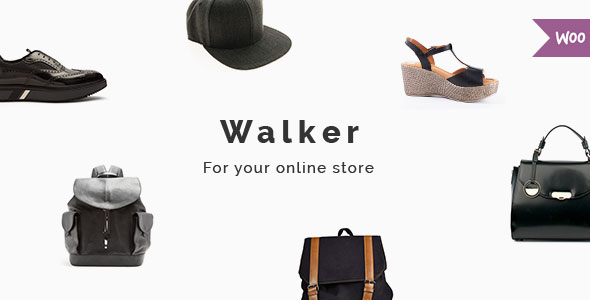
Introduction to the Walker – WooCommerce Theme
The Walker theme is a popular and highly customizable WordPress theme designed specifically for WooCommerce online stores. With its clean and modern design, the Walker theme is perfect for creating an e-commerce website that is both visually appealing and functional. In this tutorial, we will guide you through the process of setting up and customizing the Walker theme to create a unique and effective online store.
Getting Started with the Walker Theme
Before you start, make sure you have the following:
- A WordPress website installed and configured
- The Walker theme installed and activated
- WooCommerce plugin installed and configured
Step 1: Setting Up the Walker Theme
- Log in to your WordPress dashboard and navigate to the Appearance section.
- Click on the "Theme Options" button next to the Walker theme.
- In the Theme Options panel, you can customize the theme’s settings, such as the logo, colors, and typography.
Step 2: Configuring WooCommerce
- Navigate to the WooCommerce section in your WordPress dashboard.
- Click on the "Settings" button.
- In the WooCommerce settings panel, you can configure various options, such as the currency, shipping, and payment methods.
Step 3: Creating a Store Page
- Navigate to the Pages section in your WordPress dashboard.
- Click on the "Add New" button to create a new page.
- Enter a title for your store page (e.g. "Shop").
- Use the Visual Editor to add content to the page (e.g. a welcome message).
- Click the "Publish" button to save the page.
Step 4: Adding Products
- Navigate to the Products section in your WordPress dashboard.
- Click on the "Add New" button to create a new product.
- Enter the product title, description, and other details.
- Upload product images.
- Set the product price and quantity.
- Click the "Publish" button to save the product.
Step 5: Customizing the Theme
- Navigate to the Walker theme options panel.
- Click on the "Customize" button next to the "Header" section.
- In the Header Customizer panel, you can customize the header’s layout, colors, and fonts.
- Click the "Save" button to save your changes.
Step 6: Creating a Custom Menu
- Navigate to the Appearance section in your WordPress dashboard.
- Click on the "Menus" button.
- Create a new menu by entering a name and clicking the "Create Menu" button.
- Add menu items by selecting products, categories, or custom links.
- Click the "Save Menu" button to save your changes.
Step 7: Configuring Shipping and Payment Options
- Navigate to the WooCommerce settings panel.
- Click on the "Shipping" button.
- Configure your shipping options, such as rates and zones.
- Click the "Save" button to save your changes.
- Click on the "Payment" button.
- Configure your payment options, such as payment gateways and fees.
- Click the "Save" button to save your changes.
Step 8: Launching Your Online Store
- Review your theme options and WooCommerce settings to ensure everything is configured correctly.
- Test your store by adding products, configuring shipping and payment options, and testing the checkout process.
- Launch your online store and start selling!
Conclusion
In this tutorial, we have covered the basics of setting up and customizing the Walker theme for WooCommerce. With these steps, you should be able to create a unique and effective online store that meets your needs. Remember to always test your store thoroughly before launching it, and don’t hesitate to reach out if you have any questions or need further assistance.
Walker – WooCommerce Theme Review
Rating: 4.53/5
Overview:
Walker is a highly customizable WooCommerce theme that offers a wide range of features and options to help you create a stunning online store. With its intuitive interface and vast collection of shop lists and singles, Walker is an excellent choice for building a trendy store without hassle.
Pros:
- Easy-to-use admin interface: Walker’s admin interface is user-friendly and easy to navigate, making it simple to customize your store’s settings and layout.
- Large collection of custom shortcodes: Walker offers a vast array of shortcodes that can be used to create custom layouts and designs for your store.
- WooCommerce integration: Walker is fully compatible with WooCommerce, allowing you to easily set up and manage your online store.
- Edge Slider: Walker’s Edge Slider feature offers a range of animation options and customization possibilities, making it easy to create a unique and engaging slider for your store.
- WPBakery Page Builder: Walker comes with WPBakery Page Builder, a powerful page builder that allows you to create custom page layouts without coding.
- Responsive design: Walker is fully responsive, ensuring that your store looks great on all devices and screen sizes.
Cons:
- Steep learning curve: While Walker’s admin interface is user-friendly, the theme’s vast range of features and options can be overwhelming for new users.
- Limited support: Some users have reported difficulty in getting support from the theme’s developers, which can be frustrating if you encounter issues with the theme.
Features:
- Easy-to-use powerful admin interface
- One-click import of demo site
- Loads of creative home and inner pages
- Large collection of custom shortcodes
- WooCommerce integration
- Edge Slider with image and video support
- Zoom animations on Edge Slider images
- Parallax Effect on Edge Slider
- Various slide animation types
- Parallax Sections shortcode
- Product List shortcode
- Product List Masonry layout
- Product List Animated shortcode
- Product List Simple shortcode
- Product List Carousel shortcode
- WooCommerce Dropdown Cart widget
- Pop-up opener widget for sign-up forms
- Login Widget
- User dashboard
- Animated Image shortcode
- Frame Slider shortcode
- Interactive Banner shortcode
- Social Button shortcode
- Showcase Carousel shortcode
- Team Carousel shortcode
- Infographic shortcodes
- Animation Holder shortcode
- 5 Header types
- Multiple Header behaviors
- Testimonials
- Side Area
- Styling options for elements
- Integrated Search
- Enable sidebar on search result page
- Optional separate logo for Mobile Header
- Separate styles for Mobile Header
- Optional separate logo for light and dark header versions
- Optional separate logo for Sticky header type
- Optional separate logo for Vertical Header type
- Header Top and Header Bottom Widget Areas
- Fullscreen Menu functionality
- Parallax images in sections
- Customizable Mega Menu
- Anchor functionality for One Page sites
- Video and image backgrounds in sections
- WPBakery Page Builder for WordPress included
- Slider Revolution Responsive WordPress Plugin included
- Variable grid size
- Back to Top button functionality
- Sticky Sidebar functionality
- Google Maps with customization options
- Multiple customizable layouts for portfolio lists
- Portfolio Pinterest list
- Portfolio Gallery list
- Multiple customizable layouts for portfolio single items
- Portfolio Image and Video Lightbox
- Portfolio Slider
- Carousel shortcode
- Pricing tables shortcodes
- Call to Action shortcode
- Multiple customizable blog layouts
- Blog Masonry Layout
- Blog Standard Layout
- Custom Post Formats: Audio, Video, Standard, Gallery, Link, Quote
- Social Share functionality
- Content Entry Animations
- Twitter feed widget
- Instagram feed widget
- Social Icons widget
- Customizable Footer with 1-4 Columns layouts
- Footer Top and Footer Bottom
- Smooth Scroll
- Child Theme included
- Custom Widget Areas
- Responsive Design
- Retina Ready
- 4 icon font packs
- Translation Ready (po/mo files)
- WPML compatible
- Contact Form 7 Integration
- Highly customizable typography settings
- Separate typography settings for responsive
- 600+ Google Fonts
Change Log:
Walker has a comprehensive change log that details all the updates and bug fixes made to the theme. The change log is easy to navigate and provides a clear overview of the changes made to the theme.
Conclusion:
Walker is a powerful and highly customizable WooCommerce theme that offers a wide range of features and options to help you create a stunning online store. While it may have a steep learning curve, the theme’s intuitive interface and vast collection of shortcodes make it easy to create a unique and engaging store. With its responsive design and retina-ready features, Walker is an excellent choice for building an online store that looks great on all devices.
User Reviews
Be the first to review “Walker – WooCommerce Theme”
Here is the list of features for the Walker - WooCommerce Theme:
Walker - WooCommerce Theme
- Easy-to-Use Powerful Admin Interface
- One-click import of demo site
- Loads of creative home and inner pages
- Large collection of custom shortcodes
- WooCommerce Integration
- Edge Slider with image and video support
- Zoom animations on Edge Slider images
- Parallax Effect on Edge Slider
- Various slide animation types
- Parallax Sections shortcode
- Product List shortcode
- Product List Masonry layout
- Product List Animated shortcode
- Product List Simple shortcode
- Product List Carousel shortcode
- WooCommerce Dropdown Cart widget
- Pop-up opener widget for sign-up forms
- Login Widget
- User dashboard
- Animated Image shortcode
- Frame Slider shortcode
- Interactive Banner shortcode
- Social Button shortcode
- Showcase Carousel shortcode
- Team Carousel shortcode
- Infographic shortcodes
- Animation Holder shortcode
- 5 Header types
- Multiple Header behaviors
- Testimonials
- Side Area
- Styling options for elements
- Integrated Search
- Enable sidebar on search result page
- Optional separate logo for Mobile Header
- Separate styles for Mobile Header
- Optional separate logo for light and dark header versions
- Optional separate logo for Sticky header type
- Optional separate logo for Vertical Header type
- Header Top and Header Bottom Widget Areas
- Fullscreen Menu functionality
- Parallax images in sections
- Customizable Mega Menu
- Anchor functionality for One Page sites
- Video and image backgrounds in sections
- WPBakery Page Builder for Wordpress included ($46 value)
- Slider Revolution Responsive WordPress Plugin included ($26 value)
- Variable grid size
- Back to Top button functionality
- Sticky Sidebar functionality
- Google Maps with customization options
- Multiple customizable layouts for portfolio lists
- Portfolio Pinterest list
- Portfolio Gallery list
- Multiple customizable layouts for portfolio single items
- Portfolio Image and Video Lightbox
- Portfolio Slider
- Carousel shortcode
- Pricing tables shortcodes
- Call to Action shortcode
- Multiple customizable blog layouts
- Blog Masonry Layout
- Blog Standard Layout
- Custom Post Formats: Audio, Video, Standard, Gallery, Link, Quote
- Social Share functionality
- Content Entry Animations
- Twitter feed widget
- Instagram feed widget
- Social Icons widget
- Customizable Footer with 1-4 Columns layouts
- Footer Top and Footer Bottom
- Smooth Scroll
- Child Theme included
- Custom Widget Areas
- Responsive Design
- Retina Ready
- 4 icon font packs
- Translation Ready (po/mo files)
- WPML compatible
- Contact Form 7 Integration
- Highly customizable typography settings
- Separate typography settings for responsive
- 600+ Google Fonts










There are no reviews yet.