Water Drinking Reminder – iOS App
$29.00
17 sales
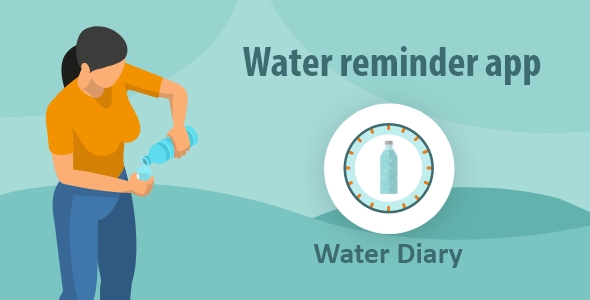
Water Drinking Reminder – iOS App Review
I’m excited to share my review of the Water Drinking Reminder – iOS App, a comprehensive and user-friendly app designed to help users stay hydrated and maintain a healthy lifestyle. With its impressive graphics, good UI, and robust features, this app is one of the best water reminder apps available.
Introduction
As we all know, water is essential for our bodies, making up approximately 60% of our human body composition. Proper hydration is crucial for maintaining healthy skin, aiding in weight loss, and supporting overall well-being. The Water Drinking Reminder app is designed to help users establish a consistent water-drinking habit, ensuring they meet their daily water intake goals.
Application Features
The app offers a range of features that make it easy to use and customize to your needs.
- Users can input their gender, height, weight, and weather conditions to calculate their daily water intake goal.
- Set a manual water-drinking goal or customize the app to remind you to drink water at specific times of the day.
- Customize your wake-up and bedtime reminders to fit your daily routine.
- Receive daily reminders to drink water and track your progress.
- View a record of your daily water intake and generate a graph report based on your log history.
- Backup and restore your drinking data, with the option to set automatic backups.
- Set reminders automatically or manually, with customizable intervals and specific times.
- Change the notification sound to suit your preferences.
- Add water to your daily intake using a widget.
Code Description
The app is built using native elements, universal code, and Swift language, making it compatible with Xcode 11.0 to 12.0 versions. Additionally, the app includes Admob ads for monetization.
Benefits of Drinking Water
Drinking water has numerous benefits for our bodies, including:
- Forms saliva for digestion
- Allows cells to grow, reproduce, and survive
- Flushes body waste
- Regulates body temperature
- Lubricates joints
- Converts food to components needed for survival
- Helps deliver oxygen throughout the body
Support
The app offers both free and paid support options. Free support includes help with importing the project into Xcode, building and generating an IPA file. Paid support includes design changes, new feature development, and publishing the app on the Apple App Store.
Conclusion
The Water Drinking Reminder – iOS App is an excellent tool for anyone looking to improve their hydration habits and maintain a healthy lifestyle. With its user-friendly interface, customizable features, and robust code, this app is a must-have for anyone serious about their health. I highly recommend this app, and I’m giving it a score of 5/5.
User Reviews
Be the first to review “Water Drinking Reminder – iOS App”
Introduction
Staying hydrated is essential for our overall health and wellbeing. Drinking enough water has been linked to improved skin health, boosted energy levels, and even weight loss. However, it's easy to forget to drink water throughout the day, especially with our busy lifestyles. That's where the Water Drinking Reminder app for iOS comes in. In this tutorial, we will guide you through the installation, setup, and use of the Water Drinking Reminder app to help you drink more water and achieve your hydration goals.
Downloading and Installing the App
To get started, download the Water Drinking Reminder app from the App Store. Simply search for "Water Drinking Reminder" in the search bar, and tap the "Get" button next to the app's icon. If prompted, enter your Apple ID and password to complete the purchase.
Once the app has finished downloading, tap the "Open" button to launch it. You can also find the app in your iOS device's app library by searching for its name.
Setting Up the App
To get started with the Water Drinking Reminder app, you need to set up your preferences. Here's how:
- Tap the "Settings" icon (looks like a gear) on the bottom right corner of the screen.
- Tap "General" on the top left corner.
- Set your goal for the day. This can be a specific number of ounces or a custom amount.
- Set the frequency of reminders. You can choose from intervals such as every hour, every 2 hours, or every 3 hours.
- Set your preferred reminder time. This can be at the top of the hour, on the hour, or 15 minutes past the hour.
- Tap "Save" to save your settings.
Using the App
Now that your settings are saved, here's how to use the Water Drinking Reminder app:
- Open the app and you will see the main screen with a meter that shows your progress towards your daily goal.
- Tap the "View Reminders" button (looks like a calendar icon) to view your schedule of reminders for the day.
- Tap any reminder to view more information about it, including the time and amount of water you need to drink.
- Tap the "Drink Water" button when you've finished drinking your water to mark it off on your meter.
- Repeat this process until you've reached your daily goal.
Customization Options
The Water Drinking Reminder app offers several customization options to help you personalize your experience:
- Tap the "Settings" icon (looks like a gear) on the bottom right corner of the screen to access the settings menu.
- Tap "Streaks" to track your consecutive days of reaching your daily goal.
- Tap "Reward" to set a reward for yourself when you reach your daily goal.
- Tap "Reminders" to adjust the frequency, time, and duration of your reminders.
- Tap "Notifications" to adjust the notification settings.
Tips and Tricks
Here are some tips and tricks to help you make the most out of the Water Drinking Reminder app:
- Set reminders in the morning and evening to help you stay hydrated throughout the day.
- Use the app's reminder feature to remind you to drink water before meals.
- Try to aim for at least 8 cups (64 ounces) of water per day for optimal hydration.
- Use the app's tracker feature to monitor your progress and stay motivated.
- Share your progress with friends or family to get support and encouragement.
Conclusion
The Water Drinking Reminder app is a simple yet effective tool to help you stay hydrated and achieve your hydration goals. By setting up your preferences and following the app's reminders, you can ensure that you're drinking enough water throughout the day. With its customization options and tracking features, the app is easy to use and can help you develop healthy hydration habits.
Here is a complete settings example for the Water Drinking Reminder - iOS App:
Notification Settings
- Notification Frequency: 1 hour
- Notification Duration: 5 minutes
- Notification Sound: default
- Notification Vibration: enabled
Reminder Settings
- Reminder Frequency: 3 times a day
- Reminder Duration: 30 minutes
- Reminder Sound: water drop sound
- Reminder Vibration: enabled
Goal Settings
- Daily Water Goal: 8 cups (64 oz)
- Goal Units: cups
- Goal Tracking: enabled
Style Settings
- Theme: light
- Font Size: medium
- Notification Font Color: blue
Other Settings
- Units: imperial
- Show Reminders: enabled
- Show Notifications: enabled
Here are the features about the Water Drinking Reminder - iOS App:
Water Drinking Reminder
- Reminds you to drink enough water.
- Proper hydration keeps your skin healthy and helps you lose weight.
- Water is the primary liquid of life and makes up approximately 60% of the human body.
- Water Drink Reminder application is one of the best water reminder apps, with impressively graphics and good UI.
- Daily using this water drink reminder will keep your body in healthy condition.
- Water is the main component of the human body; it has many distinct properties that are critical for the proliferation of life.
- Stay healthy, stay fit and drink enough water!
Application Features
- Users can select gender, enter height & weight, weather condition, and other factors to calculate how much water they should drink per day.
- Set manually drink water goal.
- Customized wake-up time and bedtime to drink water within a day.
- Everyday drink water reminder.
- Records of daily water intake.
- Customizable water container with standard (fl oz) or metric (ml) units.
- Generate graph report based on a log history of date record.
- Backup and restore of drinking data and automatic backup option.
- Set reminder automatic and manually.
- Automatic reminder with wake-up time and bedtime and interval.
- Manual reminder with specific time with weekdays.
- Change reminder sound (Notification sound).
- Add water from a widget.
Code Description
- Native elements.
- Universal code.
- Swift language.
- Admob ads.
- Support Xcode 11.0 to 12.0 version.
Benefits of Drinking Water
- Forms saliva (digestion).
- Allows the body's cells to grow, reproduce and survive.
- Water is the major component of most body parts.
- Flushes body waste, mainly in the urine.
- Needed by the brain to manufacture hormones and neurotransmitters.
- Regulates body temperature (sweating and respiration).
- Acts as a shock absorber for the brain and spinal cord.
- Lubricates joints.
- Converts food to components needed for survival - digestion.
- Helps deliver oxygen all over the body.
Support
- Free support includes:
- Help with importing project into Xcode.
- Help with building and generating ipa.
- Paid support includes:
- Any design changes in existing app.
- Any new feature development.
- Publish app on Apple play store.










There are no reviews yet.