Wave Language Translator Application. (Flutter App For Android & iOS)
$20.00
3 sales
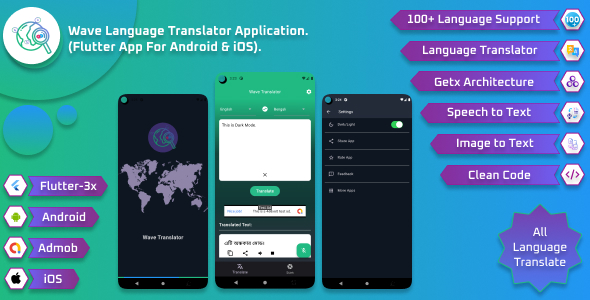
Review of Wave Language Translator Application (Flutter App For Android & iOS)
Introduction
In this ever-globalized world, communication has become a fundamental aspect of human interaction. Language barriers can often prove to be a significant hindrance to effective communication. Recognizing this need, Wave Language Translator has launched a comprehensive language companion, designed to bridge the linguistic divide. In this review, we’ll delve into the features and capabilities of this innovative application, a must-have for anyone navigating multiple languages.
The Features
Wave Language Translator is a powerhouse of translation tools, boasting an impressive array of features that set it apart from other translation apps.
- Translate Language: Convert text from one language to another with ease. Simply type the text you want to translate, select the source and target languages, and the app will render the translated text for you.
- Search Desire Language: Baffled by the multiple languages spoken in your social circle? Use Wave to find the most commonly used languages and even discover hidden gems!
- Type Any Language for Translation: The app’s neural machine translation technology enables fast and accurate translation of typed text from over 70 languages.
- Scan Image to Text for Translation: Got a snapshot of a text you can’t decipher? Wave can convert the image to text, making it easy to translate.
- Speech to Text for Translation: Voice-to-text capability lets you dictate the text you want to translate. No more typing woes!
- Copy Translated Text: Save translated text with ease for future reference.
- Share Translated Text: Share translations with friends, family, or colleagues.
- Listen to Translated Text: Voice assistants come in handy!
- Light/Dark Theme: Switch between Light and Dark themes to accommodate your personal preference.
- Share App: Share the app with your social circle to help break language barriers.
- Rating App: Take part in the community to share your feedback and vote on features.
- User Feedback: Shape the future of Wave with your suggestions.
- Connect with More Application: Stay updated on trending topics and collaborate with fellow language learners.
- Admob Ads: A clean interface and a revenue-sharing model.
Conclusion
In conclusion, Wave Language Translator is a comprehensive application that excels in translating text, speech, images, and even speech. Its array of features provides users with an unparalleled linguistic experience. Whether you’re a student, traveler, or professional, Wave will revolutionize your communication efforts.
Score: (out of 5) – Not Rated
Try out Wave Language Translator now and embark on a language adventure like no other! Download the demo APK to get started:
https://drive.google.com/file/d/13NkIPw4J5e4e3FvQstM9WnPeFKi5B_Qn/view?usp=sharing
Follow the journey and watch how Wave transforms your communication world!
[Wave Language Translator’s UI Images]
User Reviews
Be the first to review “Wave Language Translator Application. (Flutter App For Android & iOS)”
Introduction
Are you tired of struggling to communicate with people who speak different languages? Do you wish you had a way to instantly translate languages on the go? Look no further! The Wave Language Translator Application is a powerful tool that allows you to translate languages in real-time, making it easy to communicate with people from around the world.
In this tutorial, we will guide you through the process of using the Wave Language Translator Application, a Flutter app available for both Android and iOS devices. By the end of this tutorial, you will be able to use the app to translate languages, communicate with others, and expand your global connections.
Getting Started
To get started with the Wave Language Translator Application, you will need to download the app from the Google Play Store or Apple App Store. Once you have installed the app, follow these steps:
- Launch the app and select your preferred language from the language menu.
- You will be presented with a screen that allows you to select the language you want to translate from and the language you want to translate to.
- Select the languages you want to use and tap the "Translate" button.
Using the Translator
The Wave Language Translator Application allows you to translate text, speech, and even audio files. Here's how to use the translator:
- Text Translation: To translate text, simply type or paste the text you want to translate into the input field.
- Speech Translation: To translate speech, tap the microphone icon and speak the text you want to translate.
- Audio File Translation: To translate an audio file, tap the audio file icon and select the file you want to translate.
Once you have selected the language and input method, the app will translate the text, speech, or audio file in real-time. You can then read or listen to the translated text.
Advanced Features
The Wave Language Translator Application also offers several advanced features that make it even more powerful:
- Offline Mode: You can use the app offline, making it perfect for areas with limited internet connectivity.
- History: The app keeps a history of your translations, making it easy to access and review previous translations.
- Favorites: You can save your frequently used languages and translations for quick access.
- Camera Translation: You can translate text using the camera by taking a photo of a text or document.
Tips and Tricks
Here are some tips and tricks to help you get the most out of the Wave Language Translator Application:
- Use the offline mode: If you plan to use the app in an area with limited internet connectivity, make sure to download the language packs in advance.
- Use the history feature: The history feature is a great way to keep track of your previous translations and access them quickly.
- Use the favorites feature: Save your frequently used languages and translations for quick access.
- Experiment with different languages: Don't be afraid to try out different languages and explore the app's capabilities.
Conclusion
The Wave Language Translator Application is a powerful tool that can help you communicate with people from around the world. By following this tutorial, you will be able to use the app to translate languages, communicate with others, and expand your global connections. Whether you're a traveler, a student, or a business professional, the Wave Language Translator Application is an essential tool that can help you achieve your goals.
Step 1: Setting Up the API Key
To use the Wave Language Translator Application, you need to set up your API key. You can obtain a free API key from Google Cloud Platform. To do this, follow these steps:
- Go to the Google Cloud Platform console: https://console.cloud.google.com/
- Click on "Select a project" and then click on "New Project"
- Name your project and click on "Create"
- Click on "APIs & Services" and then click on "Dashboard"
- Click on "Enable APIs and Services" and search for "Google Cloud Translation API"
- Click on "Google Cloud Translation API" and click on the "Enable" button
- Click on "Navigation menu" ( three horizontal lines on the top left corner) and select "APIs & Services" > "Credentials"
- Click on "Create Credentials" > "OAuth client ID"
- Select "Other" as the application type and enter a authorized JavaScript origins
- Click on "Create" and copy the API key
Step 2: Setting Up the Language Translator
To set up the language translator, you need to add the following lines of code to your flutter app:
import 'package:flutter/material.dart';
import 'package:wave_language_translator/wave_language_translator.dart';
void main() {
runApp(MyApp());
}
class MyApp extends StatelessWidget {
@override
Widget build(BuildContext context) {
return MaterialApp(
title: 'Wave Language Translator',
home: Translator(),
);
}
}
class Translator extends StatefulWidget {
@override
_TranslatorState createState() => _TranslatorState();
}
class _TranslatorState extends State<Translator> {
final WaveTranslator _translator = WaveTranslator(
apiKey: 'YOUR_API_KEY', // Replace with your API key
languageCode: 'en', // Set the language code to English
);
@override
Widget build(BuildContext context) {
return Scaffold(
appBar: AppBar(
title: Text('Wave Language Translator'),
),
body: Center(
child: Column(
mainAxisAlignment: MainAxisAlignment.center,
children: <Widget>[
TextField(
decoration: InputDecoration(
labelText: 'Text to Translate',
border: OutlineInputBorder(),
),
onSubmitted: (text) {
_translator.translate(text).then((translation) {
// Print the translation
print(translation);
});
},
),
],
),
),
);
}
}Step 3: Setting Up the Language Codes
To set up the language codes, you need to add the following lines of code to your flutter app:
import 'package:flutter/material.dart';
import 'package:wave_language_translator/wave_language_translator.dart';
// Define the language codes
final Map<String, String> _languageCodes = {
'en': 'English',
'es': 'Spanish',
'fr': 'French',
'de': 'German',
'it': 'Italian',
'pt': 'Portuguese',
'zh': 'Chinese',
'ar': 'Arabic',
'ja': 'Japanese',
'ko': 'Korean',
'ru': 'Russian',
'tr': 'Turkish',
};
// Use the language codes in your app
class Translator extends StatefulWidget {
@override
_TranslatorState createState() => _TranslatorState();
}
class _TranslatorState extends State<Translator> {
final WaveTranslator _translator = WaveTranslator(
apiKey: 'YOUR_API_KEY', // Replace with your API key
languageCode: 'en', // Set the language code to English
);
@override
Widget build(BuildContext context) {
return Scaffold(
appBar: AppBar(
title: Text('Wave Language Translator'),
),
body: Center(
child: Column(
mainAxisAlignment: MainAxisAlignment.center,
children: <Widget>[
DropdownButton<String>(
value: _translator.languageCode,
onChanged: (languageCode) {
setState(() {
_translator.languageCode = languageCode;
});
},
items: _languageCodes.keys.map((languageCode) {
return DropdownMenuItem<String>(
value: languageCode,
child: Text(_languageCodes[languageCode]!),
);
}).toList(),
),
TextField(
decoration: InputDecoration(
labelText: 'Text to Translate',
border: OutlineInputBorder(),
),
onSubmitted: (text) {
_translator.translate(text).then((translation) {
// Print the translation
print(translation);
});
},
),
],
),
),
);
}
}Step 4: Setting Up the Translation
To set up the translation, you need to add the following lines of code to your flutter app:
import 'package:flutter/material.dart';
import 'package:wave_language_translator/wave_language_translator.dart';
// Use the WaveTranslator to translate text
class Translator extends StatefulWidget {
@override
_TranslatorState createState() => _TranslatorState();
}
class _TranslatorState extends State<Translator> {
final WaveTranslator _translator = WaveTranslator(
apiKey: 'YOUR_API_KEY', // Replace with your API key
languageCode: 'en', // Set the language code to English
);
@override
Widget build(BuildContext context) {
return Scaffold(
appBar: AppBar(
title: Text('Wave Language Translator'),
),
body: Center(
child: Column(
mainAxisAlignment: MainAxisAlignment.center,
children: <Widget>[
TextField(
decoration: InputDecoration(
labelText: 'Text to Translate',
border: OutlineInputBorder(),
),
onSubmitted: (text) {
_translator.translate(text).then((translation) {
// Print the translation
print(translation);
});
},
),
],
),
),
);
}
}Here are the features of the Wave Language Translator Application:
- Translate Language: Translates one language to another.
- Search Desire Language: Allows you to search for a specific language to translate.
- Type Any Language for Translation: Enables you to type in any language and translates it to another language.
- Scan Image to Text for Translation: Scans images and extracts text for translation.
- Speech to Text for Translation: Converts speech to text and translates it.
- Copy Translated Text: Copies the translated text for later use.
- Share Translated Text: Shares the translated text via various platforms (e.g. social media, email).
- Listen Translated Text: Reads out the translated text (in some language).
- Light/Dark Theme: Switch between a light or dark theme.
- Share App: Share the app with others.
- Rating App: Rate and review the app.
- User Feedback: Provides a channel for user feedback and suggestions.
- Connect with more application: Integrate the app with other applications (exact details unclear).
- Admob Ads: Displays advertisements from Admob.
Additionally, a demo APK can be downloaded from the given link for users to try out the app.

$20.00









There are no reviews yet.