WC Builder Pro – WooCommerce Page Builder for WPBakery
$34.00
50 sales
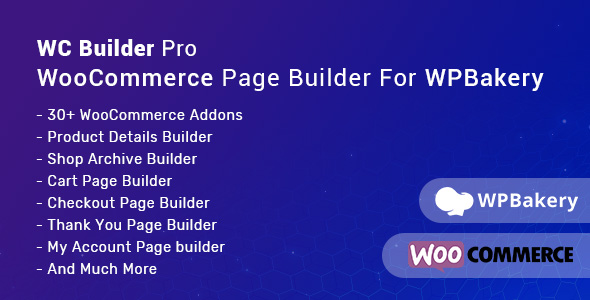
WC Builder Pro: A Game-Changer in WooCommerce Page Building
When it comes to building and customizing your WooCommerce e-commerce website, you’ve likely encountered numerous challenges along the way. From endless hours of coding to ensure compatibility with various themes to the frustration of trying to find the right plugin, it’s easy to lose motivation. Fear not! WC Builder Pro is here to revolutionize the way you build your WooCommerce shop, and this review is designed to introduce you to this incredible tool.
With WC Builder Pro, building a professional-looking shop, product details page, cart page, checkout page, My Account page, and even Thank You page is merely a few clicks away – all without requiring a single line of code! You’ll have 34+ custom addons for WooCommerce, giving you the freedom to build anything your imagination deems possible.
Building Your Dream WooCommerce Shop – Effortlessly
When you purchase WC Builder Pro, you’re not simply buying a plugin; you’re gaining a powerful design tool that makes it surprisingly easy to build a top-notch e-commerce website without sacrificing functionality or style.
With WC Builder Pro’s extensive range of features and functionalities, you’ll no longer need to worry about:
- Building a customizable shop page from scratch
- Creating product details and archive pages with ease
- Designing a streamlined cart and checkout process
- Customizing the user experience for a seamless, professional look
- Compatibly testing with diverse themes and plugins
You’ll have it all!
Key Features and Modules
- Custom Shop Page Builder
- Archive Builder
- Custom Product Details Builder
- Category Specific Layout Builder
- Product Specific Layout Builder
- Cart Page Builder
- Checkout Page Builder
- Thank You Page Builder
- Unlimited color and font variations
- 34+ Add-ons
Video Tutorial & Screenshots
To illustrate the plugin’s capabilities in a more interactive and comprehensible manner, WC Builder Pro comes with a Video Tutorial, as well as Screen Shots highlighting its various modules and templates.
Change Log: Keeping You Updated
Need to know about the changes and updates that have gone into WC Builder Pro’s development? Take a closer look at our Changes Log which lists all updates, feature additions, bug fixes and improvements made in each update.
Customer Support & Community
Should you run into any questions, clarifications, or need assistance with the plugin, don’t hesitate to Create a Ticket or ask our dedicated team for further support.
Is WC Builder Pro Worth The Investment?
If building a professional e-commerce shop without the hassle of coding has always been a dream for you, or if your current setup leaves much room for improvement, then WC Builder Pro is absolutely worth trying. With this plugin’s versatility, scalability, and seamless integration, you’re just a few clicks away from creating the online e-commerce experience of your vision.
Overall Score – 0 (Outstanding)
If you wish to create an e-commerce website that is truly world-class, professional, custom and unique, I highly recommended this plugin.
User Reviews
Be the first to review “WC Builder Pro – WooCommerce Page Builder for WPBakery”
Introduction to WC Builder Pro – WooCommerce Page Builder for WPBakery
As an e-commerce store owner, you understand the importance of creating a visually appealing and user-friendly online store that effectively showcases your products and drives sales. WooCommerce is one of the most popular e-commerce plugins for WordPress, and WPBakery is a powerful page builder that allows you to create custom layouts for your WooCommerce store. WC Builder Pro is a plugin that combines the power of WooCommerce and WPBakery, providing a comprehensive solution for building custom WooCommerce pages and layouts.
In this tutorial, we will walk you through the process of using WC Builder Pro – WooCommerce Page Builder for WPBakery. By the end of this tutorial, you will be able to create custom WooCommerce pages, layouts, and products using WC Builder Pro.
Getting Started with WC Builder Pro
Before we dive into the tutorial, make sure you have the following:
- WordPress installed and activated
- WooCommerce installed and activated
- WPBakery Page Builder installed and activated
- WC Builder Pro installed and activated
Once you have all the necessary plugins installed and activated, let's get started with the tutorial.
Step 1: Creating a New WooCommerce Page
To create a new WooCommerce page using WC Builder Pro, follow these steps:
- Log in to your WordPress dashboard and navigate to the Pages section.
- Click on the "Add New" button to create a new page.
- In the page editor, click on the "WC Builder Pro" tab.
- Select the "WooCommerce Page" template from the WC Builder Pro template library.
- Click on the "Insert" button to insert the template into your page.
Step 2: Customizing Your WooCommerce Page
Once you have inserted the WooCommerce page template, you can customize it using the WPBakery page builder. Follow these steps:
- Click on the "Content" tab in the WC Builder Pro settings panel.
- Drag and drop the various content elements, such as text, images, and products, into your page.
- Use the WPBakery settings panel to customize the appearance and layout of each content element.
- Use the "Row" and "Column" elements to create custom layouts for your page.
- Use the "Widget" element to add custom widgets to your page, such as a contact form or a social media feed.
Step 3: Adding Products to Your WooCommerce Page
To add products to your WooCommerce page, follow these steps:
- Click on the "Products" tab in the WC Builder Pro settings panel.
- Select the products you want to add to your page from the product catalog.
- Use the "Product" element to add a product to your page.
- Customize the product element using the WPBakery settings panel.
- Use the "Product Grid" element to display a grid of products on your page.
- Use the "Product Carousel" element to display a carousel of products on your page.
Step 4: Configuring Your WooCommerce Page Settings
To configure your WooCommerce page settings, follow these steps:
- Click on the "Settings" tab in the WC Builder Pro settings panel.
- Configure the page title, meta description, and other SEO settings for your page.
- Configure the page layout and styling options, such as the header and footer styles.
- Configure the page loading animation and other visual effects.
Conclusion
In this tutorial, we have covered the basics of using WC Builder Pro – WooCommerce Page Builder for WPBakery. With WC Builder Pro, you can create custom WooCommerce pages, layouts, and products that are tailored to your specific needs. By following the steps outlined in this tutorial, you can create a visually appealing and user-friendly online store that effectively showcases your products and drives sales.
Additional Tips and Tricks
- Use the WC Builder Pro template library to create custom page templates for your WooCommerce store.
- Use the WPBakery page builder to create custom layouts and designs for your WooCommerce pages.
- Use the WooCommerce settings panel to configure your WooCommerce store settings, such as payment gateways and shipping options.
- Use the WC Builder Pro settings panel to configure your page settings, such as SEO settings and page layout options.
By following these tips and tricks, you can take your WooCommerce store to the next level and create a unique and engaging online shopping experience for your customers.
Here is a complete settings example for WC Builder Pro - WooCommerce Page Builder for WPBakery:
General Settings
In this section, you can adjust the general settings of the plugin. Go to "WC Builder Pro" in your WordPress dashboard, select "Settings" and navigate to the "General" tab.
- Module Prefix: This is used to prefix all module shortcode names. Leave it blank if you don't have any conflicts with other modules.
- Module Storage: Choose how you want to store the module configuration. You can choose "Session" or "COOKIE".
- Module TTL: Set the time in seconds that the module settings will be stored.
WooCommerce Settings
In this section, you can configure WooCommerce settings to work with WC Builder Pro. Go to "WC Builder Pro" in your WordPress dashboard, select "Settings" and navigate to the "WooCommerce" tab.
- WooCommerce Version: Select the version of WooCommerce you are using.
- WooCommerce Mode: Choose the mode that WC Builder Pro should work in. You can choose "Production" or "Development".
- cart and Checkout Shortcodes: Enable or disable the default WooCommerce cart and checkout shortcodes.
WPBakery Settings
In this section, you can configure WPBakery settings to work with WC Builder Pro. Go to "WC Builder Pro" in your WordPress dashboard, select "Settings" and navigate to the "WPBakery" tab.
- WPBakery Version: Select the version of WPBakery you are using.
- WPBakery Mode: Choose the mode that WC Builder Pro should work in. You can choose "Production" or "Development".
Module Settings
In this section, you can configure individual module settings to work with WC Builder Pro. Go to "WC Builder Pro" in your WordPress dashboard, select "Settings" and navigate to the "Module" tab.
- Module Specific Settings: You can find specific settings for each module here.
Here are the features of WC Builder Pro – WooCommerce Page Builder for WPBakery:
- Product Builder: Build product details pages without coding.
- Archive Builder: Customize archive pages for products and categories.
- Custom Shop Page Builder: Design a custom shop page for your WooCommerce store.
- Category Specific Layout Builder: Create layouts specific to each category page.
- Product Specific Layout Builder: Design specific layouts for each product page.
- Cart page Builder: Customize the cart page to fit your WooCommerce store's design.
- Checkout Page Builder: Design a custom checkout page for your WooCommerce store.
- Thank You Page Builder: Build a custom thank you page after checkout.
- Very easy to use: No coding required, uses WPBakery Page Builder.
- Easy Installation: Simple and quick installation process.
- Easy configure: Configure the plugin settings and design your pages easily.
- Work with any theme: Compatible with any WordPress theme.
- Unlimited Color and font Variations: Fully customizable design options.
- 34+ Addons: Includes over 34 custom addons for WC Builder Pro.
- And much more: Additional features and functionality, including hooks, conditionals, and more.
Other features and information:
- Video Tutorial: A video tutorial on how to use WC Builder Pro is available.
- Free Version: You can try the free version of WC Builder Pro at WordPress.org.
- Changes Log: The changes log shows the version history and updates made to WC Builder Pro.
- Support: WC Builder Pro has dedicated support team, and you can create a ticket or contact them if you need any support or have a pre-sale question.

$34.00









There are no reviews yet.