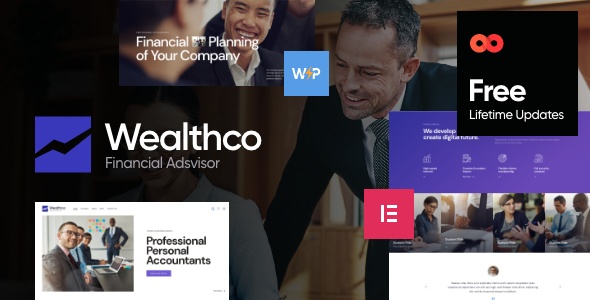
WealthCo | Business & Financial Consulting WordPress Theme Review
Rating: 5/5
Number of Sales: 447
Introduction:
WealthCo is a powerful and modern Business & Financial Consulting WordPress Theme that is designed to help you create a professional and attractive website for your business or financial consulting firm. With its clean and responsive design, this theme is perfect for financial advisors, investment bankers, accountants, and other professionals who want to showcase their services and expertise online. In this review, we’ll take a closer look at the features, functionality, and overall value of WealthCo.
Key Features:
- Professional design with a clean and modern layout
- One-click demo installation
- Responsive design that adapts to any device
- Compatible with WordPress 4.0+
- Built with HTML5 and CSS3 code
- Cross-browser compatibility (Firefox, Safari, Chrome)
- Slider Revolution and Swiper Slider included
- Retina images support
- User menu and main menu support
- Interactive Ajax search
- Flexible colors and typography
- 100% responsive and mobile-friendly
- Boxed and full-width page layouts
- Elementor Page Builder support
- Customize header and footer layouts in Elementor Page Builder
- Advanced blog settings with multiple blog styles, flexible layout options, and post animations
- Powerful theme framework with setting inheritance and override system, customizer options, and custom post types
- Custom widget sets and shortcodes
- Optimized for best performance
- Plugins compatibility with ThemeREX Addons, ThemeREX Updater, Advanced Popups, Quickcal, and more
Changelog:
The theme has a long history of updates, with the latest version being 2.12. Some of the notable updates include:
- Version 2.12: Added AI Helper Image Generator and Media Library, updated QW Extension addon, and fixed several bugs
- Version 2.11: Fixed several CSS, JS, and PHP issues
- Version 2.10: Fixed several CSS, JS, and PHP issues
- Version 2.9: Fixed several CSS, JS, and PHP issues
- Version 2.8: Added Top 5 Visited Pages for Dashboard Widget, updated QW Extension addon, and fixed several bugs
- Version 2.7: Added AI Helper: width and height parameters for Stable Diffusion, updated QW Extension addon, and fixed several bugs
Pros:
- Professional and modern design
- Responsive and mobile-friendly
- Flexible and customizable
- Powerful theme framework
- Compatible with many plugins and WordPress versions
- Regular updates and bug fixes
- Good documentation and support
Cons:
- Some users may find the theme too complex or overwhelming
- The AI Helper features may require some technical knowledge to use effectively
- Some users may not like the default color scheme or typography
Conclusion:
WealthCo is a powerful and feature-rich Business & Financial Consulting WordPress Theme that is perfect for professionals who want to create a professional and attractive website. With its modern design, responsive layout, and powerful theme framework, this theme is well-suited for financial advisors, investment bankers, accountants, and other professionals. While it may have some limitations and complexity, the theme’s features and functionality make it a great choice for anyone who wants to create a professional online presence.
User Reviews
Be the first to review “WealthCo | Business & Financial Consulting WordPress Theme”
Introduction
Welcome to the WealthCo | Business & Financial Consulting WordPress Theme tutorial! This comprehensive guide will walk you through the process of setting up and using the WealthCo theme to create a professional-looking website for your business or financial consulting services.
WealthCo is a versatile and customizable WordPress theme designed specifically for businesses and financial consulting services. It offers a wide range of features and tools to help you create a website that effectively showcases your expertise and services. With its modern design, easy-to-use interface, and flexible customization options, WealthCo is perfect for entrepreneurs, small business owners, and financial professionals looking to establish a strong online presence.
In this tutorial, we will cover everything you need to know to get started with WealthCo, from installing and setting up the theme to customizing its various features and elements. By the end of this tutorial, you will have a comprehensive understanding of how to use WealthCo to create a professional and effective website for your business or financial consulting services.
Table of Contents
- Chapter 1: Installing and Setting Up WealthCo
- Chapter 2: Customizing Your Theme Options
- Chapter 3: Working with Pages and Posts
- Chapter 4: Creating and Managing Custom Widgets
- Chapter 5: Adding and Customizing Shortcodes
- Chapter 6: Using and Customizing Page Templates
- Chapter 7: Understanding and Using the Theme's Shortcode Library
- Chapter 8: Configuring and Using the Theme's Widget Areas
- Chapter 9: Adding and Customizing Custom Fonts and Typography
- Chapter 10: Adding and Customizing Custom Colors and Gradients
- Chapter 11: Working with the Theme's Built-in Blog Functionality
- Chapter 12: Advanced Customization Options and Troubleshooting
Chapter 1: Installing and Setting Up WealthCo
Installing and setting up WealthCo is a relatively straightforward process. Here's a step-by-step guide to get you started:
- Download and extract the WealthCo theme zip file to your computer.
- Log in to your WordPress dashboard and go to the Themes page.
- Click on the "Add New" button and select "Upload Theme" from the dropdown menu.
- Upload the WealthCo theme zip file to your website by clicking on the "Choose File" button and selecting the zip file from your computer.
- Once the upload is complete, click on the "Install Now" button to install the theme.
- After the installation is complete, click on the "Activate" button to activate the WealthCo theme.
- WealthCo will automatically install the required plugins, so you won't need to do anything extra.
Once you've installed and activated WealthCo, you'll be prompted to complete a setup wizard. This wizard will walk you through the process of setting up your website's basic settings, such as the website title, tagline, and navigation menu.
Conclusion
Congratulations! You've successfully installed and set up the WealthCo theme. In the next chapters of this tutorial, we'll dive deeper into customizing the theme's various features and elements. With WealthCo, you have the flexibility to create a website that truly represents your business or financial consulting services. So, let's get started and make the most of this powerful and customizable theme!
Here are the settings examples for the WealthCo | Business & Financial Consulting WordPress Theme:
Logo Settings
To configure the logo settings, go to Appearance > Customize > Logo. Here, you can upload your logo image and set the logo width and height. You can also choose to display the logo in the header or not.
Header Settings
To configure the header settings, go to Appearance > Customize > Header. Here, you can choose the header layout, set the header height, and select the header background color. You can also enable or disable the search bar and social links.
Footer Settings
To configure the footer settings, go to Appearance > Customize > Footer. Here, you can choose the footer layout, set the footer height, and select the footer background color. You can also add your copyright text and enable or disable the footer widgets.
Typography Settings
To configure the typography settings, go to Appearance > Customize > Typography. Here, you can choose the font family, font size, line height, and font color for headings and body text. You can also select the font weight and style.
Colors Settings
To configure the colors settings, go to Appearance > Customize > Colors. Here, you can choose the primary color, secondary color, and accent color for the theme. You can also select the background color, text color, and link color.
Menus Settings
To configure the menus settings, go to Appearance > Customize > Menus. Here, you can create and manage your menu items, including the main menu, submenus, and dropdown menus. You can also set the menu layout and choose the menu animation.
Blog Settings
To configure the blog settings, go to Appearance > Customize > Blog. Here, you can choose the blog layout, set the blog post format, and select the blog post meta. You can also enable or disable the blog comments and choose the comment form layout.
Portfolio Settings
To configure the portfolio settings, go to Appearance > Customize > Portfolio. Here, you can choose the portfolio layout, set the portfolio post format, and select the portfolio post meta. You can also enable or disable the portfolio filters and choose the filter layout.
Contact Settings
To configure the contact settings, go to Appearance > Customize > Contact. Here, you can add your contact information, including your address, phone number, and email address. You can also enable or disable the contact form and choose the form layout.
Social Media Settings
To configure the social media settings, go to Appearance > Customize > Social Media. Here, you can add your social media links and choose the social media icons. You can also enable or disable the social media links and choose the social media layout.
Here is a list of the key features and specifications of the WealthCo Business & Financial Consulting WordPress Theme:
Features:
- Powerful theme with Elementor page builder support
- Customizable and responsive design
- Compatible with WordPress 4.0+ and latest versions of browsers
- Boxed and full-width page layouts
- Slider Revolution and Swiper Slider included
- Retina images support
- User menu and main menu support
- Interactive Ajax Search
- Flexible colors and typography
- Custom widget sets
- Custom shortcodes
- Custom theme options panel
Layout Features:
- 100% responsive and mobile-friendly design
- Boxed and full-width page layouts
- Modify any page content easily using Elementor
- Customize header and footer layouts in Elementor
- Custom blog layout options
Blog Settings:
- Multiple blog styles
- Flexible layout options
- 20+ post animations
- Customizable blog feed
- Post views, likes, and sharing buttons
- Related posts section
Powerful Theme Framework:
- Setting Inheritance and Override System
- 750+ customizer options
- Custom post types
- Custom widget sets
- Custom shortcodes
- Custom theme options panel
- Optimized for best performance
- Many more features...
Plugins Compatibility:
- ThemeREX Addons
- ThemeREX Updater
- Advanced Popups
- Quickcal
- Contact Form 7
- Cookie Information plugin (free WP GDPR Consent Plugin)
- elegro Crypto Payment
- Elementor
- MC4WP: Mailchimp for WordPress
- Slider Revolution
- The Events Calendar
- TI WooCommerce Wishlist
- WooCommerce
- WPML
Fonts:
- Google Fonts
- Fontello icons
Clipart:
- Depositphotos
- peopleimages.com
- flaticon.com
- All images are copyrighted to their respective owners
Changelog:
- Numerous updates and bug fixes, including changes to AI Helper, Elementor, and QuickCal
I hope this helps! Let me know if you have any further questions.

$69.00









There are no reviews yet.