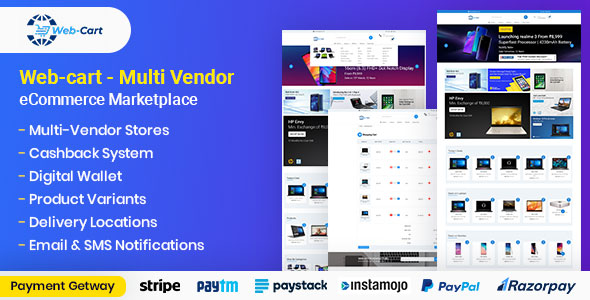
Webcart – Multi-Vendor eCommerce Marketplace Review
Introduction
Webcart – Multi-Vendor eCommerce Marketplace is a comprehensive module that enables you to create a multi-vendor marketplace with ease. This module allows vendors to sell their products on your website, and you can earn commissions on their sales. With its robust features and user-friendly interface, Webcart is an ideal solution for entrepreneurs and businesses looking to create a successful online marketplace.
Key Features
Webcart offers a wide range of features that make it an attractive solution for multi-vendor marketplaces. Some of its key features include:
- Multi-vendor system: Allows multiple vendors to sell their products on your website
- Commission system: Earn commissions on vendor sales
- Payment gateways: Supports multiple payment gateways, including PayPal, Stripe, Razorpay, Paytm, and more
- Courier pickup and delivery: Supports courier pickup and delivery services, including Delhivery and Pickrr
- SMS services: Supports multiple SMS services, including Nexmo, Textlocal, Twilio, and more
- Mail services: Supports SMTP and MailGun mail services
- Wallet system: Allows vendors to manage their earnings and withdrawals
- Cashback system: Offers cashback rewards to customers
- Delivery location availability: Allows vendors to set their delivery locations
- Subscriptions system: Allows vendors to manage their subscription plans
- Testimonials, pages, banners, sales report, and newsletter management: Offers a range of tools for managing your marketplace
Advantages
Webcart offers several advantages that make it an attractive solution for multi-vendor marketplaces. Some of its advantages include:
- Easy to set up: Webcart is easy to set up and configure, even for those with limited technical expertise
- Customizable: Offers a range of customization options, including theme selection and CSS customization
- Scalable: Can handle a large number of vendors and products
- Secure: Offers secure payment processing and data encryption
- Support: Offers excellent customer support and documentation
Disadvantages
While Webcart is an excellent solution for multi-vendor marketplaces, it does have some disadvantages. Some of its disadvantages include:
- Limited flexibility: Some users may find the module’s customization options limited
- Technical requirements: Requires PHP 7.0.0 or higher and other technical requirements
- Limited support for certain payment gateways: Some payment gateways may not be supported by Webcart
Rating
Based on its features, advantages, and disadvantages, I would rate Webcart – Multi-Vendor eCommerce Marketplace 4.77 out of 5 stars.
Conclusion
Webcart – Multi-Vendor eCommerce Marketplace is an excellent solution for entrepreneurs and businesses looking to create a successful online marketplace. Its robust features, user-friendly interface, and excellent customer support make it an attractive solution for those looking to create a multi-vendor marketplace. While it may have some limitations, Webcart is an excellent choice for those looking to create a successful online marketplace.
User Reviews
Be the first to review “Web-cart – Multi Vendor eCommerce Marketplace”
Introduction to Web-cart - Multi Vendor eCommerce Marketplace
Web-cart is a comprehensive, user-friendly, and highly customizable multi-vendor eCommerce marketplace solution that allows you to create a platform where multiple vendors can sell their products to customers. With Web-cart, you can easily manage your online store, vendors, and customers, while providing a seamless shopping experience for your customers.
In this tutorial, we will guide you through the process of setting up and using Web-cart, covering topics such as:
- Setting up your Web-cart store
- Creating and managing vendors
- Adding and managing products
- Configuring payment and shipping options
- Managing orders and customer support
- Customizing your store's appearance and functionality
Step 1: Setting up your Web-cart store
To get started with Web-cart, you need to set up your store by following these steps:
- Go to the Web-cart website and sign up for a free trial or purchase a subscription plan.
- Fill out the registration form with your store's information, including your store name, email address, and password.
- Verify your email address by clicking on the verification link sent to you by Web-cart.
- Log in to your Web-cart account and click on the "Store" tab.
- Fill out the store information form, including your store's name, description, and logo.
- Set up your store's currency, timezone, and language.
- Configure your store's payment and shipping options.
Step 2: Creating and managing vendors
To create a vendor account, follow these steps:
- Log in to your Web-cart account and click on the "Vendors" tab.
- Click on the "Add Vendor" button.
- Fill out the vendor information form, including the vendor's name, email address, and password.
- Set up the vendor's store information, including the store name, description, and logo.
- Configure the vendor's payment and shipping options.
- Assign the vendor to a specific category or subcategory.
- Set up the vendor's commission rate and payment terms.
Step 3: Adding and managing products
To add a product to your store, follow these steps:
- Log in to your Web-cart account and click on the "Products" tab.
- Click on the "Add Product" button.
- Fill out the product information form, including the product name, description, price, and images.
- Set up the product's categories and subcategories.
- Configure the product's payment and shipping options.
- Set up the product's commission rate and payment terms.
Step 4: Configuring payment and shipping options
To configure your store's payment and shipping options, follow these steps:
- Log in to your Web-cart account and click on the "Settings" tab.
- Click on the "Payment" tab.
- Set up your store's payment gateways, such as PayPal, Stripe, or Authorize.net.
- Configure your store's payment fees and terms.
- Click on the "Shipping" tab.
- Set up your store's shipping options, including shipping rates and carriers.
- Configure your store's shipping fees and terms.
Step 5: Managing orders and customer support
To manage orders and customer support, follow these steps:
- Log in to your Web-cart account and click on the "Orders" tab.
- View and manage your store's orders, including order status, shipping information, and payment details.
- Respond to customer inquiries and resolve any issues that may arise.
- Use the built-in customer support system to manage customer support requests.
Step 6: Customizing your store's appearance and functionality
To customize your store's appearance and functionality, follow these steps:
- Log in to your Web-cart account and click on the "Design" tab.
- Customize your store's theme, including colors, fonts, and layout.
- Add custom CSS and JavaScript code to your store.
- Configure your store's layout and navigation.
- Add custom widgets and modules to your store.
Conclusion
In this tutorial, we have covered the basics of setting up and using Web-cart, a comprehensive multi-vendor eCommerce marketplace solution. By following these steps, you can create a fully functional online store with multiple vendors, manage your store's products and orders, and provide a seamless shopping experience for your customers.
Configuring Payment Gateways
To configure payment gateways, navigate to Settings -> Payment Gateways. The available payment gateways include PayPal, Stripe, Square, Authorize.net, and offline payment. Here is an example of setting up a PayPal payment gateway:
- Enable PayPal Payment Gateway: Yes
- PayPal Client ID: insert_your_client_id
- PayPal Client Secret: insert_your_client_secret
- PayPal Mode: live
- PayPal Email: your_paypal_email
Configuring Shipping
To configure shipping options, navigate to Settings -> Shipping. The available shipping options include flat rate, free shipping, and dimensional shipping. Here is an example of setting up flat rate shipping:
- Shipping Type: Flat Rate
- Flat Rate Amount: 10.00
- Free Shipping Threshold: 100.00
Configuring Taxes
To configure taxes, navigate to Settings -> Taxes. The available tax options include percentage based and fixed tax. Here is an example of setting up a tax:
- Tax Type: Percentage
- Tax Name: VAT
- Tax Rate: 20%
Configuring Currencies
To configure currencies, navigate to Settings -> Currencies. The available currencies include USD, EUR, GBP, and more. Here is an example of setting up a currency:
- Currency Code: EUR
- Currency Symbol: €
- Currency Factor: 1.0
Configuring Admin
To configure admin settings, navigate to Settings -> Admin. The available settings include setting up the default store currency and setting the timezone. Here is an example of setting up admin settings:
- Default Store Currency: EUR
- Timezone: Europe/Paris
“Webcart Multi-vendor eCommerce Marketplace” module helps you to create any marketplace and allow vendors / store owners to sell or supply products from your site. It helps to set up your own marketplace fast, easy and reliable.
By this module, the marketplace owner receives commissions on products they sell from vendor Products. Marketplace owners can set up the multi-vendor system to his site so that other store owners can sell their product from his site.
Only the super admin has the ability to approve the vendor from the dashboard. Admin can set the commission rate or percentage with other information for a specific vendor. He can also disable all market temporary. By this System, admin can monitor all vendor sales performance.
Each vendor (store owner) has an individual Admin panel. The vendor can add standard or virtual products items with much other information. He can check all the orders. The vendor can withdraw any amount from his total sales and the percentage will automatically add to the marketplace owner after he approves. It has a powerful reporting system with the order, product sell and withdraws the report. The vendor can set store info, social links, store page content. The vendor owner can edit and update his profile from here.
Webcart – Multi-Vendor eCommerce Key Features :
Payments Gateways :
1: PayPal 2 : Stripe 3 : Razorpay 4 : Paytm, 5: Instamojo 6: PayUmoney/PayUbiz 7: Paystack 8: Pesapal 9: Bank Transfer 10: Cash on Delivery (COD) 11. PaygateCourier Pickup, Delivery, Online Shipping Services :
1 : Delhivery Courier Pickup, Online Shipping Services .2 : Pickrr | eCommerce Logistics & Shipping Aggregator India
SMS Services :
1 : Nexmo 2 : Textlocal 3 : Twilio 4 : eBulk 5 : MsgClub 6 : Intechno SMS 7: SMS BitsMail Services :
1 : SMTP 2 : MailGunWebcart Multi Vendor Also includes Some Advance Feature Like :
- Wallet System
- Cashback System
- Delivery Location Availability
- Subscriptions System
- Testimonials, Pages, Banners, Sales Report and Newletter Management
- Vendor Payments Managements
- Shipping : Delhivery Delivery system itegrated
Webcart – Multi-Vendor Demo & Documentatiomn :
For More Details to Visit: Web-cart.com
For Documentation to visit : Web-cart Multi-Vendor Documentation
WebCart Multi-Vendor Demo: https://web-cart.com/webcart-multi-vendor/
WebCart Installation : https://web-cart.com/install-web-cart-godaddy/
Webcart – Multi-Vendor Login :
Our customer’s sites
1. http://usedlaptopworld.com/
2. http://order.xoxokids.in/
3. https://thenavra.com/
4. https://www.adendashop.com/
5. http://shop.goodhealthstore.in/
6 http://leangroupcr.com/
7. http://erriseye.com/
8. http://myclubpromo.com/
9. http://www.dbdgcambodia.store/
10. http://homeware.co.zw/
11. https://goodladiesglobal.com/
12. http://rifmall.com/
13. https://adsmarketsolutions.com/
14. http://buyforkitchen.com/
15. https://www.tattvaglobal.com/
16. https://asquareproducts.in/store/
17. https://cityecart.com/
18. http://drsoniayurvedpharmacy.com/
19. https://secondhandhub.in/
Webcart – Multi-vendor eCommerce Marketplace Features :
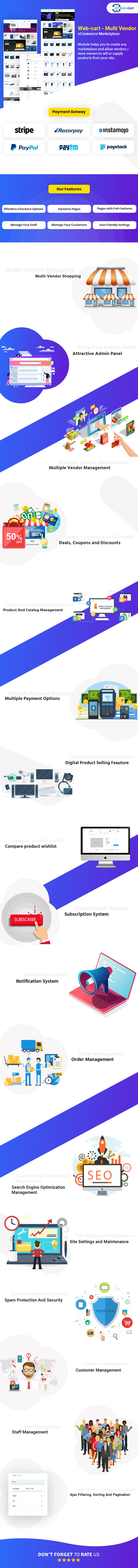
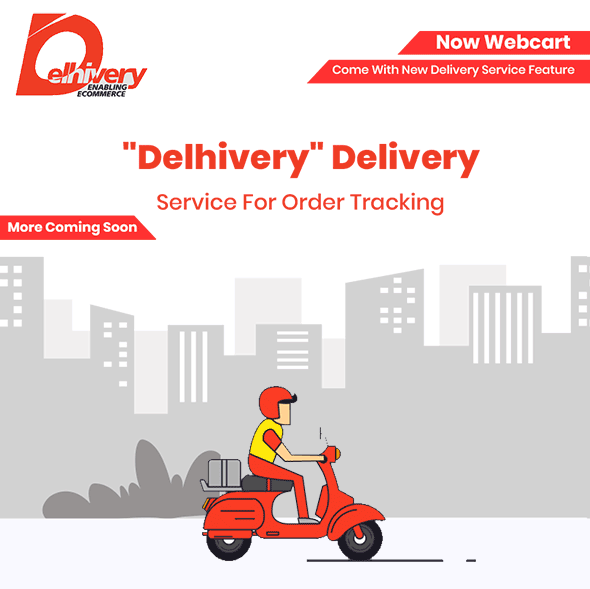

System Requirements for Webcart – Multi-vendor eCommerce :
- PHP >= 7.0.0 & 7.4.0
- OpenSSL PHP Extension
- PDO PHP Extension
- Mbstring PHP Extension
- Tokenizer PHP Extension
- XML PHP Extension
Update History
- 23 December 2021 (v4.4)
-Add SMSBITS Service. -Update theme3 & theme4 design issue. - 09 Sept 2021 (V4.3)
-Cart minor issue is fixed. -Design issue is fixed - 09 August 2021 (V4.2)
-Resolve Theme6 All functionalities issues. -Upgrade Delhivery Api Service . -Add Option For shipping Cost as Single Vendor & Multi Vendor. -Reslove Minor issues theme5. -Update Invoices & Emails Configurations. - 07 July 2021 (V4.1)
-Include Theme6. -Update Delhivery api. -Add Total Earning Option on dashboard. -Add option vendor for pickup loction wharehouse Delhivery api. -Alert Message Focused. -Add New user registration mail to admin -Add option for package slip delhivery api. -Update Front order page . -Fix bugs and issue themes desgin and functionalities. - 22 May 2021 (V4.0)
-Update Mail Desgin -Order Placed Mail also for Vendor -Order Packaged Mail update shipment. -Vendor payment filter issue fix -Vendor wise report sales -Add Extra Column in vendor orders for admin profit. -Desgin Issues Fix. - 03 May 2021 (v3.9)
-Remove laravel Filemanger Issue. -Reslove all other minnor issues. - 01 March 2021 (v3.8)
-Include Theme5. -Add Blog Option in settings. - V-3.7 ( 19 December 2020 )
- Updated in php7.4 - Include Theme3 and theme4 - Bulk Data Import Functionality - Pay gate payment gateway - In Overview section first time pin code asking functionality and add cart functionality in front - View Orders according to Specfic Date Time range for vendor and admin - Email and Phone verification functionality with sms and email in User Verification option admin panel - Order Refund & Return Request Functionality - Front Footer text and background Customize css option - Option for enable and display specific items in header navigation and category - New Input Field PEID For Points Sms in sms setting - Orders Sms and email both send to Customer - Order Pickrr new functionality in delivery section for order Tracking - Add Option For permission to vendor active and deactivate products - Some Minor Bugs and Issues Solved - v3.6 ( 09 October 2020)
-Minor Bug fixes - Issue resolved regarding settings keys and values in sql file. - Added descriptive message in test email method to debug email issue. - v3.5 ( 05 October 2020 )
-Added Paygate Payment Gateway -Added Full Width Functionality for Home Page -Fixed Paytm Production Error -Added Enable & Disable Option for front page product varient dropdown -Added Enable & Disable Option for front page product price -Added Enable & Disable Option for front page product quantity box -Added Enable & Disable Option for front page product add cart button -Added Enable & Disable Option for front page first visit pincode popup -Added Enable & Disable Option for to display category in header navbar -Added Enable & Disable Option for to display category in sidebar -Added Date range export excel data in Order Table -Added various options for User Account Verification -Changes in Google Tranaslator CSS -Made Cart Table responsive -Added option to customize footer background color and text color -Add Responsive CSS For Theme 1 and Theme 2 -Add SMS and Email functionality For new order - Ver 3.4 (05 Sept 2020)
-Pay-TM Payment gateway issue fixed -Currency minor issue fixed. - Ver 3.3(11 May 2020)
-Adde Referral System functionality -Slider ui issue is now resolved -Some Minor Bugs and Issues Solved - 16 April 2020 (v3.2)
- New ui Features Included To Increase User Experience - Some Minor Bugs and Issues Solved - 18 March 2020 (v3.1)
- New ui Features Included To Increase User Experience - Some Minor Bugs and Issues Solved - 12 March 2020 (v3.0)
- Added Theme Switcher Functionality - Fully New ui Features Included To Increase User Experience - Some Minor Bugs and Issues Solved - Ver 2.9 (29 Feburary 2020)
-Vendor Profile Role Issues solved - Ver 2.8 (27 Feburary 2020)
-Role assign Issue solved - Ver 2.7 (20 Feburary 2020)
-Added Admin Panel Css Customizations Functionality-Added Store Panel Header and Footer Width Customizations Functionality-Added Wishlist Button On The Home Screen-Minor Issues Fixed - Ver 2.6 (18 Feburary 2020)
-Added More Store Panel Css Customizations Functionality-Fixed Permission and Roles Issue For vendor, user and amdin-Fixed Issue of sales and reposrt page for vendor profile-Fixed Issue of order and products page for vendor and admin profile-Fixed Issue of manage profile in vendor panel-Added Acceptance of terms and conditions feature on vendor registration - Ver 2.5 (14 Feburary 2020)
-Paystack Payment Mode issue Solved - Ver 2.4 (11 Feburary 2020)
-Added Compare with related items Functionality - Ver 2.3 (05 Feburary 2020)
-Added Import Demo Data functionality - Ver 2.2 (04 Feburary 2020)
-Added Promote Customers To Vendor functionality - Ver 2.1 (03 Feburary 2020)
-Added Delete Customers functionality -Added Copyright text settings - Ver 2.0 (28 January 2020)
-Minor Bug Fixed - Ver 1.9 (21 January 2020)
-Added Delhivery Delivery Service For Order Tracking -Solved the Pagination Issues -Design Improvements - Ver 1.8 (17 January 2020)
-Added phone number verification feature -Added Infigo Point SMS carrier -Design Improvements - Ver 1.7 (15 January 2020)
-Added Pagination Count -Solved the issue of Number of items in Page -Solved the issue of Number of Loading Images -Added multi-language translation selector setting -Added setting to enable/disable vendor signup -Added Google Translator - Ver 1.6 (02 January 2020)
-Major UI Improvements - 30 December 2019 (v1.5)
-Added Pesapal Payment Gateway -Added Twilio SMS Service -Added Ebulk SMS Service -Added Check Order Delivery Location System -Added Wallet System For Orders -Added Cashback System When Order Successfully Delivered -Advance Searching System -Major UI Improvements - Ver 1.4 (09 December 2019)
-Added Paytm Payment Gateway -Added Paystack Payment Gateway -Major Improvements -Documentation Updated - Ver 1.3 (03 December 2019)
-Improved Login and Signup Page Design - Ver 1.2 (29 November 2019)
-Added Settings for Newsletter Form -Improved Vendor Page Design -Added Theme Colors Settings -Added Vendor Payment Requests Menu - Ver 1.1 (18 November 2019)
-Added Vendor Requests for Payout -Set Minimum Amount required for Vendor Payout - Ver 1.0 (24 October 2019)
-Added Bank Transfer Payment Method -Added Settings to Enable / Disable COD - Ver 0.9 (24 October 2019)
-Added Privacy Policy & Terms of Service Settings -Updated Footer Design -Added Textlocal SMS provider - Ver 0.8 (14 June 2019)
-Added Product Variantss - Ver 0.7 (01 June 2019)
-Added Translation Support

$39.00

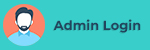













There are no reviews yet.