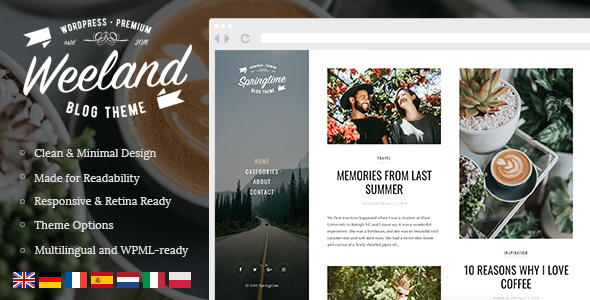
Weeland – Masonry Lifestyle WordPress Blog Theme Review
Introduction
Are you looking for a stylish and elegant WordPress theme for your personal blog? Look no further than Weeland, a masonry lifestyle WordPress blog theme that is perfect for lifestyle, cooking, travel, fashion, art, photography, and any other type of amazing blog. With its clean design, easy installation, and extensive customization options, Weeland is an excellent choice for bloggers of all levels.
Features
Weeland is packed with a wide range of features that make it easy to use and customize. Some of the key features include:
- Easy installation and setup
- Readable and content-focused design
- Fully responsive and retina-ready
- SEO-friendly and optimized for page speed
- Theme customizer support for unlimited colors and layouts
- Custom sidebar image and logo options
- Translation ready with support for 6 languages
- Extensive documentation and clean, commented code
- Child theme support and valid HTML5/CSS3 code
- Social profiles and share buttons
- Cross-browser compatibility and left side navigation
Changelog
Weeland has a long history of updates and improvements, with regular bug fixes and new feature additions.
- November 1, 2022 – v 1.5.1: Added Patreon social icon, support for PHP 8, minor code and CSS fixes, and bug fixes.
- March 13, 2022 – v 1.5: Redesigned some parts of the layout, updated required plugins and libraries, page speed optimization, and minor code and CSS fixes.
- July 1, 2020 – v 1.4: Added search to sidebar, Smash Baloon Social Feed plugin, page speed optimization, and minor code and CSS fixes.
- 28.08.2019 – v 1.3.1: Removed Nord Instagram Feed widget plugin, added Nord Recent Posts widget plugin, bug fixes, and updated documentation.
- 13.04.2019 – v 1.3: Compatible with WordPress 5.1, moved share buttons and Instagram widget to separate plugins, and updated documentation.
Conclusion
Weeland is a high-quality WordPress theme that is perfect for lifestyle and blog websites. With its easy installation, extensive customization options, and regular updates, it’s an excellent choice for bloggers of all levels. The theme’s masonry layout and clean design make it easy to showcase your content and engage with your audience.
Rating
I give Weeland a rating of 4.5 out of 5 stars, based on its ease of use, customization options, and regular updates. With 531 sales and a large number of satisfied customers, Weeland is a great choice for anyone looking for a high-quality WordPress theme.
Recommendation
If you’re looking for a stylish and easy-to-use WordPress theme for your lifestyle or blog website, I highly recommend Weeland. With its extensive customization options and regular updates, it’s an excellent choice for bloggers of all levels.
User Reviews
Be the first to review “Weeland – Masonry Lifestyle WordPress Blog Theme”
Introduction
Welcome to the Weeland - Masonry Lifestyle WordPress Blog Theme tutorial! Weeland is a modern and responsive WordPress theme designed specifically for lifestyle bloggers, photographers, and creatives. With its unique masonry layout and clean design, Weeland is perfect for showcasing your work, sharing your stories, and connecting with your audience.
In this tutorial, we will guide you through the process of setting up and customizing your Weeland theme. We will cover everything from installing the theme to configuring the layout, adding content, and customizing the design.
Prerequisites
Before we begin, make sure you have the following:
- A WordPress website installed on your server or a local development environment
- The Weeland theme installed and activated
- A basic understanding of WordPress and its terminology
Getting Started
To get started, log in to your WordPress dashboard and navigate to the Appearance > Themes page. Click on the "Add New" button and upload the Weeland theme zip file. Once uploaded, click on the "Install Now" button and then "Activate" the theme.
Step 1: Configuring the Theme Settings
After activating the theme, navigate to the Weeland theme settings page by clicking on the "Weeland" menu item in the WordPress admin menu. From here, you can configure various settings such as:
- Logo: Upload your logo to the theme settings page.
- Favicon: Upload your favicon to the theme settings page.
- Social Media: Add your social media links to the theme settings page.
- Contact Information: Add your contact information to the theme settings page.
Step 2: Creating a Custom Menu
To create a custom menu for your website, navigate to the Appearance > Menus page in the WordPress admin menu. Click on the "Create a new menu" button and give your menu a name. Then, add the pages you want to include in your menu and arrange them in the order you want.
Step 3: Adding Content
To add content to your website, navigate to the Posts > Add New page in the WordPress admin menu. Click on the "Add New" button and enter the title and content of your post. You can also add images, videos, and other media to your post.
Step 4: Configuring the Masonry Layout
To configure the masonry layout, navigate to the Weeland theme settings page and click on the "Masonry" tab. From here, you can configure various settings such as:
- Grid Size: Choose the number of columns and rows for your masonry grid.
- Image Size: Choose the size of the images in your masonry grid.
- Padding: Add padding to the masonry grid to create space between the images.
Step 5: Customizing the Design
To customize the design of your website, navigate to the Customizer page in the WordPress admin menu. From here, you can customize various design elements such as:
- Colors: Change the colors of your website's elements such as the background, text, and links.
- Fonts: Change the fonts used on your website.
- Spacing: Adjust the spacing between elements on your website.
Conclusion
That's it! With these steps, you should now have a fully functional Weeland theme website. Remember to experiment with different settings and customize your website to fit your unique style and brand. If you have any questions or need further assistance, feel free to ask.
Additional Tips and Tricks
- Use the Weeland theme's built-in page templates to create different types of pages such as a homepage, about page, and contact page.
- Use the theme's built-in widgets to add additional functionality to your website such as a search bar, social media links, and contact information.
- Use the theme's built-in shortcodes to add custom elements to your posts and pages such as buttons, icons, and alerts.
- Use the theme's built-in SEO settings to optimize your website for search engines.
I hope this tutorial has been helpful in getting you started with the Weeland theme. Happy blogging!
Logo
In the Theme Customizer, navigate to the "General" section. To add a custom logo, follow these steps:
- Click the "Add your logo" button.
- Upload your desired logo (recommended width: 270px).
- Enter the preferred height of the logo in pixels (leave blank to scale to maintain aspect ratio).
Featured Image Width and Height
In the Theme Customizer, navigate to the "Masonry Grid" section. To customize the width and height of the featured images in the grid:
- Adjust the "Featured image width" (default: 640) and "Featured image height" (default: 360) in pixels.
- Use these custom values in combination to display your preferred featured image proportions.
Sidebar Options
In the Theme Customizer, navigate to the "Single Post/Paged/ Archive" section. To choose the preferred sidebar display option:
- Select either "Left Sidebar" or "Right Sidebar" as needed.
- Ensure your chosen layout adjusts dynamically in response to browser and mobile device viewing dimensions.
Typography Settings
In the Theme Customizer, navigate to the "Typography" section. To refine text styles across your Weeland-powered WordPress site:
- Configure the heading text sizes in em, making sure your selection accurately captures the site's global voice.
- Adapt your font scheme preferences from predefined options and define alternative CSS styles.
Here are the features of the Weeland - Masonry Lifestyle WordPress Blog Theme:
- Easy Installation & Setup: The theme is easy to install and set up, even for WordPress beginners.
- Readable & Content Focused: The theme is designed to be readable and focused on content, making it perfect for blogs.
- Fully Responsive: The theme is fully responsive, meaning it adapts to different screen sizes and devices.
- SEO Friendly: The theme is optimized for search engines, making it easier for your blog to rank higher in search results.
- Theme Customizer Support: The theme has a built-in customizer, allowing you to customize the theme without coding.
- Unlimited Colors: The theme allows you to choose from unlimited colors, giving you complete control over the design.
- Custom Sidebar Image & Logo: You can add a custom sidebar image and logo to give your blog a unique look.
- Translation Ready: The theme is translation ready, making it easy to translate your blog into different languages.
- Extensive Documentation: The theme comes with extensive documentation, making it easy to use and customize.
- Fixed Left Sidebar: The theme has a fixed left sidebar, giving you more control over the layout.
- Retina Ready: The theme is retina ready, meaning it looks great on high-resolution screens.
- WordPress 6.2 Ready: The theme is compatible with WordPress 6.2, ensuring you can use the latest version of WordPress.
- Numeric Pagination: The theme has numeric pagination, making it easy to navigate through your blog posts.
- Galleries: The theme supports galleries, making it easy to add photo and video galleries to your blog.
- Author Description Box: The theme has an author description box, allowing you to add a bio to your blog posts.
- Well Organized, Commented & Clean Code: The theme has well-organized, commented, and clean code, making it easy to customize and maintain.
- Valid HTML5 / CSS3 Code: The theme uses valid HTML5 and CSS3 code, ensuring it is compatible with most browsers.
- Child Theme Support: The theme supports child themes, allowing you to create a custom theme without modifying the original code.
- Social Profiles & Share Buttons: The theme has social profiles and share buttons, making it easy to connect with your audience.
- Crossbrowser Compatible: The theme is crossbrowser compatible, ensuring it looks great on different browsers and devices.
- Left Side Navigation (Vertical Navigation): The theme has a left side navigation menu, giving you more control over the layout.
- Masonry Grid-Based Layout: The theme uses a masonry grid-based layout, making it easy to add multiple columns and rows to your blog posts.
Note that some of these features may be mentioned multiple times in the content, but I have only listed each feature once in the above list.

$17.00









There are no reviews yet.