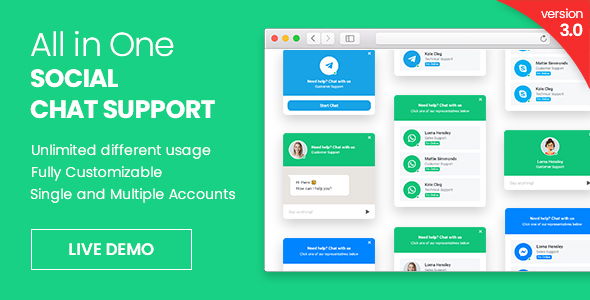
WhatsApp Chat Support & All in One – jQuery Plugin Review
I recently had the opportunity to try out the WhatsApp Chat Support & All in One – jQuery Plugin, and I must say that it’s an impressive tool for providing social chat support to your customers. In this review, I’ll be sharing my experience with the plugin, its features, and its overall performance.
Ease of Use
The plugin is incredibly easy to set up and use. With just a few clicks, you can add the WhatsApp chat support to your website. The plugin comes with a user-friendly interface that makes it easy to customize the settings to your liking.
Features
The plugin offers a wide range of features that make it an excellent choice for providing social chat support. Some of the notable features include:
- Unlimited social accounts: You can add multiple social media accounts, including WhatsApp, Messenger, Skype, Twitter, Telegram, and Instagram.
- Customizable buttons: You can customize the buttons to match your website’s design and style.
- Different popup effects: The plugin offers 15 different popup effects that you can choose from to make your chat support more engaging.
- Bootstrap 4 framework: The plugin is built on the Bootstrap 4 framework, which ensures that it’s responsive and works well on different devices.
- Cookies support: The plugin supports cookies, which allows you to store user preferences and provide a more personalized experience.
- Clean design and code: The plugin has a clean design and code, which makes it easy to customize and maintain.
Performance
I was impressed with the plugin’s performance. It worked seamlessly on my website, and the chat support was always available. The plugin is also highly responsive, which means that it works well on different devices and browsers.
Documentation and Support
The plugin comes with comprehensive documentation that makes it easy to get started. The documentation is well-written and includes examples and tutorials to help you customize the plugin to your liking. The plugin also comes with free support, which is available through email or the contact form on the czmMedia page.
Conclusion
Overall, I’m very impressed with the WhatsApp Chat Support & All in One – jQuery Plugin. It’s an excellent tool for providing social chat support to your customers, and it’s easy to set up and use. The plugin offers a wide range of features, including unlimited social accounts, customizable buttons, and different popup effects. The plugin is also highly responsive and works well on different devices and browsers.
Rating
I would give this plugin a rating of 4.86 out of 5 stars. The only reason I didn’t give it a perfect score is that the documentation could be improved. However, the plugin’s performance and features make it an excellent choice for anyone looking to provide social chat support to their customers.
Recommendation
I highly recommend the WhatsApp Chat Support & All in One – jQuery Plugin to anyone looking to provide social chat support to their customers. It’s an excellent tool that’s easy to set up and use, and it offers a wide range of features that make it an excellent choice for anyone looking to improve their customer support.
User Reviews
Be the first to review “WhatsApp Chat Support & All in One – jQuery Plugin”
Introduction
WhatsApp Chat Support & All in One is a powerful jQuery plugin that allows you to integrate WhatsApp chat functionality directly into your website. This plugin provides a seamless way to connect with your customers, clients, or users, enabling them to easily initiate a WhatsApp conversation with you. With this plugin, you can customize the WhatsApp chat button, configure notification settings, and manage conversations all from a single interface.
In this tutorial, we will guide you through the step-by-step process of using the WhatsApp Chat Support & All in One plugin. We will cover the installation, configuration, and customization of the plugin, as well as provide tips and best practices for getting the most out of this powerful tool.
Step 1: Installation
To install the WhatsApp Chat Support & All in One plugin, follow these steps:
- Download the plugin from the official website or GitHub repository.
- Extract the downloaded zip file to your website's root directory (e.g., public_html or www).
- Create a new folder in your website's root directory (e.g., "whatsapp-chat") and extract the plugin files into this folder.
- Open your website's theme file (e.g., index.php or layout.html) and add the following code to the head section:
<link rel="stylesheet" href="whatsapp-chat/dist/css/whatsapp-chat.min.css"> - Add the following code to the body section:
<script src="whatsapp-chat/dist/js/whatsapp-chat.min.js"></script>Step 2: Configuration
To configure the WhatsApp Chat Support & All in One plugin, follow these steps:
- Open the plugin's configuration file (e.g., whatsapp-chat-config.js) and customize the settings to your liking.
- Set the WhatsApp Business API key by copying and pasting the API key from the WhatsApp Business API dashboard into the
api_keyfield. - Set the WhatsApp Business phone number by entering the phone number associated with your WhatsApp Business account into the
phone_numberfield. - Set the notification settings by selecting the notification method (e.g., email, SMS, or both) and configuring the notification delay and frequency.
- Save the configuration file and reload your website.
Step 3: Customization
To customize the WhatsApp chat button and chat interface, follow these steps:
- Open the plugin's CSS file (e.g., whatsapp-chat.min.css) and customize the styles to your liking.
- Add custom CSS classes to the WhatsApp chat button and chat interface using the plugin's provided classes (e.g.,
.whatsapp-chat-button,.whatsapp-chat-interface). - Customize the chat interface layout and design by adding custom HTML and CSS code.
- Save the changes and reload your website to see the updated chat button and chat interface.
Step 4: Deployment
To deploy the WhatsApp Chat Support & All in One plugin, follow these steps:
- Upload the plugin files to your website's root directory.
- Update the plugin's configuration file with your WhatsApp Business API key and phone number.
- Customize the plugin's styles and layout to match your website's design.
- Test the plugin by clicking the WhatsApp chat button and initiating a conversation.
Troubleshooting and Best Practices
- Make sure to update the plugin regularly to ensure compatibility with the latest WhatsApp Business API updates.
- Use a reliable and fast web hosting service to ensure smooth plugin performance.
- Test the plugin on different devices and browsers to ensure compatibility.
- Consider using a caching plugin to improve plugin performance and reduce load times.
- Regularly monitor plugin logs for errors and issues, and update the plugin configuration accordingly.
By following these steps and tips, you can successfully integrate the WhatsApp Chat Support & All in One plugin into your website and provide a seamless WhatsApp chat experience for your customers.
Here is an example of a complete settings configuration for the WhatsApp Chat Support & All in One - jQuery Plugin:
Phone Number phone: "phone number here", // The phone number of the WhatsApp account to be contacted.
Link Button Text linkButton: "Start Chatting", // The text that will appear on the WhatsApp link button.
WhatsApp Link Target target: "_blank", // The target of the WhatsApp link. Options: "_self", "_blank", "_parent", "_top".
Language lang: "en", // The language of the WhatsApp link. Options: "ar", "en", "es", "fr", "id", "it", "ja", "ko", "ms", "nl", "pt", "ru", "th", "tr", "zh-CN", "zh-TW".
Autoresize autoresize: true, // Whether the chat should automatically resize the window or not.
ScrolltoTop scrollToTop: true, // Whether the chat should automatically scroll to the top when opened or not.
Popup Size popupSize: "80%", // The size of the popup that appears when a user starts a chat.
Enable Analytics analytics: true, // Whether to enable analytics or not.
Google Analytics ID analyticsID: "your GA ID here", // Your Google Analytics ID.
Theme theme: "light", // The theme of the chat. Options: "light", "dark".
Chat History chatHistory: 50, // The number of messages to display in the chat history.
Footer Text footerText: "WhatsApp Chat Support & All in One", // The text that will appear at the bottom of the chat.
Facebook SDK facebookSDK: true, // Whether to include the Facebook SDK in the chat or not.
Twitter SDK twitterSDK: true, // Whether to include the Twitter SDK in the chat or not.
Note: You need to replace "phone number here" with the actual phone number of the WhatsApp account to be contacted, and "your GA ID here" with your actual Google Analytics ID.
Here are the features about the WhatsApp Chat Support & All in One - jQuery Plugin extracted from the content:
- Unlimited Social Accounts: Ability to add unlimited social media accounts to the plugin.
- Very Easy to Setup and Use: Plugin is easy to set up and use, requiring no coding knowledge.
- Fully Customizable Color & Options: Ability to customize colors and options to match your website's theme.
- Single and Multiple Accounts: Option to add single or multiple social media accounts to the plugin.
- Specify Time Availability: Ability to specify time availability for each social media account.
- Bootstrap 4 Framework: The plugin is built using the Bootstrap 4 framework, making it responsive and adaptable.
- Cookies Support: The plugin supports cookies, allowing for customization based on user behavior.
- Clean Design and Code: The plugin's design and code are clean and easy to navigate.
- Crossbrowser Support: The plugin supports cross-browser compatibility.
- Availability in Customer's Timezone: The plugin provides availability information based on the customer's timezone.
- Documentation Included: The plugin includes comprehensive documentation to help users get started.
- 100% Responsive Layout: The plugin has a fully responsive layout that adapts to different screen sizes.
- Free Support: The plugin's developer provides free support for users.
- Other Features: Some additional features include jQuery, Font Awesome, Moment JS, and jQuery Cookie.
- Change Log: The plugin has a changelog that tracks updates, fixes, and new features.
- Compatible with Web and Mobile Devices: The plugin allows users to connect with social media accounts from both web and mobile devices.

$14.00









There are no reviews yet.