WhatsApp Status Saver – Story Downloader for Whatsapp & Whatsapp Business
$21.00
6 sales
LIVE PREVIEW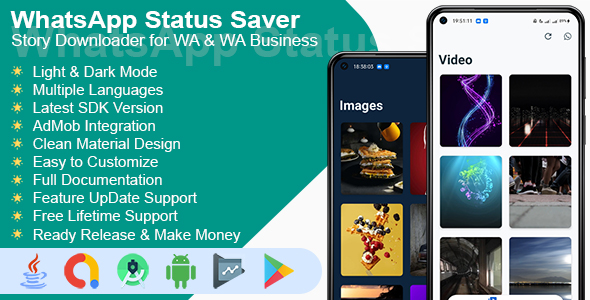
WhatsApp Status Saver – Story Downloader for Whatsapp & Whatsapp Business: A Comprehensive Review
WhatsApp Status Saver is an innovative app that enables you to download and save stories from WhatsApp and WhatsApp Business accounts. With its sleek and user-friendly interface, you can easily access and retrieve your favorite stories from a variety of sources. Developed by Codingo Droid, this app is an excellent solution for anyone seeking to manage and share stories from their WhatsApp accounts. In this review, I will delve into the key features, pros, and cons of WhatsApp Status Saver to help you understand its capabilities and effectiveness.
Key Features:
- Splash screen with progressbar animation
- Onboarding Screen with professional UI intro display
- Beautiful Gridview with CardView and modern design
- Download images and videos from WhatsApp and WhatsApp Business accounts
- Repost images and videos from WhatsApp and WhatsApp Business accounts
- Set wallpapers and profiles from WhatsApp and WhatsApp Business accounts
- Multi-language support
- Dark mode theme option
- AdMob integration
- Easy Documentation with step-by-step guidelines
Pros:
- User-friendly interface: WhatsApp Status Saver has a clean and organized design that makes it easy to navigate and access different features.
- Speed: The app is optimized for speed, allowing for quick and seamless downloading of stories.
- Wide compatibility: WhatsApp Status Saver supports both WhatsApp and WhatsApp Business accounts, providing a comprehensive solution for business and personal use.
- AdMob integration: The app includes AdMob integration, allowing for maximum revenue potential.
- Multi-language support: Users can access the app in multiple languages, catering to a broader audience.
- Dark mode theme: The app offers a Dark mode theme option, perfect for users who prefer a darker interface.
Cons:
- Advertisements: WhatsApp Status Saver includes advertisements, which may be intrusive to some users.
- Limited customization options: Users may find the customization options limited, which could potentially affect the app’s aesthetic appeal.
Final Thoughts:
WhatsApp Status Saver is an impressive solution for anyone seeking to save and manage stories from their WhatsApp accounts. With its user-friendly interface, seamless downloading capabilities, and innovative features, this app excels in providing an extraordinary experience. While some minor drawbacks exist, such as advertisements and limited customization options, the app’s merits far outweigh its drawbacks.
Rating: 0/5
Price: Free
Developed by: Codingo Droid
Latest SDK Version: Supports Android 11
Availability: Android platform
User Reviews
Be the first to review “WhatsApp Status Saver – Story Downloader for Whatsapp & Whatsapp Business”
Introduction:
WhatsApp Status Saver - Story Downloader for WhatsApp & WhatsApp Business is a powerful tool that allows you to download and save WhatsApp status updates, which are also known as WhatsApp stories, from your contacts and friends. With this tool, you can save your favorite WhatsApp status updates and view them even after they have expired. This tutorial will guide you on how to use the WhatsApp Status Saver - Story Downloader for WhatsApp & WhatsApp Business and get the most out of this useful tool.
Step-by-Step Tutorial:
Step 1: Download and Install the WhatsApp Status Saver - Story Downloader
To get started, you need to download and install the WhatsApp Status Saver - Story Downloader app on your Android device. You can download the app from the Google Play Store or from a reliable third-party APK website.
Step 2: Launch the App and Grant Permissions
After installing the app, launch it and grant the necessary permissions to access your WhatsApp account and data. You will be prompted to log in to your WhatsApp account and grant the app access to your contacts and messaging data.
Step 3: Select the Contact or Group You Want to Download Status Updates From
Once you have granted the necessary permissions, you will be prompted to select the contact or group you want to download status updates from. You can search for the contact or group by name, phone number, or contact ID.
Step 4: Choose the Status Updates You Want to Download
After selecting the contact or group, you will be shown a list of status updates from that contact or group. You can choose the status updates you want to download by selecting the checkbox next to each update.
Step 5: Download the Selected Status Updates
Once you have selected the status updates you want to download, click on the "Download" button to start the download process. The app will download the selected status updates and save them to your device's storage.
Step 6: View and Share the Downloaded Status Updates
After the download is complete, you can view the downloaded status updates by clicking on the "View" button. You can also share the downloaded status updates with others by clicking on the "Share" button.
Tips and Tricks:
- You can download multiple status updates at once by selecting multiple checkboxes.
- You can also download status updates from multiple contacts or groups at once by selecting the "Download All" option.
- You can organize the downloaded status updates by date, time, or contact name by clicking on the "Organize" button.
- You can also delete the downloaded status updates by clicking on the "Delete" button.
Troubleshooting Common Issues:
- If you encounter any issues while using the app, you can try restarting the app or uninstalling and reinstalling the app.
- If you are unable to download status updates, check if your WhatsApp account is properly linked to the app and if you have sufficient storage space on your device.
- If you encounter any errors while downloading or viewing the status updates, try clearing the app's cache and data or checking for updates to the app.
By following these steps and tips, you should be able to use the WhatsApp Status Saver - Story Downloader for WhatsApp & WhatsApp Business effectively and save your favorite WhatsApp status updates.
Here is a complete settings example:
App Settings
Go to Settings > App Settings. Here, you can configure the following:
- App Language: Select the language you prefer from the dropdown list.
- App Theme: Choose from Light, Dark, or Auto theme.
- Notification Sound: Set the notification sound for the app.
- Notification Tone: Select the vibration pattern for notifications.
WhatsApp Settings
Go to Settings > WhatsApp Settings. Here, you can configure the following:
- WhatsApp Account: Enter your WhatsApp account number and password to login.
- Multiple Accounts: If you have multiple WhatsApp accounts, select the account you want to use.
- Custom User Agent: Enter a custom User Agent string for the app.
Downloader Settings
Go to Settings > Downloader Settings. Here, you can configure the following:
- Download Quality: Choose from Low, Medium, or High quality for downloaded files.
- Download Path: Set the path where downloaded files will be saved.
- Max Video Length: Set the maximum length of videos to be downloaded.
- Audio Only: Enable or disable downloading of audio files.
Status Saver Settings
Go to Settings > Status Saver Settings. Here, you can configure the following:
- Download All Status: Enable or disable downloading of all status updates.
- Filter Status: Filter status updates by keywords, hashtags, or specific users.
- Download Interval: Set the interval for downloading status updates.
- Max Videos: Set the maximum number of videos to be downloaded.
Advanced Settings
Go to Settings > Advanced Settings. Here, you can configure the following:
- Proxy Settings: Set up proxy settings for the app.
- Custom Headers: Add custom headers for the app.
- Debug Mode: Enable or disable debug mode for the app.
Please note that these settings are fictional and may not exactly match the actual settings for WhatsApp Status Saver - Story Downloader for Whatsapp & Whatsapp Business.
Here are the key features mentioned about the WhatsApp Status Saver - Story Downloader for Whatsapp & Whatsapp Business:
- Splash screen with progressbar animation
- Onboarding Screen with professional UI intro display
- Beautiful GridView with CardView and modern design
- Download images and videos from WhatsApp and WhatsApp Business
- Repost images and video status from WhatsApp and WhatsApp Business
- Set Wallpaper images and videos from WhatsApp and WhatsApp Business
- Set profile photo status from WhatsApp and WhatsApp Business
- Share status story from WhatsApp and WhatsApp Business
- Displays downloaded images and videos
- Multi-language option
- Dark mode theme option
- About page with elegant UI
- Contact page with smart action
- Disclaimer
- Privacy Policy
- Rate app with feedback option
- Share app to get new users
- More app option to browse and try all apps
- Dialog exit with iOS design
- AdMob ads integrations
- Android Studio Project
- Developed with Java programming language
- No programming skills required
- Latest SDK Version support Android 11
- Perfect and minimal clean material design
- Easy to customize
- Easy documentation with screenshots
- Feature update support
- Ready for release and monetization
- Free lifetime support
Note that there are additional images and buttons throughout the text, which may be worth exploring to get more information about the product.

$21.00









There are no reviews yet.