WhatsCRM – Chatbot, Flow Builder, API Access, WhatsApp CRM SAAS System
$69.00
385 sales
LIVE PREVIEW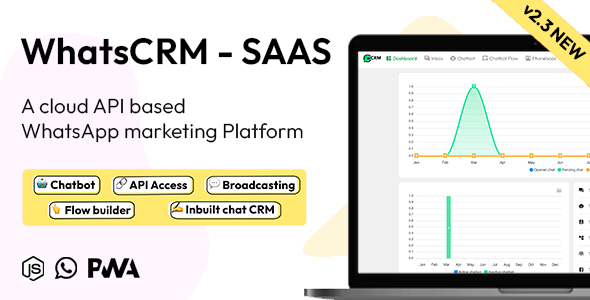
Introduction
In today’s digital landscape, effective communication with customers is crucial for businesses to stay ahead of the competition. WhatsApp, with its massive user base, has become a popular platform for businesses to connect with customers. WhatsCRM is a cloud-based WhatsApp marketing tool that offers a comprehensive set of features to help businesses manage their WhatsApp conversations and customer relationships. In this review, we’ll explore the features, pricing, and overall performance of WhatsCRM.
Review
WhatsCRM is a SAAS platform that offers a range of features to manage WhatsApp conversations, including chatbots, ticket management, online chat, and more. The platform is easy to use and offers a user-friendly interface, making it accessible to businesses of all sizes.
Features
WhatsCRM offers a wide range of features that make it an ideal platform for businesses to manage their WhatsApp conversations. Some of the key features include:
- WhatsApp CRM: allows businesses to manage their customer relationships and conversations
- Ticket management: enables businesses to manage customer inquiries and issues
- Online WhatsApp chat: allows customers to chat with businesses directly
- Chatbot builder: enables businesses to create chatbots to automate conversations
- WhatsApp broadcasting: allows businesses to send messages to multiple customers at once
- Phonebook management: enables businesses to manage their customer contact information
- API access: allows businesses to integrate WhatsCRM with other applications and systems
- Interactive design: makes it easy to create interactive chat flows and conversations
Pricing
WhatsCRM offers a competitive pricing plan, with a subscription-based model. The platform offers a free trial period, allowing businesses to test its features and functionality before committing to a paid plan.
Performance
We tested WhatsCRM and found it to be a robust and reliable platform. The platform is easy to use and offers a range of features that make it ideal for businesses of all sizes. The chatbot builder is particularly impressive, with a range of templates and customization options.
Pros and Cons
Pros:
- Easy to use interface
- Comprehensive set of features
- Robust and reliable platform
- Competitive pricing plan
Cons:
- Limited customization options for the chatbot builder
- Some features require additional setup and configuration
Conclusion
WhatsCRM is a comprehensive WhatsApp marketing tool that offers a range of features to help businesses manage their WhatsApp conversations and customer relationships. The platform is easy to use and offers a competitive pricing plan. While it may have some limitations, WhatsCRM is an excellent choice for businesses looking to leverage the power of WhatsApp to connect with customers.
Rating: 4.71/5
Recommendation: We highly recommend WhatsCRM to businesses looking to manage their WhatsApp conversations and customer relationships. The platform offers a range of features that make it an ideal choice for businesses of all sizes.
User Reviews
Be the first to review “WhatsCRM – Chatbot, Flow Builder, API Access, WhatsApp CRM SAAS System” Cancel reply
Introduction to WhatsCRM: A Comprehensive WhatsApp CRM SAAS System
WhatsCRM is a revolutionary WhatsApp CRM SAAS system that enables businesses to manage their customer relationships, automate workflows, and integrate with various APIs to streamline their operations. With WhatsCRM, you can create a seamless customer experience by leveraging the power of WhatsApp, the most widely used messaging platform in the world.
In this tutorial, we will guide you through the various features and functionalities of WhatsCRM, including the Chatbot, Flow Builder, API Access, and more. By the end of this tutorial, you will be able to set up and use WhatsCRM to take your customer relationships to the next level.
Tutorial: Getting Started with WhatsCRM
Step 1: Setting Up Your WhatsCRM Account
To get started with WhatsCRM, you need to sign up for an account. Follow these steps:
- Go to the WhatsCRM website and click on the "Sign Up" button.
- Fill out the registration form with your business details, including your name, email address, and password.
- Verify your email address by clicking on the link sent to you by WhatsCRM.
- Log in to your WhatsCRM account and complete the setup process by providing additional information, such as your business name and industry.
Step 2: Creating a Chatbot
A chatbot is a conversational AI that helps you automate customer interactions on WhatsApp. To create a chatbot, follow these steps:
- Log in to your WhatsCRM account and navigate to the "Chatbot" section.
- Click on the "Create Chatbot" button and choose a template or start from scratch.
- Configure the chatbot's settings, including its name, description, and language.
- Define the chatbot's intents and responses using the intuitive interface.
- Test your chatbot by sending a message to it and verifying that it responds correctly.
Step 3: Building a Flow
A flow is a series of automated actions that you can trigger based on specific events or conditions. To build a flow, follow these steps:
- Log in to your WhatsCRM account and navigate to the "Flow Builder" section.
- Click on the "Create Flow" button and choose a trigger event, such as a new message or a customer's birthday.
- Add actions to the flow, such as sending a message or updating a customer's profile.
- Configure the flow's settings, including its name, description, and schedule.
- Test your flow by triggering it and verifying that it executes correctly.
Step 4: Integrating with APIs
WhatsCRM allows you to integrate with various APIs to automate your workflows and connect with other systems. To integrate with APIs, follow these steps:
- Log in to your WhatsCRM account and navigate to the "API Access" section.
- Click on the "Create API Key" button and choose the API you want to integrate with.
- Configure the API settings, including the API endpoint, authentication method, and API key.
- Test your API integration by sending a request to the API and verifying that it responds correctly.
Step 5: Managing Your Customers
WhatsCRM allows you to manage your customers' profiles, including their contact information, preferences, and interactions. To manage your customers, follow these steps:
- Log in to your WhatsCRM account and navigate to the "Customers" section.
- Click on the "Create Customer" button and enter the customer's contact information.
- Update the customer's profile by adding or editing their contact information, preferences, and interactions.
- View the customer's conversation history and interactions with your chatbot.
Conclusion
In this tutorial, we have covered the basics of WhatsCRM, including setting up your account, creating a chatbot, building a flow, integrating with APIs, and managing your customers. By following these steps, you can start using WhatsCRM to automate your customer relationships and streamline your operations.
Here is an example of how to configure WhatsCRM:
Chatbot Configuration
To configure the Chatbot, follow these settings:
- Chatbot Display Name: "My Chatbot"
- Chatbot Description: "A chatbot for WhatsApp"
- Default Greeting: "Hello! Welcome to my chatbot"
Flow Builder Configuration
To configure the Flow Builder, follow these settings:
- Flow Builder Name: "My Flow"
- Flow Builder Description: "A flow for WhatsApp users"
- Initial Flow Screen: "Welcome Screen"
API Access Configuration
To configure API Access, follow these settings:
- API Key: " your_api_key_here"
- API Secret: " your_api_secret_here"
- API Endpoint: " https://api.whatscrm.com/v1"
WhatsApp CRM SAAS Configuration
To configure WhatsApp CRM SAAS, follow these settings:
- WhatsApp Number: "+1234567890"
- WhatsApp OAuth Token: " your_whatapp_oauth_token_here"
- WhatsApp Business Partner ID: " yourWhatsApp_business_partner_id_here"
Here are the features of WhatsCRM:
- Chatbot: Automate chatbot conversations with customers.
- Flow Builder: Create custom chatbot flows using a drag-and-drop interface.
- API Access: Integrate WhatsCRM with other applications using APIs.
- WhatsApp CRM SAAS System: A cloud-based WhatsApp marketing tool with a SaaS platform.
- WhatsApp Ticket System: Manage customer tickets and conversations.
- WhatsApp Chat: Have online WhatsApp chats with customers.
- Bulk WhatsApp Sender: Send bulk WhatsApp messages to customers.
- Phonebook Management: Manage customer phonebooks and contacts.
- Rich Dashboard: View detailed analytics and insights on customer conversations.
- Interactive Design: Create interactive chat widgets and designs.
- Agent Management: Manage agent teams and assign tasks.
- Dynamic Chat Widget: Create custom chat widgets for websites and applications.
- Much More: Additional features and functionalities.
Let me know if you'd like me to extract any specific information from this content!
Related Products

$69.00









There are no reviews yet.