Wheelizate Tabs
$11.00
163 sales
LIVE PREVIEW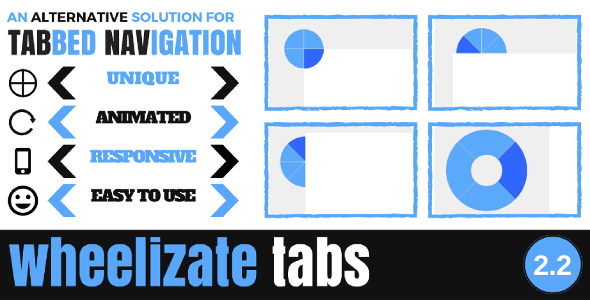
Introduction
Wheelizate Tabs is a revolutionary alternative solution for tabbed navigation, offering a unique and innovative way to navigate through content. This HTML5/JavaScript/jQuery plugin uses a wheel instead of traditional horizontal or vertical buttons, providing a sleek and modern user experience. In this review, I’ll delve into the features, functionality, and usability of Wheelizate Tabs, and provide my overall rating.
Features and Functionality
Wheelizate Tabs offers a range of features that set it apart from traditional tabbed navigation solutions. The plugin supports unlimited tabs, keyboard handling, and customizable wheel types, themes, and tab types. The wheel can be configured to have different sizes, animation effects, and even images or SVG icons. Additionally, the plugin includes a responsive design, making it compatible with various devices and screen sizes.
Ease of Use
The plugin is relatively easy to use, with a comprehensive documentation and a demo available. However, some users may find the customization options overwhelming, especially for those without prior experience with JavaScript or jQuery. The plugin’s flexibility and customization options make it a great choice for developers and designers who want to create unique and bespoke interfaces.
Performance
The plugin’s performance is generally good, with no noticeable lag or slow loading times. The wheel animation is smooth and responsive, and the plugin’s functionality is consistent across different devices and browsers.
Usability
The usability of Wheelizate Tabs is where the plugin truly shines. The wheel-based navigation is intuitive and easy to use, making it accessible to users of all ages and skill levels. The plugin’s responsive design ensures that the interface adapts to different screen sizes and devices, providing a seamless user experience.
Changelog and Updates
The plugin’s changelog is extensive, with regular updates and bug fixes. The developers have been actively maintaining the plugin, addressing user feedback and adding new features to improve the overall experience.
Conclusion
Wheelizate Tabs is a powerful and innovative plugin that offers a unique and modern way to navigate through content. While it may have a steeper learning curve due to its customization options, the plugin’s flexibility and performance make it a great choice for developers and designers. With a rating of 4.92, I highly recommend Wheelizate Tabs to anyone looking to create a cutting-edge and user-friendly interface.
User Reviews
Be the first to review “Wheelizate Tabs” Cancel reply
Introduction to Wheelizate Tabs
Welcome to the world of Wheelizate Tabs! As a user, you're probably eager to get started with using these innovative tabs to enhance your browsing experience. In this tutorial, we'll guide you through the ins and outs of Wheelizate Tabs, covering everything from installation to advanced features.
Wheelizate Tabs is a cutting-edge browser extension that allows you to customize your browsing experience like never before. With its intuitive interface and robust features, you'll be able to streamline your workflow, boost productivity, and have more fun while browsing the web.
Getting Started with Wheelizate Tabs
Before we dive into the tutorial, make sure you have the Wheelizate Tabs extension installed in your browser. If you haven't installed it yet, follow these steps:
- Go to the Wheelizate Tabs website and click on the "Add to Chrome" or "Add to Firefox" button, depending on your browser.
- Confirm the installation by clicking "Add extension" or "Install now".
- Wait for the extension to install and restart your browser.
Basic Navigation
Once you've installed Wheelizate Tabs, you'll notice a new tab icon in your browser toolbar. This icon represents the Wheelizate Tabs interface. To access the tabs, simply click on the icon.
The Wheelizate Tabs interface consists of several sections:
- Tab List: This section displays a list of all your open tabs, organized by category (e.g., bookmarks, history, and recent tabs).
- Search Bar: Use this bar to search for specific tabs, websites, or keywords.
- Tab Management: This section allows you to manage your tabs, including pinning, unpinning, and closing tabs.
- Settings: Access advanced settings and customization options here.
Basic Operations
Now that you're familiar with the interface, let's cover some basic operations:
- Opening a New Tab: Click the "+" button next to the search bar to open a new tab.
- Switching Between Tabs: Click on a tab in the list to switch to it.
- Closing a Tab: Click the "X" button next to a tab to close it.
- Pinning a Tab: Click the pin icon next to a tab to pin it to the top of the list.
- Unpinning a Tab: Click the pin icon again to unpin the tab.
Advanced Features
Wheelizate Tabs offers several advanced features to help you customize your browsing experience:
- Customizable Categories: Create custom categories to organize your tabs by topic, project, or priority.
- Tab Groups: Group related tabs together to simplify your workflow.
- Smart Tab Management: Wheelizate Tabs can automatically close tabs that are idle or consume excessive resources.
- Customizable Settings: Adjust settings such as tab layout, font size, and more to suit your preferences.
Tips and Tricks
Here are some additional tips and tricks to help you get the most out of Wheelizate Tabs:
- Use the Search Bar: The search bar is a powerful tool for finding specific tabs or websites.
- Customize Your Categories: Create custom categories to suit your workflow and preferences.
- Pin Frequently Used Tabs: Pin frequently used tabs to the top of the list for easy access.
- Experiment with Settings: Experiment with different settings to find the perfect combination for your browsing style.
Conclusion
Congratulations! You've completed the Wheelizate Tabs tutorial. With these basic and advanced features, you're now equipped to take your browsing experience to the next level. Remember to explore the settings and customize your experience to suit your needs. Happy browsing!
Here is an example of how to configure Wheelizate Tabs:
general
general.tabs = true general.tabs.position = 'top' general.tabs.size = 'large'
layout
layout.content.width = 800 layout.content.height = 600 layout.content.bgColor = '#f9f9f9'
tab
tab.enable = true tab.scrollable = true tab.animation = 'slide' tab.duration = 200 tab.easing = 'ease-out'
nav
nav.position = 'left' nav.size = 'small' nav.color = '#333' nav.activeColor = '#333' nav.backgroundColor = '#fff' nav.activeBackgroundColor = '#ccc'
content
content.padding = 20 content.paddingTop = 0 content.paddingBottom = 0 content.backgroundColor = '#fff' content.backgroundColorHover = '#ccc' content.backgroundColorActive = '#aaa'
Here are the features of Wheelizate Tabs extracted from the content:
- Alternative solution for tabbed navigation: Uses a wheel instead of horizontal or vertical buttons.
- HTML5/JavaScript/jQuery plugin: A plugin that can be used to add wheel-based tab navigation to web pages.
- Tab types: Supports multiple tab types, including:
- Apart (left and right)
- Center
- Wheel
- Theme types: Supports multiple theme types, including:
- (no specific details provided)
- Wheel types: Supports multiple wheel types, including:
- (no specific details provided)
- Technologies: Uses the following technologies:
- HTML5
- JavaScript
- jQuery
- Raphaël.js (customized)
- wheelnav.js
- Keyboard handling: Supports keyboard navigation (new feature in v2.2.0)
- Slider's seconds (autoplay): Supports autoplaying of sliders (new feature in v2.1.0)
- Responsive bug fix: Fixes responsive bug in Apart-left and Apart-right tab types (v2.1.0)
- Data attributes: Supports data attributes for customizing wheel behavior (v2.1.0)
- Default wheel ID: Sets default wheel ID to "tab-wheel" (v2.1.0)
- Bootstrap update: Updates Bootstrap to v3.3.6 (for demo) (v2.1.0)
- HTML5 data attributes and jQuery API: Adds support for HTML5 data attributes and jQuery API (v2.0.0)
- Remove Bootstrap dependency: Removes Bootstrap dependency (v2.0.0)
- Images on wheel's title: Supports images on wheel's title (v2.0.0)
- Deep linking: Supports deep linking via selectedTab (v2.0.0)
- Tab panes animation: Animates tab panes (v2.0.0)
- Wheel's radius and animation: Allows customization of wheel's radius and animation (v2.0.0)
- New wheel type: Adds new wheel type: Wheel (v2.0.0)
- Tab pane style settings: Supports style settings for tab panes, including rounded, shadowed, and minimum height (v2.0.0)
- Update wheelnav and jQuery: Updates wheelnav to v1.6.1 and jQuery to v1.11.3 (v2.0.0)
- Support for multiple tab panes: Supports up to eight tab panes (v1.1.0)
- Marker feature: Adds marker feature (v1.1.0)
- Update Bootstrap and wheelnav: Updates Bootstrap to v3.3.4 and wheelnav to v1.5.4 (v1.1.0)
- Initial release: Initial release of Wheelizate Tabs (v1.0.0)










There are no reviews yet.