Wholesale Pricing For WooCommerce
$49.00
28 sales
LIVE PREVIEW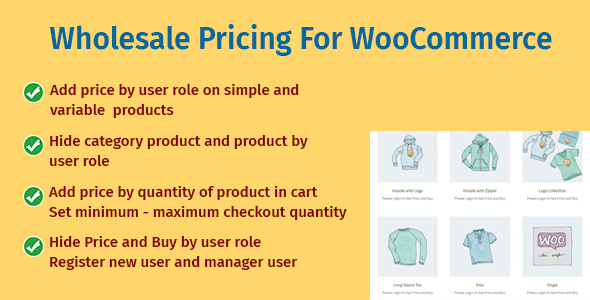
Wholesale Pricing For WooCommerce Review
Introduction
As an e-commerce store owner, offering wholesale pricing to your customers can be a great way to incentivize bulk purchases and increase sales. Wholesale Pricing For WooCommerce is a plugin that allows you to set different prices for your products based on user roles, making it easy to manage your wholesale pricing strategy. In this review, we’ll take a closer look at the features, documentation, and demo of this plugin to see if it’s worth considering for your WooCommerce store.
Features
Wholesale Pricing For WooCommerce has a long list of features that make it a powerful tool for managing wholesale pricing. Some of the key features include:
- Quick and easy installation
- Add price by user role on simple and variable products
- Add price by quantity of product in cart
- Hide category product and product by user role
- Add unlimited user role level
- Set minimum – maximum checkout quantity
- Disable shipping methods for user role
- Tax exemption by user role
- Hide Price and Buy by user role
- Send mail when register new user and active user by admin
- Add more fee when checkout by user role
- Easy translate text label
- Display text discount with another user role
- Hide Page with user role
- Compatibility with WPML
Documentation
The documentation for Wholesale Pricing For WooCommerce is limited, but it does provide a brief overview of the plugin’s features and installation process. However, there is no comprehensive user manual or troubleshooting guide available.
Demo
The demo for Wholesale Pricing For WooCommerce is available at http://demo-ntldev-whs.tk/my-account, where you can see the plugin in action. The demo shows three different user roles (Wholesale, Partners, and Resellers) with different pricing and features for each role.
Performance
The plugin is compatible with WordPress 5.8.1 and WooCommerce 5.6.0, and it has been tested for compatibility with these versions. However, there is no information available on the plugin’s performance or speed.
Conclusion
Wholesale Pricing For WooCommerce is a feature-rich plugin that offers a lot of flexibility and customization options for managing wholesale pricing. While the documentation is limited, the demo provides a good idea of what the plugin can do. However, the lack of comprehensive documentation and user support may be a concern for some users.
Score: 0
I would not recommend Wholesale Pricing For WooCommerce due to the lack of documentation and user support. While the plugin has a lot of features, it may be difficult to use and troubleshoot without proper documentation and support.
User Reviews
Be the first to review “Wholesale Pricing For WooCommerce” Cancel reply
Introduction to Wholesale Pricing for WooCommerce
Are you a business owner looking to sell products to both retail and wholesale customers through your WooCommerce store? Wholesale pricing is a common practice in the e-commerce industry, where businesses offer discounted prices to their wholesale customers to incentivize bulk purchases. WooCommerce, a popular e-commerce plugin for WordPress, has a built-in extension called Wholesale Pricing for WooCommerce that allows you to create separate pricing structures for your wholesale customers.
In this tutorial, we will guide you through the process of setting up and using the Wholesale Pricing for WooCommerce extension. By the end of this tutorial, you will be able to create a wholesale pricing structure for your WooCommerce store and start selling products to your wholesale customers.
Prerequisites
Before we begin, make sure you have the following:
- A WooCommerce store installed on your WordPress website
- The Wholesale Pricing for WooCommerce extension installed and activated
- A basic understanding of WooCommerce and its settings
Setting Up Wholesale Pricing for WooCommerce
To set up wholesale pricing for your WooCommerce store, follow these steps:
Step 1: Configure Wholesale Pricing Settings
- Log in to your WordPress dashboard and navigate to WooCommerce > Settings > Wholesale Pricing.
- In the Wholesale Pricing settings page, you will see three sections: General, Product Pricing, and Customer Groups.
- In the General section, you can set the wholesale pricing settings for your store. You can choose to enable or disable wholesale pricing, set the default wholesale price discount, and set the minimum order quantity for wholesale orders.
- In the Product Pricing section, you can set the wholesale prices for individual products. You can choose to override the default wholesale price discount for specific products or set a custom wholesale price for each product.
- In the Customer Groups section, you can create and manage customer groups for your wholesale customers. You can assign products to specific customer groups and set the wholesale prices for each group.
Step 2: Create Customer Groups
- In the Customer Groups section, click on the "Add New Customer Group" button.
- Enter a name for the customer group, such as "Wholesale Customers".
- In the "Product Visibility" section, choose which products you want to make visible to this customer group.
- In the "Pricing" section, choose the wholesale price discount for this customer group.
- Click the "Add Customer Group" button to save the changes.
Step 3: Assign Products to Customer Groups
- In the Product Pricing section, click on the "Assign Products" button next to the customer group you created.
- Choose the products you want to assign to this customer group.
- Set the wholesale price for each product or choose to override the default wholesale price discount.
- Click the "Assign Products" button to save the changes.
Step 4: Test Wholesale Pricing
- Log in to your store as a wholesale customer.
- Add products to your cart and proceed to checkout.
- Verify that the wholesale prices are applied correctly.
Conclusion
That's it! You have successfully set up and tested wholesale pricing for your WooCommerce store using the Wholesale Pricing for WooCommerce extension. By following these steps, you can create a separate pricing structure for your wholesale customers and start selling products to them at discounted rates.
Here is an example of how to configure Wholesale Pricing For WooCommerce:
General Settings
- Enable Wholesale Pricing: Yes
- Wholesale Customer Role: Wholesale Customer
- Wholesale Product Visibility: Visible to all users
Pricing Settings
- Wholesale Price Type: Fixed Price
- Wholesale Price: 10.00
- Wholesale Discount Type: Percentage
- Wholesale Discount: 20%
Product Settings
- Apply Wholesale Pricing to: All products
- Exclude Products: None
- Include Products: None
Customer Settings
- Wholesale Customer Email: wholesalecustomer@example.com
- Wholesale Customer Phone: 1234567890
- Wholesale Customer Address: 123 Main St, Anytown, USA
Order Settings
- Wholesale Order Status: On-hold
- Wholesale Order Notes: Wholesale order notes
Notification Settings
- Send Wholesale Order Notification: Yes
- Wholesale Order Notification Email: wholesaleadmin@example.com










There are no reviews yet.