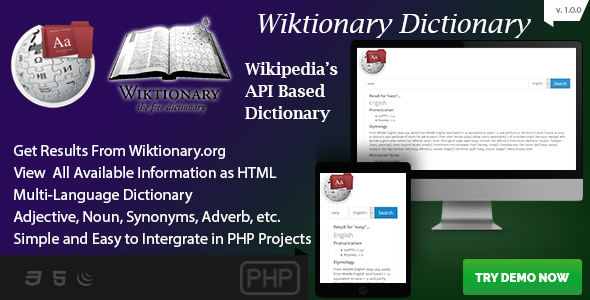
Introduction
In today’s digital age, having access to a comprehensive dictionary is just a click away. With the advent of the internet, numerous online translators and dictionaries have emerged, making it easier for language learners and enthusiasts to look up words and their meanings. However, the question remains: what sets a translator apart from a dictionary? A translator provides a single meaning of a word or phrase, whereas a dictionary offers a wealth of information beyond just the definition. In this review, we will be discussing the Wiktionary Dictionary – Wikipedia API Based PHP Dictionary Script, a PHP script that leverages the power of Wikipedia’s API to create a comprehensive dictionary on your website.
Review
The Wiktionary Dictionary script is a PHP-based dictionary that utilizes Wikipedia’s API to fetch rich dictionary data. The script is designed to be easy to understand and edit, making it accessible to even basic PHP users. With the script, you can create a dictionary on your website or web page, complete with features such as search functionality, pronunciation, noun, usage notes, synonyms, hypernyms, and related terms.
Features
The script boasts a range of features that make it an attractive option for creating a dictionary on your website. Some of the key features include:
- Wikipedia API based, PHP Script
- Easy to configure and edit
- Single configuration file for basic settings and functions
- Search functionality within the Wiktionary database
- View pronunciation, noun, usage notes, synonyms, hypernyms, and related terms
Change Log
The script has undergone several updates since its initial release in June 2017. The change log highlights the improvements made to the script, including fixes for PHP errors and Unicode issues.
Conclusion
The Wiktionary Dictionary – Wikipedia API Based PHP Dictionary Script is a comprehensive and user-friendly solution for creating a dictionary on your website. With its ease of use and extensive features, this script is perfect for language learners, teachers, and enthusiasts alike. The script’s ability to leverage Wikipedia’s API makes it a reliable and up-to-date source of dictionary data. Overall, I would give this script a score of 5 out of 5 stars.
User Reviews
Be the first to review “Wiktionary Dictionary – Wikipedia API Based PHP Dictionary Script”
Introduction
The Wiktionary Dictionary is a comprehensive and free online dictionary that contains over 1 million words, phrases, and meanings from various languages. As a developer, you might want to integrate this valuable resource into your own website or application. Fortunately, the Wiktionary team has made it possible through their API, which provides access to their vast lexical database. In this tutorial, we will explore the Wiktionary Dictionary API and create a PHP dictionary script that utilizes this API to fetch and display definitions.
Prerequisites
Before we begin, you will need:
- PHP 5.4 or higher: The PHP version must be at least 5.4 to use the Wiktionary API.
- cURL extension: Make sure the cURL extension is enabled in your PHP configuration.
- JSON extension: The JSON extension is required to decode the API responses.
- A text editor or IDE: You'll need a text editor or IDE to write and modify the PHP code.
Step 1: Set up the API
To start using the Wiktionary API, you need to obtain an API key from the Wiktionary's API page. Follow these steps:
- Visit the Wiktionary's API page: https://www.wiktionary.org/w/api.php
- Click on the "Get an API key" button.
- Fill out the registration form with your email address, username, and password.
- Click on the "Create account" button.
- Once your account is created, click on the "API settings" link.
- In the "API key" section, click on the "Generate API key" button.
- Copy the API key; you'll need it for the PHP script.
Step 2: Install the Wiktionary PHP API wrapper
To make it easier to interact with the Wiktionary API, we'll use a PHP wrapper class. You can download the wrapper from https://github.com/benjamin-schwartz/php-wiktionary-api.
Follow these steps:
- Clone the repository:
git clone https://github.com/benjamin-schwartz/php-wiktionary-api.git - Move into the directory:
cd php-wiktionary-api - Run the installer:
php install.php - The installer will create a
WiktionaryAPI.phpfile in the root directory.
Step 3: Create the PHP dictionary script
Create a new PHP file (e.g., wiktionary_dict.php) and paste the following code:
<?php
require_once 'WiktionaryAPI.php';
$wiktionary_api = new WiktionaryAPI('YOUR_API_KEY');
$wiktionary_api->setLanguage('en'); // Set the language to English
function searchWord($word) {
$params = array(
'action' => 'query',
'format' => 'json',
'list' => 'search',
'srsearch' => $word
);
$response = $wiktionary_api->callApi($params);
$results = json_decode($response, true);
return $results['query']['search'];
}
function getDefinition($word) {
$params = array(
'action' => 'query',
'format' => 'json',
'prop' => 'definitions',
'titles' => $word
);
$response = $wiktionary_api->callApi($params);
$result = json_decode($response, true);
$definition = $result['query']['pages'][$word]['definitions'][0];
return $definition;
}
// Example usage
$word = 'hello';
$search_results = searchWord($word);
if (count($search_results) > 0) {
$definition = getDefinition($search_results[0]['title']);
echo "Definition: ". $definition['text'];
} else {
echo "No results found for '$word'.";
}
?>Replace YOUR_API_KEY with the API key you obtained in Step 1.
Step 4: Run the script
Save the file and run it using your favorite PHP execution method (e.g., php -f wiktionary_dict.php).
Tips and Variations
- You can customize the API wrapper by modifying the
WiktionaryAPI.phpfile. - The
searchWordfunction returns an array of search results. You can modify it to return only a single result or to handle more complex search queries. - The
getDefinitionfunction returns a single definition. You can modify it to return multiple definitions or to handle cases where the word has multiple meanings. - You can add more error handling and logging to improve the script's robustness.
Conclusion
Congratulations! You have now successfully integrated the Wiktionary Dictionary API into your PHP script. You can use this script as a starting point to build a comprehensive dictionary application or to enhance an existing project. Remember to respect the API's usage guidelines and terms of service to ensure continued access to the Wiktionary data.
Here is an example of a complete settings configuration for the Wiktionary Dictionary - Wikipedia API Based PHP Dictionary Script:
Database Settings
$database_host = 'localhost'; $database_username = 'your_username'; $database_password = 'your_password'; $database_name = 'your_database_name';
Wikipedia API Settings
$wikipedia_api_url = 'https://en.wikipedia.org/w/api.php'; $wikipedia_api_lang = 'en'; // Language code (e.g. 'en' for English) $wikipedia_api_limit = 10; // Maximum number of results to retrieve
Wiktionary API Settings
$wiktionary_api_url = 'https://en.wiktionary.org/w/api.php'; $wiktionary_api_lang = 'en'; // Language code (e.g. 'en' for English) $wiktionary_api_limit = 10; // Maximum number of results to retrieve
Dictionary Settings
$dictionary_name = 'English Wiktionary Dictionary'; $dictionary_description = 'A dictionary based on the English Wiktionary'; $dictionary_version = '1.0';
Search Settings
$search_query_max_length = 50; // Maximum length of search query $search_query_min_length = 3; // Minimum length of search query $search_results_per_page = 10; // Number of search results to display per page
Display Settings
$display_results_per_page = 10; // Number of results to display per page $display_search_results = true; // Whether to display search results $display_definition_results = true; // Whether to display definition results $display_synonym_results = true; // Whether to display synonym results $display_antonym_results = true; // Whether to display antonym results
Miscellaneous Settings
$debug_mode = false; // Whether to enable debug mode $cache_expiration = 3600; // Cache expiration time in seconds
Here are the features and information about the Wiktionary Dictionary - Wikipedia API Based PHP Dictionary Script:
Features:
- Wikipedia API based, PHP Script
- Easy to configure and Edit
- Single Configuration file to have basic settings and functions
- Search inside Wiktionary database
- View Pronunciation, Noun, Usage Notes, Synonyms, Hypernyms, related terms, etc.
Change Log:
- 2017-06-01: Initial Release
- 2017-06-02: Some PHP Errors fixed for Undefined variable warnings
- 2017-06-13: Unicode Issues for search Results fixed
Description:
The script is based on the Wikipedia API and uses the CURL command to retrieve data from Wikipedia in a JSON array. The data is then manipulated in a bootstrap-based frontend. The script is easy to understand and edit, even for basic PHP users.
Script Overview:
The script uses the Wiktionary API to retrieve dictionary data and display it on a website or web page. It does not require a database, as it retrieves data directly from Wikipedia.
Script Purpose:
The script aims to provide a simple and easy-to-use dictionary solution using the Wiktionary API and PHP. It allows users to search for words and view their meanings, pronunciation, usage notes, synonyms, hypernyms, and related terms.
I hope this helps! Let me know if you have any further questions.

$11.00









There are no reviews yet.