Woo Infinite Options
$39.00
57 sales
LIVE PREVIEW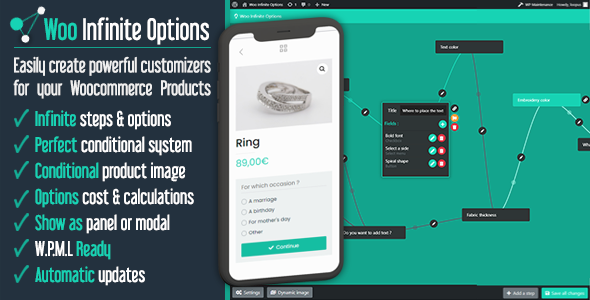
Elevate Your WooCommerce Store with Woo Infinite Options – A Comprehensive Review
Introduction
In today’s competitive e-commerce landscape, providing a seamless and personalized shopping experience is crucial for driving customer engagement and loyalty. WooCommerce, being one of the most popular e-commerce platforms, offers a wide range of customization options to cater to diverse customer needs. However, setting up a complex product customization process can be a daunting task for many store owners. This is where Woo Infinite Options comes into play, promising to revolutionize the way you offer product customization on your WooCommerce store. In this review, we’ll delve into the features, benefits, and overall value of Woo Infinite Options, helping you decide if this plugin is right for your online store.
What is Woo Infinite Options?
Woo Infinite Options is a powerful plugin designed to empower your customers to craft their ideal products on your WooCommerce platform. This plugin offers a range of features that enable you to create intricate, yet user-friendly, product customization experiences. With Woo Infinite Options, you can say goodbye to tedious options lists and hello to interactive queries that allow customers to choose, input, and even upload files seamlessly.
Features and Benefits
Woo Infinite Options boasts an impressive array of features that cater to various business needs. Some of the key features include:
- Quickly Craft Multi-Step Customizers: Create intricate customer journeys for your WooCommerce products in minutes.
- Simplified Backend: Embrace the "less is more" philosophy and get a backend that’s intuitive, complete, and blazing fast without unnecessary fluff.
- Dynamic Pricing: Update product prices seamlessly based on user choices.
- Advanced Price Calculations: Utilize customer input for sophisticated pricing formulas.
- Conditional Steps: Implement a robust conditional system for your product steps.
- Rich Component Library: Buttons, Checkbox, Radio, Colorpickers, Datepickers, Text fields, Text areas, Number fields, File uploads, Select menus, Selectable images, Rich text, and more!
- Instant Customizer Preview: See your changes in real-time.
- File Uploads: Give your customers the freedom to upload files.
- Customizer Flexibility: Choose if a customizer is mandatory or optional for your users.
- WooCommerce Integration: Effortlessly uses the price format and currency set in WooCommerce.
- Duplication Made Easy: Clone customizers, steps, and fields with a single click.
- Styling & Texts: Define texts, colors, and fonts directly from the settings.
- Import/Export Capabilities: Handy data import/export system.
- Global-Ready: WPML ready – manage text translations directly from WPML’s String translation tool.
- Comprehensive Documentation: Everything you need to know, all in one place.
- Stay Updated: Enjoy automatic updates.
- Top-Notch Support: Fast, reactive, and efficient customer assistance.
Boost Your Revenue with Woo Infinite Options
Offering a customizable WooCommerce experience translates to business growth. By presenting tailored shopping options, you can increase average cart values, secure repeat business, and decrease return rates. Invest in Woo Infinite Options, and pave the way to a more lucrative future.
Conclusion
Woo Infinite Options is an exceptional plugin that has the potential to revolutionize the way you offer product customization on your WooCommerce store. With its impressive feature set, ease of use, and seamless integration with WooCommerce, this plugin is a must-have for any online store looking to offer a superior shopping experience. I highly recommend Woo Infinite Options, and I’m confident that it will help you boost your revenue and customer satisfaction.
Score: 5/5
Recommendation:
If you’re looking to elevate your WooCommerce store and provide a seamless and personalized shopping experience, Woo Infinite Options is an excellent choice. With its powerful features, ease of use, and top-notch support, this plugin is a must-have for any online store looking to stay ahead of the competition.
User Reviews
Be the first to review “Woo Infinite Options” Cancel reply
Introduction
Woo Infinite Options is a popular WordPress plugin developed by WooThemes that provides an easy-to-use option builder for creating complex configurations in WordPress themes and plugins. With Woo Infinite Options, you can create customized option panels, add customizable options to your WordPress pages and posts, and enhance the user experience of your WordPress site.
In this tutorial, we will show you how to use the Woo Infinite Options plugin, covering the basics of the plugin, how to set it up, and advanced tips and tricks for making the most out of the plugin.
Step 1: Installing and Setting up Woo Infinite Options
Before we dive into using Woo Infinite Options, make sure you have the plugin installed and activated on your WordPress site. Here are the steps to install the plugin:
- Download the Woo Infinite Options plugin from the official WooThemes website.
- In your WordPress dashboard, navigate to the Plugins page (wp-admin/plugins.php).
- Click the "Upload Plugin" button at the top of the page.
- Select the zip file you downloaded in step 1 and upload it to your WordPress site.
- Activate the plugin by clicking the "Activate" button.
Now that the plugin is installed, let's set up a basic option panel using the Woo Infinite Options. Go to the Woo Infinite Options page in your WordPress dashboard (wp-admin/Woo-Infinite-Options.php) and click on the "Add New Options" button.
Step 2: Creating Options Panels
In the next page, you will be prompted to create a new options panel. Give your panel a name and a unique identifier (slug). In this example, we'll name our panel "Sample Options Panel" and assign the slug "sample-option-panel".
Step 3: Adding Options to the Panel
Once the options panel is created, you can start adding options to it. Click on the "Add New Option" button to create a new option.
In the option details, you can set the option type, label, and default value. Choose an option type from the following:
- Text Input: A simple text input field.
- Textarea: A text area with a larger input field.
- Select: A drop-down select box with pre-defined options.
- Checkboxes: A list of checkboxes with pre-defined options.
- Radio Buttons: A list of radio buttons with pre-defined options.
Fill in the option label and default value, then click the "Add" button to add the option to the panel.
Repeat the process to add as many options as you need. You can also move options around by dragging and dropping them in the list.
Step 4: Assigning Options to Posts or Pages
To assign options to specific posts or pages, navigate to the "Assign Options" page in the Woo Infinite Options dashboard. Here, you can select the option panel you created earlier and choose which post or page you want to assign the options to.
Step 5: Displaying Options
Now that you have assigned options to a post or page, you can display the options using a PHP snippet or a WordPress plugin that supports the Woo Infinite Options API.
For example, you can use the following PHP snippet to display the options:
<?php
OptionsFramework::getInstance()->registerRenderHook('options_framework_options', 'sample-option-panel');
?>Make sure to replace 'sample-option-panel' with the slug of the option panel you created earlier.
Step 6: Advanced Tips and Tricks
Here are some advanced tips and tricks to make the most out of Woo Infinite Options:
- Conditionally Hide Options: Use the
hide_fieldsattribute to conditionally hide options based on previous selections. - Advanced Options Types: Use advanced option types such as repeating groups, file uploads, and more.
- Dynamic Options: Use PHP code to dynamically generate option values.
- Advanced Render Hooks: Use the
render_hookfunction to render custom HTML snippets. - API Methods: Use the Woo Infinite Options API to interact with the plugin programmatically.
In this tutorial, we covered the basics of Woo Infinite Options, including installation, setting up options panels, assigning options to posts and pages, and displaying options. We also explored advanced tips and tricks for making the most out of the plugin.
By mastering the Woo Infinite Options plugin, you can create powerful and customizable configurations for your WordPress site, enhancing the user experience and making your site more dynamic and responsive to user input.
Here is a complete settings example for Woo Infinite Options:
Main Settings
prefix: wooinf_infinite_optionsoptions_per_page: 10meta_box_title: "Woo Infinite Options"meta_box_description: "Configure your options"fields_order: "name,label,type,default_value,options"fields: { "name": {"type": "text"}, "label": {"type": "text"}, "type": {"type": "select", "options": ["text","textarea","select","checkbox","radio","color","date","time"]}, "default_value": {"type": "text"}, 'options': {"type": "text"} }
Select Field Settings
select_fields: { 'color': {"options": ["red","green","blue"]}, 'font_size': {"options": ["10px","12px","14px"]} }
Checkbox Field Settings
checkbox_fields: { 'show_price': {"label": "Show price"} }
Radio Field Settings
radio_fields: { 'shipping_method': {"options": ["free","paid"], "label": "Shipping method"} }
Date Field Settings
date_fields: { 'order_date': {"format": "Y-m-d"} }
Meta Box Settings
meta_box_position: "left"meta_box_priority: "high"
Here are the features of Woo Infinite Options extracted from the content:
- Quickly Craft Multi-Step Customizers: Create intricate customer journeys for your WooCommerce products in minutes.
- Simplified Backend: Embrace the "less is more" philosophy. Get a backend that's intuitive, complete, and blazing fast without unnecessary fluff.
- Dynamic Pricing: Update product prices seamlessly based on user choices.
- Advanced Price Calculations: Utilize customer input for sophisticated pricing formulas.
- Conditional Steps: Implement a robust conditional system for your product steps.
- Conditions Group Management: Organize and manage your condition groups with ease.
- Visual Transformations: Alter product images dynamically based on user selections.
- Rich Component Library: Buttons, Checkbox, Radio, Colorpickers, Datepickers, Text fields, Text areas, Number fields, File uploads, Select menus, Selectable images, Rich text, and more!
- Full Control Over Fields: Mark fields as mandatory or optional, define their range, pricing, and styles.
- Instant Customizer Preview: See your changes in real-time.
- File Uploads: Give your customers the freedom to upload files.
- Customizer Flexibility: Choose if a customizer is mandatory or optional for your users.
- WooCommerce Integration: Effortlessly uses the price format and currency set in WooCommerce. Plus, it's primed for WooCommerce's currency and price format.
- Duplication Made Easy: Clone customizers, steps, and fields with a single click.
- Styling & Texts: Define texts, colors, and fonts directly from the settings.
- Import/Export Capabilities: Handy data import/export system.
- Global-Ready: WPML ready – manage text translations directly from WPML's String translation tool.
- Comprehensive Documentation: Everything you need to know, all in one place.
- Stay Updated: Enjoy automatic updates.
- Top-Notch Support: Fast, reactive, and efficient customer assistance.
Let me know if you need any further assistance! 😊









.png?w=300&resize=300,300&ssl=1)
There are no reviews yet.