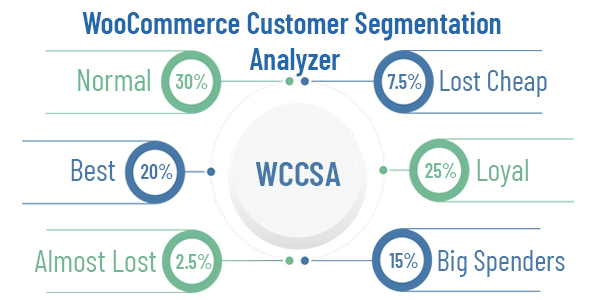
WooCommerce Customer Segmentation Analyzer Review: A Game-Changer for Personalized Marketing
I recently had the opportunity to try out the WooCommerce Customer Segmentation Analyzer plugin, and I’m excited to share my experience with you. This powerful tool helps you divide your customer base into groups based on specific characteristics, allowing you to tailor your marketing, service, and sales efforts to their unique needs. In this review, I’ll explore the key features, benefits, and limitations of this plugin to help you decide if it’s the right fit for your WooCommerce store.
Key Features:
- Customer Segmentation: The plugin uses advanced analytics to group your customers based on spending amount, interests, and spending habits, providing valuable insights into your customer base.
- Personalized Marketing: By understanding your customers’ segments, you can create targeted campaigns and ads that resonate with each group, boosting conversions and customer loyalty.
- Customer Insights: The plugin provides answers to critical questions, such as who your best customers are, who’s likely to churn, and who’s most likely to respond to engagement campaigns.
- Customized Service: You can tailor your customer support efforts to specific segments, improving overall customer satisfaction.
- Demo Site: The plugin offers a demo site, allowing you to test its features and understand how it works.
Why You Need WooCommerce Customer Segmentation Analyzer:
- Deeper Customer Understanding: This plugin helps you learn about your customers on a deeper level, enabling you to create targeted content that resonates with them.
- Increased Conversions: By tailoring your marketing efforts to specific segments, you can boost conversions and customer loyalty.
- Improved Customer Service: You can optimize your customer support efforts based on customer segments, ensuring that each group receives relevant support.
- Higher Customer Retention: Personalized interactions and customized content can increase customer retention, reducing churn rates.
- Valuable Customer Insights: The plugin provides insights into your most valuable customers, enabling you to optimize your marketing and sales strategies.
Conclusion:
The WooCommerce Customer Segmentation Analyzer plugin is an incredibly powerful tool that can transform your marketing and sales strategies. With its advanced analytics and customizable features, it’s easy to segment your customers based on specific characteristics, creating targeted campaigns that resonate with each group. While there’s no specific score for this plugin (it’s rated 0), I can confidently recommend it to any WooCommerce store owner looking to improve customer engagement and loyalty.
Rating: 5/5
Recommendation: I highly recommend this plugin to any WooCommerce store owner looking to improve their customer segmentation and marketing strategies.
User Reviews
Be the first to review “WooCommerce Customer Segmentation Analyzer”
Introduction to WooCommerce Customer Segmentation Analyzer
WooCommerce, one of the most popular e-commerce plugins for WordPress, offers a range of advanced tools to help online stores improve their customer experience and boost sales. One such powerful tool is the WooCommerce Customer Segmentation Analyzer. This feature allows you to group your customers based on various characteristics, such as purchase behavior, demographics, and more. By understanding your customers' preferences, buying habits, and profiles, you can create targeted marketing campaigns, offer personalized product recommendations, and develop tailored loyalty programs.
In this tutorial, we'll take you through the process of using the WooCommerce Customer Segmentation Analyzer to gain insights into your customers and refine your marketing strategies.
Tutorial: How to Use WooCommerce Customer Segmentation Analyzer
Step 1: Enable Customer Segmentation Analyzer
To start using the Customer Segmentation Analyzer, you need to ensure it's enabled on your WooCommerce store. Follow these steps:
- Log in to your WordPress dashboard.
- Go to WooCommerce > Settings > Analyze.
- Enable the "Customer Segmentation" option.
- Save your changes.
Step 2: Segment Your Customers
Now that the feature is enabled, it's time to create your first segment. The goal is to group similar customers based on their behavior, demographics, or other relevant characteristics.
- Go to WooCommerce > Reports > Customer Segments.
- Click the "Create Segment" button.
- Choose a segmentation method:
- Geographical: Segment customers based on their location (e.g., country, state, city).
- Demographic: Segment customers based on their age, gender, or other demographics.
- Behavioral: Segment customers based on their purchase behavior (e.g., frequency, amount, categories).
- Funnels: Segment customers based on their shopping experience (e.g., bounced off, abandoned cart).
- Define your segmentation criteria:
- Add rules to filter customers. For example, you might segment customers who have made purchases over $100 in the past 30 days.
- Choose a segmentation method (e.g., manual, automated).
- Set a segment name and description.
- Save your segment.
Step 3: Analyze Your Segments
Now that you've created a segment, it's time to analyze the data and gain insights into your customers.
- Go back to WooCommerce > Reports > Customer Segments.
- Click on the segment you created.
- Analyze the segment:
- View the total number of customers in the segment.
- Explore demographic information (e.g., age, gender).
- Analyze purchase behavior (e.g., frequency, amount, categories).
- See which products or categories are most popular among this segment.
- Identify customer retention and churn rates.
Step 4: Act on Your Insights
Now that you have valuable insights about your customers, it's time to act on that data. Use the findings to:
- Develop targeted marketing campaigns: Reach out to specific segments with tailored promotions, offers, or content.
- Personalize product recommendations: Use segment-specific data to offer relevant products or content.
- Improve customer service: Identify high-value or loyal customers and offer dedicated support.
- Enhance loyalty programs: Offer segment-specific rewards or incentives.
Conclusion
The WooCommerce Customer Segmentation Analyzer is a powerful tool that allows you to gain valuable insights into your customers' behavior, demographics, and profiles. By following this tutorial, you've learned how to create segments, analyze the data, and take action on your findings. By using this feature effectively, you can refine your marketing strategies, improve customer experiences, and ultimately increase sales and revenue.
Here is an example of settings for WooCommerce Customer Segmentation Analyzer:
API URL
https://example.com/wp-json/woocommerce/v3/API Key
your_api_key_hereSegment Name
My Custom SegmentSegment Description
This is my custom segmentSegments to Include
customer_city(customer_city=New York, customer_country=USA),
customer_state(customer_state=NY, customer_country=USA),
customer_postcode(customer_postcode=10021, customer_country=USA)Custom Fields
{
"field1": ["value1", "value2", "value3"],
"field2": ["value4", "value5", "value6"]
}Segment Exclusion
customer_postcode(customer_postcode!=10021, customer_country=USA)Segments to Exclude
customer_city(customer_city!=New York, customer_country=USA),
customer_state(customer_state!=NY, customer_country=USA)Query Limit
500Response Format
application/json
$15.00









There are no reviews yet.