WooCommerce ELTA Courier Voucher & Label
$59.00
279 sales
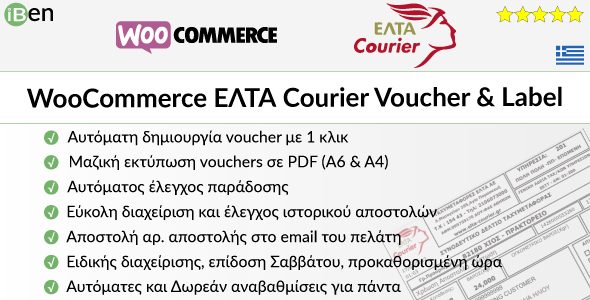
Introduction
WooCommerce ELTA Courier Voucher & Label is a plugin that allows you to create SYDETA vouchers (ΣΥ.ΔΕ.ΤΑ) automatically or with one click, and print them in PDF format. This plugin is designed to simplify the process of creating and managing SYDETA vouchers for your WooCommerce store, while also providing a range of features and options to customize the plugin to your needs.
Review
The WooCommerce ELTA Courier Voucher & Label plugin is a game-changer for any WooCommerce store that needs to create and manage SYDETA vouchers. With this plugin, you can create vouchers automatically or with one click, and print them in PDF format. The plugin also provides a range of features and options to customize the plugin to your needs.
Features
Some of the key features of this plugin include:
- Automatic creation of SYDETA vouchers with one click
- Ability to create vouchers for multiple orders at once
- Customizable voucher template with your logo and branding
- Automatic printing of vouchers in PDF format
- Ability to track the delivery status of vouchers
- Automatic email notifications for delivered vouchers
- Integration with WooCommerce order management system
Benefits
The WooCommerce ELTA Courier Voucher & Label plugin offers a range of benefits for WooCommerce store owners, including:
- Increased efficiency: With this plugin, you can create and manage SYDETA vouchers quickly and easily, without having to manually create each voucher.
- Improved accuracy: The plugin ensures that each voucher is created with the correct information, reducing the risk of errors.
- Better customer service: With automatic email notifications, you can keep your customers informed about the status of their deliveries.
- Customization: The plugin provides a range of customization options, allowing you to tailor the plugin to your brand and business.
Pros and Cons
Pros:
- Easy to use: The plugin is easy to install and set up, and the user interface is intuitive and easy to navigate.
- Customizable: The plugin provides a range of customization options, allowing you to tailor the plugin to your brand and business.
- Automatic: The plugin can create vouchers automatically, saving you time and effort.
Cons:
- Limited features: The plugin is specifically designed for creating SYDETA vouchers, and may not offer the same level of customization as other plugins.
- Requires WooCommerce: The plugin requires WooCommerce to be installed and activated on your website.
Conclusion
The WooCommerce ELTA Courier Voucher & Label plugin is a powerful tool for any WooCommerce store that needs to create and manage SYDETA vouchers. With its range of features and customization options, this plugin is sure to save you time and effort, while also improving the accuracy and efficiency of your voucher creation process.
User Reviews
Be the first to review “WooCommerce ELTA Courier Voucher & Label”
Introduction to WooCommerce ELTA Courier Voucher & Label
The WooCommerce ELTA Courier Voucher & Label plugin is a powerful extension that integrates with the ELTA Courier system, allowing you to streamline your shipping processes and automate the creation of shipping vouchers and labels for your online store. In this tutorial, we will guide you through the process of setting up and using the WooCommerce ELTA Courier Voucher & Label plugin to send packages and print shipping labels efficiently.
Step 1: Installation and Setup
- Log in to your WordPress dashboard and navigate to the Plugins menu.
- Click on "Add New" and search for "WooCommerce ELTA Courier Voucher & Label".
- Click "Install Now" to install the plugin.
- Once installed, click "Activate" to enable the plugin.
- After activation, you will be redirected to the plugin's settings page. Here, you can enter your ELTA Courier API key, which you can obtain by contacting ELTA Courier directly.
- Save the changes by clicking the "Save Changes" button.
Step 2: Configuring the Plugin
- Go to the WooCommerce ELTA Courier Voucher & Label settings page.
- Click on the "Shipping Voucher" tab.
- Here, you can select the types of vouchers you want to generate for your store (e.g., express, economy, etc.).
- You can also set the default voucher validity period, which can range from a few days to several months.
- Click the "Save Changes" button to save your settings.
Step 3: Creating Shipping Vouchers and Labels
- Once the plugin is set up, you can start generating shipping vouchers and labels for your orders.
- In your WordPress dashboard, go to the Orders menu.
- Click on the "Generate Voucher" button for an order to create a shipping voucher.
- The plugin will generate a unique voucher number and the voucher details (e.g., weight, dimensions, and cost).
- Click on the "Generate Label" button to print the shipping label.
- The plugin will create a PDF label with the order details and the voucher number.
- Print the label or save it as a PDF file for later use.
Step 4: Tracking Orders
- After shipping the order, you can track its status using the ELTA Courier tracking API.
- Go to the ELTA Courier tracking page and enter the tracking number provided by the plugin.
- The page will display the latest updates on the order's shipping status.
- You can also update the tracking status within the plugin's settings page.
Additional Tips and Settings
- To use the ELTA Courier Voucher & Label plugin with multiple payment gateways, make sure to install the corresponding gateway plugins and configure them properly.
- To use the plugin with a custom order status, go to the plugin's settings page and select the custom order status from the "Order Status" dropdown menu.
- If you encounter any issues while generating vouchers or labels, check the plugin's log file for any errors and contact ELTA Courier for support.
Conclusion
Congratulations! You have now completed the setup and usage of the WooCommerce ELTA Courier Voucher & Label plugin. By following these steps, you can efficiently manage your shipping processes and create shipping vouchers and labels with ease. With the ELTA Courier Voucher & Label plugin, you can save time, reduce costs, and provide a seamless shipping experience for your customers.
Here is a complete settings example for WooCommerce ELTA Courier Voucher & Label:
ELTA Courier API Settings
- API Key: Your ELTA Courier API key obtained from ELTA Courier portal
- API Secret Key: Your ELTA Courier API secret key obtained from ELTA Courier portal
Voucher Settings
- Voucher Prefix: Prefix for voucher numbers
- Voucher Suffix: Suffix for voucher numbers
- Voucher Length: Length of the voucher number
- Automatic Voucher Generation: Check this box to generate vouchers automatically
Label Settings
- Label Template: Choose a label template to use
- Label Header: Text to display in the label header
- Label Footer: Text to display in the label footer
- Label Font Family: Font family to use for the label
- Label Font Size: Font size to use for the label
- Label Padding: Padding to use around the label text
ELTA Courier Integration
- ELTA Courier Shipping Service: Choose the shipping service to use (e.g. ELTA Courier Standard, ELTA Courier Express)
- ELTA Courier Service ID: Choose the service ID to use (e.g. standard, express)
- Free Shipping Threshold: Set a threshold for free shipping with ELTA Courier
Debug Mode
- Enable Debug Mode: Check this box to enable debug mode for troubleshooting purposes
Here are the features and benefits of the WooCommerce ELTA Courier Voucher & Label plugin:
Automatic Voucher Creation: The plugin can create vouchers automatically or with one click.
Easy Voucher Management: The plugin allows for easy management of vouchers, including the ability to create, edit, and delete them.
Automatic Shipping Label Generation: The plugin can generate shipping labels automatically, saving time and effort.
Delivery Tracking: The plugin provides delivery tracking functionality, allowing you to track the status of your shipments.
Email Notifications: The plugin can send email notifications to customers and administrators when a shipment is created, updated, or completed.
Order Status Update: The plugin can update the order status to "completed" when a shipment is created.
Bulk Actions: The plugin allows for bulk actions, such as creating and updating multiple vouchers at once.
Customizable: The plugin is highly customizable, allowing you to tailor it to your specific needs.
Compatibility: The plugin is compatible with multiple courier services, including ELTA Courier, ACS Courier, and Speedex.
Features:
- Automatic creation of vouchers
- Easy management of vouchers
- Automatic shipping label generation
- Delivery tracking
- Email notifications
- Order status update
- Bulk actions
- Customizable
- Compatibility with multiple courier services
Settings:
- Default weight for vouchers
- Checkbox to generate PDF label immediately after voucher is created
- Checkbox to set order as completed after voucher is created
- Checkbox to send completed email
- Checkbox to attach tracking info in completed email
Hooks and Filters:
- Trigger hook when completed order when send tracking number is enabled
- Filter for cod slugs so the user can support 3rd party payments through functions.php
- Filter for displaying the voucher list
- Filter for displaying the delivery status
- Filter for displaying the tracking number
Translation:
- The plugin is translated in multiple languages, including English, Greek, and more.
Updates:
- The plugin receives regular updates, ensuring that it remains compatible with the latest versions of WooCommerce and WordPress.
Compatibility:
- The plugin is compatible with WooCommerce 3.x and above
- The plugin is compatible with WordPress 4.9 and above
Changelog:
The plugin has a detailed changelog that lists all the changes, fixes, and updates made to the plugin.










There are no reviews yet.