WooCommerce Event QR Code Email Tickets
$72.00
192 sales
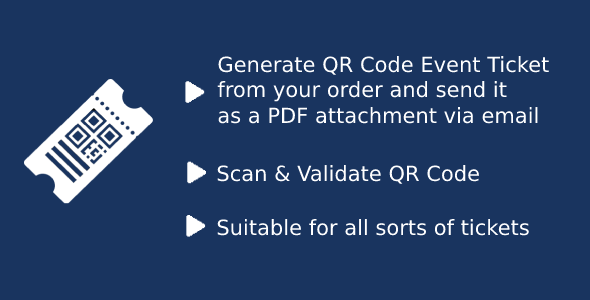
WooCommerce Event QR Code Email Tickets Review
Overview
WooCommerce Event QR Code Email Tickets is a plugin that generates and sends QR code event tickets inside a PDF via email after a purchase has been made on your WooCommerce website. This plugin allows your customers to receive their tickets via email, and you can validate their tickets by scanning the QR code when they arrive at the event. With this plugin, you can easily manage event tickets and ensure that your customers have a seamless experience.
Features
This plugin offers a range of features that make it a valuable addition to your WooCommerce website. Some of the key features include:
- Generate and send QR code event tickets inside a PDF via email after a purchase has been made
- Customers can receive their tickets via email and download/open the PDF ticket
- Vendors can validate the customer’s ticket by scanning the QR code when they arrive at the event
- The plugin automatically updates the ticket status to Used/invalid after it is scanned
- Allows customers to present their QR code ticket on their mobile phone
- Supports manual and automatic email sending
How it Works
The plugin works in three steps:
- Step 1: You can email event tickets manually or automatically on a new order. You can adjust the QR code size and font title in the settings.
- Step 2: Your customer receives the QR code ticket by email and can download/open the PDF ticket for presenting to the vendor when it’s time to check-in at the event.
- Step 3: When the customer arrives to check-in at the event, they present their QR code ticket on their mobile phone. The vendor scans the QR code ticket to validate the customer’s ticket to the event.
Pros and Cons
Pros:
- Easy to use and set up
- Generates and sends QR code event tickets seamlessly
- Allows customers to receive their tickets via email
- Vendors can validate the customer’s ticket by scanning the QR code
- Supports manual and automatic email sending
Cons:
- Limited customization options for the QR code ticket
- No integration with other WooCommerce plugins or themes
Conclusion
Overall, WooCommerce Event QR Code Email Tickets is a solid plugin that offers a range of features that make it easy to manage event tickets. The plugin is easy to use and set up, and it provides a seamless experience for customers. While it may have limited customization options, it is a valuable addition to your WooCommerce website.
Rating
I would give this plugin a rating of 4.5 out of 5 stars. While it may not be perfect, it is a valuable plugin that offers a range of features that make it easy to manage event tickets.
Recommendation
I would recommend this plugin to anyone who is looking for a simple and easy-to-use solution for managing event tickets. It is a great option for small to medium-sized businesses, and it can help to streamline your event ticketing process.
User Reviews
Be the first to review “WooCommerce Event QR Code Email Tickets”
Introduction
WooCommerce Event QR Code Email Tickets is a powerful plugin that allows you to create and send QR code tickets to your customers via email for your events, conferences, or meetups. This plugin is designed to simplify the ticketing process and provide a seamless experience for your customers. With WooCommerce Event QR Code Email Tickets, you can easily generate QR codes for each ticket, which can be scanned at the event to grant access. In this tutorial, we will guide you through the process of setting up and using this plugin to create QR code email tickets for your events.
Step 1: Installing and Activating the Plugin
To get started, you need to install and activate the WooCommerce Event QR Code Email Tickets plugin. Here's how:
- Log in to your WordPress dashboard and navigate to the Plugins page.
- Click on the "Add New" button at the top of the page.
- Search for "WooCommerce Event QR Code Email Tickets" in the search bar.
- Click on the "Install Now" button and then click on the "Activate" button.
- Once the plugin is activated, you will see a new menu item called "WooCommerce Event QR Code Email Tickets" in your WordPress dashboard.
Step 2: Configuring the Plugin Settings
Before you can start creating QR code email tickets, you need to configure the plugin settings. Here's how:
- Navigate to the "WooCommerce Event QR Code Email Tickets" menu item in your WordPress dashboard.
- Click on the "Settings" tab.
- In the "Settings" tab, you can configure the following settings:
- Ticket Expiration: Set the number of days before the ticket expires.
- Ticket Limit: Set the maximum number of tickets that can be purchased for each event.
- QR Code Size: Set the size of the QR code.
- QR Code Error Correction: Set the error correction level for the QR code.
- Click on the "Save Changes" button to save your settings.
Step 3: Creating an Event
To create a QR code email ticket, you need to create an event. Here's how:
- Navigate to the "WooCommerce" menu item in your WordPress dashboard.
- Click on the "Events" tab.
- Click on the "Add New" button to create a new event.
- Enter the event details, such as the event name, date, time, location, and description.
- Set the event type to "Ticketed" and select the ticket price.
- Click on the "Publish" button to publish the event.
Step 4: Creating a QR Code Email Ticket
To create a QR code email ticket, you need to follow these steps:
- Navigate to the "WooCommerce Event QR Code Email Tickets" menu item in your WordPress dashboard.
- Click on the "Create QR Code" button.
- Select the event for which you want to create a QR code email ticket.
- Enter the customer's email address and name.
- Click on the "Generate QR Code" button to generate the QR code.
- The QR code will be displayed on the screen. You can also download the QR code as an image file.
Step 5: Sending the QR Code Email Ticket
To send the QR code email ticket to the customer, you need to follow these steps:
- Navigate to the "WooCommerce Event QR Code Email Tickets" menu item in your WordPress dashboard.
- Click on the "Send Email" button.
- Select the email template that you want to use to send the email.
- Enter the customer's email address and name.
- Click on the "Send Email" button to send the email.
Step 6: Scanning the QR Code
To scan the QR code, the customer needs to open the email and scan the QR code using their mobile device. Here's how:
- The customer opens the email and finds the QR code.
- The customer scans the QR code using their mobile device.
- The QR code is decoded and the customer is granted access to the event.
Conclusion
That's it! With these steps, you can create and send QR code email tickets to your customers using the WooCommerce Event QR Code Email Tickets plugin. This plugin is designed to simplify the ticketing process and provide a seamless experience for your customers.
Here is a complete settings example for WooCommerce Event QR Code Email Tickets:
General Settings General Options: Enable, Disable
Email Tickets
- Enable Email Ticket: checked
- Use Email Subject: checked
- Subject: "Event Ticket QR Code"
- Email Format: HTML
Email Content
- Use Placeholder: checked
- Header: "You're ready to rock out at {{event_name}}!"
- Body: "Hey {{username}}, here is your {{event_name}} ticket.rnYou can find your QR Code below:"
- Footer: "This email is being sent as part of a mass notification. If you no longer wish to receive these updates, please email info@yourcompany.com.rnBest regards, [Your Company Name]"
- Include QR Code Image: unchecked
PDF Ticket Attachments
- Enable Attachment: unchecked
Auto-Generate and Send Emails
- Generate and send emails: disabled
- Send emails manually: disabled
Here are the features of the WooCommerce Event QR Code Email Tickets plugin:
- Generate and Send QR Code Event Tickets inside a PDF via email: After a purchase is made, the plugin generates a QR code ticket and sends it to the customer via email as a PDF attachment.
- Validation of customer's ticket at the event: The vendor can validate the customer's ticket by scanning the QR code using a free QR code scanning app on their phone.
- Automatic or manual email sending: The plugin allows for automatic sending of QR code tickets on new orders or manual sending for specific orders.
- Customizable QR code size and font title: The plugin allows for customization of the QR code size and font title in the settings.
- Downloadable and openable PDF ticket: The customer can download and open the PDF ticket for presenting to the vendor when it's time to check-in at the event.
- Scanning of QR code ticket: The vendor can scan the QR code ticket using a free QR code scanning app on their phone to validate the customer's ticket.
- Invalidation of used QR code ticket: After a QR code ticket is scanned, the plugin changes the status of the ticket to "Used/Invalid" to prevent the customer from using the same ticket twice.
- Information about the customer: During the scan, the vendor can also check the information about the customer.
- Compatibility with free QR code scanning apps: The plugin is compatible with free QR code scanning apps, making it easy for vendors to validate customer tickets.
- Demo version available: The plugin offers a demo version for testing and trial purposes.
- Support for multiple clients: The plugin has been used by multiple clients, including Rockers in Brazil.
- Last version: 1.0.7: The plugin is currently at version 1.0.7.










There are no reviews yet.