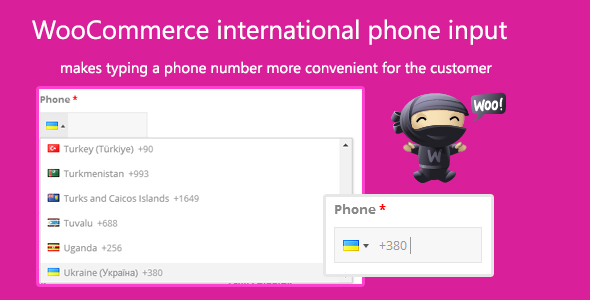
WooCommerce International Phone Input Review
As an online store owner, ensuring that your customers provide accurate and correct phone numbers is crucial for effective communication and customer service. The WooCommerce International Phone Input plugin is designed to simplify the process of collecting phone numbers from customers, especially when dealing with international customers. In this review, we’ll take a closer look at the features, pros, and cons of this plugin.
Features
The WooCommerce International Phone Input plugin offers a range of features that make it an attractive option for online store owners. Some of the key features include:
- Comfortable usability via admin panel
- Works with any WooCommerce theme
- Cross-browser compatibility
- No coding required
The plugin also includes advanced features such as:
- Automatic country detection using the client’s IP address
- Phone number validation
- Ability to override phone input elements
- Support for Gravity Forms
Available Filters
The plugin provides several filters that allow developers to customize its behavior. Some of the available filters include:
wcipi_preferred_countries: allows you to specify preferred countrieswcipi_elements: allows you to override phone input elements
Pros
The WooCommerce International Phone Input plugin has several advantages that make it a great choice for online store owners. Some of the pros include:
- Easy to use and configure
- Works seamlessly with WooCommerce
- Provides accurate country detection using the client’s IP address
- Supports phone number validation
- Cross-browser compatibility
Cons
While the plugin has several advantages, there are a few drawbacks to consider. Some of the cons include:
- Limited customization options
- No support for multiple phone numbers per order
Conclusion
The WooCommerce International Phone Input plugin is a great option for online store owners who want to simplify the process of collecting phone numbers from customers. With its easy-to-use interface, accurate country detection, and phone number validation, this plugin is a great choice for anyone looking to improve their customer communication. While it may have some limitations, the plugin’s pros far outweigh its cons, making it a great addition to any WooCommerce store.
Rating: 4.64/5
Recommendation: I highly recommend the WooCommerce International Phone Input plugin to anyone looking to improve their customer communication and phone number collection process. With its ease of use, accuracy, and customization options, this plugin is a great choice for any WooCommerce store.
User Reviews
Be the first to review “WooCommerce international phone input”
Introduction
WooCommerce is a popular e-commerce plugin for WordPress that provides a comprehensive solution for building online stores. One of the essential features of WooCommerce is its ability to process international payments and ship products globally. To facilitate this, WooCommerce provides a robust international phone input feature that allows customers to enter their phone numbers in their preferred format.
The WooCommerce international phone input feature is particularly useful for online stores that cater to customers from diverse regions and countries. By providing a flexible and adaptable phone input field, merchants can ensure that customers can enter their phone numbers accurately, reducing the risk of errors and misunderstandings.
In this tutorial, we will guide you through the steps of using the WooCommerce international phone input feature. We will cover the basics of setting up the feature, configuring the settings, and understanding how it works.
Tutorial: Using the WooCommerce International Phone Input
Step 1: Activating the International Phone Input
To use the international phone input feature, you need to activate it on your WooCommerce store. Follow these steps:
- Log in to your WordPress dashboard and navigate to WooCommerce > Settings.
- Click on the General tab and scroll down to the Phone Format section.
- Check the box next to Enable international phone format.
- Click Save Changes to save your settings.
Step 2: Configuring the Phone Format
Once you have activated the international phone input feature, you need to configure the phone format settings. Follow these steps:
- Log in to your WordPress dashboard and navigate to WooCommerce > Settings.
- Click on the General tab and scroll down to the Phone Format section.
- Select the phone format you want to use from the Default phone format dropdown menu. You can choose from a range of formats, including international formats like "+1 (123) 456-7890" or "011 1 1234567890".
- You can also customize the phone format by entering a custom format in the Custom phone format field. For example, if you want to use the format "1234567890", you can enter "XXXXXXXXXXX" in this field.
- Click Save Changes to save your settings.
Step 3: Using the International Phone Input on Your Store
Once you have configured the phone format settings, you can start using the international phone input feature on your store. Follow these steps:
- Log in to your WordPress dashboard and navigate to WooCommerce > Products.
- Click on the Edit button next to the product for which you want to use the international phone input feature.
- Scroll down to the Product Data section and click on the Shipping tab.
- In the Shipping tab, you will see a field labeled Phone. This is where customers will enter their phone numbers using the international phone input feature.
- When a customer enters their phone number in this field, WooCommerce will automatically format the number according to the phone format settings you configured earlier.
- You can also use the international phone input feature on other pages, such as the checkout page, by using the
[wc_phone]shortcode.
Conclusion
In this tutorial, we have shown you how to use the WooCommerce international phone input feature to enable customers to enter their phone numbers in their preferred format. By following these steps, you can ensure that your customers can enter their phone numbers accurately and efficiently, reducing the risk of errors and misunderstandings.
WCPI (WooCommerce International Phone Input) Settings
Enable WCPI
woocommerce_wcpi_enable = true;Phone Format
woocommerce_wcpi_phone_format = international;Area Codes
woocommerce_wcpi_area_codes = US,GB,FR,DE;Prefix Options
woocommerce_wcpi_prefix_options = {
'1': 'United States',
'44': 'United Kingdom',
'33': 'France',
'49': 'Germany'
};Disable Country Drop Down
woocommerce_wcpi_disable_country_dropdown = true;Enable Extension
woocommerce_wcpi_extension_enable = true;Custom Extension Phone Format
woocommerce_wcpi_extension_phone_format = +{};Extension Options
woocommerce_wcpi_extension_options = {
'+1': 'United States',
'+44': 'United Kingdom',
'+33': 'France',
'+49': 'Germany'
};Auto Detect
woocommerce_wcpi_auto_detect = true;Auto Detect Format
woocommerce_wcpi_auto_detect_format = +{country_code};Validate
woocommerce_wcpi_validate = true;Validate Message
woocommerce_wcpi_validate_message = Phone number is invalid;Disable Validation on Frontend
woocommerce_wcpi_disable_validation_frontend = true;Disable Validation on Backend
woocommerce_wcpi_disable_validation_backend = true;Here are the features of the WooCommerce International Phone Input plugin:
- Comfortable usability via admin panel: The plugin provides an easy-to-use interface for setting up and configuring the international phone input.
- Works with any WooCommerce theme: The plugin is compatible with any WooCommerce theme, so you don't have to worry about compatibility issues.
- Cross browser compatibility: The plugin works seamlessly across different browsers, ensuring that customers can enter their phone numbers correctly regardless of their browser choice.
- No coding required: The plugin does not require any coding knowledge or expertise, making it easy to set up and use.
Additionally, the plugin provides the following filters:
- Show preferred countries: Allows you to specify a list of preferred countries to display.
- Override phone inputs: Allows you to override the default phone input elements.
Note that these features and filters are subject to change with future updates of the plugin.










There are no reviews yet.