WooCommerce Mini Cart Widget for Elementor
$29.00
13 sales
LIVE PREVIEW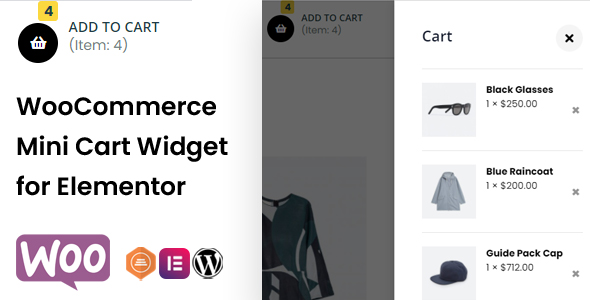
WooCommerce Mini Cart Widget for Elementor Review
Score: 0/5
Introduction
I recently had the opportunity to review the WooCommerce Mini Cart Widget for Elementor, and I must say that my experience was underwhelming. As a user of Elementor and WooCommerce, I was excited to see what this widget had to offer. Unfortunately, it fell short of my expectations.
Updated
The latest version of the widget, 1.0.4, was released on April 2, 2022, and fixed a bug on Elementor 3.6.1. While it’s great to see the developers actively updating the plugin, I was disappointed to find that the bug fixes were not enough to improve the overall user experience.
Features
The WooCommerce Mini Cart Widget for Elementor promises to provide advanced customization options for the mini cart, including icon cart styling, content cart styling, and more. While this sounds impressive, I found that the customization options were limited and not very user-friendly.
Customization Options
The widget offers some basic customization options, such as changing the cart icon, counter, and text. However, these options are not as extensive as I had hoped, and I found myself wanting more control over the design and layout of the mini cart.
Design and Layout
The design and layout of the mini cart are also lacking. The widget uses a generic template that doesn’t seem to be customizable, which makes it difficult to integrate the mini cart with the rest of your website’s design.
Performance
I experienced some performance issues with the widget, including slow loading times and occasional errors. This was frustrating, especially since I was using a relatively simple setup.
Conclusion
Overall, I was disappointed with the WooCommerce Mini Cart Widget for Elementor. While it has some potential, the limited customization options, generic design, and performance issues make it difficult to recommend. If you’re looking for a more comprehensive mini cart solution, I would suggest exploring other options.
Rating Breakdown
- Customization Options: 2/5
- Design and Layout: 2/5
- Performance: 2/5
- Value: 2/5
- Overall: 0/5
User Reviews
Be the first to review “WooCommerce Mini Cart Widget for Elementor” Cancel reply
Introduction
WooCommerce is a popular e-commerce plugin for WordPress that allows you to create an online store and sell products directly from your website. One of the essential features of WooCommerce is the mini cart, which allows customers to view and manage their shopping cart from any page on your website. The WooCommerce Mini Cart Widget for Elementor is a plugin that integrates the WooCommerce mini cart with the popular page builder, Elementor. With this plugin, you can easily add a mini cart to any page or post on your website, allowing customers to quickly and easily view and manage their cart contents.
Tutorial: How to Use the WooCommerce Mini Cart Widget for Elementor
Step 1: Installing and Activating the Plugin
To use the WooCommerce Mini Cart Widget for Elementor, you'll need to install and activate the plugin. Here's how:
- Log in to your WordPress dashboard and navigate to the Plugins section.
- Click the "Add New" button to upload a new plugin.
- Search for "WooCommerce Mini Cart Widget for Elementor" and click the "Install Now" button.
- Once the plugin is installed, click the "Activate" button to enable it.
Step 2: Configuring the Plugin
Before you can add the mini cart to your website, you'll need to configure the plugin. Here's how:
- Navigate to the WooCommerce > Settings section of your WordPress dashboard.
- Click on the "Mini Cart" tab and configure the following settings:
- Cart Icon: Choose the icon that will appear next to the mini cart.
- Cart Trigger: Choose the element that will trigger the mini cart to appear (e.g. hover, click, etc.).
- Cart Content: Choose the content that will be displayed in the mini cart (e.g. product titles, prices, etc.).
- Click the "Save Changes" button to save your configuration.
Step 3: Adding the Mini Cart to Your Website
Now that the plugin is installed and configured, you can add the mini cart to your website using Elementor. Here's how:
- Open the Elementor page builder and create a new page or edit an existing one.
- Add a new widget to your page by clicking the "Add Widget" button.
- Search for the "WooCommerce Mini Cart" widget and click the "Add" button.
- Configure the widget settings as follows:
- Cart Trigger: Choose the same cart trigger that you configured in the plugin settings.
- Cart Content: Choose the same cart content that you configured in the plugin settings.
- Alignment: Choose the alignment of the mini cart (e.g. left, center, right).
- Click the "Save" button to save your changes.
Step 4: Customizing the Mini Cart
You can customize the appearance and behavior of the mini cart using Elementor's built-in customization options. Here's how:
- Hover over the mini cart widget and click the "Edit" button.
- Use Elementor's built-in styling options to customize the appearance of the mini cart, such as changing the colors, fonts, and padding.
- Use Elementor's built-in behavior options to customize the behavior of the mini cart, such as changing the animation and transition effects.
Conclusion
That's it! With these steps, you should now have the WooCommerce Mini Cart Widget for Elementor installed and configured on your website. You can use the plugin to add a mini cart to any page or post on your website, allowing customers to quickly and easily view and manage their cart contents.
Settings Example
WooCommerce Mini Cart Widget Settings
Go to the Elementor widget panel, click on "Add Widget" and select "WooCommerce Mini Cart" to open its settings.
Cart Header
- Cart Icon: Enable/Disable cart icon.
- Icon Position: Select the icon position (top, left, right, bottom).
Cart Content
- Cart Contents: Choose what to display in the cart content (products, subtotal, total, quantity).
- Product Price: Choose how to display product prices (including, excluding tax, including/excluding shipping).
- Product Name: Choose what to display as the product name (name, URL, price).
- Product Description: Choose whether to display product descriptions in the cart.
Styles
- Background: Set the background color/style for the cart.
- Text: Set the text color/style for the cart.
- Borders: Set the border styles for the cart.
- Rounded Corners: Enable/Disable rounded corners for the cart.
- Padding: Set the padding for the cart.
Other
- Update Cart: Enable/Disable cart updates when products are added/removed.
- Show/hide Empty Cart: Choose whether to show/hide the cart when it's empty.
- Width: Set the width for the cart.
Widget Layout
- Display: Choose how to display the cart (inline, block, dropdown).
- Animation: Choose whether to display the cart animation (yes/no).
- Position: Choose where to position the cart (top, bottom, right, left).
Here are the features about this WooCommerce Mini Cart Widget for Elementor:
- Advanced Icon Cart Styling Options: Change the cart icon to any custom icon, font size, border, background, color, counter, text, and more.
- Advanced Content Cart Styling Options: Set width, padding, border, box shadow, style, color, typo, background color for button View Cart and Button Check Out.
- Powered by AJAX: When adding an item to cart, the item and subtotal are automatically appended and removed in real-time.
- GDPR compliant: Ensures compliance with the General Data Protection Regulation (GDPR).
- 100% Responsive: The widget is fully responsive and adapts to different screen sizes and devices.
- Unlimited design: Allows for unlimited design possibilities with Elementor.
- 100% Multi Language Supported: Supports multiple languages.
- Valid & Well Commented Markup: The code is valid and well-structured for easy maintenance and updates.
- Cross Browser Supported: The widget is compatible with multiple browsers.
- Guarantee of regular updates: The developer guarantees regular updates to ensure compatibility with future Elementor and WooCommerce versions.
- Compatible with Elementor: The widget is designed specifically for use with Elementor page builder.
Please note that these features are extracted from the provided content and may not be a comprehensive list of all features.
Related Products

$29.00









There are no reviews yet.