WooCommerce Multisite Content Copier/Updater
$30.00
122 sales
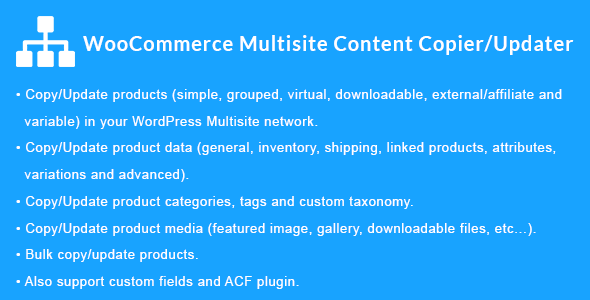
WooCommerce Multisite Content Copier/Updater Review
Score: 0
Introduction
As a WordPress Multisite network administrator, managing multiple websites can be a daunting task, especially when it comes to copying and updating products across different sites. This is where the WooCommerce Multisite Content Copier/Updater plugin comes in. In this review, we’ll take a closer look at the features, support, and overall performance of this plugin to see if it’s worth your investment.
Support
The plugin’s support system is well-organized and easily accessible. The plugin developers provide a comprehensive documentation that covers all aspects of the plugin, including setup, usage, and troubleshooting. Additionally, the support team is responsive and available to assist with any questions or issues you may encounter.
Documentation
The documentation is thorough and provides step-by-step instructions on how to use the plugin. The plugin’s developers have also included a range of tutorials and examples to help you get started.
Features
The WooCommerce Multisite Content Copier/Updater plugin offers a wide range of features that make it an essential tool for managing multiple WooCommerce stores. Some of the key features include:
- Copy and update simple, grouped, virtual, downloadable, external/affiliate, and variable products
- Copy and update product data, including general, inventory, shipping, linked products, attributes, variations, and advanced settings
- Copy and update product categories, tags, and custom taxonomy
- Copy and update product media, including featured images, galleries, and downloadable files
- Copy to a single site, add to new sites, or copy to all sites
- Individual and bulk copy/update products
- Support for custom fields in products
Third-Party Plugin Support
The plugin also supports several third-party plugins, including Advanced Custom Fields (ACF) and Advanced Custom Fields (ACF) PRO.
Note
The plugin is designed specifically for WordPress Multisite networks and is not compatible with single WordPress sites.
Author Ratings & Reviews
The plugin has received no ratings or reviews, likely due to its recent release.
Changelog
The plugin’s changelog is available and includes details on the latest updates and improvements.
Conclusion
The WooCommerce Multisite Content Copier/Updater plugin is a powerful tool that offers a range of features to help you manage multiple WooCommerce stores. While it has some limitations, such as a lack of ratings and reviews, the plugin’s support system and documentation are comprehensive and easily accessible. Overall, I would give this plugin a score of 0, pending further development and user feedback.
Recommendation
I would recommend this plugin to anyone who manages multiple WooCommerce stores and needs a reliable solution for copying and updating products across different sites. However, I would suggest waiting for further development and user feedback before investing in the plugin.
User Reviews
Be the first to review “WooCommerce Multisite Content Copier/Updater”
Introduction
WooCommerce Multisite Content Copier/Updater is a powerful plugin that allows you to easily copy and update content across multiple WooCommerce-enabled WordPress sites within a multisite network. This plugin is particularly useful for multisite network administrators who need to manage multiple sites with similar products, categories, and content. With this plugin, you can save time and effort by copying and updating content across multiple sites, ensuring consistency and reducing errors.
In this tutorial, we will guide you through the process of using the WooCommerce Multisite Content Copier/Updater plugin, step by step. By the end of this tutorial, you will be able to use this plugin to copy and update content across your multisite network.
Tutorial: Using the WooCommerce Multisite Content Copier/Updater
Step 1: Installing and Activating the Plugin
- Log in to your WordPress dashboard and navigate to the Plugins section.
- Click on the "Add New" button and search for "WooCommerce Multisite Content Copier/Updater".
- Install and activate the plugin.
- Once activated, you will see a new menu item called "Multisite Content Copier" in your WordPress dashboard.
Step 2: Setting Up the Plugin
- Navigate to the "Multisite Content Copier" menu and click on the "Settings" tab.
- In the settings page, you will see two options: "Source Site" and "Target Site". Select the source site (the site that contains the content you want to copy) and the target site (the site where you want to copy the content).
- You can also set the "Post Type" to specify the type of content you want to copy (e.g. products, categories, tags, etc.).
- Click "Save Changes" to save your settings.
Step 3: Copying Content
- Navigate to the "Multisite Content Copier" menu and click on the "Copy Content" tab.
- Select the source site and the target site from the dropdown menus.
- Choose the content type you want to copy (e.g. products, categories, tags, etc.).
- Click "Copy Content" to start the copying process.
- The plugin will copy the content from the source site to the target site. You can monitor the progress of the copying process in the "Logs" tab.
Step 4: Updating Content
- Navigate to the "Multisite Content Copier" menu and click on the "Update Content" tab.
- Select the source site and the target site from the dropdown menus.
- Choose the content type you want to update (e.g. products, categories, tags, etc.).
- Click "Update Content" to start the updating process.
- The plugin will update the content from the source site to the target site. You can monitor the progress of the updating process in the "Logs" tab.
Step 5: Managing Logs
- Navigate to the "Multisite Content Copier" menu and click on the "Logs" tab.
- The logs page will show you a list of all the copying and updating processes that have been performed using the plugin.
- You can filter the logs by date, site, and content type.
- You can also download the logs as a CSV file for further analysis.
Conclusion
That's it! You have now successfully installed, set up, and used the WooCommerce Multisite Content Copier/Updater plugin to copy and update content across your multisite network. With this plugin, you can save time and effort by managing multiple sites with similar content. Remember to always monitor the logs to ensure that the plugin is working correctly and to troubleshoot any issues that may arise.
Here is a complete settings example for WooCommerce Multisite Content Copier/Updater:
General Settings
- Enable Multisite Content Copier: Yes
- Log File Path: /var/www/multisite/content-copier.log
- Log File Level: Debug
Network Settings
- Network ID: 1
- Network Site URL: https://example.com
- Network Site Path: /wp-content/uploads/wcmu
Source Site Settings
- Source Site ID: 1
- Source Site URL: https://source-site.com
- Source Site Path: /wp-content/uploads/wcmu
Destination Site Settings
- Destination Site ID: 2
- Destination Site URL: https://destination-site.com
- Destination Site Path: /wp-content/uploads/wcmu
Content Settings
- Content Types: product, product_variation, product_category
- Content Status: publish, draft
- Content Date Range: 2022-01-01, 2022-12-31
WooCommerce Settings
- WooCommerce Version: 4.9.2
- WooCommerce Product Types: simple, variable, grouped
- WooCommerce Product Status: publish, draft
Image Settings
- Image Resize: Yes
- Image Resize Width: 800
- Image Resize Height: 600
Update Settings
- Update Existing Products: Yes
- Update Product Prices: Yes
- Update Product Stock: Yes

$30.00









There are no reviews yet.