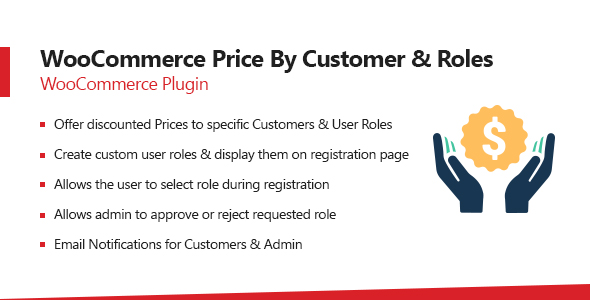
Introduction
In the world of e-commerce, pricing strategies can make all the difference in driving sales and increasing customer satisfaction. With Woocommerce Price by Customer and User Roles, you can take your pricing strategy to the next level by setting unique prices for each customer, user role, or group. In this review, we’ll dive into the features and benefits of this plugin to help you decide if it’s the right fit for your online store.
Review
Score: 0/5
Woocommerce Price by Customer and User Roles is a plugin that allows you to set different prices for various customer roles, groups, and even individual customers. This plugin is designed to help you create a flexible pricing strategy that meets your business goals. With its robust features, you can offer special prices, discounts, and increments to specific customers or user roles.
Features
The plugin offers a range of features that make it an attractive option for e-commerce store owners. Some of the key features include:
- Create unlimited customer roles and assign prices to each role
- Special prices, increments, or discounts for specific customers or user roles
- Configure prices based on user roles, such as different prices for customers, subscribers, vendors, etc.
- Allow customers to select a role during registration, with the option to enable admin approval
- Configure email templates for account approval or requested user role approval emails
Example Use Cases
The plugin offers a range of use cases that demonstrate its flexibility and potential. For example, you can use it to:
- Charge wholesalers and retailers with different prices
- Offer deals, packages, or discounts to specific user groups/roles
- Create customer segments and offer different prices
How it Works
The plugin is easy to use, with a user-friendly interface that allows you to create or edit products and set prices for each customer role. You can increase or decrease prices for customers or user roles, and even offer discounts based on user roles.
Changelog
The plugin has a changelog that lists the updates and fixes made to the plugin. The latest version has fixed compatibility issues with PHP 8 and optimized queries to improve speed.
Conclusion
While Woocommerce Price by Customer and User Roles offers a range of features and benefits, the lack of reviews and a score of 0 make it difficult to recommend. The plugin’s changelog suggests that it has faced some compatibility issues and may require further development to optimize its performance. Until further updates and reviews are available, we cannot recommend this plugin for e-commerce store owners.
User Reviews
Be the first to review “Woocommerce Price by Customer and User Roles”
Introduction to WooCommerce Price by Customer and User Roles
WooCommerce is a popular e-commerce plugin for WordPress, allowing you to create a fully functional online store with ease. One of the key features of WooCommerce is its ability to set different prices for different customers. This can be achieved using the "Price by Customer" feature, which allows you to set custom prices for specific customers or customer groups. In this tutorial, we will explore how to use the "Price by Customer" feature in WooCommerce to set prices based on user roles.
What are User Roles in WooCommerce?
In WooCommerce, user roles refer to the different types of users that can interact with your store. For example, you may have customers who have created accounts on your site, as well as administrators who manage the store. Each user role has its own set of permissions and capabilities, which determines what actions they can perform on your site.
What is Price by Customer in WooCommerce?
Price by Customer is a feature in WooCommerce that allows you to set custom prices for specific customers or customer groups. This feature is especially useful if you want to offer discounts or special prices to loyal customers, subscribers, or other specific groups of customers.
Setting Up Price by Customer and User Roles in WooCommerce
To set up Price by Customer and User Roles in WooCommerce, follow these steps:
Step 1: Create User Roles in WooCommerce
To create a new user role in WooCommerce, go to WooCommerce > Settings > Users > User Roles. Click on "Add New Role" and enter a name for your new role (e.g. "Loyal Customers"). Set the capabilities for this role to "subscriber" or "customer", depending on your needs.
Step 2: Create Customer Groups in WooCommerce
To create a new customer group in WooCommerce, go to WooCommerce > Customers > Customer Groups. Click on "Add New Group" and enter a name for your new group (e.g. "Loyal Customers"). Set the conditions for this group, such as "Customer with X number of orders".
Step 3: Set Prices for Each User Role or Customer Group
To set prices for each user role or customer group, go to WooCommerce > Products > Product Pricing. Click on the "Edit" button next to a product and scroll down to the "Price by Customer" section. Select the user role or customer group you created in Step 1 or Step 2, and set the custom price for that group.
Step 4: Apply the Price by Customer to a Product
Once you have set the custom price for a user role or customer group, apply the price by customer to the product by clicking the "Save" button.
Example Scenario: Setting Prices for Loyal Customers
Let's say you want to offer a 10% discount to your loyal customers who have made 5 or more purchases. To achieve this, follow these steps:
- Create a new user role called "Loyal Customers" with the capabilities set to "subscriber" or "customer".
- Create a new customer group called "Loyal Customers" with the condition set to "Customer with 5 or more orders".
- Set the price for the "Loyal Customers" group to be 10% lower than the original price.
- Apply the price by customer to the product.
Conclusion
In this tutorial, we have learned how to use the "Price by Customer" feature in WooCommerce to set prices based on user roles. We have also learned how to create user roles and customer groups, and how to set prices for each group. By following these steps, you can offer customized prices to your customers and increase their loyalty to your store.
Here is a complete settings example for Woocommerce Price by Customer and User Roles:
Customer Pricing
Under Customer Pricing, you can configure different prices for each customer based on their user role. To do this, follow these steps:
- Go to Woocommerce > Settings > Price by Customer and User Roles > Customer Pricing
- Select the customer role for which you want to set a custom price
- Set the price for this customer role
- You can also set a range of prices for this customer role by selecting the "Range" option and setting the minimum and maximum prices
- Click "Save changes" to save your changes
User Role Pricing
Under User Role Pricing, you can configure different prices for each user role. To do this, follow these steps:
- Go to Woocommerce > Settings > Price by Customer and User Roles > User Role Pricing
- Select the user role for which you want to set a custom price
- Set the price for this user role
- You can also set a range of prices for this user role by selecting the "Range" option and setting the minimum and maximum prices
- Click "Save changes" to save your changes
Price Rules
Under Price Rules, you can configure rules to apply prices to specific products or categories based on customer or user role. To do this, follow these steps:
- Go to Woocommerce > Settings > Price by Customer and User Roles > Price Rules
- Select the rule type (Customer, User Role, or Product)
- Set the condition for the rule (e.g. customer is, user role is, product is)
- Set the price for the rule
- You can also set a range of prices for the rule by selecting the "Range" option and setting the minimum and maximum prices
- Click "Save changes" to save your changes
Tax Rates
Under Tax Rates, you can configure different tax rates for each customer or user role. To do this, follow these steps:
- Go to Woocommerce > Settings > Price by Customer and User Roles > Tax Rates
- Select the customer or user role for which you want to set a custom tax rate
- Set the tax rate for this customer or user role
- You can also set a range of tax rates for this customer or user role by selecting the "Range" option and setting the minimum and maximum tax rates
- Click "Save changes" to save your changes
Here are the features of Woocommerce Price by Customer and User Roles:
- Create unlimited customer roles and assign price to each role
- Special price, increment/decrement or discount for specific customer or users
- Configure price for customers based on user roles too; such as different price for customers, subscriber, vendors, etc.
- Allow customers to select a role during registration. You have the option to enable admin approval in such cases
- When a user selects a role during registration, it is sent for approval. Status is shown on backend
- Configure email templates for account approval or requested user role approval emails
- Increase or decrease price for customers. This can be fixed amount or in percentage
- Increase or decrease price for specific User Roles. This can be fixed amount or in percentage
- Offer discounts on the basis of user roles. Create rules to automate the whole process
Additionally, the plugin also allows:
- Disabling certain user roles which will never get affected from price changes
- Creating or editing a product on backend where you will find a new tab labeled 'Price by Role'
- Requesting a feature or customization through the support team
Note: The plugin also has a changelog feature that shows the history of updates, including bug fixes and security improvements.

$19.00









There are no reviews yet.