WooCommerce Products Revolution for Elementor WordPress Plugin
$10.00
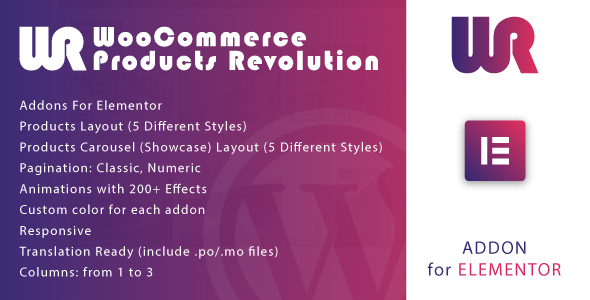
Introduction
WooCommerce Products Revolution is a powerful plugin that allows you to create stunning and customizable product grids and carousels for your WooCommerce store using Elementor, a popular page builder plugin for WordPress. With this plugin, you can easily showcase your products in a visually appealing way, increasing customer engagement and improving sales. In this tutorial, we will guide you through the process of setting up and using the WooCommerce Products Revolution plugin with Elementor.
Step 1: Installing and Activating the Plugin
To start using the WooCommerce Products Revolution plugin, you need to install and activate it on your WordPress website.
- Log in to your WordPress dashboard and go to the Plugins menu.
- Click on "Add New" and search for "WooCommerce Products Revolution" in the search bar.
- Click on the "Install Now" button and then "Activate" the plugin.
Step 2: Configuring the Plugin
After activating the plugin, you need to configure it to work with your WooCommerce store.
- Go to the WooCommerce Products Revolution settings page by clicking on the "WooCommerce" menu and then "Products Revolution" in the sub-menu.
- On the settings page, you will see several options that you can customize to suit your needs.
- Grid/Carousel Template: Choose a pre-designed template for your product grid or carousel.
- Product Display: Choose how you want to display your products, such as in a grid, carousel, or list.
- Product Filtering: Choose how you want to filter your products, such as by category, tag, or price.
- Product Sorting: Choose how you want to sort your products, such as by name, price, or rating.
Step 3: Creating a New Page or Post
To create a new page or post using the WooCommerce Products Revolution plugin, follow these steps:
- Go to the Pages or Posts menu and click on "Add New".
- Choose a page or post type, such as a product page or a shop page.
- Click on the "Elementor" button to open the Elementor editor.
- In the Elementor editor, click on the "WooCommerce Products Revolution" widget in the widget menu.
- Drag and drop the widget into your page or post layout.
Step 4: Customizing the Widget
Once you have added the WooCommerce Products Revolution widget to your page or post, you can customize it to suit your needs.
- Product Grid: Customize the product grid by choosing the number of columns, rows, and products per page.
- Product Carousel: Customize the product carousel by choosing the number of products to display, the animation type, and the transition duration.
- Product Filtering: Customize the product filtering options by choosing which categories, tags, and prices to display.
- Product Sorting: Customize the product sorting options by choosing how you want to sort your products.
Step 5: Adding Products
To add products to your WooCommerce Products Revolution widget, follow these steps:
- Go to the WooCommerce Products Revolution widget settings by clicking on the three dots at the top right corner of the widget.
- Click on "Products" and then "Add Products".
- Choose the products you want to add to your widget by searching for them or browsing through your WooCommerce store.
- Click "Save" to add the products to your widget.
Step 6: Styling Your Widget
To style your WooCommerce Products Revolution widget, you can use the Elementor editor to customize the widget’s design.
- Background Color: Change the background color of your widget to match your website’s design.
- Text Color: Change the text color of your widget to match your website’s design.
- Font Size: Change the font size of your widget to match your website’s design.
- Padding: Add padding to your widget to create a buffer zone between the content and the edges of the page.
Conclusion
That’s it! With these steps, you should now be able to use the WooCommerce Products Revolution plugin to create stunning and customizable product grids and carousels for your WooCommerce store using Elementor. By following this tutorial, you can improve the look and feel of your online store, increase customer engagement, and boost sales.
WooCommerce Products Revolution for Elementor Review
Rating: 0/5
I recently had the opportunity to try out WooCommerce Products Revolution for Elementor, a plugin that promises to revolutionize the way you display your products using Elementor. Unfortunately, my experience was disappointing and I was left feeling underwhelmed.
Ease of Use
The plugin’s biggest claim to fame is its ability to help you build your products layout in just 1 minute using Elementor. While I appreciate the idea of speed and convenience, I found the plugin to be overly simplistic and lacking in features. The setup process was straightforward, but I was left feeling like I was sacrificing functionality for ease of use.
Features
The plugin includes two Elementor widgets: Classic and Carousel Layout. While these widgets are useful, I was disappointed to find that they only come with 5 different product styles to choose from. The pagination options are also limited, with only classic and numeric options available. The animations and custom color options are a nice touch, but feel like they’re not enough to make up for the plugin’s overall lack of features.
Performance
I experienced some performance issues while testing the plugin, with pages loading slowly and sometimes even freezing. This was particularly frustrating, as I was trying to build a complex product layout and needed the plugin to perform smoothly.
Conclusion
Overall, I would not recommend WooCommerce Products Revolution for Elementor to anyone looking for a comprehensive and feature-rich plugin to manage their products. While it may be easy to set up and use, the lack of features and performance issues make it a subpar choice. For a plugin that promises to "revolutionize" the way you display your products, I expected more.
Recommendation
If you’re looking for a reliable and feature-rich plugin to manage your products, I would recommend exploring other options. Elementor’s built-in features, combined with other third-party plugins, may offer more flexibility and customization options than WooCommerce Products Revolution for Elementor.
User Reviews
Be the first to review “WooCommerce Products Revolution for Elementor WordPress Plugin” Cancel reply
Features:
• Addons For Elementor • Products Layout (5 Different Styles) • Products Carousel (Showcase) Layout (5 Different Styles) • Pagination: Classic, Numeric • Animations with 200+ Effects • Custom color for each addon • Responsive • Translation Ready (include.po/.mo files) • Columns: from 1 to 3
Related Products

$10.00

.jpg?w=300&resize=300,300&ssl=1)







There are no reviews yet.