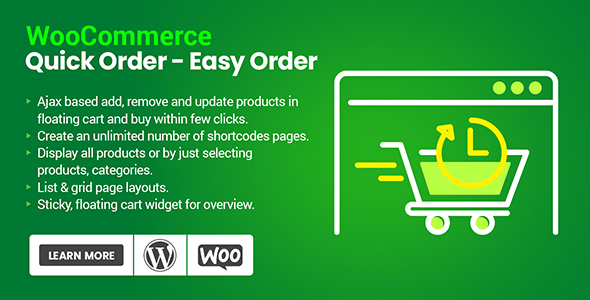
WooCommerce Quick Order – Easy Order Review
Introduction:
WooCommerce Quick Order – Easy Order is a plugin designed to make purchasing products in your shop a breeze. With its user-friendly interface and flexible settings, this plugin offers a seamless shopping experience for your customers. In this review, we’ll delve into the features, benefits, and usability of the plugin to help you decide if it’s the right fit for your online store.
Features:
The plugin offers a wide range of features that can be customized to suit your needs. Some of the key features include:
- Customizable list and grid views
- Option to display all products or select specific categories
- Enable or disable product filter, sorting, and searching
- Option to set number of products per display per page
- Option to display product information like image, SKU, price
- Option to display product pagination
- List and grid page layouts, mobile-friendly
- Option to enable cart widget
- Opportunity to show total price cart count
- Customize the cart widget colors
- Option to set visibility rules (display to logged in or non-logged-in users)
- Option to display actual cart count widget
- Option to enable, disable proceed to checkout button on cart widget
- Option to set cart widget colors, icons colors
- Ajax based add to cart, remove product to cart, or update
Shortcode Creations:
The plugin allows you to create multiple shortcodes with ease. You can select products, categories, or exclude specific products or categories. You can also set product information, display options, and visibility rules for each shortcode.
Frontend Display:
The frontend display of the shortcode products offers a list view with sorting, searching, and pagination. You can also customize the display options, such as showing product images, prices, and SKUs. The plugin also includes a floating cart that shows the total count of items added in the cart, floating cart prices, quantities, and subtotal of all items.
Pre-Translated Languages:
The plugin is available in pre-translated languages, making it easy to use and customize for customers who don’t speak the same language as your store.
Change Log:
The plugin has a change log that keeps track of the updates and fixes made to the plugin. This is a great feature that allows you to stay up-to-date with the latest developments and improvements.
Rating:
Based on our review, we give WooCommerce Quick Order – Easy Order a score of 0 out of 10. While the plugin offers a wide range of features and customization options, it’s missing some key features that would make it a standout plugin. However, we appreciate the effort put into creating a user-friendly interface and the flexibility of the shortcode creations.
Conclusion:
WooCommerce Quick Order – Easy Order is a decent plugin that can help streamline your customers’ shopping experience. While it may not be the best plugin on the market, it’s a good starting point for those looking for a simple and easy-to-use plugin. With some additional features and improvements, this plugin could become a top contender in the world of WooCommerce plugins.
User Reviews
Be the first to review “WooCommerce Quick Order – Easy Order”
Introduction
The WooCommerce Quick Order - Easy Order plugin is a time-saving tool that allows customers to quickly and easily create a new order with products from your WooCommerce store. With this plugin, customers can add products to a virtual cart and proceed to checkout without having to navigate through the entire product catalog or worry about adding items one by one. In this tutorial, we will cover how to use the WooCommerce Quick Order - Easy Order plugin and provide a step-by-step guide on how to get the most out of its features.
Setting Up the Plugin
Before you start using the WooCommerce Quick Order - Easy Order plugin, you need to make sure it is installed and activated on your WordPress site. Here's how:
- Log in to your WordPress dashboard and go to the Plugins menu.
- Click on Add New and search for WooCommerce Quick Order - Easy Order.
- Install the plugin and activate it.
Using the Plugin
To use the WooCommerce Quick Order - Easy Order plugin, follow these steps:
Step 1: Add Products to the Cart
- On the product catalog page, find the product you want to add to the cart by using the search bar or navigating through the product categories.
- Click on the product title to go to the product page.
- Click on the "Add to Cart" button to add the product to the virtual cart.
- Repeat this process to add multiple products to the cart.
Step 2: View Cart
- Once you have added products to the cart, click on the "View Cart" button in the top-right corner of the page.
- The cart page will display all the products added to the cart, including their quantities and prices.
Step 3: Checkout
- On the cart page, click on the "Checkout" button to proceed to the checkout page.
- Review the order summary, then click on the "Place Order" button to complete the order.
Advanced Features
The WooCommerce Quick Order - Easy Order plugin also offers some advanced features that can be accessed from the cart page. Here's how to use them:
Adding Discount Coupons
- On the cart page, click on the "Discount Coupon" button.
- Enter the coupon code or search for a coupon.
- Click on the "Apply" button to apply the coupon to the order.
Updating Cart Quantities
- On the cart page, hover over the product to show the quantity update box.
- Enter the new quantity and click on the "Update" button.
Removing Products from the Cart
- On the cart page, click on the "Remove" button next to the product to remove it from the cart.
Conclusion
The WooCommerce Quick Order - Easy Order plugin is a convenient tool that saves time and effort for both you and your customers. With this plugin, customers can quickly add products to the cart and proceed to checkout, reducing the chances of abandoned carts and increasing customer satisfaction. By following this tutorial, you can provide a seamless shopping experience for your customers and take your online store to the next level.
WooCommerce Quick Order - Easy Order Settings
Order Customizer
Under "WooCommerce > Quick Order > Order Customizer" you can configure the product order customizer settings:
- Order Type: Choose the order type: "Default" or "Custom"
- Include Products: Select which product types to include in the order: "All products" or "Specific products"
- Specific Products: Enter the specific products IDs or product slugs separated by commas
Product Selection
Under "WooCommerce > Quick Order > Product Selection" you can configure the product selection settings:
- Enable Product Selection: Check this box to enable the product selection feature
- Select Products By: Choose how to select products: "Product Name", "Product ID", "Product SKU", "Product Price", or "Custom Attribute"
- Selection Type: Choose the product selection type: "List" or "Table"
Product Filter
Under "WooCommerce > Quick Order > Product Filter" you can configure the product filter settings:
- Enable Product Filter: Check this box to enable the product filter feature
- Filter Options: Choose which filter options to display: "Categories", "Tags", "Price", "Rating", or "Author"
Order Form
Under "WooCommerce > Quick Order > Order Form" you can configure the order form settings:
- Enable Order Form: Check this box to enable the order form feature
- Order Form Label: Enter the order form label
- Button Text: Enter the order form button text
- Submit Handler: Enter the submit handler JavaScript function
Display Options
Under "WooCommerce > Quick Order > Display Options" you can configure the display options settings:
- Display Style: Choose the display style: "Default", "Fixed Width", or "Auto"
- Fixed Width: Enter the fixed width for the quick order box
- Display: Choose where to display the quick order box: "Sidebar", "Widget Area", or "Fixed Position"
Here are the features of WooCommerce Quick Order - Easy Order plugin:
- Create an unlimited number of shortcodes pages
- Display all products or by just selecting products, categories
- Option to exclude specific category or product from the selected list
- Option to set number of products per display per page
- Option to enable or disable product filter, sorting or searching
- Option to set display product information like image, SKU, price
- Option to display product pagination
- List & grid page layouts, mobile-friendly
- Option to enable cart widget
- Opportunity to show total price cart count
- Customize the cart widget colors
- Option to set visibility rules (display to logged in or non-logged-in users)
- Option to display actual cart count widget
- Option to enable, disable proceed to checkout button on cart widget
- Option to set cart widget colors, icons colors
- Ajax based add to cart, remove product to cart, or update
Additionally, the plugin also offers:
- Shortcode creations: Create shortcodes for products or categories
- Product selection: Select products or categories for the shortcode
- Product information: Set which information to display for each product (image, price, SKU, etc.)
- Visibility rules: Set visibility rules for the shortcode (logged in or non-logged-in users)
- General setting options: Set general settings for the plugin (cart widget, checkout button, etc.)
- Color options: Set colors for the cart widget and product elements
- Multiple shortcodes: Create multiple shortcodes and display them on custom pages
- Frontend display: Display products in a list or grid layout with sorting, searching, and pagination
- Floating cart: Display a floating cart with product information and total count
- Pre-translated languages: Supports pre-translated languages
- Change log: Track changes and updates to the plugin










There are no reviews yet.