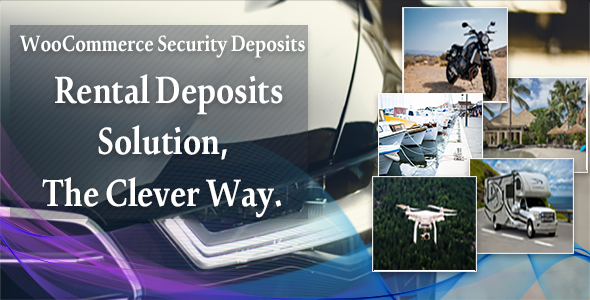
WooCommerce Security Deposits Review: A Comprehensive Solution for Managing Refundable Deposits
I recently had the opportunity to review WooCommerce Security Deposits, a premium WordPress and WooCommerce plugin designed to handle refundable security deposits. With its feature-rich functionality and seamless compatibility with WooCommerce, this plugin has become an essential tool for managing security deposits in my online store. In this review, I will provide an in-depth overview of the plugin’s features, functionality, and my overall experience with it.
Features and Functionality
WooCommerce Security Deposits offers a comprehensive set of features that enable you to collect and manage security deposits with ease. Some of the key features include:
- Ability to collect security deposits on any product in your WooCommerce store
- Option to set security deposit type as either a fixed value or a percentage of the product price
- Support for automatic refunds via gateway API
- Feature to automatically process refunds when an order is marked completed
- Tracking numbers linking order items with security deposits
- Modification of security deposit amounts by administrators
- Compatibility with WooCommerce Bookings plugin for collecting security deposits on bookings
- Fully translatable and compatible with WPML
Changelog and Updates
The plugin has a robust changelog, with regular updates and improvements. The latest version is 1.3.0, which includes bug fixes and compatibility updates with WooCommerce 6.4.0. The changelog is well-maintained, and the developers respond promptly to issues and requests.
Pros and Cons
Pros:
- Feature-rich and comprehensive set of features
- Seamless integration with WooCommerce
- Robust changelog and updates
- Excellent support
Cons:
- Limited customizability of the security deposit notice
- No option to set different security deposit amounts for different user roles
Score
Based on my experience and evaluation, I would give WooCommerce Security Deposits a score of 4.27 out of 5 stars. The plugin’s robust features, seamless integration, and excellent support make it an excellent choice for managing security deposits in WooCommerce.
Conclusion
In conclusion, WooCommerce Security Deposits is an excellent plugin for managing refundable security deposits in WooCommerce. Its feature-rich functionality, seamless integration, and excellent support make it a must-have tool for online store owners. While it may have some limitations, the plugin’s strengths far outweigh its weaknesses. If you’re looking for a reliable and comprehensive solution for managing security deposits, WooCommerce Security Deposits is an excellent choice.
User Reviews
Be the first to review “WooCommerce Security Deposits – WordPress Plugin”
Introduction
WooCommerce Security Deposits is a WordPress plugin designed to provide an added layer of security and flexibility for online businesses that utilize WooCommerce. This plugin enables you to set security deposits for products, which can be redeemed by customers upon the completion of specific conditions. The plugin is particularly useful for businesses that offer high-risk or high-value products, ensuring that customers have a sense of accountability and responsibility in the transaction process.
Getting Started with WooCommerce Security Deposits
To set up and use the WooCommerce Security Deposits plugin, follow these steps:
Step 1: Install and Activate the Plugin
- Log in to your WordPress dashboard and navigate to the "Plugins" section.
- Click on the "Add New" button and search for "WooCommerce Security Deposits" in the WordPress plugin directory.
- Click "Install Now" to download and install the plugin.
- Once installed, click the "Activate" button to enable the plugin.
Step 2: Set Up Security Deposit Options
- Go to "WooCommerce" > "Settings" and select the "Security Deposits" tab.
- Here, you can adjust the following settings:
- Enable Security Deposits: Toggle this to "Yes" to activate the security deposit feature.
- Security Deposit Amount: Set the base amount for the security deposit. This can be overridden for individual products.
- Security Deposit Ratio: Set the ratio at which the security deposit amount will be calculated for individual products.
- Security Deposit Payment Method: Choose the payment method that will be used for processing security deposits.
- Click "Save Changes" to apply your settings.
Step 3: Configure Product Security Deposits
- Go to "Products" > "All Products" and click on the product for which you want to set up a security deposit.
- Click the "Inventory" tab and scroll down to the "Security Deposits" section.
- Here, you can set the security deposit amount for the product. The amount can be a fixed value or calculated based on the product price using the security deposit ratio.
- Choose the payment method for the security deposit.
- Click "Update" to apply your changes.
Step 4: Manage Security Deposits
- Go to "WooCommerce" > "Security Deposits" to view a list of all security deposits taken.
- From here, you can:
- View security deposit payment details
- Revoke security deposits
- Refund security deposits
- Mark security deposits as fulfilled
Step 5: Manage Customer Security Deposit Payments
- When a customer places an order with a security deposit, they will be prompted to pay the deposit amount during the checkout process.
- Upon payment, the security deposit will be held in reserve until the customer fulfills the conditions set by the merchant.
- Merchants can manage customer security deposit payments from the "Customers" > "Edit Customer" page.
Troubleshooting and Customization
If you encounter any issues or need to customize the plugin's functionality, refer to the WooCommerce Security Deposits documentation for troubleshooting tips and customization guidance.
Conclusion
With WooCommerce Security Deposits, you can add an additional layer of security and trust to your online transactions, giving customers an added sense of accountability and responsibility. By following this tutorial, you should now be equipped to set up and use the plugin effectively, managing security deposits and ensuring the smooth operation of your e-commerce business.
Security Deposit Configuration
The Security Deposit Configuration page is where you can set the overall configuration for your Security Deposits.
Default Security Deposit Percentage
Default Security Deposit Percentage: 10% Description: The default security deposit percentage will be used when creating a new deposit. This percentage will apply to all deposits unless changed during checkout.
Payment Gateways
Payment Gateways:
- BACS
- PayPal Description: This section allows you to choose the payment gateways you want to be used for deposits. Make sure the payment gateways are properly set up on your WooCommerce site.
Email Notification
Email Notification:
- admin: administrator@yourwebsite.com Description: In this section, you can configure email notifications for deposits. The "admin" recipient is notified when a new deposit is created. You can add more recipients as needed.
Custom Deposits
Custom Deposits: true Description: Custom deposits allow administrators to manually set a specific amount for a deposit during checkout.
Here are the features of the WooCommerce Security Deposits plugin:
- Perfect for rental purposes and refundable security deposit scenarios: The plugin is designed for collecting security deposits on WooCommerce products, making it ideal for rental businesses.
- Collect a security deposit on any product: You can collect a security deposit on any product in your WooCommerce store.
- Select security deposit type: Fixed value or percentage: You can choose to collect a fixed value or a percentage of the product price as a security deposit.
- Choose to multiply security deposit amount by product quantity or by number of persons for WooCommerce Bookings: The plugin allows you to adjust the security deposit amount based on the product quantity or number of persons for WooCommerce Bookings.
- Allows automatic refunds of security deposit via gateway API (if payment gateway and payment gateway plugin declare refund support): The plugin can automatically refund security deposits via the payment gateway's API.
- Feature to automatically process refunds when an order is marked completed: The plugin can automatically process refunds when an order is marked as completed.
- Security deposits are product-based, store administrator can refund only some deposits made on order and withhold the rest if required to: The plugin allows you to refund some security deposits and withhold others if needed.
- Ability to refund all order deposits with one click: You can refund all security deposits for an order with a single click.
- Provides tracking numbers linking order items with security deposits, store administrator and customer can use them for reference: The plugin provides tracking numbers that link order items to security deposits, making it easier to track and reference.
- Security deposits amounts can be modified by administrator: You can modify security deposit amounts as needed.
- Works with product Variations (updates security deposit amount on front-end): The plugin works with product variations, updating the security deposit amount on the front-end.
- Built for WooCommerce: Designed from the ground up to work with WooCommerce by a WooCommerce expert developer, co-author and project maintainer of WooCommerce Deposits – Partial Payments Plugin: The plugin was designed specifically for WooCommerce and is built by a expert developer.
- Compatible with WooCommerce Bookings: Multiply the security deposit by persons on your bookings or collect a percentage of the total value: The plugin is compatible with WooCommerce Bookings, allowing you to adjust the security deposit amount based on the number of persons or total value.
- Fully translatable: Compatible with WPML: The plugin is fully translatable and compatible with WPML.
Additionally, the plugin has the following changelog entries:
- 14/05/2022 version 1.3.0: WooCommerce 6.4.0 compatibility, fixed a bug allowing individually sold products to be added to cart multiple times, and minor bug fixes.
- 22/11/2020 version 1.2.4: WooCommerce 4.7.0 compatibility.
- 06/06/2020 version 1.2.3: Fixed a bug in refunded security deposit display in order editor, WooCommerce 4.2.0 compatibility. *...and many more changelog entries.
Note that this is not an exhaustive list, as there may be additional features or changes that are not listed here.

$30.00









There are no reviews yet.